
Tags: Solar Charger Controller
| Quantity | 3+ units | 10+ units | 30+ units | 50+ units | More |
|---|---|---|---|---|---|
| Price /Unit | $17.97 | $17.61 | $17.06 | $16.32 | Contact US |
 1PCS 3-Meter LC-LC Dual Core Multi-mode OM4 Optical Fiber Cable High Quality 10-Gigabit Optical Fiber Jumper
$30.38
1PCS 3-Meter LC-LC Dual Core Multi-mode OM4 Optical Fiber Cable High Quality 10-Gigabit Optical Fiber Jumper
$30.38
 1PCS 2-Meter LC-LC Dual Core Multi-mode OM4 Optical Fiber Cable High Quality 10-Gigabit Optical Fiber Jumper
$24.03
1PCS 2-Meter LC-LC Dual Core Multi-mode OM4 Optical Fiber Cable High Quality 10-Gigabit Optical Fiber Jumper
$24.03
 12V Dual Core Semiconductor Cooler Kit Water Cooling Thermoelectric Peltier Refrigerator System DIY
$24.29
12V Dual Core Semiconductor Cooler Kit Water Cooling Thermoelectric Peltier Refrigerator System DIY
$24.29


SAFETY INSTRUCTIONS:
1.Make sure your battery has enough voltage for the controller to recognize the battery type before first installation.
2.The battery cable should be as short as possible to minimize loss.
3.The regulator is only suitable for lead acid batteries: OPEN,AGM, GEL
It is not suited for nickel metal hydride, lithium ions or other batteries.
4.The charge regulator is only suitable for regulating solar modules. Never connect another charging source to the charge regulator.
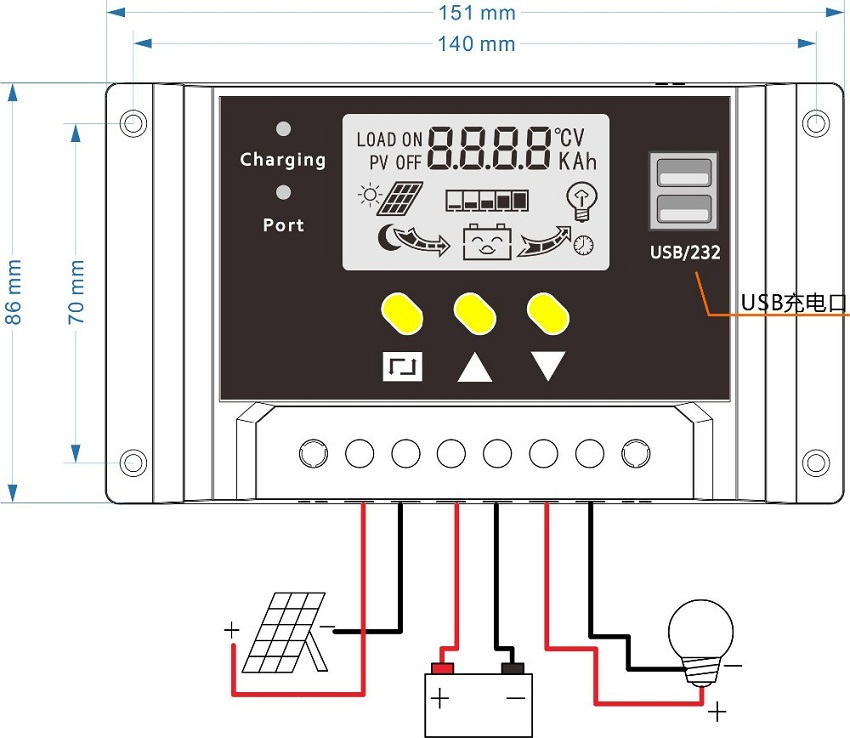
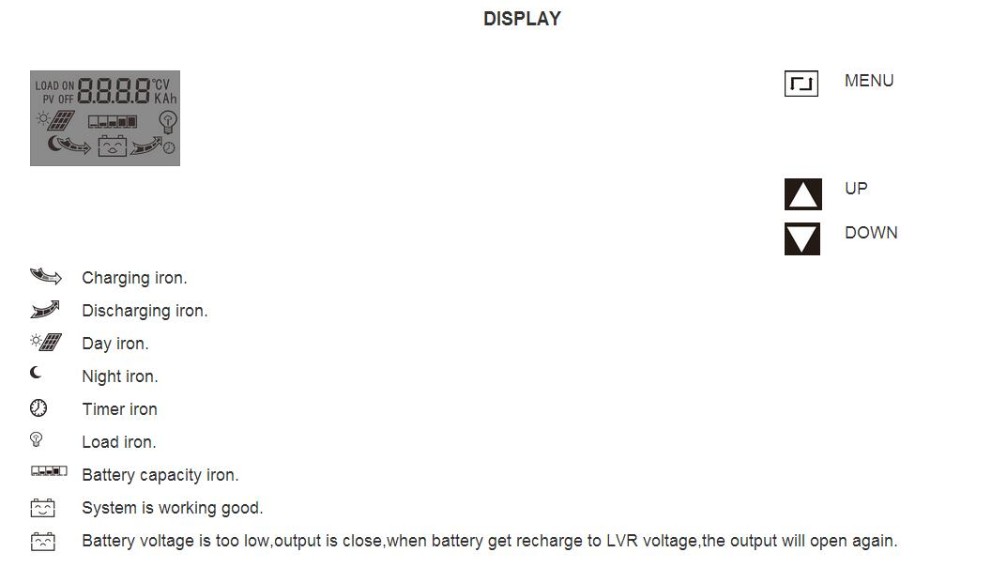
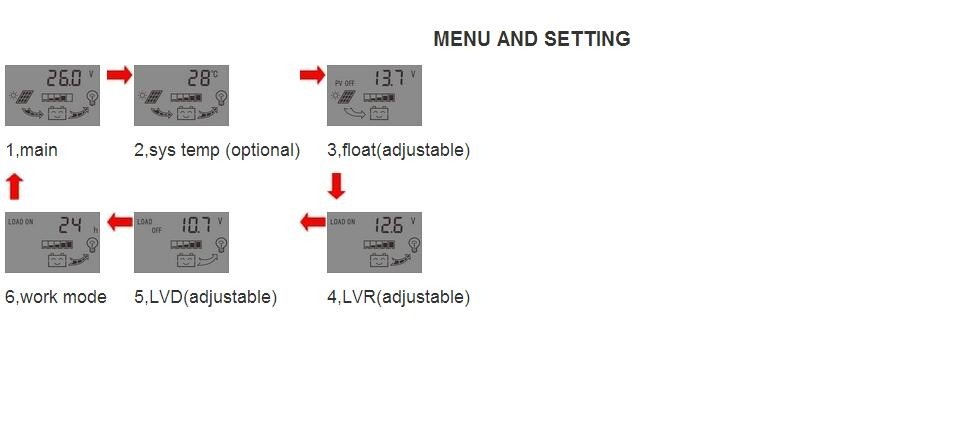
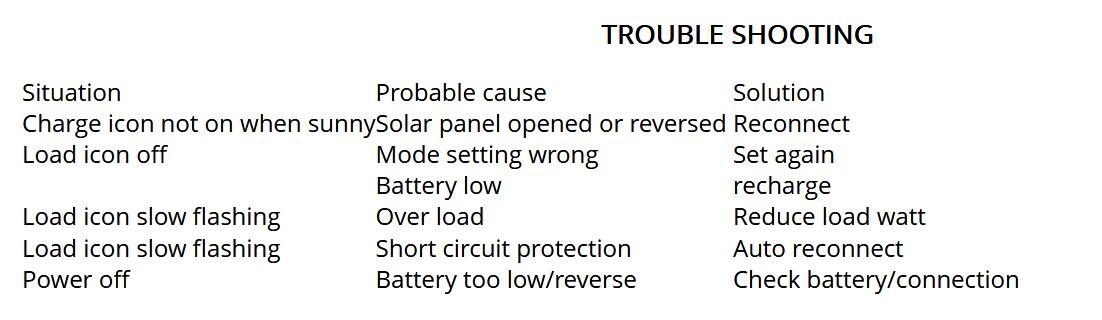
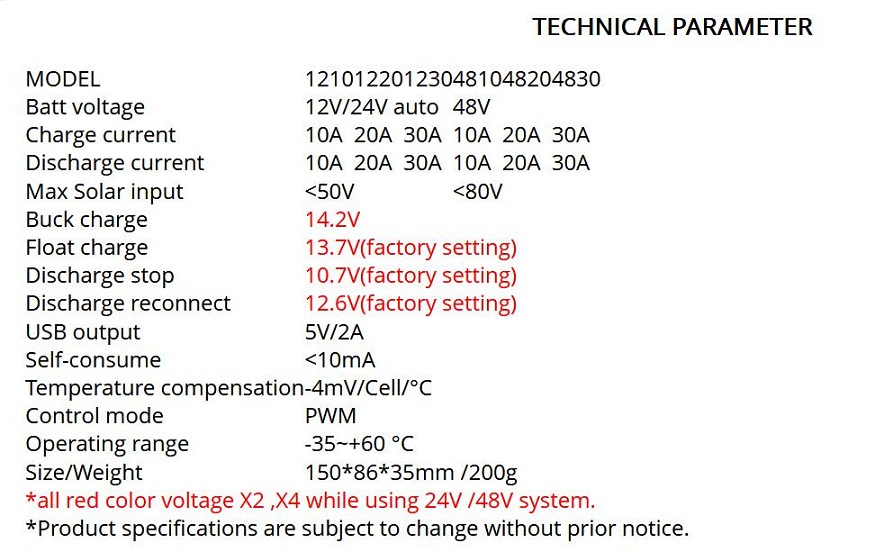
PRODUCT FEATURES:
1.Build-in industrial micro controller.
2.Big LCD display,with 5V USB charger
3. PWM charge management.
4.Build-in short-circuit protection,open-circuit protection,reverse protection,over-load protection.
5.Dual mosfet Reverse current protection ,low heat production.
SYSTEM CONNECTION:
1.Connect the battery to the charge regulator - plus and minus.
2.Connect the photovoltaic module to the regulator - plus and minus.
3. Connect the consumer to the charge regulator - plus and minus.
The reverse order applies when deinstalling!
An improper sequence order can damage the controller!
Memu and setting:
1.Press[MENU]to switch between display 1-6.
2.Press [DOWN] to ON/OFF output at main display(when workmode is 24h).
3.Unplug the temp sensor if you dont need temperature compensation.
4.On display 4-6.press [MENU] 5s to enter setting,while the numbers are flashing,press[UP]/[DOWN]to choose what you need,then press [MENU]again to save and exit,or long press[DOWN] to resotre.
5.Work mode:(0h)-Dusk to dawn(24h)always on(1h)-(23h)light open+timer
Package including:
- 1 x 30A Solar Contorller
- 1 x User Manual