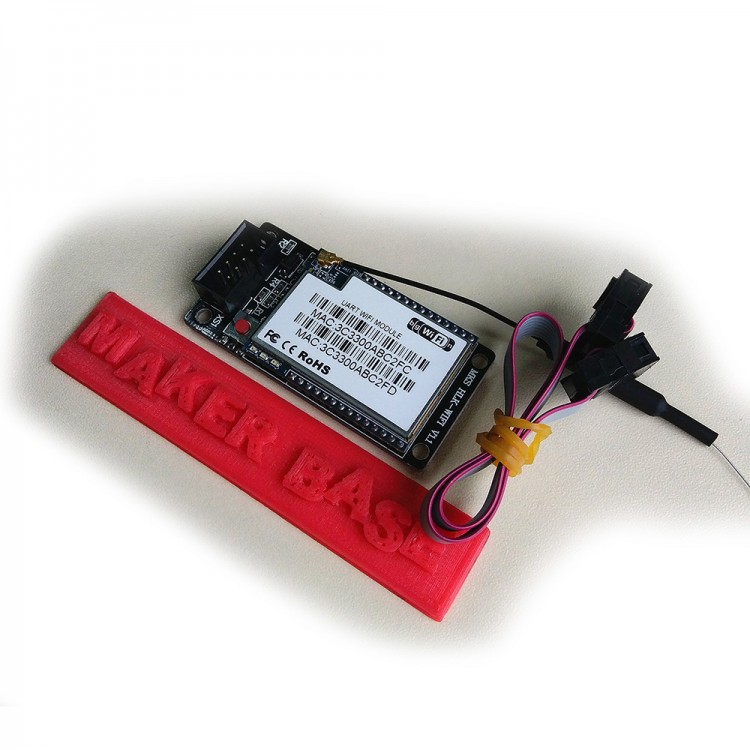
| Quantity | 3+ units | 10+ units | 30+ units | 50+ units | More |
|---|---|---|---|---|---|
| Price /Unit | $22.79 | $22.33 | $21.63 | $20.70 | Contact US |
 BIGTREETECH Manta M8P V2.0 3D Printer Motherboard 3D Printer Accessory for Klipper Voron 3D Printer
$75.06
BIGTREETECH Manta M8P V2.0 3D Printer Motherboard 3D Printer Accessory for Klipper Voron 3D Printer
$75.06
 BIGTREETECH Manta M8P V1.1 3D Printer Motherboard 3D Printer Accessory for Klipper Voron 3D Printer
$69.43
BIGTREETECH Manta M8P V1.1 3D Printer Motherboard 3D Printer Accessory for Klipper Voron 3D Printer
$69.43
 BIGTREETECH SKR PICO 3D Printer Control Board 3D Printer Motherboard + Display Screen for Voron V0
$52.91
BIGTREETECH SKR PICO 3D Printer Control Board 3D Printer Motherboard + Display Screen for Voron V0
$52.91
3D Printer Controller Board Motherboard HLK-RM04 WIFI Module MKS HLKWIFI V1.1 Remote Control
Overview
MKS-HLKWIFI is created by MakerBase(MKS) based on HLK-RM04 module, which is suitable for open-source 3D printer . Also, MKS-HLKWIFI is used for MKS Base(updated version 1.2), MKS Gen, MKS Mini, MKS SBase, etc, those are developed by MakerBase , as well as MKS TFT touch screen .
Features
- Based on strong and stable HLK-RM04 module.
- Using on MKS motherboard directly .
- Work with MKS TFT touch screen.
Notice: Due to undercurrent, MKS HLKWIFI can not work with Ramps1.4.
Connection
- Connect to Aux-1 of MKS TFT28.
- Connect to Aux-1 on MKS BASE, MKS MINI, MKS SBASE, MKS GEN.
Appendix2 MKS HLKWIFI Works With MKS TFT28 Touch Screen
1. mks_config. TXT Wifi configuration (MKS TFT28 only supports V1.1 updated version)
Wifi mode selection :
1.The Wifi mode selection
Change the value behind the colon of "cfg_wifi_mode" into the Wifi network you need (“1” is AP mode, “0” is client mode) .
2. The wifi configuration of client mode
- Wifi name: change the Wifi name behind the colon of "cfg_wifi_ap_name" into your wireless network.
- Wifi password: change the Wifi password behind the colon of "cfg_wifi_key_code" into your wireless network’s password.
- Dynamic accessing IP: set the value behind the colon of "cfg_ip_dhcp_flag" into you need (“0” indicates static IP, “1” indicates dynamic IP).
- IP: change the IP behind the colon "cfg_ip_address" into you need.
- IP mask: change the IP mask behind the colon of "cfg_ip_mask" into you need.
- Gateway IP: change the gateway behind the colon of "cfg_ip_gate" into you need.
3.Wifi configuration instruction on AP module
- Wifi name : change the WIFI name behind “cfg_wifi_ap_name” into the hotspot name you need .
- WIFI password : change the WIFI password behind “cfg_wifi_key_code” into password of wifi hotspot, and save it .MKS BASE only supports V1.2 updated version.
Package list:
- 1 x 3D Printer controller