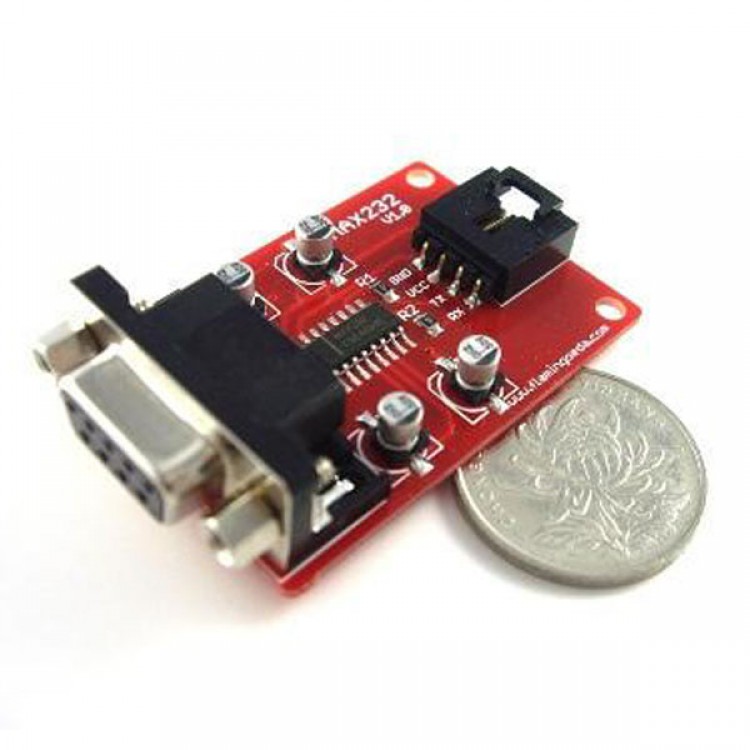
| Quantity | 3+ units | 10+ units | 30+ units | 50+ units | More |
|---|---|---|---|---|---|
| Price /Unit | $6.39 | $6.26 | $6.06 | $5.80 | Contact US |
 Waveshare ESP32-S3 Development Board ESP32-S3R2 GEEK 1.14-inch LCD ST7789 for USB Dongle Support 2.4GHz WiFi BLE5
$17.68
Waveshare ESP32-S3 Development Board ESP32-S3R2 GEEK 1.14-inch LCD ST7789 for USB Dongle Support 2.4GHz WiFi BLE5
$17.68
 M5Stack M5GO IoT Starter Kit V2.7 High Performance IoT Start Development Kit ESP32 2-inch IPS Screen for Arduino
$96.24
M5Stack M5GO IoT Starter Kit V2.7 High Performance IoT Start Development Kit ESP32 2-inch IPS Screen for Arduino
$96.24
 M5Stack Glass2 Unit 1.51-inch Transparent OLED Extended Screen Unit for SSD1309 Driver Solution
$34.22
M5Stack Glass2 Unit 1.51-inch Transparent OLED Extended Screen Unit for SSD1309 Driver Solution
$34.22
Arduino MAX232 Serial TTL To 232 Shield Converter Module Board
Serial communication, namely data transmitted bit by bit, is often used when electronic devices or modules need to communicate with the outside world. Many serial ports of electronic devices based on MCU use TTL standards. The logic 1 is 5V, the logic 0 is 0V. Serial ports of PC usually use RS-232C standards. The logic 1 is -3V~-12V, logic 0 is 3V~12V. As the two levels are different, Electrical level transformation is necessary between RS-232C and TTL circuits if communication between PC and electronic devices is needed. In general, transformation circuit can be built using discrete components. Or you can also use the integrated circuit chip such as MAX232.
We have developed an serial adapter which adopts the MAX232 chip module. So communication via serial ports between Arduino and PC can be easily established. Arduino comes with a USB-serial port. But if the stability and the complexness is not enough, this serial port adapter may be helpful. due to the lack of USB-serial port as a intermediate links, communication is more direct. But currently it can only be used on the Arduino MEGA, limited in the serial port COM1, COM2, COM3. The possible reason may be that COM0 seems not very compatibleis directly connected with the MAX232 because it connects directly with USB-serial chip.
Four-core IIC/COM cable is used for electronic building blocks based on the serial port. Through this cable serial port can be easily connected to the Arduino MEGA expansion sheild. The communication can carry on:
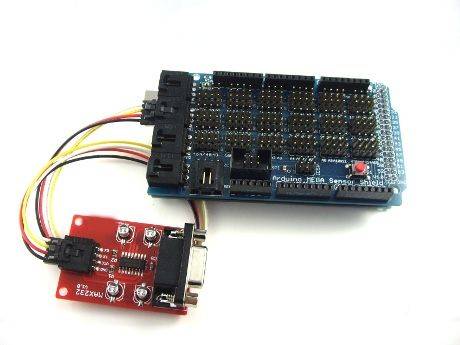
At last connect PC to serial port adapter with a serial cable. Then the hardware connection is completed:
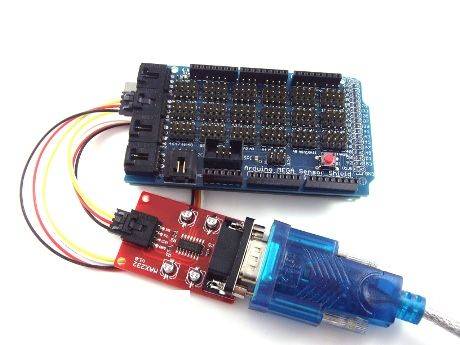
As for the software, we can use SSCOM debugging tools in the PC, while Arduino uses the following test code:
int val = 0;
void setup()
{
Serial1.begin(9600);
}
void loop()
{
val = Serial1.read();
if (-1 != val) {
if ('A' == val || 'a' == val) {
Serial1.println("Hello from Arduino!");
}
}
}
Download the above code to the Arduino. Arduino will wait for the order from PC.
If character A is received, Arduino sends "Hello from Arduino!" to PC.