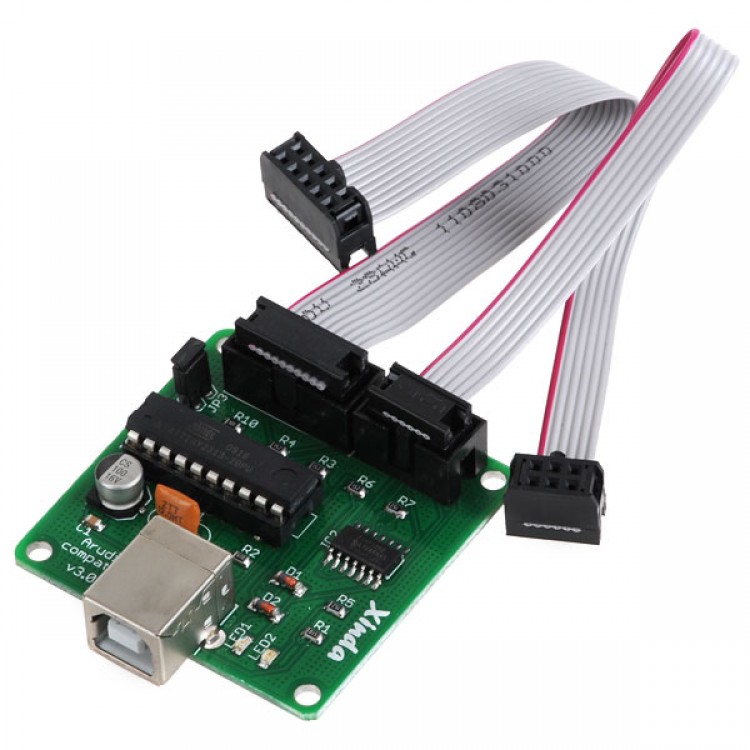
| Quantity | 3+ units | 10+ units | 30+ units | 50+ units | More |
|---|---|---|---|---|---|
| Price /Unit | $11.01 | $10.78 | $10.44 | $9.99 | Contact US |
 Gowin FPGA Download Cable Gowin USB Cable JTAG Full-Featured High-Performance Download and Debugging
$32.31
Gowin FPGA Download Cable Gowin USB Cable JTAG Full-Featured High-Performance Download and Debugging
$32.31
 PL-USB2-BLASTER USB Blaster II FPGA Download Cable USB Blaster Programmer USB Programming Cable
$25.59
PL-USB2-BLASTER USB Blaster II FPGA Download Cable USB Blaster Programmer USB Programming Cable
$25.59
 XDS510 USB2.0 TI DSP Emulator CCS3.3 Professional Downloader High Performance Emulator 480MB/S for Program Development
$95.72
XDS510 USB2.0 TI DSP Emulator CCS3.3 Professional Downloader High Performance Emulator 480MB/S for Program Development
$95.72
USBtinyISP AVR ISP Programmer for Atmel Arduino Bootloader
USBtinyISP is designed for AVR ,based on USB connector's ISP download wire. Officially supported by Arduino IDE.
- Both 6-pin and 10-pin AVR-standard interfaces
- 2 LEDs to indicate "USB/Power good" and "Busy"
- USB powered
NOTE: supports Windows XP Only
Steps to burn Arduino bootloader:
1.Download arduina 0018 http://arduino.googlecode.com/files/arduino-0018.zip
2. Download driver, unzip and install http://blog.flamingoeda.com/wp-c ... w32-driver-v112.zip
3. When you see “USBtinyISP AVR Programmer” in Device Manager, the USBtinyISP is ready to use
4. There's a jumper sticking out near the PWR ,. When the jumper is in place (connecting the two wires) then that means that the USBtinyISP is providing 5V power to the device being programmed. If you don't want to power the device then just take the jumper out. We will need the jumper in place when burning bootloader for Arduino.
5. Connect USBtinyISP and ICSP of Arduino with the 6-pin cable included. Then connect USBtinyISP to computer by USB cable (A to B type), this cable is not included, but we provide it when you buy our Arduino Duemilanove or Arduino Mega.
6. After the hardwares are connected, we can start the Arduino IDE. Under the list of “Tools”->“Board” , choose your Arduino version. Then click “Tools” -> “Burn Bootloader” -> “w/ USBtinyISP” to start burning Arduino bootloader.
7. During burning, you will see the “BUSY” led flashing
8. It will take awhile to burn (but still faster than USBasp ). You will see “Done burning bootloader” at Arduino IDE when it is done.