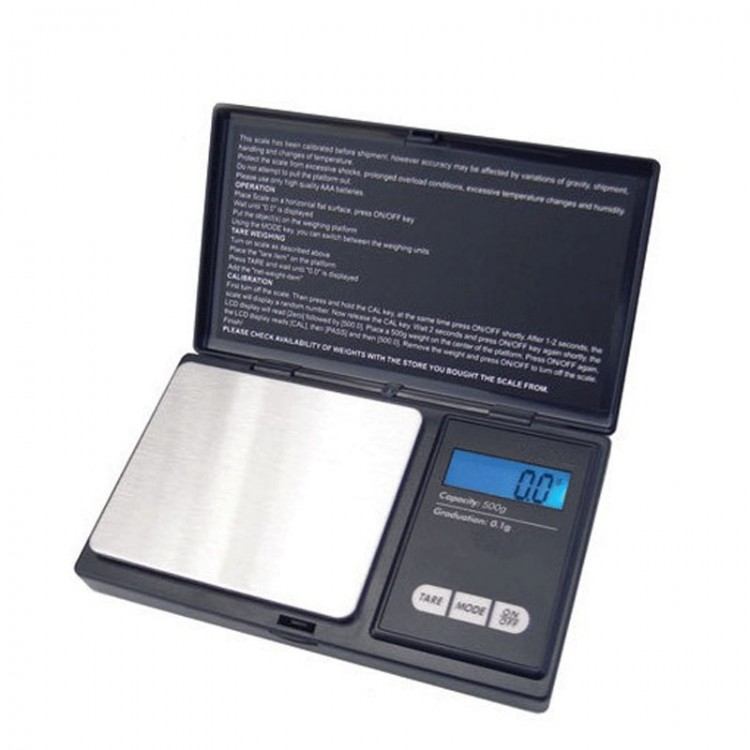
Tags: Digital Scale
| Quantity | 3+ units | 10+ units | 30+ units | 50+ units | More |
|---|---|---|---|---|---|
| Price /Unit | $10.21 | $10.00 | $9.69 | $9.27 | Contact US |
 HS-317 Black Portable Paint Sprayer Built-in 0.2L Air Receiver and Battery Spray Paint Pump for Hand-made Models
$102.54
HS-317 Black Portable Paint Sprayer Built-in 0.2L Air Receiver and Battery Spray Paint Pump for Hand-made Models
$102.54
 HS-317 Black Portable Paint Sprayer Built-in 0.2L Air Receiver Spray Paint Pump for Hand-made Models
$88.74
HS-317 Black Portable Paint Sprayer Built-in 0.2L Air Receiver Spray Paint Pump for Hand-made Models
$88.74
 HS-316 White Portable Paint Sprayer 2-level Air Pressure Adjustment Spray Paint Pump Automatic Stop and Start without Airbrush
$94.95
HS-316 White Portable Paint Sprayer 2-level Air Pressure Adjustment Spray Paint Pump Automatic Stop and Start without Airbrush
$94.95
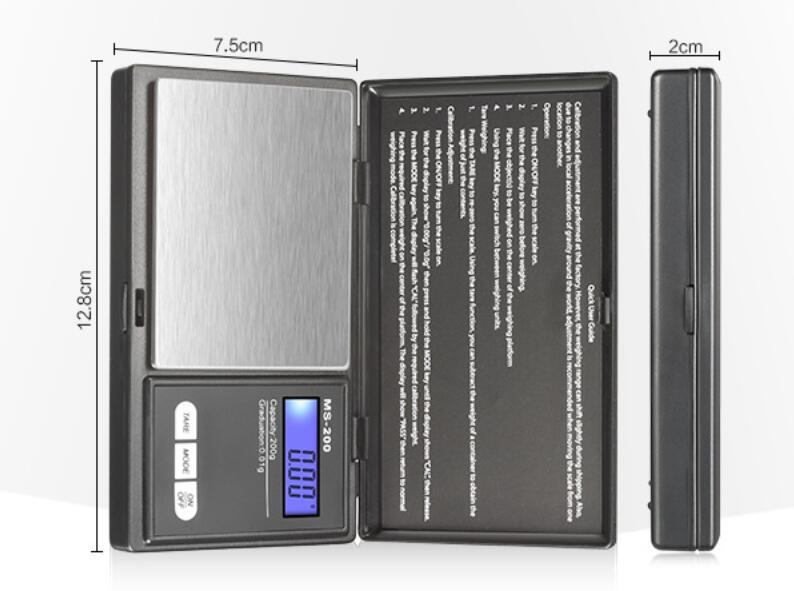


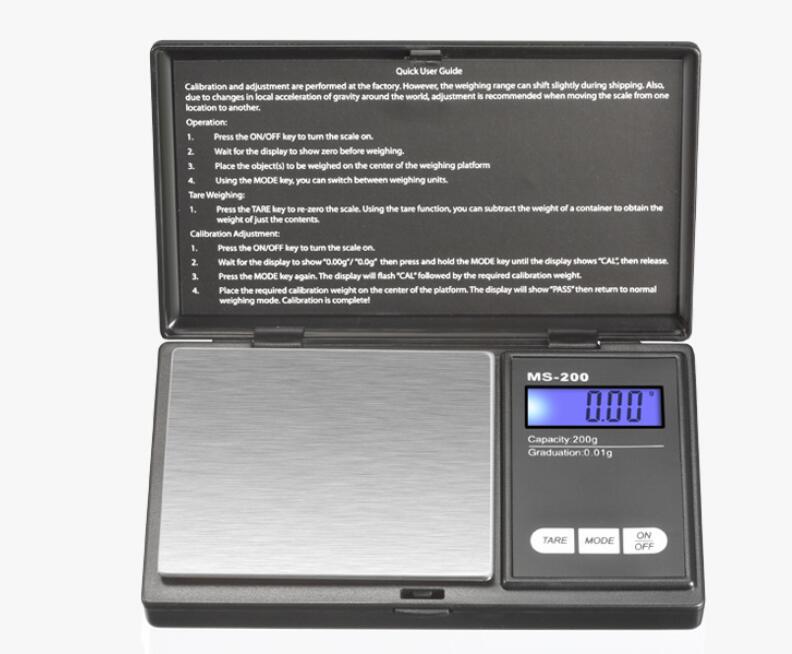
Note: We have the following scales:100gX0.01g; 200gX0.01g; 500gX0.1g; 500gX0.01g; 1000gX0.1g.Please contact us for price.
Features:
- Guaranteed for craftsmanship and quality
- LCD display with blue back-lit for easy viewing
- Main body use ABS engineering plastic as main material
- Automatically lock the reading when data is stable
- Low power consumption,powered by two AAA batteries(not included)
- Tare function: Press the TARE key to re-zero the scale.Using the function,you can subtract the weight of a container to obtain the weight of just the contents.
- The scale will automatically switched off when it is in non-use condition in order to save power
- It is ideal for weighing spice,diamonds,coins,gold,medication,etc.
- Stainless steel platform,Over-load indicator
- It is small size and easy to carry,take it anywhere.
- It offers you multiple weighing modes (g,oz,gn,ct,dwt,ozt),accurate and reliable.
Specifications:
- Capacity/accuracy: 1000g/0.1g
- Units: g/oz/ozt/dwt
- Power Supply: 2 x AAA battery(Not Included)
- Color:Black
- Material: Plastic housing,Stainless Steel tray
- Background Light Color: Blue
- Display: LCD
- Size:12.8x7.5x2cm
- Weight:120g
Calibration:
1:Reset the scales by pressing [ON/OFF] key
2: Wait until the LCD display "0.0" and then press and HOLD [UNITS] or [MODE] key for 3 seconds,the LCD will display "CAL",and then release the [UNITS] or [MODE] key
3:Press [UNITS] or [MODE] key again,the LCD will display "CAL" followed by the required calibration weight
4:Add the required calibration weight,the display will show "PASS" and return to normal weighing mode.(some item need Press [Units] or [MODE] key before step 4)
5:Put away the calibration weigh and press [ON/OFF] to turn off the scales and the calibration is finished.
Operation instruction:
Please put the scale on flat table
1:Press [ON/OFF] to switch on
2:You can press"M" to unit conversion when 0.0 or 0.00 show on the LCD
3:Put the goods on the scales after using conversion
Package List:
- 1 x Digital Scale
- 1 x User Manual