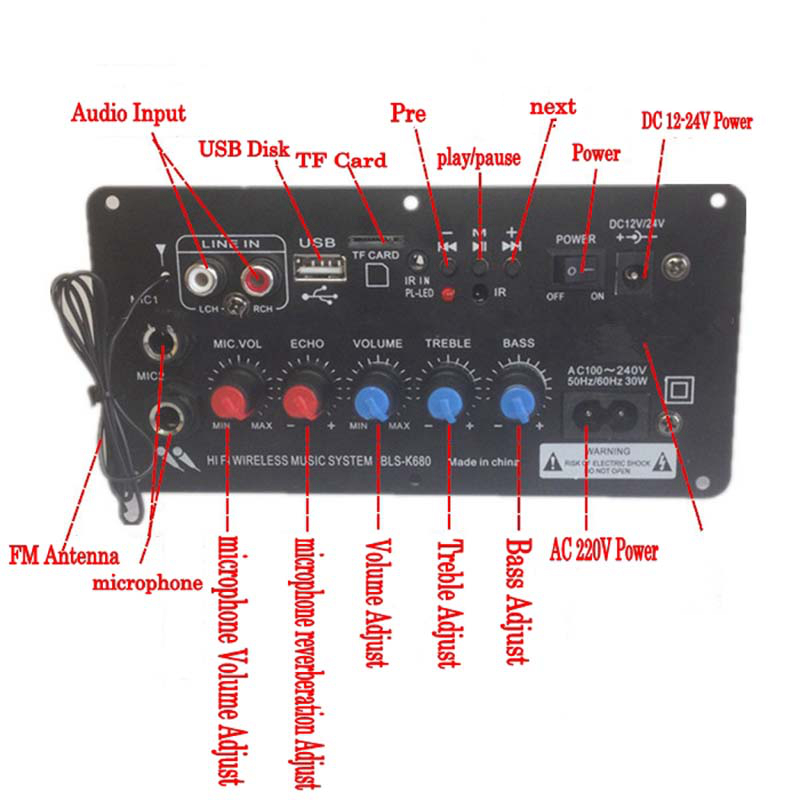| Quantity | 3+ units | 10+ units | 30+ units | 50+ units | More |
|---|---|---|---|---|---|
| Price /Unit | $23.42 | $22.94 | $22.23 | $21.27 | Contact US |
 Line Magnetic Audio LM-508IA 48W+48W Tube Amplifier Integrated Amplifier Tube Amp with Two VU Meters
$2,624.45
Line Magnetic Audio LM-508IA 48W+48W Tube Amplifier Integrated Amplifier Tube Amp with Two VU Meters
$2,624.45
 2x80W HiFi Digital Power Amplifier Board V1.6 Class D Amplifier Board for MERUS MA12070 with Toggle Switch
$33.44
2x80W HiFi Digital Power Amplifier Board V1.6 Class D Amplifier Board for MERUS MA12070 with Toggle Switch
$33.44
 Rod Rain Audio TPA3116 2.0 100Wx2 Class D Amp BT5.3 Digital Power Amplifier Power Amp (Black)
$34.82
Rod Rain Audio TPA3116 2.0 100Wx2 Class D Amp BT5.3 Digital Power Amplifier Power Amp (Black)
$34.82
BLS-K680 Bluetooth Amplifier Subwoofer 220V 12V 24V Home Car Amplifier Power Amp Board Peak 400W
Features:
1. It can read MP3 songs in TF card and U disk;
2. Treble, bass and main volume can be adjusted independently;
3. Three voltages, namely DC 12V, 24V and AC 100-240V, can be used;
4. With AUX input, it can be connected to computer, mobile phone or CD audio to play;
5. Digital power amplifier, rated power 100W. Peak power can reach 400W, and it can push 4 ohms and 100mm/3.9" magnetic speakers;
6. Dual microphone input, adjustable reverberation; built-in Bluetooth wireless receiver and FM radio function.
FM Radio Operations:
- Unfold radio antenna, press MODE button to switch to radio state, and press play button to search for all channels and automatically save them;
- Press Previous or Next to switch to the previous or next station.
- Attention: If you need better radio sound performance, you can buy professional radios in our shop.
Bluetooth Function:
- Press the "MODE" key to switch the machine to Bluetooth mode. Turn on your phone’s Bluetooth, search for Bluetooth devices with the phone. After searching for this product, click the Bluetooth name of this product to connect. After the connection is completed, you can receive music played on the phone.
- Attention: Some mobile phones may prompt to input PIN code, at this time, just input "0000" (if the mobile phone supports the simple pairing function, the PIN code is not required).
Power Supply Wiring (please follow this instructions strictly to avoid unnecessary damage):
1. Panel DC12V 24V interface can be connected to DC 12V or DC 24V, and the current requirement is above 3A (battery or power adapter can be used);
2. AC100-240V interface on the panel can be connected to AC100V-240V household AC power with a 8 suffix power cord (do not touch the circuit board after powering on to avoid electric shock).
Attention: Any one of the above connection methods can be used, and they cannot be connected at the same time.
Panel Functions:
1. LINE IN: External audio input, can be connected to external audio sources such as computers, CDs and mobile phones
2. USB: U disk socket
3. TF CARD: TF card socket
4. IR IN: External remote control extension cable interface (if not connected, it can be remotely controlled by pointing to the IR position)
5. -: Keep pressing to turn down MP3 volume; press once to play the previous track
6. M: Source switching key. Each time you press it to switch an input source signal
7. + Button: Press and hold to turn up MP3 volume; press once to play the next track
8. PL-LED: Power indicator
9. IR: Remote control signal receiver
10. POWER: Power switch
11. DC12V/24V: DC power supply socket
12. AC100V-240V: household electrical socket
13. BASS: Bass adjustment
14. TREBLE: treble adjustment
15. VOLUME: Main volume adjustment
16. ECHO: Microphone reverb adjustment
17. MIC. VOL: Adjust microphone volume
18. MIC: Microphone jack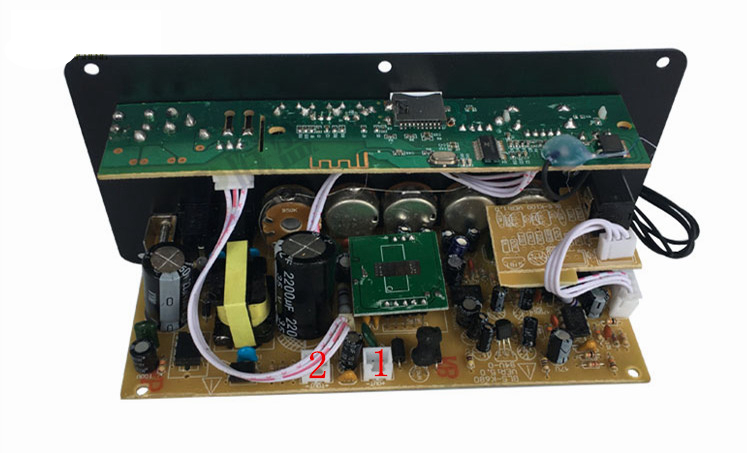
1. Connect to a woofer: it can be connected to a speaker of about 100mm/3.9" or a speaker of about 100W;
2. Connect to a tweeter: you can connect a tweeter of about 30W (no or not);
Attention:
- Please turn down main volume before power-on test. Slowly turn up the volume after powering on. If the sound is intermittent or hoarse and distorted during the process of turning up, it means that your speaker is not compatible with the power amplifier. Please use a lower voice or change to a matching speaker.
Package Included:
- 1 x Set of Power Amplifier Board
Note:
- Battery and TF card are not included.
- Silk screen, color and layout of different batches may be different, please refer to the actual product. Please make sure that you don't mind before purchasing. Thank you!