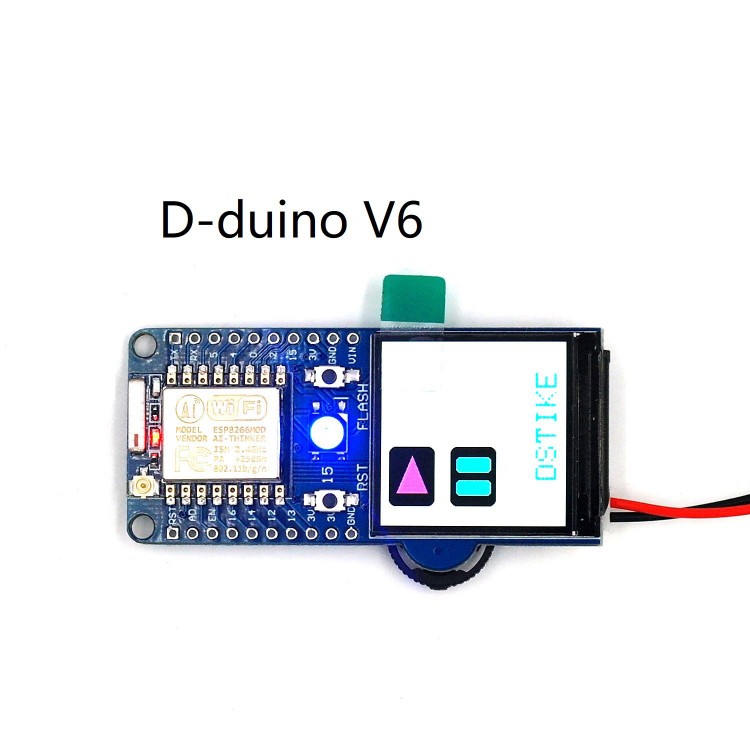
| Quantity | 3+ units | 10+ units | 30+ units | 50+ units | More |
|---|---|---|---|---|---|
| Price /Unit | $16.06 | $15.73 | $15.24 | $14.59 | Contact US |
 AXera PI Zero Module 5MP AI-ISP Camera Module Designed with SoC Chip AX620Q+SC450AI Image Sensor
$67.98
AXera PI Zero Module 5MP AI-ISP Camera Module Designed with SoC Chip AX620Q+SC450AI Image Sensor
$67.98
 0.5-inch 1024X768 OLED Driver Board High Quality Circuit Board for V760A-5 Wearable Head Mounted Display
$40.24
0.5-inch 1024X768 OLED Driver Board High Quality Circuit Board for V760A-5 Wearable Head Mounted Display
$40.24
 1PCS SFP+ Dual Mode Optical Module Small Form-factor Pluggable Transceiver Support 10Gbps Transmission with LC Interface
$26.09
1PCS SFP+ Dual Mode Optical Module Small Form-factor Pluggable Transceiver Support 10Gbps Transmission with LC Interface
$26.09
DSTIKE D-duino V6 Display Duino ESP8266 Development Board 1.3" Color TFT Screen 240*240 Resolution
What is it?
* D-duino means "Display Duino"
* D-duino-V6 = ESP8266 + TFT screen
* It is an esp8266 development board.
Why did you make it?
I started D-duino project in 2015. You can check my blog to see the past versions I've made. All the past versions revolved around 0.96 OLED and 1.3 OLED. It is time to make D-duino support color TFT screen.
GPIOs and Hardware Info:
* Display: ST7789 1.3" Screen
* Display SDA(MOSI): GPIO 4
* Display SCL/SCK: GPIO 5
* Display DC: GPIO 0
* Display RST: GPIO2
* Display Background LED: GPIO16 (Low will close BackGround)
* Resolution: 240*240
* WS2812b LED: GPIO 15
* Button Up: GPIO 12
* Button Down: GPIO 13
* Button Select: GPIO 14
Attention: All ESP8266 pins break out.
What makes it special?
* ~120mA power usage
* LM39100 Low Voltage Low-Dropout Regulator
* All GPIO breakouts and 3.3 and 5V output
* 2 LEDs to indicate battery charging status (Red: Charging; Green: Full)
* Protection: short, over charging, over discharging, temperature, reverse
Tutorial:
1. Install environment for Dstike board https://github.com/spacehuhn/esp8266_deauther/wiki/Installation#compiling-using-arduino-ide
2. Install OLED library https://github.com/lspoplove/Arduino-ST7789-Library
3. Installation for Adafruit NeoPixel Library https://github.com/adafruit/Adafruit_NeoPixel
4. Upload code example https://github.com/lspoplove/Arduino-ST7789-Library/tree/master/examples/graphicstest
Package Included:
- 1 x Set of DSTIKE D-duino V6