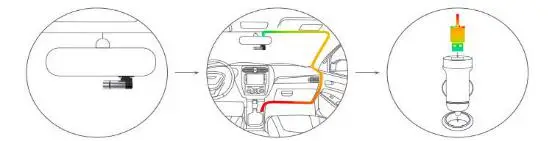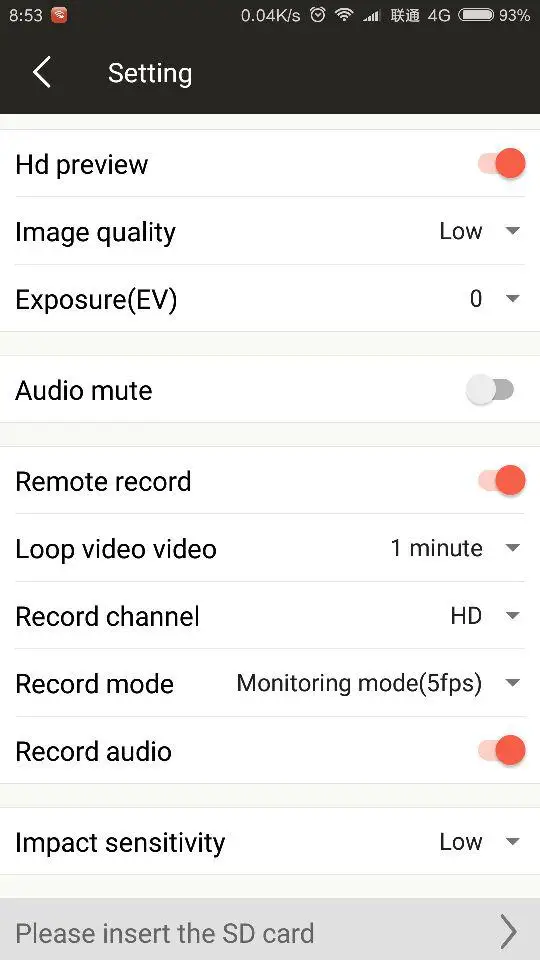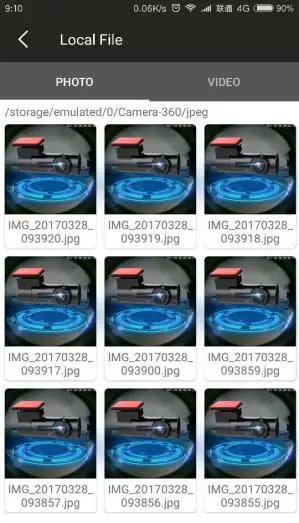Mini Grey G6 HD 1080P Wifi Car DVR Camera Recorder Tachograph Camcorder G-Sensor
Please not 128G Card not included
Feature:
1. Mini Body, Support 270 Degrees Rotation.
2. Two Versions For Your To Choose: 360- Degree Wide Angle
3. One Button Photo Controller Help To Record Beautiful Scene In Your Life.Conect The Camera To Mobile Phone Via Free Wifi.
4. You Can Download The Photos And Videos To Your Mobile Phone.
5. With The Help Of Katallobar To Achieve The Parking Monitor Function.
6. Edit And Share Your Driving Stories On Your Social Community.
7. Video On Live, Playback And Download, Realtime Recording.
8. Video Proccessing: 3D Denoisin, Image Enhancement, LDC Correction.
9. Built-in Super Capacitor: From -40 Degree To 80 Degree Is Safe, It Is Much Safer Than Lithium Battery.
Specification
- Item: Wifi Car DVR
- Model: G6
- Camera: Panorama 360 Degrees/170 Degree Wide Angle
- Color: Black, Blue, Rose Red,Silver Gray
- Lens: 6-glasses+IR
- Video resolution: 1080P
- Video format: H264
- File Format: AVI
- Power Interface: 5V 1.5A MIC USB interface
- Dvr Power: 0.5-0.75W
- Support System: Android or IOS
- Memory Card: adapter TF (Maximum Support 128GB)
- Operating Temperature: -40 Degrees To 80 Degrees
- Wifi Effective Distance: 100 Meters Through The Wall
- Automatic Gravity Lock: Support
- Loop Video: Support
- Microphone: Support
- Built-in speaker: Support
- Weight: Approx.262g
- Size: Approx.70*25*42cm
Standard Package:
1x Wifi Car DVR
1x USB Car Charger
1x Remote camera button
1x User Manual
FAQ:
How long it can record with 16GB/32GB/64GB TF card?
16GB:Appro. 200 minutes / 32GB:Appro. 400 minutes / 64GB:Appro. 800 minute
Why I can not use the voice induction photography?
You need to say "Me Jia Paizhao" or "Me Jia Qiezi" in Chinese,not in English!
Can the DVR record automatically?And turn on/off recording automatically?
Yes.
What is the cruise duration of this DVR?
As there is no battery in car DVR,so the DVR will not work if it is not connected with car charger.
How to use
1. Please insert the TF card
Please make sure the install correct, TF card must be required Class10 standard, (Maximum memory size can support to 128G)
2. Fixup Car Camera
Insert the 3M sticker bracket into Main console, then fix on the car front glass as suitable location.
Connect the power cable between the car camera socket and car charger. It can automatic power on while engine start.
also the have a sound prompt car camera power on.
While car camera start to record Audio and Video , there have a sound prompt too.
Fixation step: just 3 step , will cost few minutes
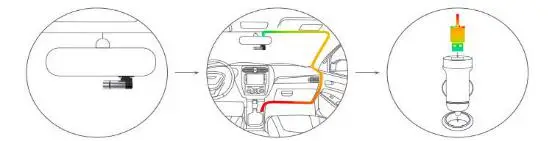
Fix the suction cup holder, and Car Camera, wind the USB cable into car around the inner side edge.
Plug in the car charger adaptor , then connect to car camera.

1》Cigarette lighter power supply
2》reduction voltage wire power supply
You can select a suitable location by yourself behind the rearview mirror, plug in the cable to car charging slot.
3. Connect Car Camera to smart phone APP
Open your smart phone, WIFI setting icon ---select “LSX_G6_XXXXX”, fill the default password “88888888”, there have a sound prompt connect successfully.
Open the Smart phone APP , appoint into starting screen, touch “ start to use Car Camera” , then you can use it now .
4. Video And Download
Record the short time video : you can real time synch record and playback the short time video in your smart phone and backup.
Download video: Via the smart phone APP, you can real time monitor current video, playback, backup, also you can select download or del the video while long press this file.
File sharing: The backup and downloaded video or picture. You can share to your friend or friends loop via whatsapp, Micromessage.
5. Camera Shooting
One key shoot : via a remote control associated, you can shot the picture , accompany audio.
APP shooting: Via Smart Phone APP, you can run one key shooting and real time transmit to your smart phone
6.Angel adjustment
After Car Camera working stable , via the APP real time playing, you and adjust the shooting angel, to get the best effect and satisfying picture.(Max turning angle 270°)
7.Restore the factory default setting
With a narrow pin , you can restore the factory default setting.
8.LED indication instruction
Normal status is Green, charging status is Red, one cycle charging time is approx 120 minutes. After charged full , it turn off .
9. Smart phone APP using instruction.
Smart Phone operation interface:

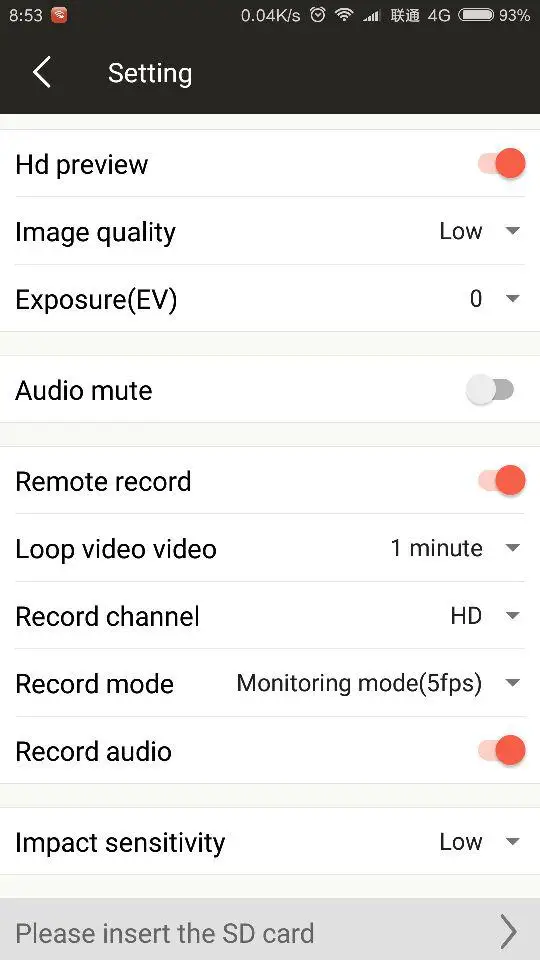

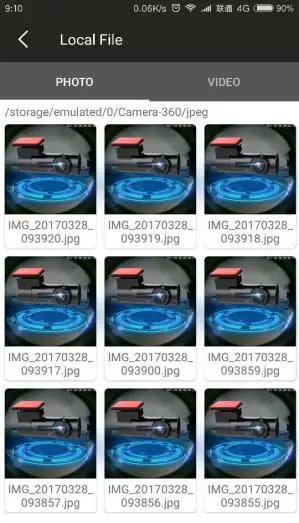
Remote file preview interface. Local file interface.

Menu function instruction
High resolution preview: Start the high resolution picture preview function.
Picture quality: Adjust picture resolution and quality of main console
Exposure value: adjust video and shooting exposure value (EV)
Broadcaster mute: Mute the broadcaster function of main console.
Cycle Recording : Start cycle recording function.
Cycle recording time setting: there have 1,3,5 minutes cycle recording can be selected.
Recording Channel: adjust video to High Resolution or Standard Resolution at Smart phone side.
Video recording mode: in standard mode, video recording is (30 frame/Second), in monitor mode, video recording is (5 frame/Second)
Audio Recording: turn on it , video with audio , turn off it , video without audio.
Bump recording : After turn on, if there have bump, main console can start emergent recording function. The sensitivity have 3 level , high ,middle and lower, sensitivity is high associated the high level.
Format SD card: Format SD Card memory function.
Long distance file preview , and interface instruction
Picture: One key shooting via remote control;
Video recording while driving : recording video while driving, file stored into SD card.
Video recording while parking: Recording video while parking .
Emergent recording: File stored into SD card ,and G-Sensor will lock the file .
Local file preview interface
Picture: the shooting picture file via smart phone.
Video: Recording video file via smart phone.
| Product name | Car Camera |
| Product feature | Single lens 360°, 100m WIFI can reach, 128G Max Memory |
| Color | Customized define by end user |
| Lens | 6G + IR, 270°rotation |
| File form | AVI |
| Video Resolution | 1080P/720P |
| Video form | H264 |
| Cycle video recording | Yes |
| Automatic turn on/off with engine | With engine on/off , this car camera can turn on/off automatically |
| Timer stamp | Synch with APP automatically |
| Working platform | Android or IOS |
| Size | (L)70x(O)25x(H)42mm |
| Memory | TF card ( Max can support to 128GB) |
| G-Sensor lock automatic | Yes |
| Microphone | Yes |
| Inner speaker | Yes |
| Operation Temperature | -30℃--+60℃ |
| Power consumption | 0.5W-0.75W |
| Power input port | 5V 1.5A Micro USB port |
| Battery | Inner rechargeable battery |
Trouble shooting
? In normal operation , it there have problem , please refer inquires as below:
l Can’t take pictures , and recording the video.
Please check the TF card inserted well or not, format ,nice connection or damaged.
l while recording video , it hang up suddenly.
Since the high resolution data is huge, please use the associated SDHC high speed TF card, it have C10 marked on surface.
l There have error prompt on screen, while playback picture and video.
Access the TF car file error , please use the smart phone APP to del or format TF card
Picture is not clear
Please check whether there have dirt , fingerprint on the lens, please clean it before shooting .
l Hang up
If hang up , please disconnect power cable , then plug in the USB , to make it restart.
l Remark
This user manual just for reference , if there have any change without notice , please contact local agent.