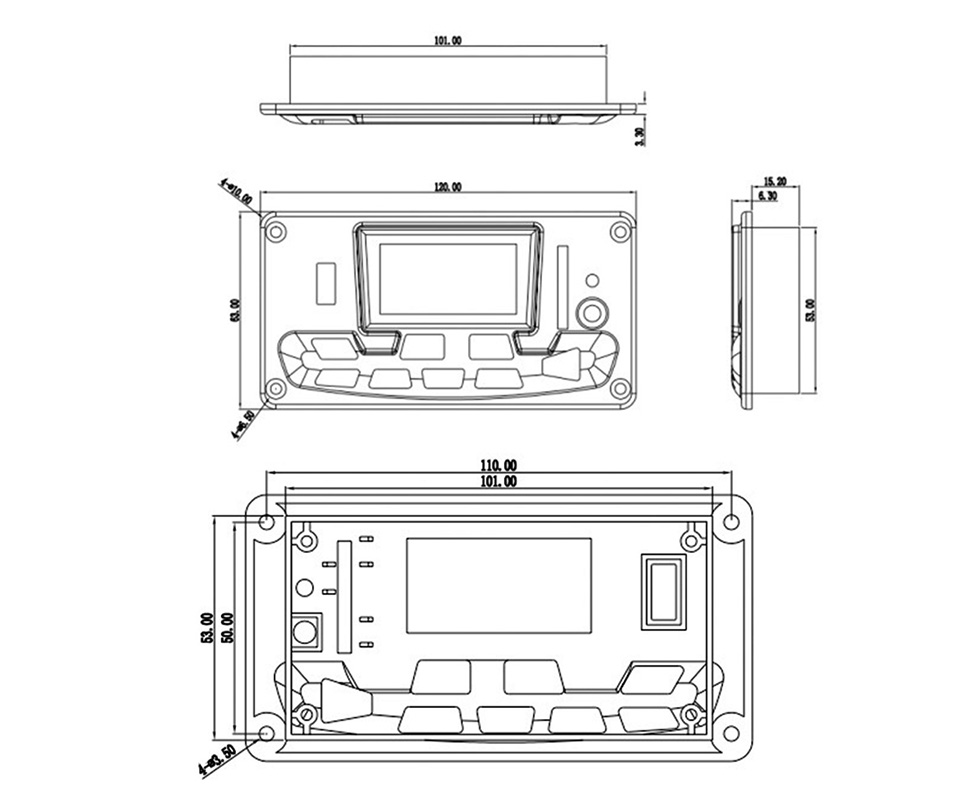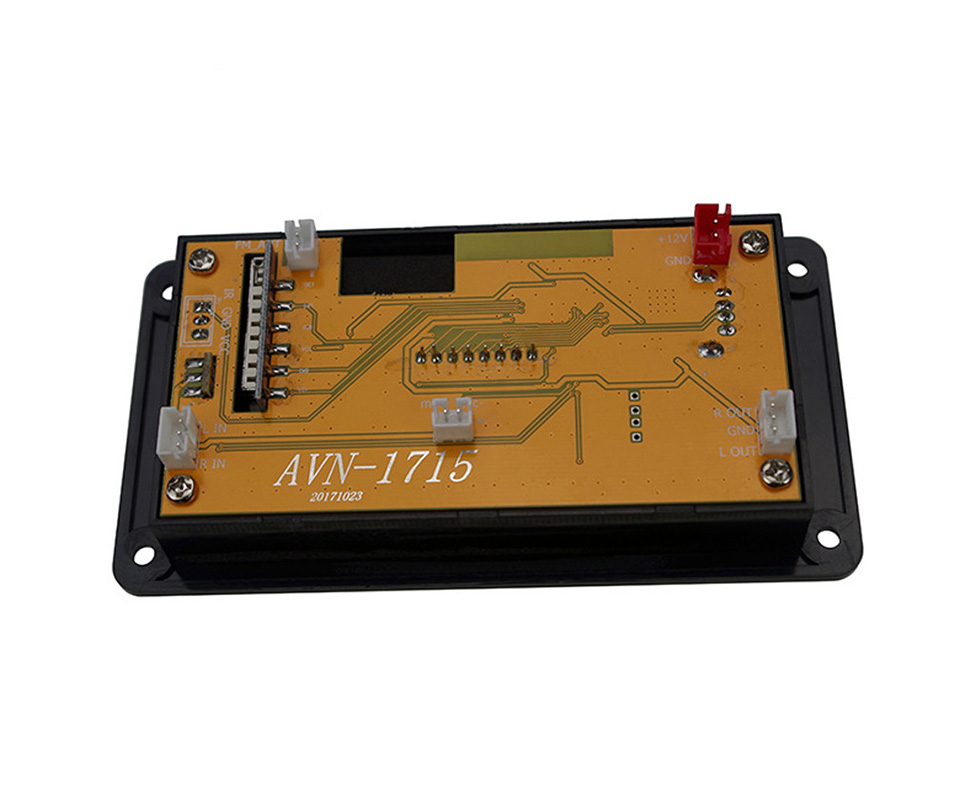| Quantity | 3+ units | 10+ units | 30+ units | 50+ units | More |
|---|---|---|---|---|---|
| Price /Unit | $15.44 | $15.12 | $14.65 | $14.02 | Contact US |
 Line Magnetic Audio LM-508IA 48W+48W Tube Amplifier Integrated Amplifier Tube Amp with Two VU Meters
$2,624.45
Line Magnetic Audio LM-508IA 48W+48W Tube Amplifier Integrated Amplifier Tube Amp with Two VU Meters
$2,624.45
 2x80W HiFi Digital Power Amplifier Board V1.6 Class D Amplifier Board for MERUS MA12070 with Toggle Switch
$33.44
2x80W HiFi Digital Power Amplifier Board V1.6 Class D Amplifier Board for MERUS MA12070 with Toggle Switch
$33.44
 Rod Rain Audio TPA3116 2.0 100Wx2 Class D Amp BT5.3 Digital Power Amplifier Power Amp (Black)
$34.82
Rod Rain Audio TPA3116 2.0 100Wx2 Class D Amp BT5.3 Digital Power Amplifier Power Amp (Black)
$34.82
Lossless APE Bluetooth DAC Spectrum Display FM MP3 Decoder Board APP w/ Cable D-6 Remote Control
Product Parameters:
- Power supply type: DC 9-12V (Optional 3.7-5V)
- Dimensions: 120 x 63mm/4.7 x 2.5"
- Product weight: 65g
- Output amplitude: >500MV
- Rated input: 12V/0.2A
- Rated power consumption: USB playing, current less than 120MA, other status less than 80MA
- Operating temperature: -20℃ to 60℃
Features:
1. Support stereo Bluetooth speaker, that is, mobile phones and other devices can send music to speakers (A2DP) via Bluetooth.
2. Support speaker terminal to control previous and next songs through Bluetooth control mobile phone and other devices, adjust volume.
3. Bluetooth is based on CLASS 2 power level, adopts Bluetooth 4.2 specification, compatible with Bluetooth 3.0 and below, and transmission speed can reach 3Mbit/s.
4. Supports playing music on SD/MMC Card and U disk. Music formats are MP3, WMA, APE, FLAC, WAV (excluding licence).
5. Support FM, frequency band is 87MHz-108MHZ.
6. Support AUX input, i.e., external audio source can access speaker through AUX and adjust the volume on speaker.
7. Support speaker status broadcast, play various speaker status and modify broadcast language according to user needs.
8. Support function switching hotkey (one button in Card, U disk, AUX IN, FM, Bluetooth playing) (MODE button on the remote control is the function switch button).
9. Support firmware encryption.
10. Support USB/SD upgrade.
11. FAT16, FAT32, EXFAT/Fat64 file system supported.
12. Support directory level: 8 level subdirectories.
13. Number of supported files: The number of files is not limited in the single directory, and the total number of music files is less than 9999.
14. Support SD/MMC/SDHC.
15. Support USB 2.0, fully compatible with USB1.1.
16. 32-level volume (volume level configurable).
17. Support background Bluetooth. Connecting via Bluetooth, it can play music in TF card/U disk and FM.
18. Support Spp remote control, that is, mobile phone can support remote control function of speaker after installing APK or APP.
19. DC input for 9V to 12V power supply.
20. Higher security: anti-power reverse connection. Even if the power supply is reversely connected, it will not burn the product.
21. Support Bluetooth call function.
22. LED digital tube displays working status and playing time. Spectrum is displayed according to your music.
Package Included:
- 1 x Set of DAC Board
Buttons on DAC's Panel:
- MODE: Press this button to cycle selection of inputs USB→SD→LINE→FM→BLUE.
- PREV: In USB/SD/BT playing state, short press the button to select previous song, long press the button to rewind (invalid in the BT state). In FM state, short press the button to select the previous radio station. When you press and hold the button, search backwards, and the current station will be played. Invalid in AUX state.
- NEXT: In USB/SD/BT playing state, short press the button to select next song, long press the button to fast forward (invalid in BT state). In FM state, short press the button to select the next station. Long press the button to search forward, the current station is played when the station is found. Invalid in AUX state.
- PLAY/PAUSE: It is the pause button under USB/SD/BT. In radio state, long press this button to enter automatic search for radio stations. In the FM/AUX state, short press the button to mute.
- FD+: In USB/SD state, select previous folder.
- FD-: In USB/SD state, select next folder.
- REP: In USB/SD playing mode, it is in RANDOM (random play)/1 (single repeat) /ALL (all repeat) /FOLDER (current folder repeat). Turn on and in USB/SD playing, the default state is ALL, and when short-press it, it enters ONE, and when it is pressed again, it is RANDOM. It is invalid under BT/FM/AUX state.
- EQ: The USB/SD state is the sound field mode. Enter the sound field mode and select in sequence: NORMAL→ROCK→POP→CLASSIC→JAZZ→COUNTRY
Attention:
By default, the main volume is the memorized volume before shutting down (30 levels in total), the default BT state, USB/SD support after plug-in priority, power off song /radio stations and status/volume memory, all states are true spectrum.
Remote Control's Functions:
- POWER: STANDBY ON/OFF
- MODE: Press this key to cyclely select input mode USB→SD→BLUE→FM→LINE. In FM and AUX state, long press this button to enter recording, short press this button in recording state to play recording.
- PREV: In USB/SD/BT playing state, short press the button to select previous song, long press the button to rewind (it is invalid in the BT state). In FM state, short press the button to select the previous station, long press the button to search backwards, and find the station to play the current station. Invalid in AUX state.
- NEXT: In USB/SD/BT playing state, short press the button to select the next song, long press the button to fast forward (it is invalid in the BT state). In radio FM state, short press the button to select the next station, long press the button to search forward, and find the station to play the current station. Invalid in AUX state.
- VOL+: Turn up
- VOL-: Turn down
- REP: Enter playing mode during USB/SD playing. ONE/ALL/RAN (when the USB/SD playing is turned on, the default is ALL. Press the button to enter ONE, press the button again to enter RAN), long press the button to switch between Chinese and English prompt
- STOP: Stop playing in the USB/SD card state, other states are invalid.
- MUTE: Press to mute in all states, press the button again to cancel the mute.
- EQ: USB/SD state is the sound field mode. Enter the sound field mode and select in sequence: NORMAL→ROCK→POP→CLASSIC→JAZZ→COUNTRY
- PLAY/PAUSE: In USB/SD/BT playing state, short press the button once to pause, press the button again to play. Press this button in the radio mode to automatically search for radio stations.
- 0~9: Directly select the keys in USB/SD. Input the number to be selected for more than 10 consecutive numbers. Select a stored radio station in FM state. You can also press the number keys to directly enter the radio frequency to play the radio station.
SPP Remote Control:
The SPP remote control supports mobile phone operating systems for Android version 2.3 or higher and IOS (APP for IOS can be downloaded at link for https://itunes.apple.com/cn/app/btbox/id1022834921?l=en&mt=8
Applications:
Used in home audio system, car audio and computer multimedia audio, professional active audio, for IPOD audio, AV power amplifier, massage chair, electronic gifts, electronic toys, etc. Especially suitable for speaker DIY fans.