
| Quantity | 3+ units | 10+ units | 30+ units | 50+ units | More |
|---|---|---|---|---|---|
| Price /Unit | $28.54 | $27.96 | $27.08 | $25.92 | Contact US |
Raspi-4137 Board Digital Broadcast Webcast Solution Raspi-AK4137 I2S 32Bit 384K DSD256 for Raspberry Pi
Description:
- Raspi-AK4137 I2S and DSD digital broadcast solution
- Support for VOLUMIO and MOODE playing system
- This board for Raspberry Pi 2B, 3B, 3B + and 4B
- Raspi-AK4137 board has been welded and passed tests
- Comes with screws and copper pillars
- The board supports output I2S signal 16-32bit 44.1-384K! DSD signal supports DSD64, DSD128 and DSD256! Support DOP to DSD/I2S
- The DOUT connector on the blue board is the signal output connector
Main Function:
The Raspi-AK4137 board is used on board for Raspberry Pi to improve the quality of the Pi's I2S signal and reduce jitter. And it makes up for the problem that the I2S output of the board for Raspberry Pi does not come with MCLK! The original I2S output for Raspberry Pi did not have MCLK and most high-performance DACs required MCLK to operate. The Raspi-AK4137 also rebuilds the clock, reduces and enhances output signal jitter for Raspberry Pi.
Use Method:
Insert the Raspi-AK4137 board into the green board (for Raspberry Pi) as shown below, and secure it with screws and copper pillars. The green board (for Raspberry Pi) refreshes the playing system for VOLUMIO or MOODE, switches on and configures, and then it is ready to use.
The system (for MOODE) sets up drivers such as for HiFiBerry DAC, Generic I2S DAC, HiFiBerry DAC Plus, and HiFiBox DAC.
The system (for VOLUMIO) turns on the I2S DAC and uses drivers such as for HiFiBerry DAC, Generic I2S DAC, HiFiBerry DAC Plus, and HiFiBox DAC.
This system supports playing songs on U disks, mobile hard disks, memory cards, NAS, and also supports for AirPlay, QQ Music, Qplay and other wireless methods (can be used to replace Bluetooth).
This solution supports playing of commonly used audio file formats, including WAV, APE, FLAC and MP3, etc. DSD supports files with the DSF DFF suffix.
WAV files supports up to 32bit 192K to play (higher sample rate files are not temporarily unable to test).
FLAC supports playing 24bit 192K at 8 levels of compression (higher bit and higher sample files are not untestable, higher compression levels have not been tried) and other lower compression levels are not a problem.
APE supports up to 24bit 192K in Fast, Normal, High, Extra High compression levels; The Insane compression stage supports 24bit, 44.1K, 48K, 88.2K*, and 96K* playing. (Higher bit sampling files are not untestable).
Other common lossy compression formats of music files are generally supported to the highest level.
DSD files support playing of DSD64, DSD128, DSD256 and DSD512*.
Attention:
The above test results were measured with a green board (for Raspberry Pi 4B or 3B+). * indicates that only Pi 4B supports! DSD512 needs to be stored on a Hi-Speed USB 3.0 USB stick or a memory card for the Raspberry Pi itself (above Class 10).
Two Power Supply Methods of Raspi-AK4137:
- Method 1: Using a microUSB to power the board for Raspberry Pi, the Raspi-AK4137 can obtain power directly from the pin header for Raspberry Pi.
- Method 2: The entire system can be powered from the 5V port of the Raspi-AK4137 without using the microUSB for Raspberry Pi.
- Only one of the two power supply methods can be used at a time, and both methods cannot be used at the same time! The first method is recommended, using a power supply with 5V 2.5A and above current. For the safety of Raspi-AK4137 and the board for Raspberry Pi, please control the power supply voltage at 4.9-5.1V.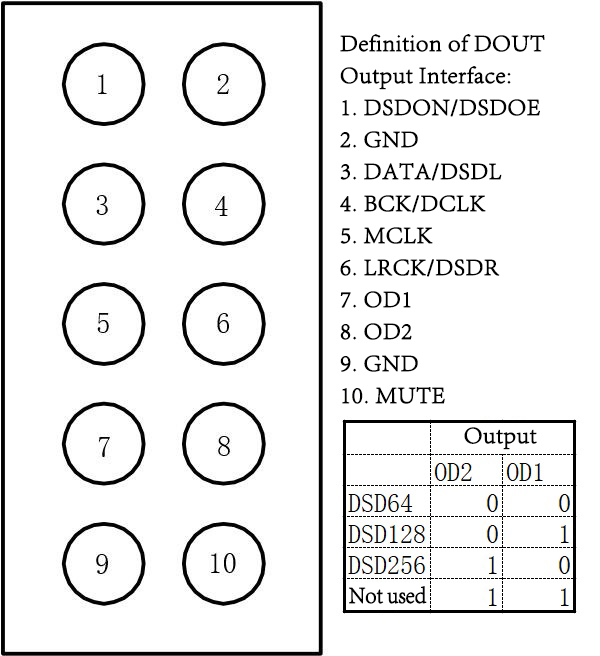
Board Function Settings (via K ports):
1. Set the output mode through K1 and K2: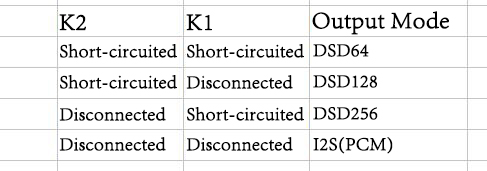
2. Set the output number of bits of the PCM output mode through K3 and K4 setting: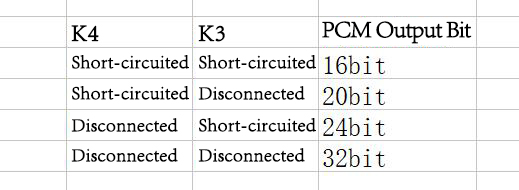
3. Set the sampling rate of PCM output mode through K5, K6 and K7 settings: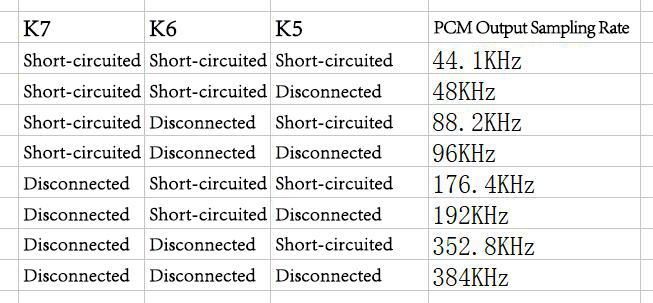
4. Set the filter mode through K8 and K9: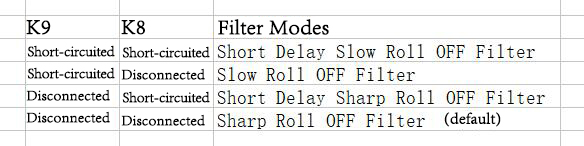
5. Set DOP mode through K10
Short-circuit K10 to turn on DOP mode, and disconnecting K10 can turn off DOP mode. DOP here refers to the signal output from the green board (for Raspberry Pi), that is, the signal input to the 4137 chip. The 4137 chip can input DOP signals but not output DOP signals!
Music player for VOLUMIO can only output DOP when playing DSD. In addition, it is recommended to use DOP mode when listening only to DSD, you can create a DSD playlist separately, PCM and DSD mixed playback is not recommended to use DOP.
Hardware Installation:
Please note that gaskets are installed under four copper pillars A, B, C and D. Gaskets, screws, copper pillars are included in the package.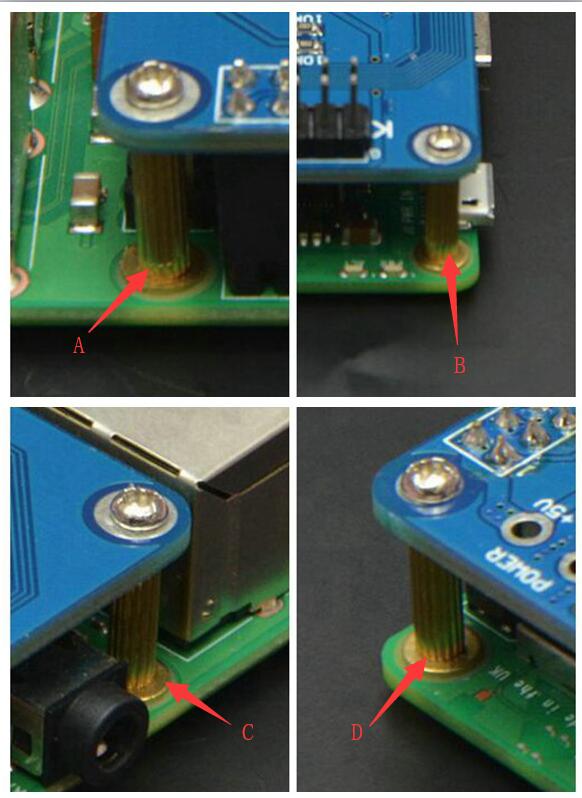
Package Included:
- 1 x AK4137 Board
- 1 x Set of Fixing Accessories
Note:
- Green board (for Raspberry Pi) pictured, memory card and other items are not included.