
| Quantity | 3+ units | 10+ units | 30+ units | 50+ units | More |
|---|---|---|---|---|---|
| Price /Unit | $9.35 | $9.16 | $8.87 | $8.49 | Contact US |
 Red Frame Music Tesla Coil 10 Mini 0-100W High Power Musical Coil Touchable Lightning Support Bluetooth Control
$39.37
Red Frame Music Tesla Coil 10 Mini 0-100W High Power Musical Coil Touchable Lightning Support Bluetooth Control
$39.37
 Black Frame Music Tesla Coil 10 Mini 0-100W High Power Musical Coil Touchable Lightning Support Bluetooth Control
$50.95
Black Frame Music Tesla Coil 10 Mini 0-100W High Power Musical Coil Touchable Lightning Support Bluetooth Control
$50.95
 Magnetic Levitation DIY Magnetic Levitation Module Assembled with Acrylic Shell 150G Load Limit
$39.68
Magnetic Levitation DIY Magnetic Levitation Module Assembled with Acrylic Shell 150G Load Limit
$39.68
USB Fan Speed Controller LED Dimming Module 10W Output DC1-24V For Office Vehicles ZK-BUFS Unfinished
Features:
- Soft-start Function. Output voltage increases slowly and there is no impulse current, which can effectively extend the service life of your fan's motor or LED tube.
- CNC voltage regulation enables easy operation with higher accuracy.
- Can be set to shut down regularly, saving power.
- Double-click to close the digital tube display, reducing power consumption and light source pollution.
- Users can set the maximum voltage limit according to your own equipment.
Specifications:
- Input voltage: 4.0V-12V
- Output voltage: 1.0V-24.0V
- Output power: 10W (please not overload)
- Timing time: 0-999 minutes
- Maximum voltage limit: 1-24V adjustable
Package Included:
- 1 x Set of USB Fan Speed Controller
Note:
- Assembling is needed.
- Fans and other items pictured are not included.
Compatible Fans (Examples):
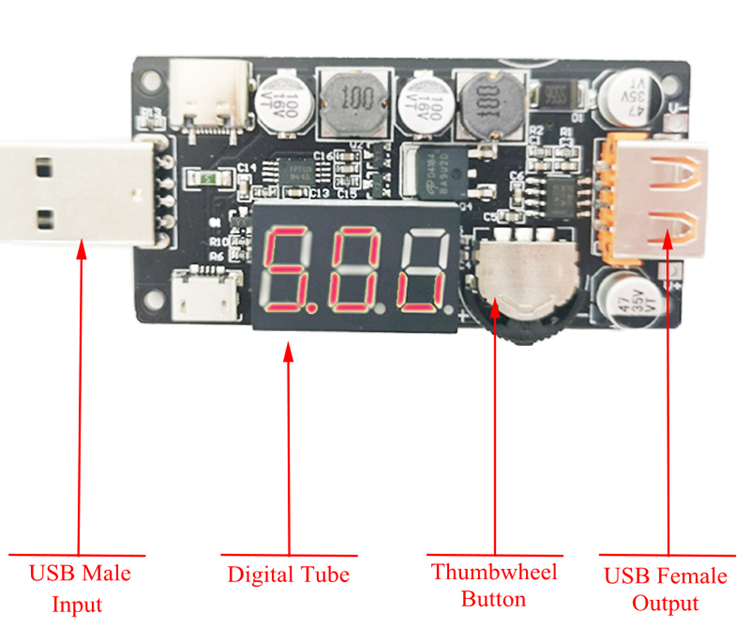
Using Steps:
1. Plug the male end of the USB fan speed regulator into the power port of your mobile phone charger, power bank, computer USB (make sure that the power of the power port is greater than the power required by your fan or the power of LED light). And then connect USB fan or USB desk lamp with female port of our product. The governor's default status is WORKING.
2. Thumbwheel: Turn it to the left side to increase voltage. Turn it to the right side to decrease voltage.
3. Click the thumbwheel to switch ON/OFF modes of output.
4. Double-click the thumbwheel to turn off the digital tube display. Press any button to wake up the digital tube display.
Timing Setting:
1. Press and hold the thumbwheel for 3 seconds to enter into time setting interface. --- represents timing off, and number displayed represents timing on.
2. In the setting interface, click the thumbwheel once to switch timer function ON/OFF.
3. In the setting interface, turn the thumbwheel to the left side to increase the timing time. Turn it to the right to decrease the time.
4. Press and hold the thumbwheel for 3 seconds to exit the interface and countdown starts.
Maximum Voltage Setting:
1.Press and hold the thumbwheel twice for 3 seconds, the maximum voltage threshold setting interface display H + number. H represents the highest voltage limit, and the number represents the specific voltage value. The unit is V.
2.In the interface, turn the thumbwheel to the left side to increase voltage limit. Turn it to the right to decrease.
3.Press and hold the thumbwheel for 3 seconds to exit the interface and return to the normal interface.