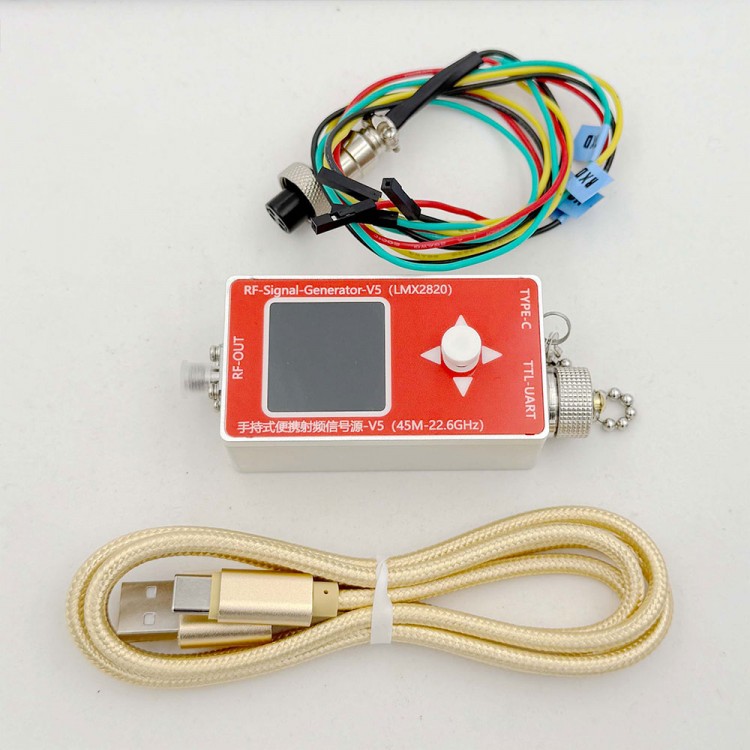
| Quantity | 3+ units | 10+ units | 30+ units | 50+ units | More |
|---|---|---|---|---|---|
| Price /Unit | $264.20 | $258.81 | $250.72 | $239.94 | Contact US |
V5 45MHz-22.6GHz Handheld Portable RF Signal Source with Modulation High Frequency Sinewave Output Signal Generator
Specification:
- Frequency range: 45MHz - 22.6GHz (high frequency is sinewave)
- Power range: -13dBm ~ 5dBm
- Frequency precision: 1kHz (0.5ppm)
- Working modes: point frequency, sweep frequency, FM, ASK, FSK, frequency hopping
- Output amplitude level: Level 1 - Level 8 (8 levels)
- Impedance: 50ohms (output interface: 3.5mm stainless steel SM female connector)
- Time: 1 - 999 (optional unit: ms/s)
- Sweep frequency mode: step from low to high, step from high to low
- FM mode: carrier wave, frequency offset signal, modulation frequency can be set
- ASK mode: support eight bit symbol setting
- FSK mode: support eight bit symbol setting
- Frequency hopping mode: support 8 frequencies
- Communication method: USB Type-C, TTL serial port
- Upper computer: support
- Built-in battery duration: 30mins at full capacity
- Product size: 76 x 15 x 10mm
- Net weight: 110g
Power on to start up without the need for buttons.
1. "▲": Long press to save current mode data/short press to switch current options and increase current values.
2. "▼": Short press to switch the current option and decrease the current value.
3. “ ◀”: Short press the cursor to the left.
4. “ ▶”: Short press the cursor to the right.
5. "Middle": Long press to turn on or off RF mode/short press to select the current mode and menu options.
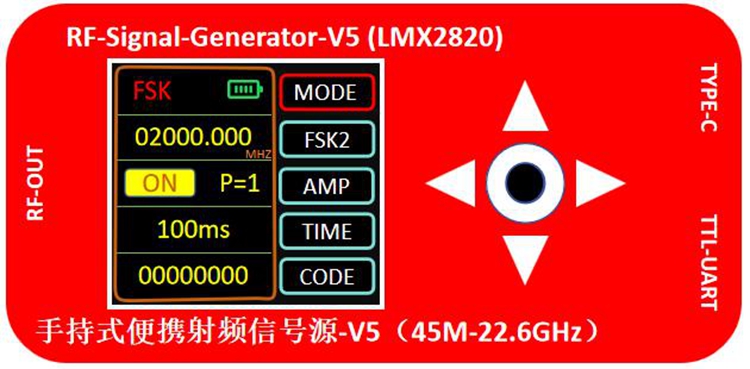
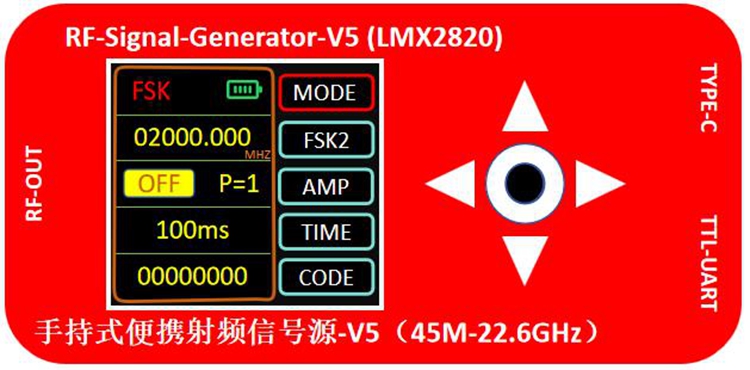
Point Mode:
- Select the Sweep mode through the joystick button, and its menu options are operated in the same way as FSK. There are no TIME and CODE options in Point mode.
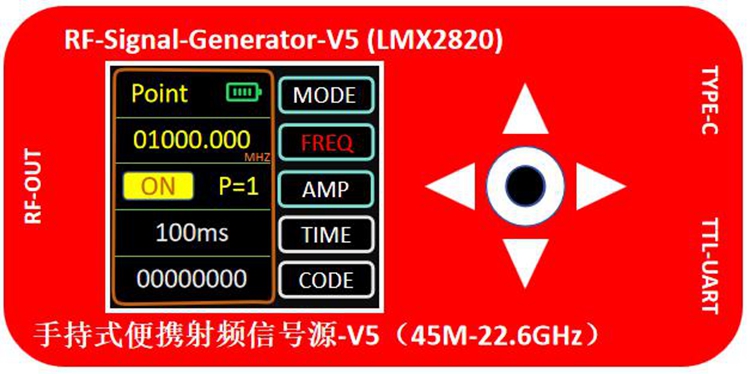
Upper Computer:
1. After setting the parameters for each mode, click the "START" button in the corresponding mode to send the set data and set it to the corresponding mode for operation.
2. Connection instructions: The USB high-speed serial port connection setting is used, controlled through a Type-C cable, so simply find the corresponding serial port connection without setting the baud rate. “Connect” is the button to connect the serial port, and “Refresh” is the button to refresh the serial port.
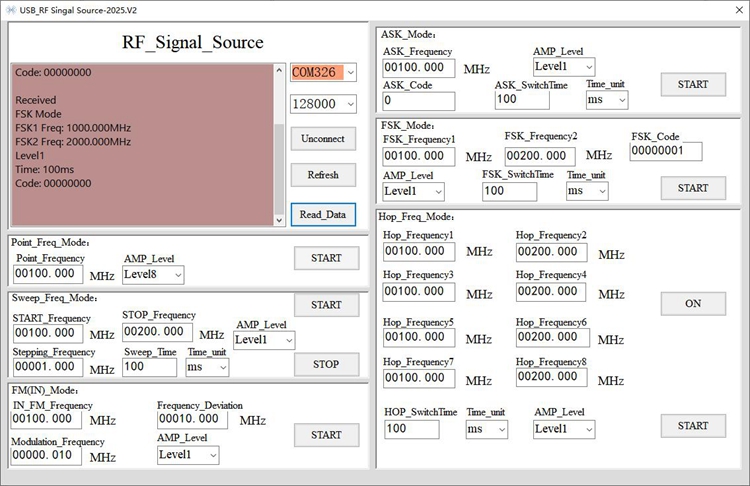
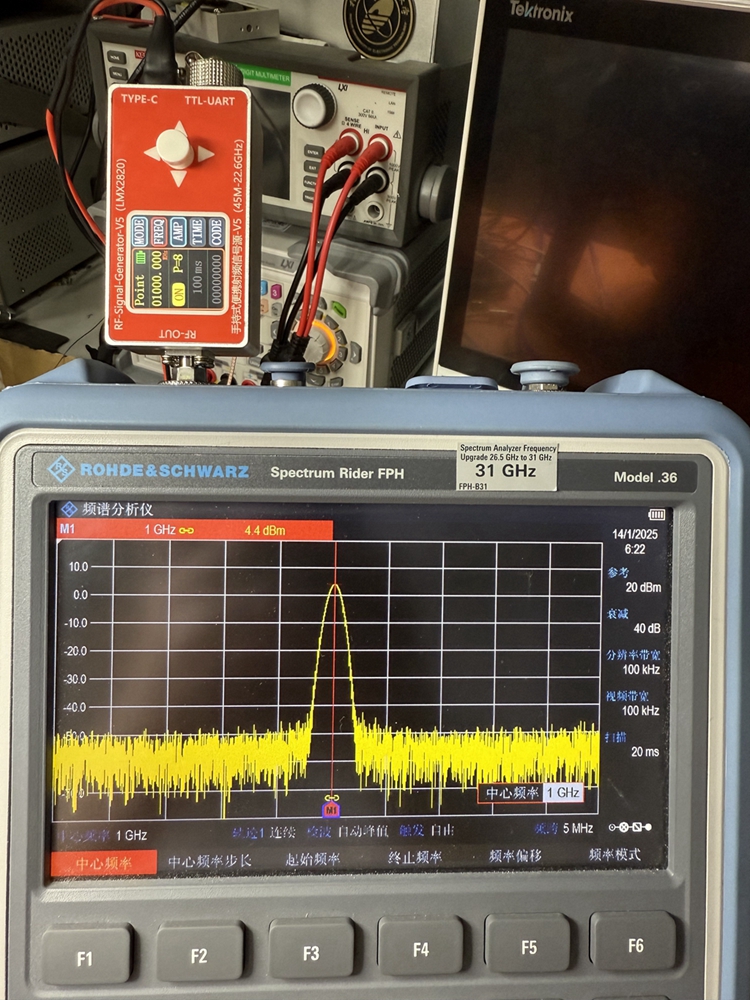
Package Included:
- 1 x Signal Generator
- 1 x TTL Data Communication Cable
- 1 x Type-C Cable
Communication Protocols:
- The communication protocol is applicable to the mode of using ordinary TTL serial communication without using an upper computer, with a baud rate set to 9600.
1. Point_Freq Mode
Communication protocol: DP-01234.560MHz-1
Reply: Point_Freq Mode
Protocol Description: DP is the frame header, with a fixed frequency value input of "5-digit integer + 3-digit decimal"; The fixed unit is "MHz", and the last "1" represents the amplitude level. There are four amplitude levels, which can be set as "1", "2", "3", "4", "5", "6", "7", "8".
- Attention: Be sure to strictly follow the protocol format, input the frequency value as a fixed "5-digit integer + 3-digit decimal", and the unit is fixed as "MHz".
2. Sweep-Freq Mode
Communication protocol: SP-00200.000MHz-00100.000MHz-000100.000MHz-4-100-ms (or s)
Reply: Sweet_Freq Mode
Protocol description: SP is the frame header, the first value is the start value of the frequency sweep, and the second value is the end value of the frequency sweep. The first value can be greater than or less than the second value; The third value "4" represents the amplitude level, with eight amplitude levels that can be set to "1", "2", "3", "4", "5", "6", "7", "8"; The fifth value is the switching time for each step, and the last "ms" represents the time unit in milliseconds, which can also be switched to the second unit in seconds.
- Note: Be sure to strictly follow the protocol format, input the frequency value as a fixed "5-digit integer + 3-digit decimal", and the unit is fixed as "MHz"; Fixed time value input "3-digit integer"!
FM (IN) Mode:
- Communication protocol: FM-11234.567MHz-11234.567MHz-11234.567MHz-1
- Reply: FM Mode
- Protocol description: FM is the frame header, the first value is the carrier frequency, the second value is the maximum frequency offset value, and the third value is the modulation frequency value; The fourth value "1" represents the amplitude level, with eight amplitude levels that can be set to "1", "2", "3", "4", "5", "6", "7", "8".
- Note: Be sure to strictly follow the protocol format, input the frequency value as a fixed "5-digit integer + 3-digit decimal", and the unit is fixed as "MHz".
ASK Mode:
- Communication protocol: AS-10123.456MHz-1-01010101-100-ms (or s)
- Reply: ASK Mode
- Protocol description: AS is the frame header, and the first value is the carrier frequency; The second value "1" represents the amplitude level, with eight amplitude levels that can be set to "1", "2", "3", "4", "5", "6", "7", "8"; The third value is an eight bit code element; The fourth value is the ASK modulation switching time, and the last "ms" represents the time unit in milliseconds, which can also be switched to the second unit in seconds.
- Note: Be sure to strictly follow the protocol format, input the frequency value as a fixed "5-digit integer + 3-digit decimal", and the unit is fixed as "MHz"; The symbol is eight bits and can only input "0" or "1", which is binary; Fixed time value input "3-digit integer".
FSK Mode:
- Communication protocol: FS-11234.456MHz-112334.45MHz-1-01010101-100-ms
- Reply: FSK Mode
- Protocol description: FS is the frame header, and the first value is the first carrier frequency; The second value is the second carrier frequency; The third value "1" represents the amplitude level, with eight amplitude levels that can be set to "1", "2", "3", "4", "5", "6", "7", "8"; The fourth value is an eight bit code element; The fifth value is the FSK modulation switching time, and the latter "ms" represents the time unit in milliseconds, which can also be switched to the second unit "s";
- Note: Be sure to strictly follow the protocol format, input the frequency value as a fixed "5-digit integer + 3-digit decimal", and the unit is fixed as "MHz"; The symbol is eight bits and can only input "0" or "1", which is binary; Fixed time value input "3-digit integer".
Hop_Freq Mode:
- Communication protocol: TP-11234.000MHz-11234.000MHz-11234.000MHz-11234.000MHz-11234.000MHz-11234.000MHz-11234.000MHz-11234.000MHz-1-100-ms (or s)
- Reply: Hop-Freq Mode
- Protocol description: TP is the frame header, and the first to eighth values are all hopping values. Eight different hopping values can be set or repeated; The next numerical value "1" represents the amplitude level, with eight amplitude levels that can be set to "1", "2", "3", "4", "5", "6", "7", "8"; The last "100" represents the frequency hopping switching time, while the last "ms" represents the time unit in seconds, which can also be switched to millisecond units in milliseconds;
- Note: Be sure to strictly follow the protocol format, input the frequency value as a fixed "5-digit integer + 3-digit decimal", and the unit is fixed as "MHz"; Fixed time value input "3-digit integer".
View the Current Mode and Data Settings:
- Communication protocol: READ
- Protocol description: By sending this protocol, the various modes and parameter settings of the current signal source can be obtained.
The reply content for each mode is as follows:
Point_Freq Mode:
- Point_Freq Mode
- Freq: 2000.000MHz
- Level 8
Sweep_Freq Mode:
- Sweep_Freq Mode
- Start Freq: 100.000MHz
- Stop Freq: 200.000MHz
- Step Freq: 1.000MHz
- Level: 1
- Time: 100ms
FM (IN) Mode:
- FM Mode
- FM Freq: 100.000MHz
- FM_Devi Freq: 10.000MHz
- FM_Modu Freq: 0.010MHz
- Level 1
ASK Mode:
- ASK Mode
- ASK Freq: 100.000MHz
- Level 1
- Time: 100ms
- Code: 01010101
FSK Mode:
- FSK Mode
- FSK1 Freq: 100.000MHz
- FSK2 Freq: 200.000MHz
- Level 1
- Time: 100ms
- Code: 00000000
Hop_Freq Mode:
- HOP_Freq Mode
- HOP1 Freq: 100.000MHz
- HOP2 Freq: 200.000MHz
- HOP3 Freq: 100.000MHz
- HOP4 Freq: 200.000MHz
- HOP5 Freq: 100.000MHz
- HOP6 Freq: 200.000MHz
- HOP7 Freq: 100.000MHz
- HOP8 Freq: 200.000MHz
- Level 1
- Time: 100ms
Start sweeping, stop sweeping, turn on the RF switch, and turn off the RF switch protocol:
- ST: Start frequency sweeping; Reply: The Sweet Running
- SG: Stop frequency sweeping; Reply: The Sweep Stop Running
- To-ON: Turn on the RF switch; Reply: The RF OUTPUT TURN ON
- To-OFF: Turn off the RF switch; Reply: The RF OUTPUT TURN OFF