
| Quantity | 3+ units | 10+ units | 30+ units | 50+ units | More |
|---|---|---|---|---|---|
| Price /Unit | $115.37 | $113.01 | $109.48 | $104.77 | Contact US |
 WINWING AGP Metal Flight Simulation Landing Panel Support for X-Plane MSFS Flight Game Simulators
$194.59
WINWING AGP Metal Flight Simulation Landing Panel Support for X-Plane MSFS Flight Game Simulators
$194.59
 WINWING ECAM Flight Simulation Panel with EMER CANC Push Button Support for X-Plane MSFS Flight Game Simulators
$91.37
WINWING ECAM Flight Simulation Panel with EMER CANC Push Button Support for X-Plane MSFS Flight Game Simulators
$91.37
 QMOVH-A Top+Bottom Panel for Mini Airbus Flight Game Simulator Compatible with MSFS2020 2024/X-Plane 11 12
$531.50
QMOVH-A Top+Bottom Panel for Mini Airbus Flight Game Simulator Compatible with MSFS2020 2024/X-Plane 11 12
$531.50
12-Button Arcade Controller Mini Fight Stick with Green Keycaps MX Switches & Layout for Hitbox
Description:
This
Mini Game Controller is a unique controller not only because it allows
you to input SOCDs, but also gives you the the ability to switch among
many SOCD Resolutions.
The Fight Stick uses MX mechanical
switches and premium keycaps. It supports for PC/Android by using Zero
Delay Arcade USB Encoder with SOCD supported.
Enjoy fun with its unique design. You can change it as you wish.
Features:
* Compact size and light weight
*
1:1 standard button layout for HitBox: The outer frame is a standard
panel layout for HitBox, and the middle button arrangement basically
coincides with it
* RP2040 main control chip for Raspberry Pi:
Dual-core chip for ARM Cortex-M0+, clocked at 133MHz. 264K on-chip RAM.
On-board with 2MB of QSPI flash memory. 1ms delay, no missing frame rate
95%
* MX mechanical switches are replaceable and hot-swappable. They
can be replaced by all MX mechanical switches on the market, such as
and TTC speed silver and Cherry red switches
* Modular design makes it easy to assemble, clean and expand
* Acrylic laser cutting and 3D printing allows each component to be precisely matched
* GP2040-CE open source firmware
* Supports for computer, Android cellphone, NS and PS3
*
OLED screen can display device information in real time. Input mode,
TURBO parameters, SOCD status and real-time key status can be displayed.
The corresponding function can be switched on and off by a key
combination, and the corresponding function can be displayed on the
screen in real time
* Supports 3 SOCD modes: 1. Up priority: Up +
Down = Up; Left + Right = Neutral. 2. Neutral priority: Up + Down =
Neutral; Left + Right = Neutral. 3. Last input priority: Press and hold
Left, then press Right=Right. Up + Down = Down
Package Included:
* 1 x Gaming Controller
About Raspberry Pi Pico:
Raspberry
Pi Pico is a tiny, fast, and versatile board using GP2040, a brand new
microcontroller chip designed by Raspberry Pi in the UK. Raspberry Pi
Pico is a low-cost, high-performance microcontroller board with flexible
digital interfaces. Key features include:
* RP2040 microcontroller chip designed by Raspberry Pi in the United Kingdom
* Dual-core Arm Cortex M0+ processor with flexible clock running up to 133 MHz
* 264KB of SRAM, and 2MB of on-board Flash memory
* Castellated module allows soldering direct to carrier boards
* USB 1.1 with device and host support
* Low-power sleep and dormant modes
* Drag-and-drop programming using mass storage over USB
* 26 x multi-function GPIO pins
* 2 x SPI, 2 x I2C, 2 x UART, 3 x 12-bit ADC and 16 x controllable PWM channels
* Accurate clock and timer on-chip
* Temperature sensor
* Accelerated floating-point libraries on-chip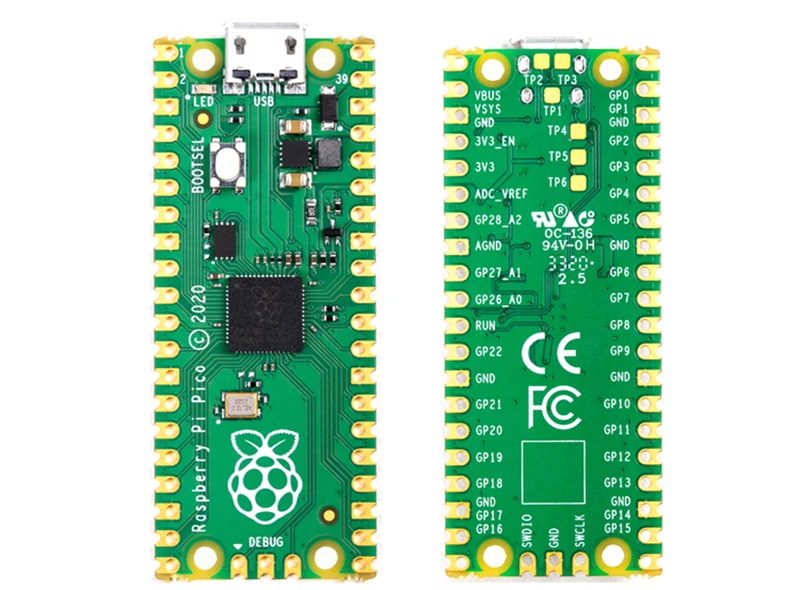
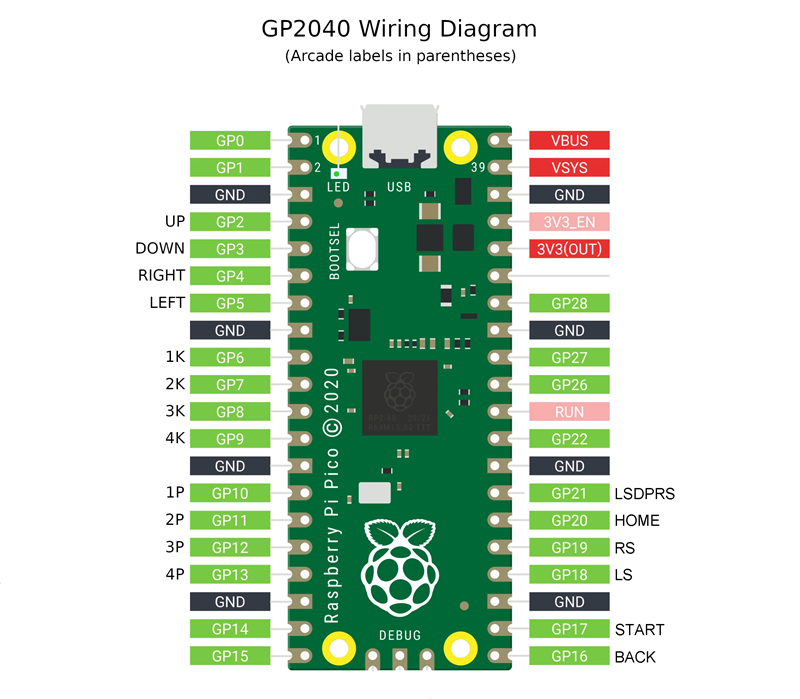
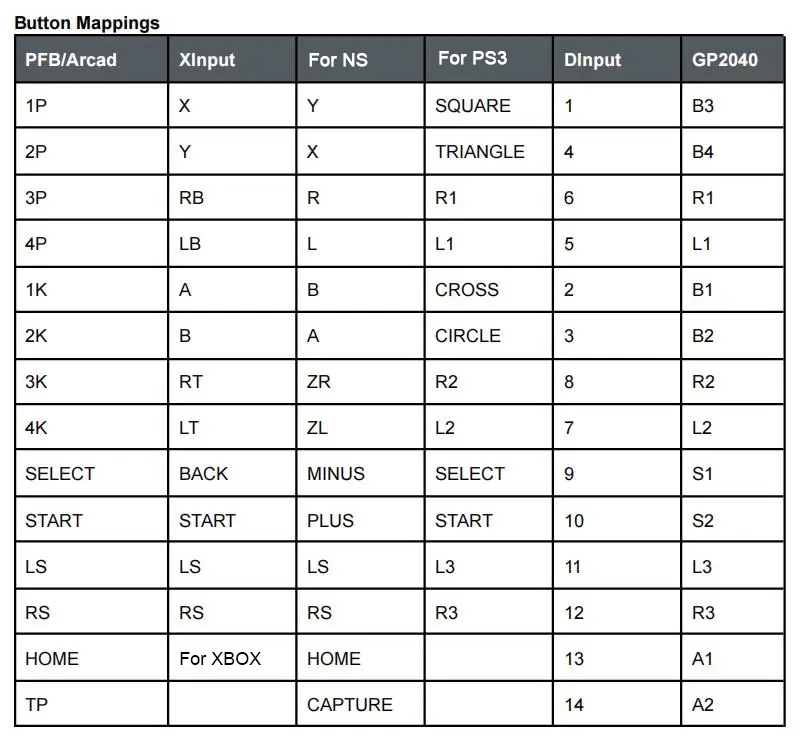
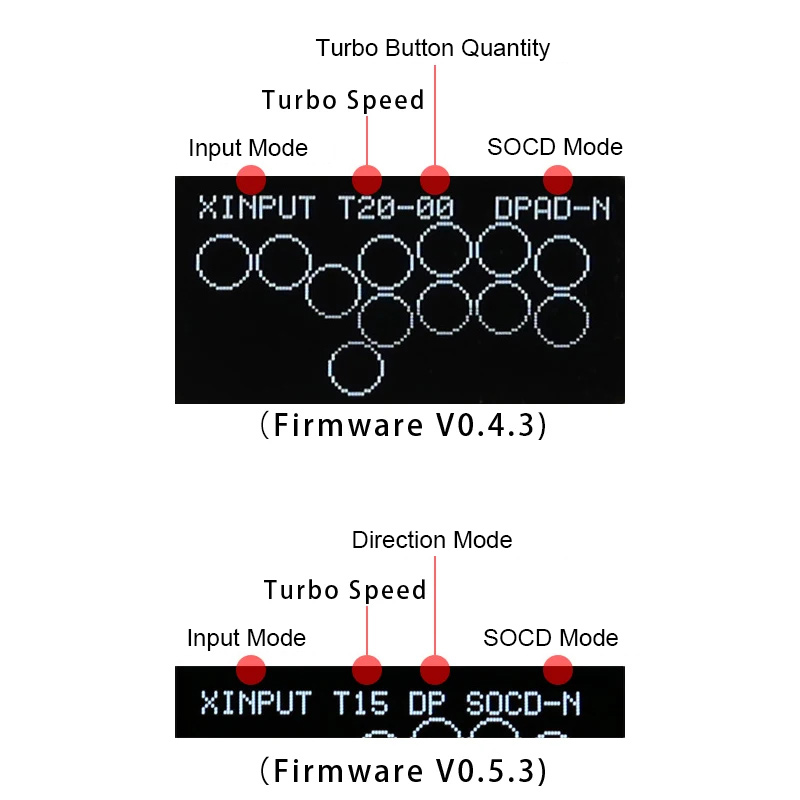
Input Modes:
To select input mode, hold one of the following buttons when plugging in your controller:
* 1P: For PS3/DInput
* 1K: For NS
* 2K: PC/XInput
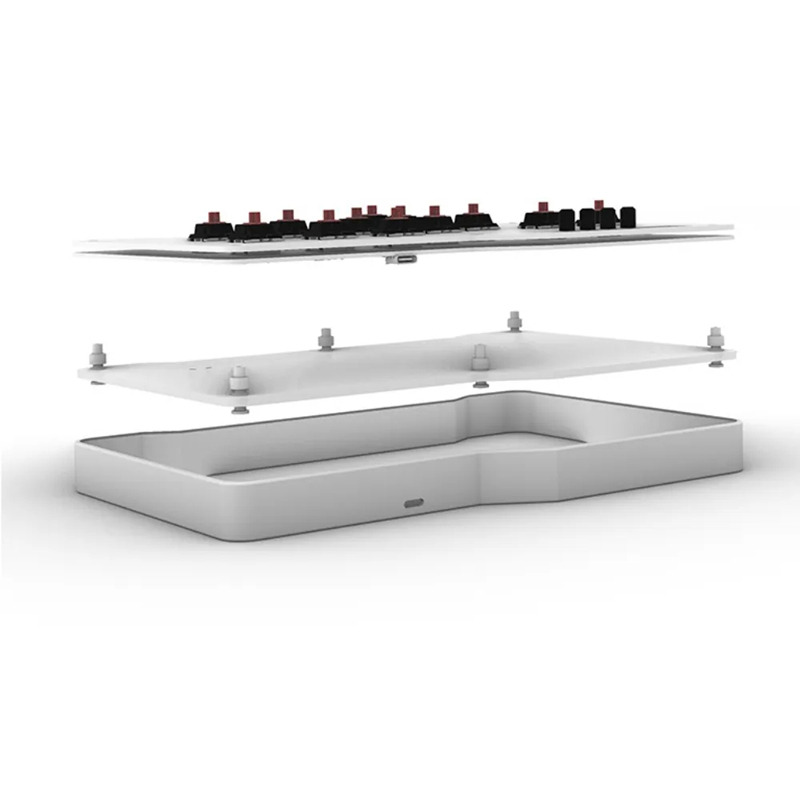

Direction Modes:
To select the active d-pad mode, press the buttons when the controller is plugged in:
* DP (Normal D-pad operation): SELECT + START + DOWN
* LS (Left analog stick emulation): SELECT + START + LEFT
* RS (Right analog stick emulation): SELECT + START + RIGHT
SOCD Modes:
* Up priority: Up + Down = Up; Left + Right = Neutral.
* Neutral priority: Up + Down = Neutral; Left + Right = Neutral.
* Last input priority: Press and hold Left, then press Right=Right. Up + Down = Down
Turbo Mode:
To select Turbo mode, hold one of the following buttons and TURBO button:
* Available Button: 1P, 2P, 3P, 4P, 5P, 1K, 2K, 3K & 4K
* Speed: 1~60 clicks per minutes
Hold Turbo button, and click UP button to speed up, and click DOWN button to lower the speed.