
| Quantity | 3+ units | 10+ units | 30+ units | 50+ units | More |
|---|---|---|---|---|---|
| Price /Unit | $43.64 | $42.75 | $41.41 | $39.63 | Contact US |
 DX-1250L 1U 250mm Mini Aluminum Panel Chassis 1U IPC Server Chassis Support ITX Motherboard Installation
$94.48
DX-1250L 1U 250mm Mini Aluminum Panel Chassis 1U IPC Server Chassis Support ITX Motherboard Installation
$94.48
 1U 2011 CPU Cooling Fan 2000-5000RPM High Speed 4-Pin PWM CPU Radiator 12V Support Temperature Control
$27.27
1U 2011 CPU Cooling Fan 2000-5000RPM High Speed 4-Pin PWM CPU Radiator 12V Support Temperature Control
$27.27
 1U 1366 CPU Cooling Fan 2000-5000RPM High Speed 4-Pin PWM CPU Radiator 12V Support Temperature Control
$27.27
1U 1366 CPU Cooling Fan 2000-5000RPM High Speed 4-Pin PWM CPU Radiator 12V Support Temperature Control
$27.27
7 Inch 1024x600 Capacitive Touch Screen Drive-free Secondary Screen HDMI Display-H for Raspberry Pi
Wiki:
http://www.lcdwiki.com/7inch_HDMI_Display-H
Features:
IPS Full Viewing Angle Display
- 1024x600 HD resolution and up to 178° full viewing angle panel
- True color
- Dynamic picture quality is excellent
- Energy saving and environmental protection
Used as a Display for Raspberry Pi
- Support back-to-back direct installation for Raspberry Pi board and can be fixed by screws.
- Support mainstream development boards such as for Raspberry Pi, Banana Pi, EAIDK, Jetson Nano and BB Black.
- When used with a board for Raspberry Pi, it supports mainstream systems such as for Raspbian, Kali linux and Ubuntu to support touch control. It is driver-free and plug-and-play.
Used as a Mini PC Monitor
- Can be used as a computer secondary screen (support 5-point touch for Windows) and can be used with other mini PC monitors. For Win10/Win8/Win7 system.
Can be Mounted with a Bracket
- It comes with a 60° bracket and it is easy to install. It is simple and practical to use. It takes seconds to turn it into a vertical display.
Adjustable Backlight
- Due to built-in backlight adjustment button, you can adjust the backlight brightness to meet your needs.
Specifications:
- Screen Type: IPS screen
- Screen Size: 7.0 inch
- Resolution: 1024 x 600 (dots)
- Backlight adjustment: Independent button to adjust
- Touch Screen Type: Capacitive Touch Screen
- Touch IC: GT911
- Power: MicroUSB (5V/2A)
- Video Input Interface: HDMI
- Audio Output Interface: 3.5mm Audio Interface
- Module Size: 164.9 x 102mm/6.5 x 4"
- Product weight: 510g/1.1lb
Package Included:
- 1 x Display Screen
Note:
- Board for Raspberry Pi pictured is not included.




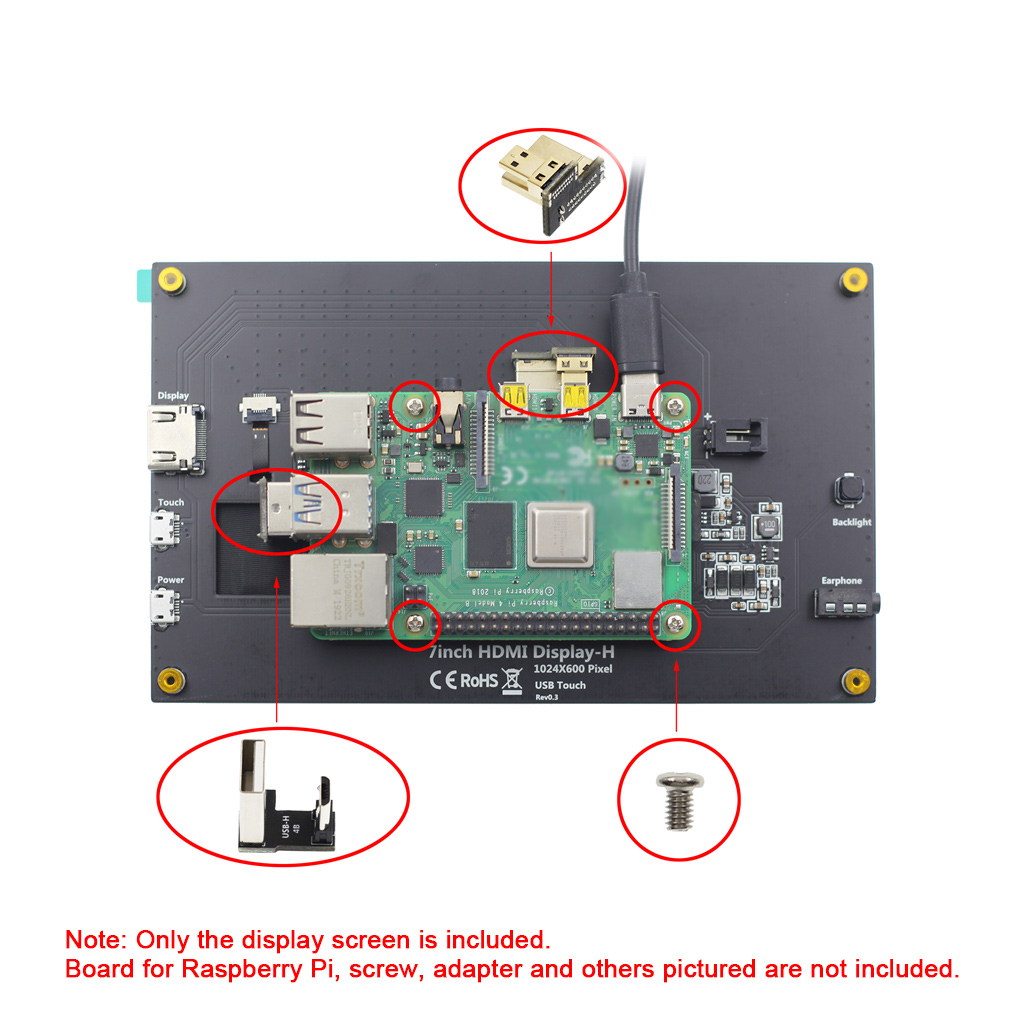
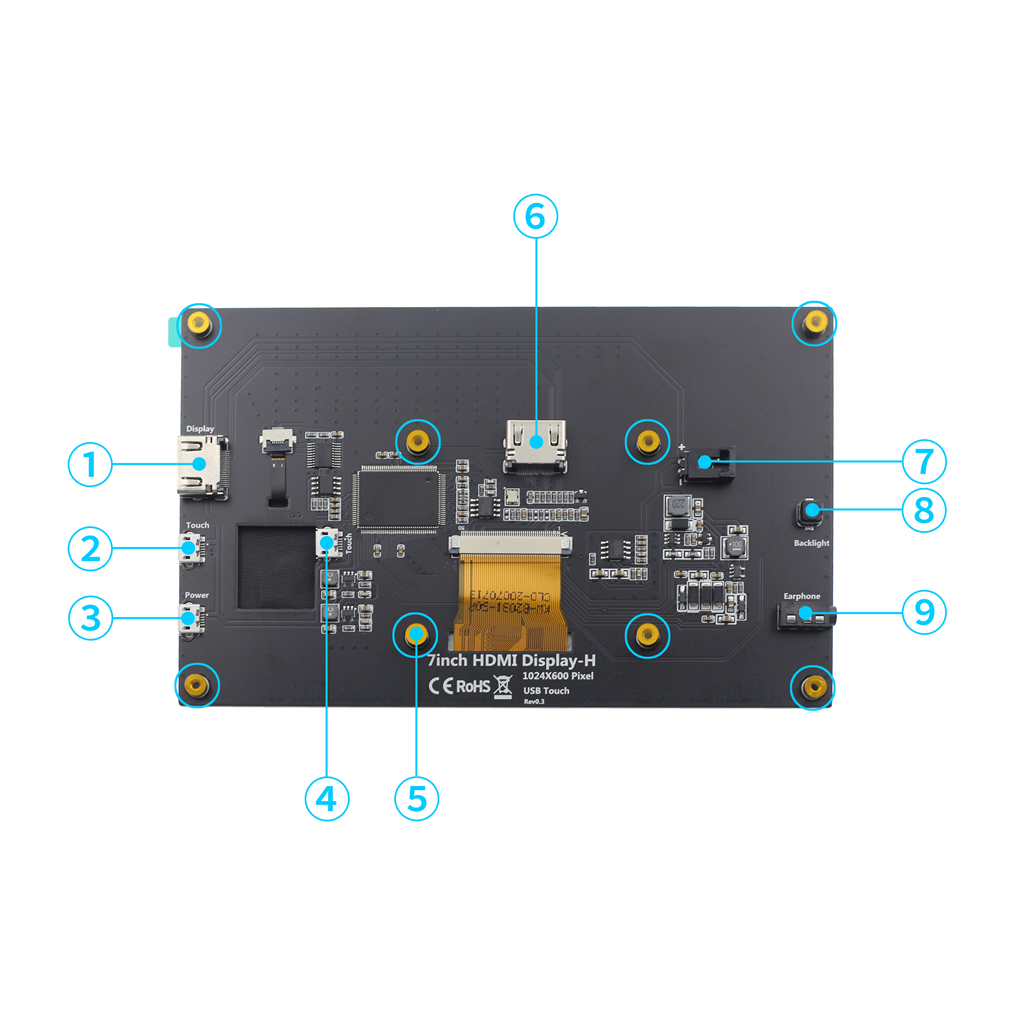
① HDMI interface: input HDMI signal. Use an HDMI cable to connect. It is often used to connect to a computer and the maximum resolution is 1080P.
② Touch interface: transmit touch signal. Connected using a MicroUSB cable, it provides touch and power functions, and is often used to connect to a computer.
③ Power interface: connected to a power supply, using a MicroUSB cable. Only provide power supply.
④ Touch interface: transmit touch signal, using a MicroUSB cable to connect. It provides touch and power supply function, and it is often used to connect a board for Raspberry Pi.
⑤ 3.5mm audio output interface: output audio signal. Connected to audio output devices such as headphones.
⑥ Backlight adjustment button: adjust the brightness of the display backlight. Press once and its backlight brightness will be increased by 10. The brightness is up to 100. And then it starts from 0. Press and hold the button for 3 seconds to turn off the backlight.
⑦ Cooling fan interface: Connect to a cooling fan.
⑧ HDMI interface: input HDMI signal. Use an HDMI adapter to connect. Only for connecting a board for Raspberry Pi and the maximum resolution is 1024x600.