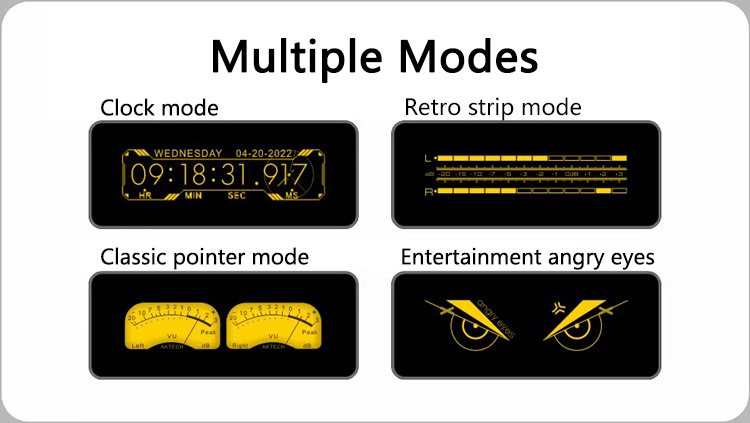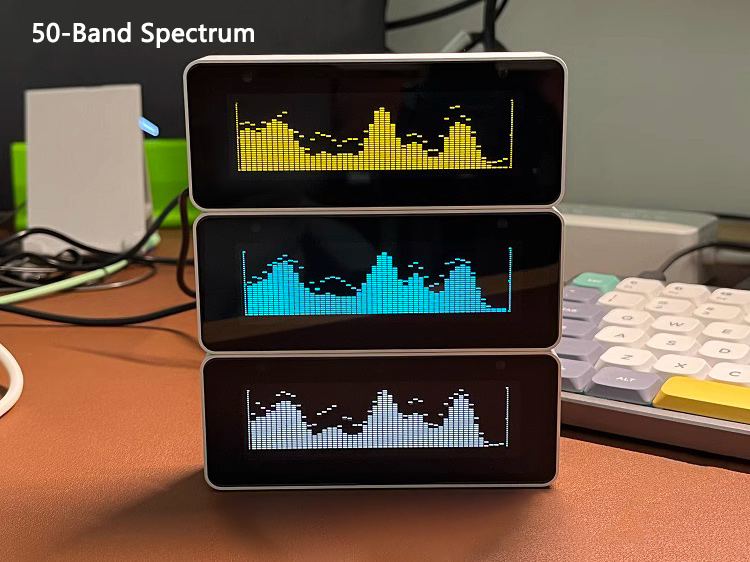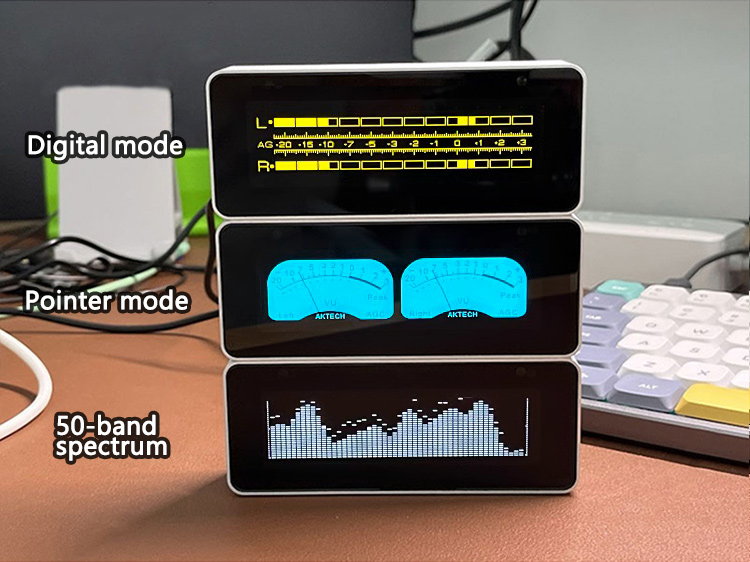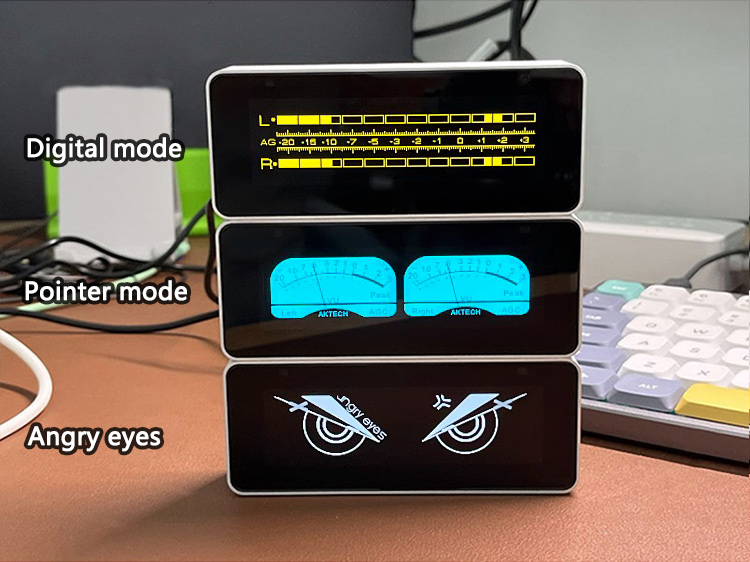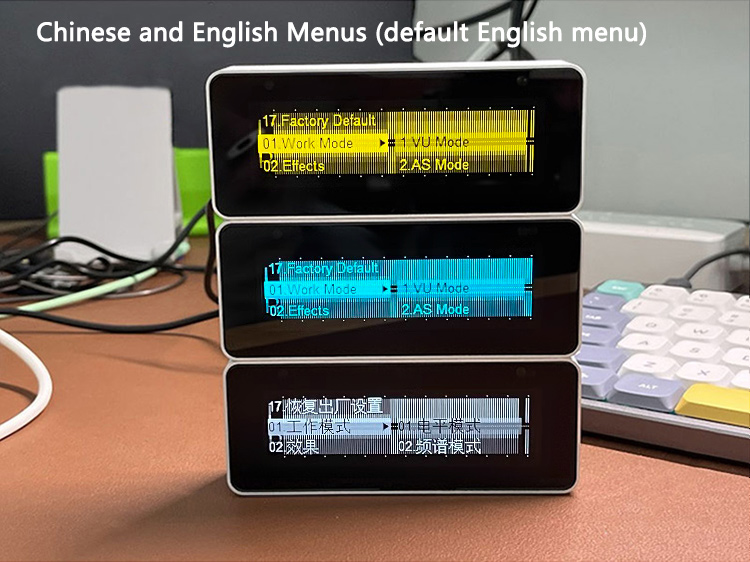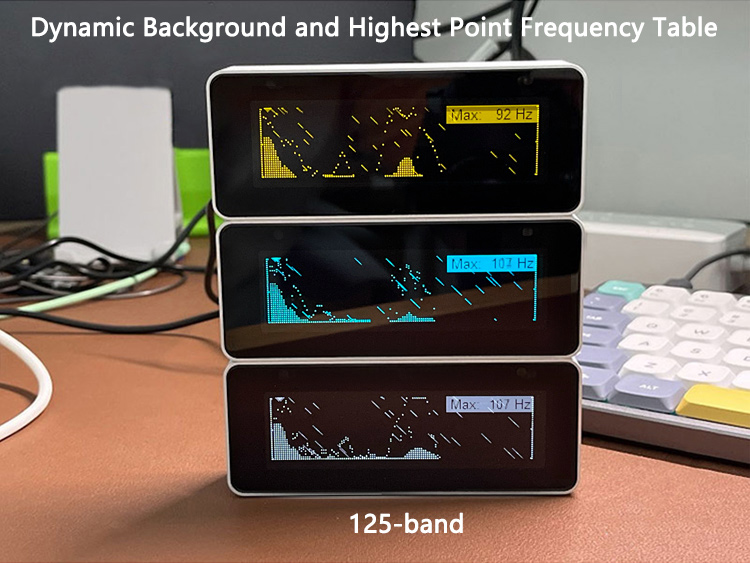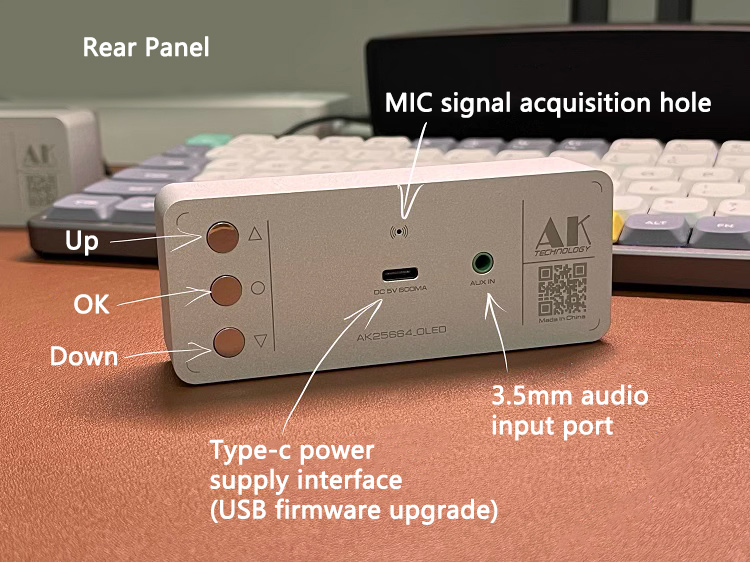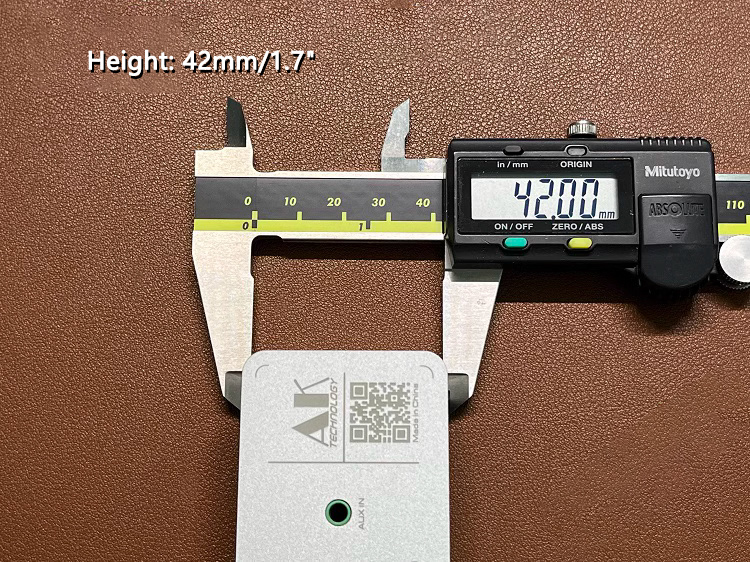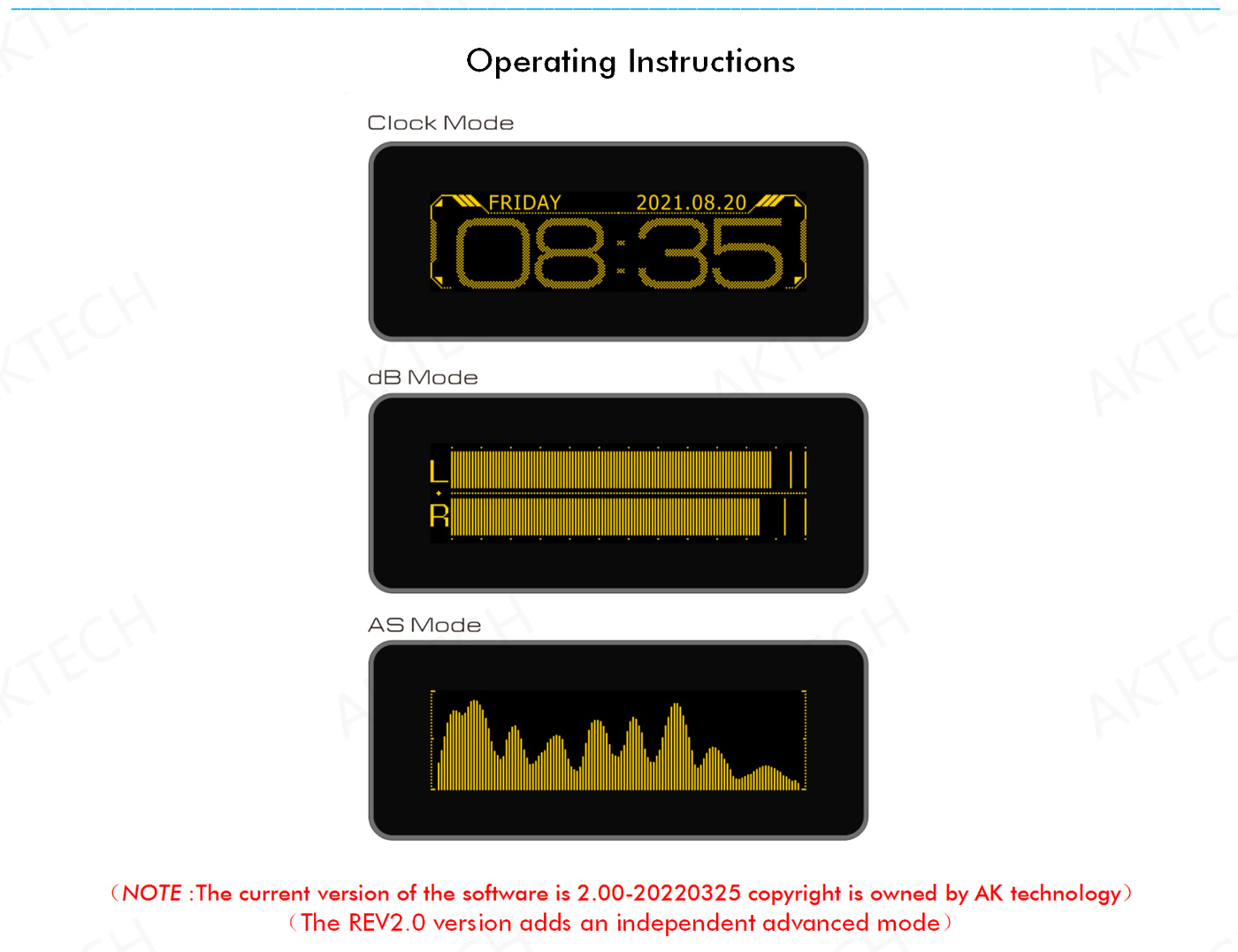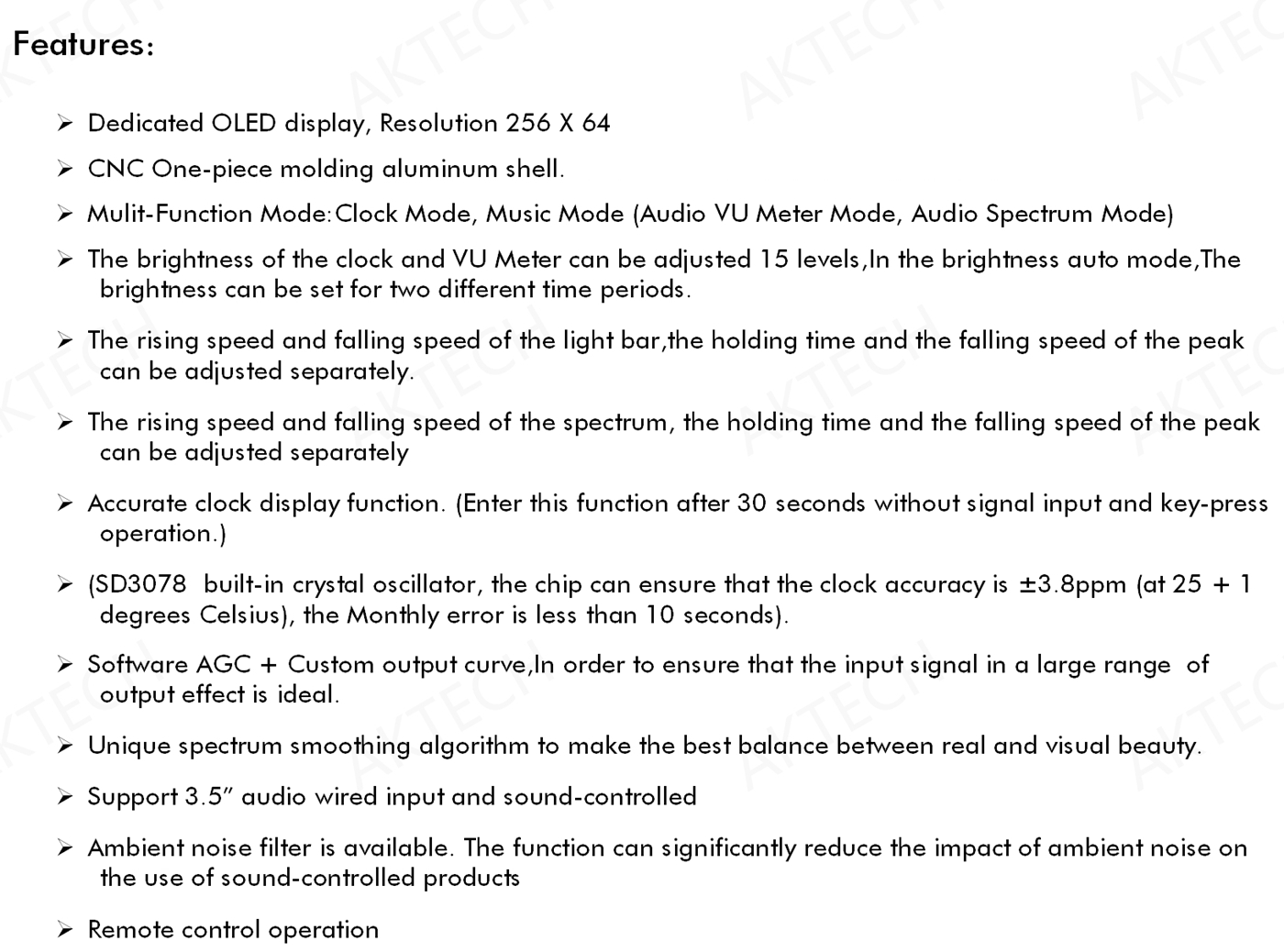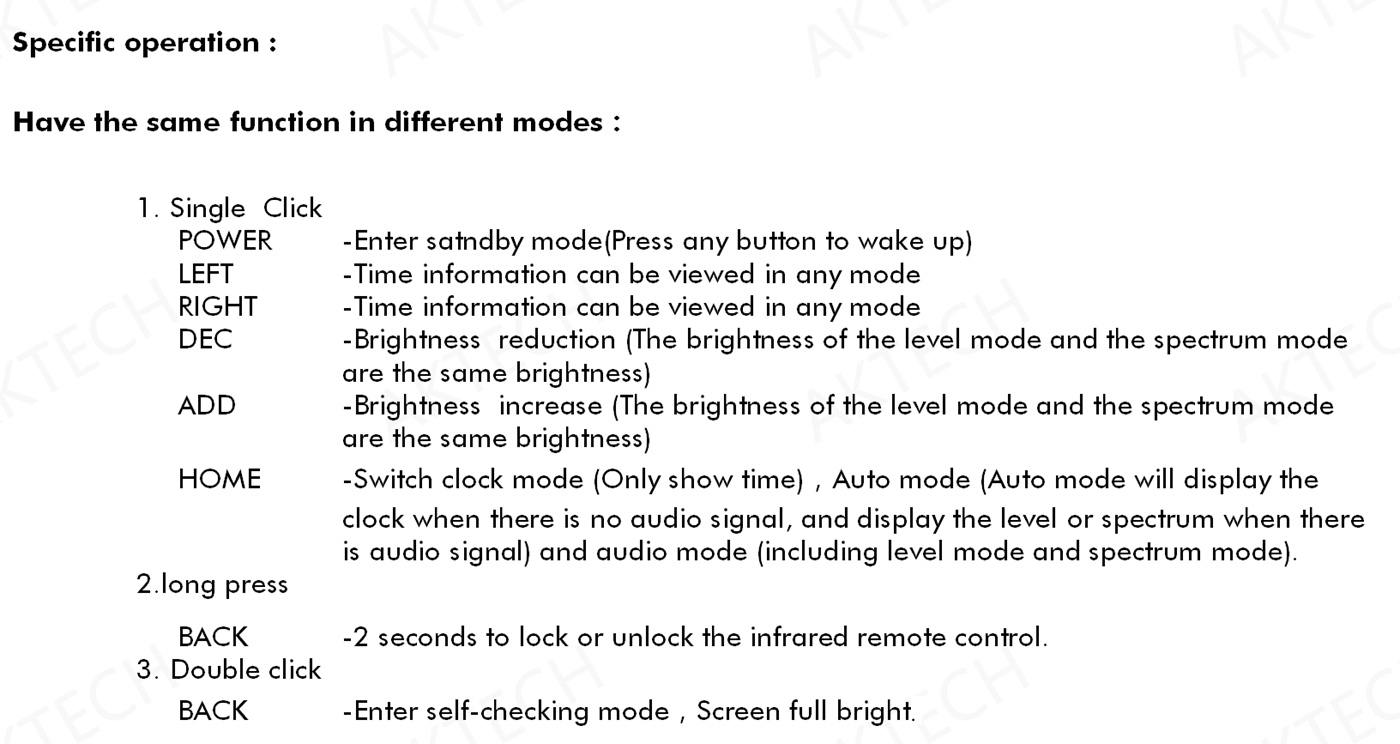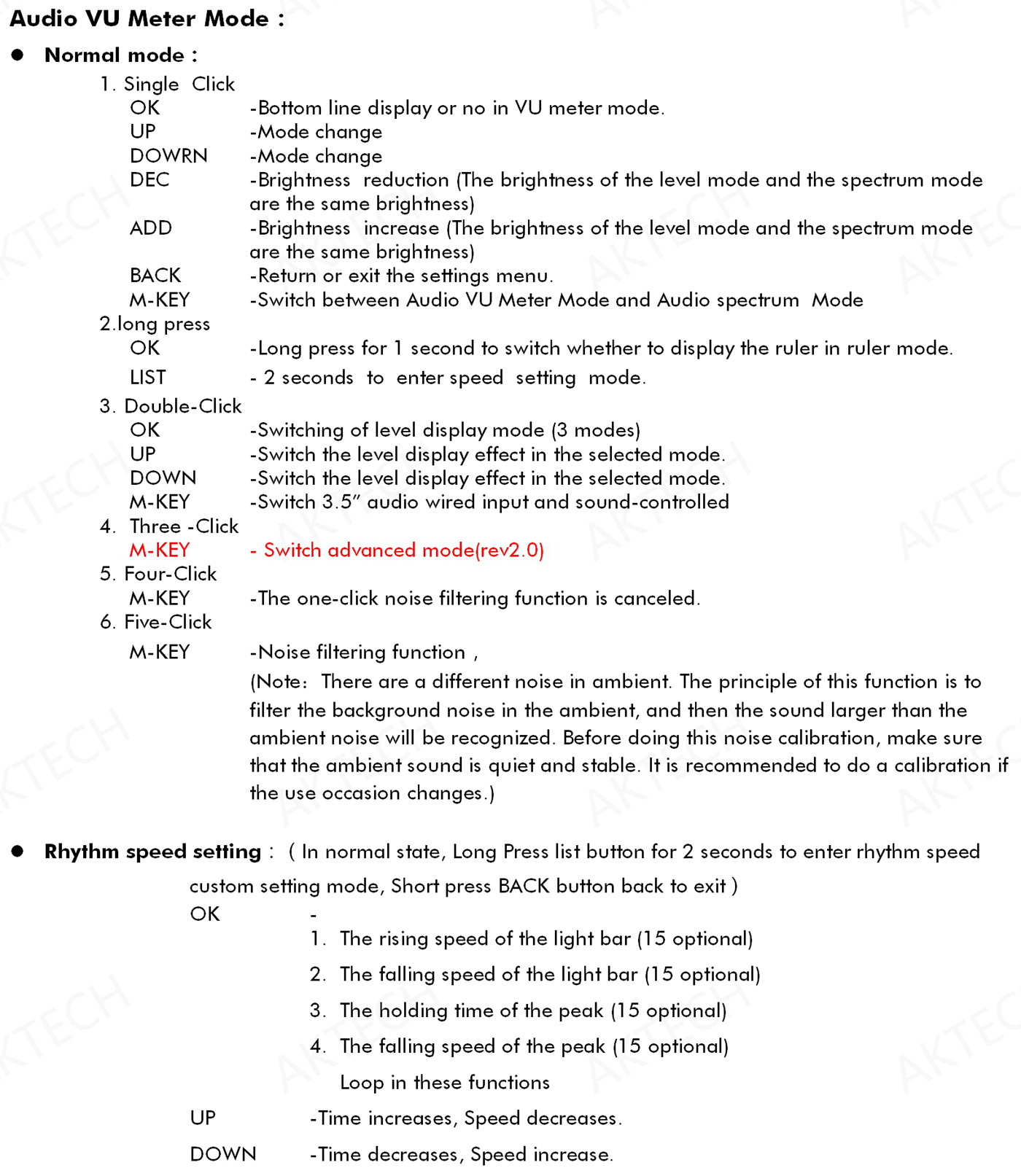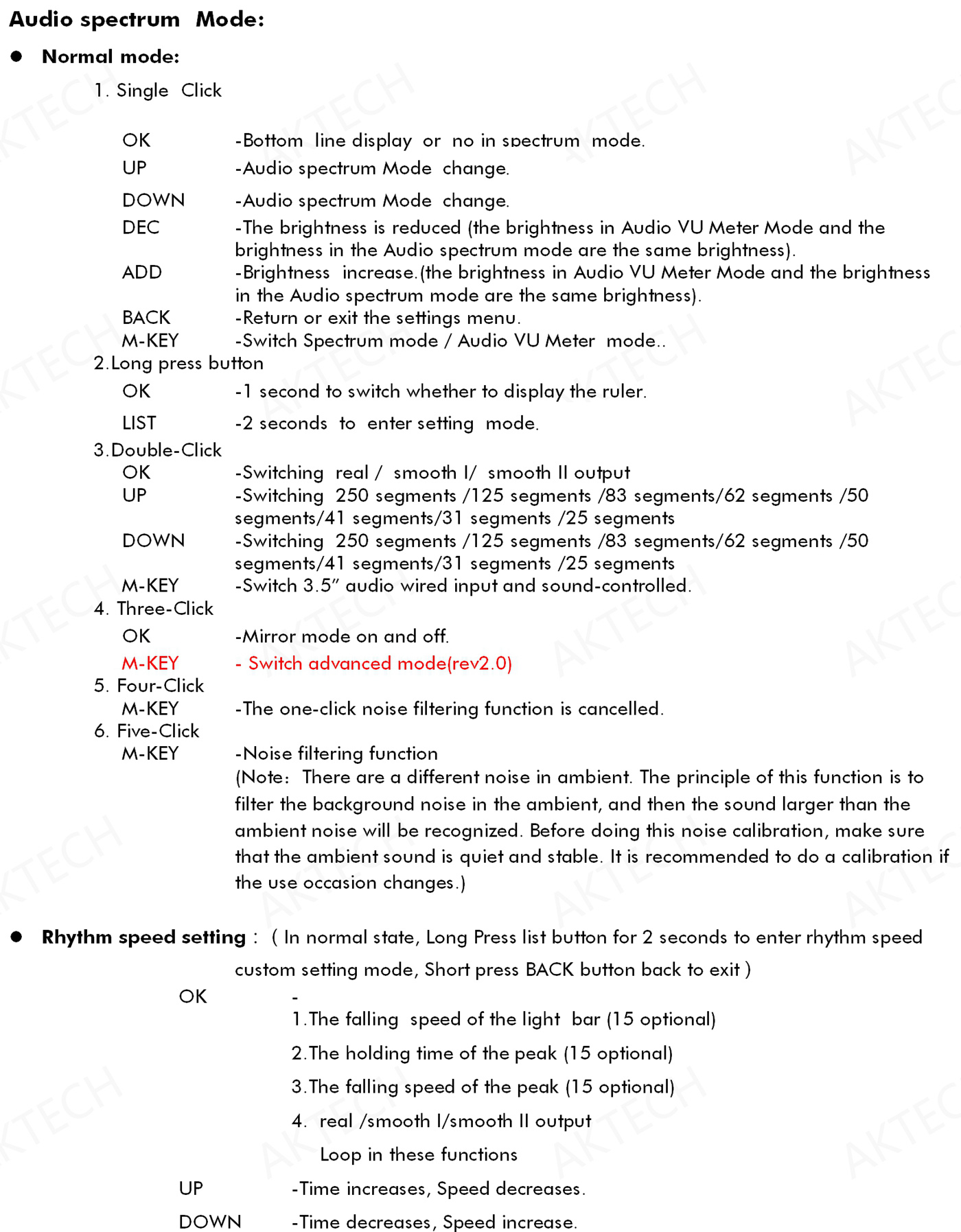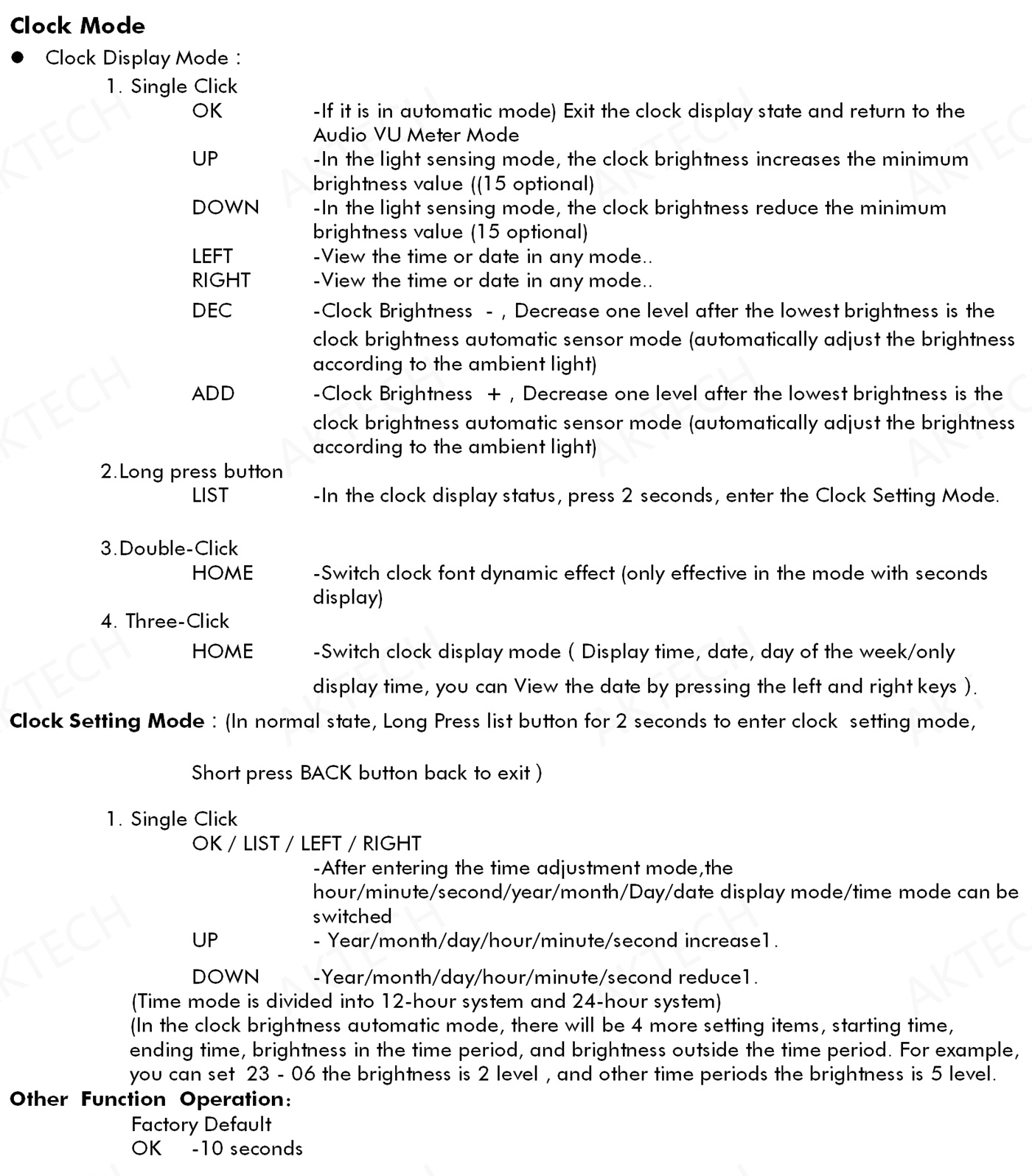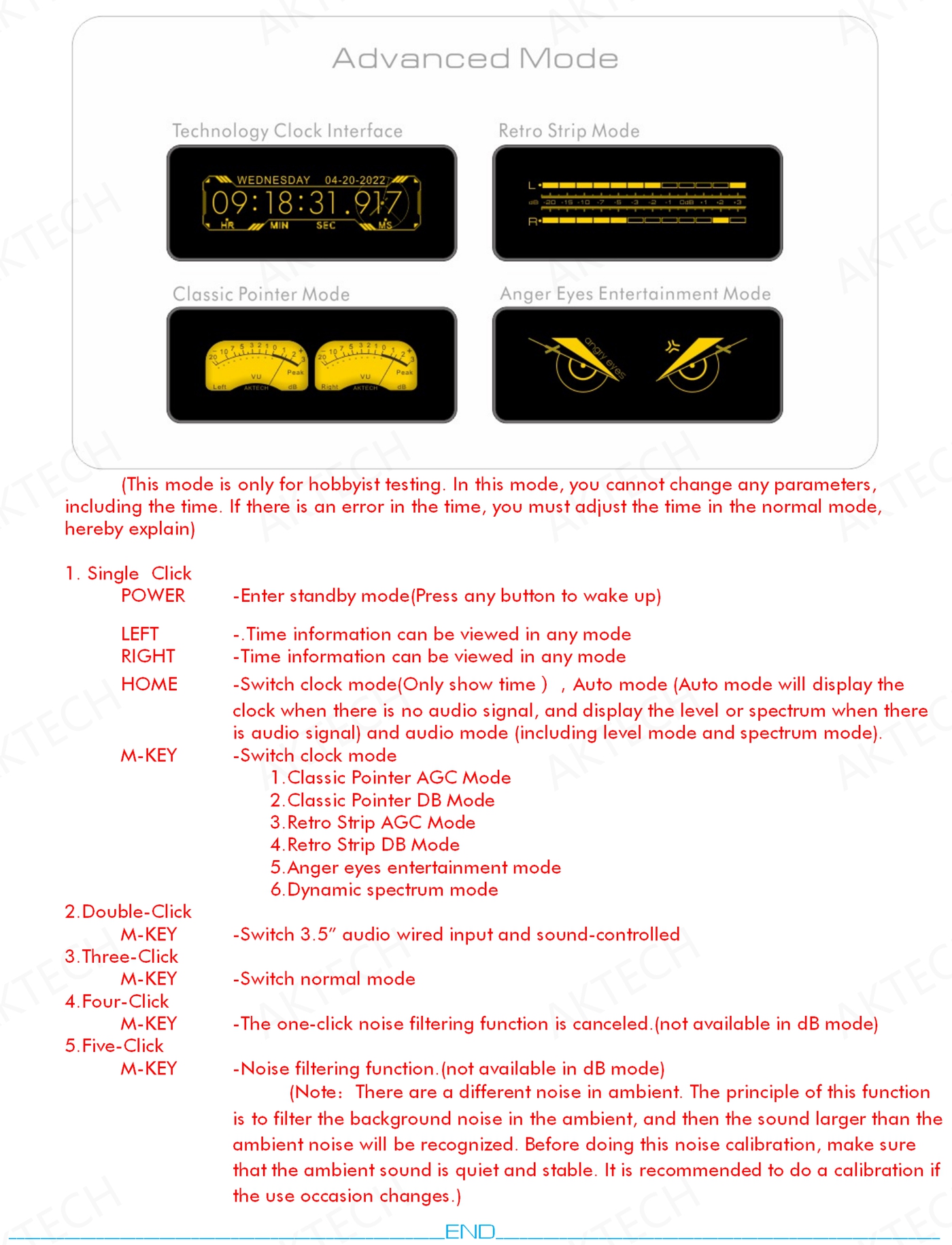| Quantity | 3+ units | 10+ units | 30+ units | 50+ units | More |
|---|---|---|---|---|---|
| Price /Unit | $71.97 | $70.50 | $68.30 | $65.36 | Contact US |
AK25664_V2.0 Music Spectrum Display Rhythm Light Desktop Clock with Yellow Screen and Remote Control
Improvements:
- AK25664_V2.0 is a new and upgraded version.
- Exquisite and beautiful: OLED screen and aluminum alloy sandblasted anodized silver shell. It uses a case production process comparable to that of a high-end laptop.
- Power supply port: It is a universal type-C port. It can be connected to a computer via a USB cable to upgrade firmware (currently only valid for the win platform, not supporting other platforms).
- It comes with an A-to-C port data cable, which can be used to supply power and connect to a computer to upgrade the firmware.
- Three buttons are added to its body, namely Up, Down and OK buttons. These buttons can be used without a remote control
- A 3.5MM signal input hole is added to the body, making the wiring more free
- More intuitive menus and a new UI. Users can easily set up all the functions without reading user manual. The interface is simple, efficient, and straightforward.
- A remote control is included for easy operation.
- Menu is displayed in Chinese and English. There is English menu by default.
How to Use the Buttons?
1. Press and hold the OK button for 1 second to enter/exit the menu. You can click the button for other operations. The menu will automatically exit after 5 seconds of inactivity.
2. Press and hold the Up button to power on, and don't release the button until the screen is displayed. At this time, there is a Chinese menu.
3. Press and hold the Down button to power on, and don't release the button until the screen is displayed. At this time, there is an English menu (English menu by default).
4. Press and hold the OK button and connect the device to the USB port of a computer, the computer will recognize it as an "AK-TECH" USB flash drive, and the firmware can be upgraded at this time.
5. The upper, middle and lower parts of the remote control correspond to the Up, OK and Down buttons on the device. In the non-menu state, users can view the time and date through the left and right buttons of the remote control. MENU is the menu button. The play/pause button on the remote control is the back button (exit the menu from the primary menu or return to the primary menu from the secondary menu).
6. Other functions can be operated according to the menu list, without other explanations.
Package Included:
- 1 x Main unit
- 1 x Remote control
- 1 x 3.5mm cable with two plugs
- 1 x Type-c data cable (power cable)
- 1 x 3.5mm splitter cable
- 3 x Feet pads
Packaging Details:
- G.W.: 0.29kg/0.6lb