
| Quantity | 3+ units | 10+ units | 30+ units | 50+ units | More |
|---|---|---|---|---|---|
| Price /Unit | $120.93 | $118.46 | $114.76 | $109.83 | Contact US |
AS1000 RGB Sound Control Music Spectrum Display Rhythm Light 2*P5 Controller Board No Power Supply
Attention:
- This item is designed without any shell.
- Menu interface diagram supports switching Chinese and English.
Features:
1. AS1000 is our flagship spectrum product, using a 32-bit processor for ARM. This spectrum control card can drive 1-4pcs regular P4, P5, P6 full-color screens, or a single P2, P2.5 high-density screen. With rainbow gradient color display, frequency spectrum display is accurate and beautiful, and can be used for frequency point testing
2. Full infrared remote control, reserved button control, setting menu interface with Chinese, English subtitles display
3. 10 colors, 16 modes, up to 160 color mode combinations, 10 levels of brightness adjustment, adjustable frequency, settings with power-off memory
4. Electret microphone MIC and line input signal collection methods. Using spectrum core technology, microphone collection effect and line input effect are very good
5. With professional-grade AGC, it has a wide range of audio adaptability, ensuring the accuracy and effect of the spectrum. It avoids the situation that the volume is too small and does not display, or display in full screen when it turns up to the maximum volume
6. With automatic mode conversion function, it can turn on or off by remote control. The color and mode will be switched automatically after this function is enabled
7. 2*P5 screen: 64 x 16cm; Screen pixels: P5 screen, 64*32 points
Difference among AS1000, AS3264 and AS128:
- AS3264 uses an 8-bit processor, with bright colors, multiple modes, and average accuracy. It only supports a single screen and cannot adjust brightness.
- AS128 uses a 32-bit processor, with high accuracy, with voice control, brightness adjustment, automatic gain, and more modes. Can drive 1-2pcs P4, P5, P6 screens.
- AS1000 is our flagship product, using a higher-level 32-bit processor, which can drive 1-4pcs P4, P5, P6 screens, or a single P2, P2.5 screen, with more color modes, and full remote control, Chinese and English menu, gradient color, automatic mode.
Package Included:
- 1 x Set of Music Spectrum Display
Note:
- CR2025 3V battery cell for remote control is not included.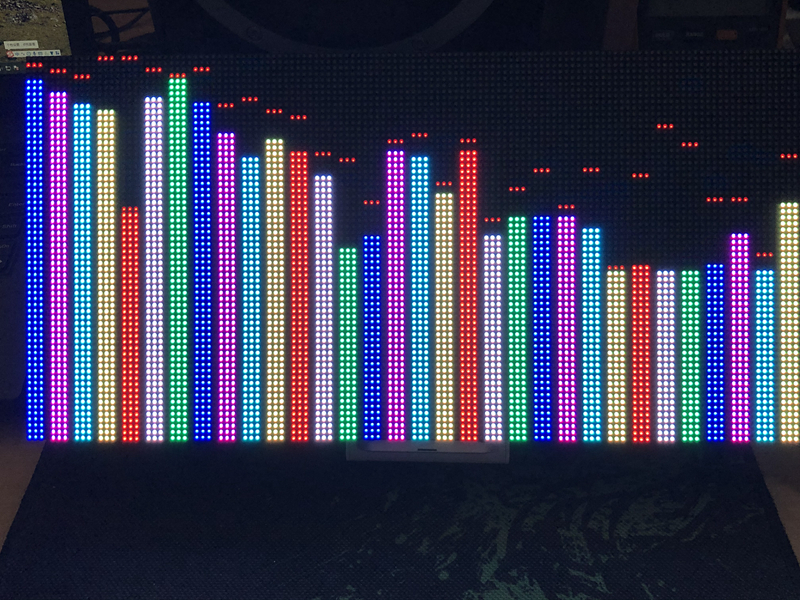
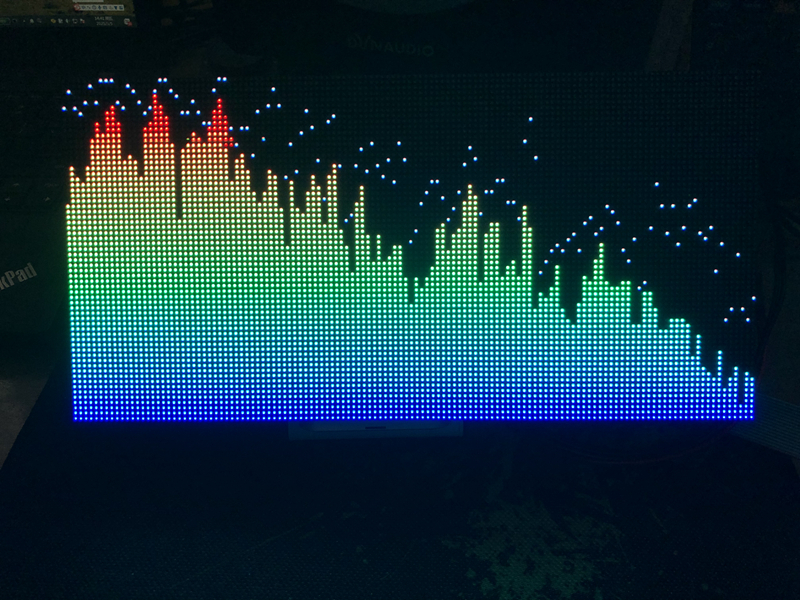
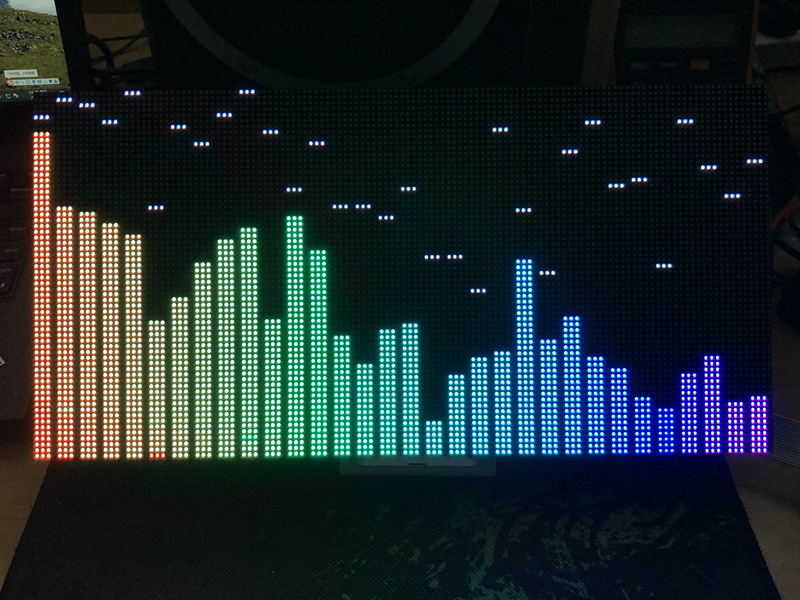
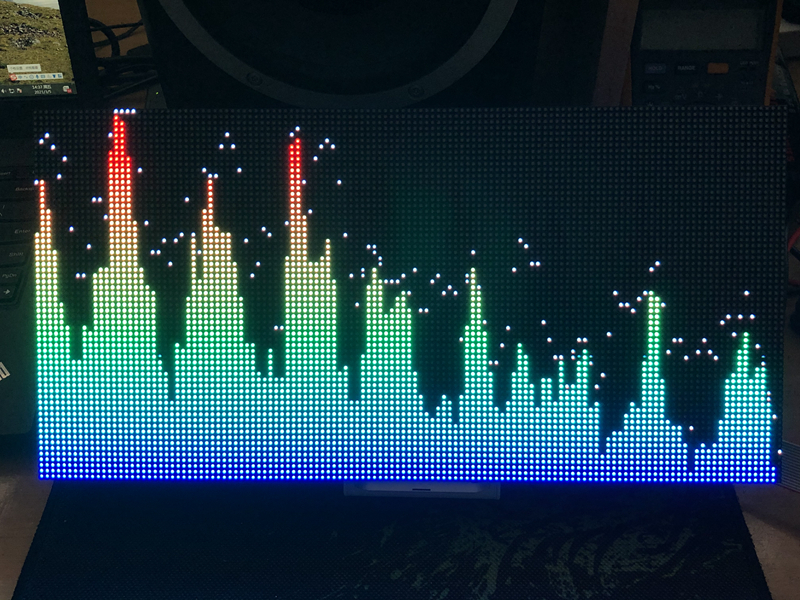
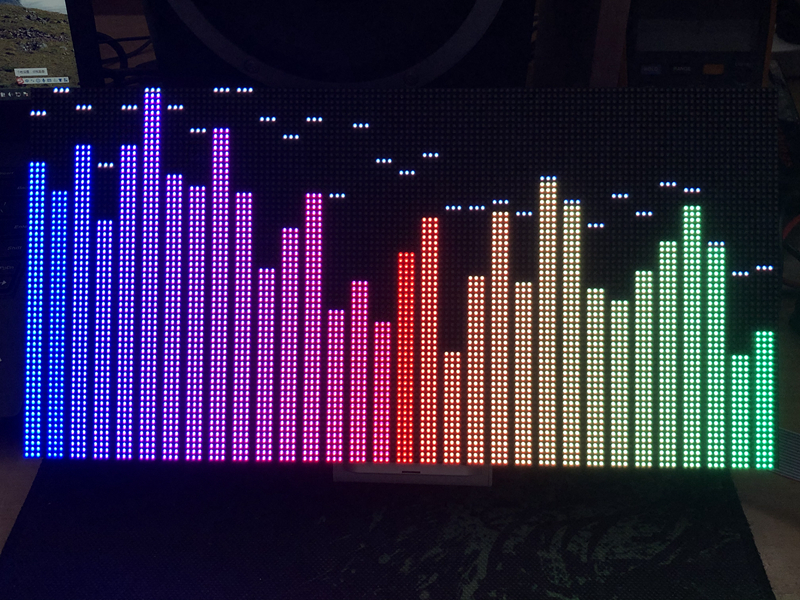


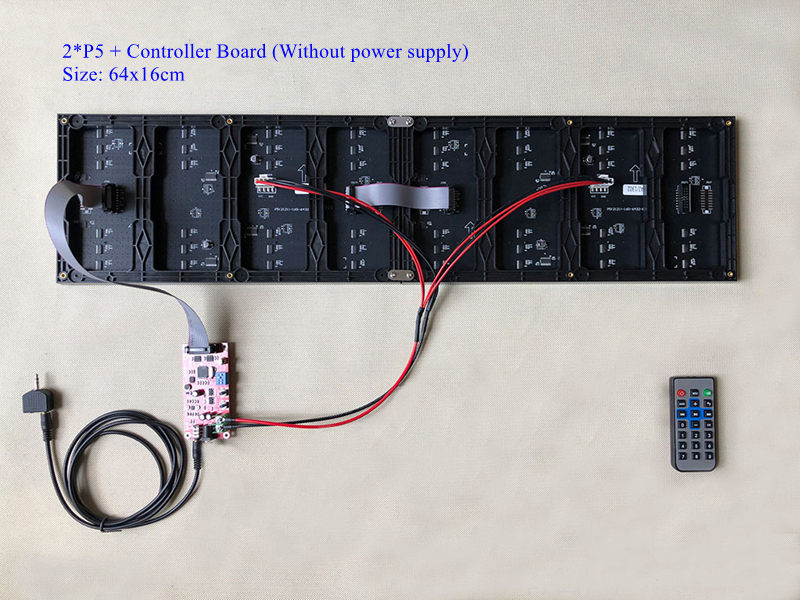
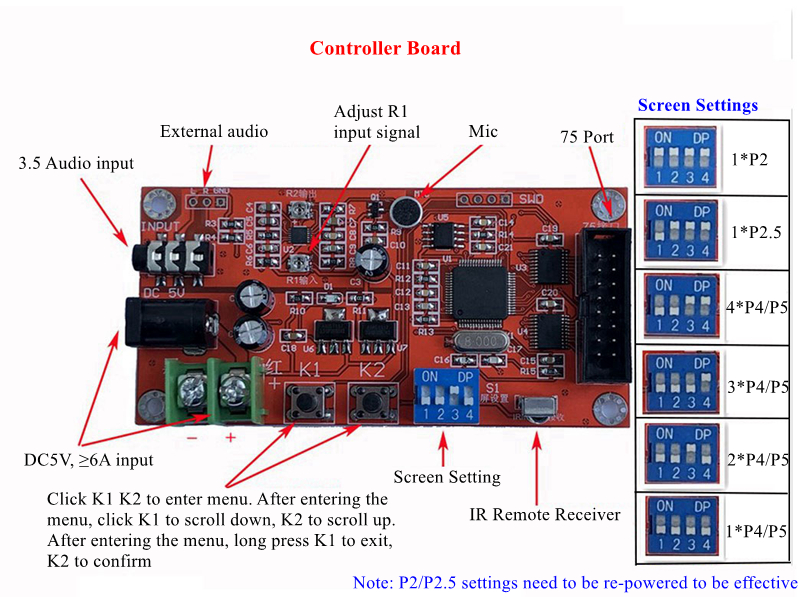
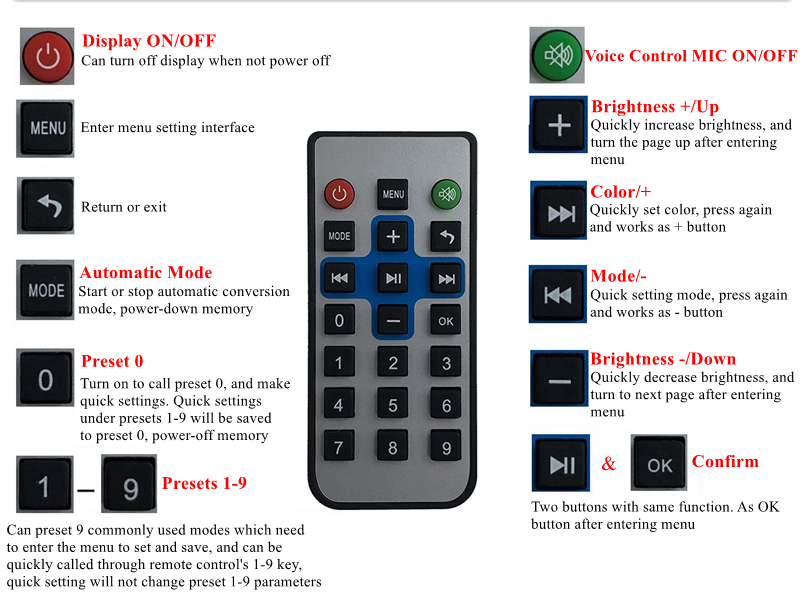
Attention:
1. You can modify language setting, frequency range, gain and other parameters in the menu.
2. Quick setting means that you don't need to enter the menu, you can set brightness, mode, and color directly by pressing the up, down, left, and right buttons on the remote control.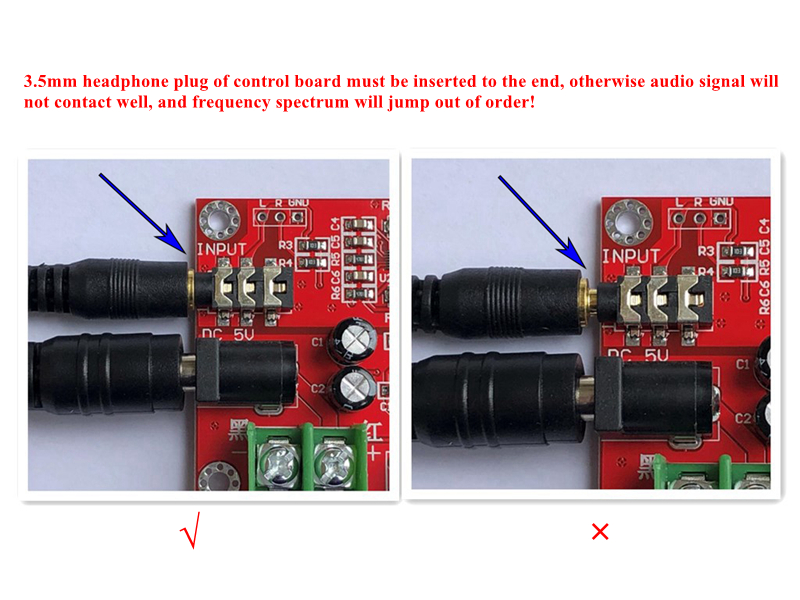
Instructions for Use:
1. AS1000 spectrum display needs a high-quality 5V 6A or above 6A DC power supply. Our versions with a power supply are optional.
2. The product has passed the test before shipment. In order to facilitate packaging, we will remove cables when shipping. After you receive the goods, please connect them according to the picture. We will provide metal connecting pieces if you purchase multiple screens.
3. IR remote control comes with no batteries.
4. The English menu will be set before delivery.
5. Please pay attention to users who purchase high-density screens P2 and P2.5. Due to the high LED density of these two screens, the LEDs cannot be collided. Please handle with care to prevent the LED from being crashed.
6. The AS1000 spectrum control board can only control the full-color screens of P4, P5, P6, and does not support dual lock screens. It only supports horizontal cascading, not vertical cascading.
7. The blue DIP switch on the control board is used to set the type and number of screens. After P2 and P2.5 screens are set, they need to be powered off and on again to be effective.
8. If you use MIC acquisition, you can enter the menu and set the gain to H.
9. Be careful not to block the IR remote control receiver of Control board when using remote control. If it is installed in your case, the receiver head can be led out with a wire.
10. Internet piracy is rampant now. In order to keep technology confidential, we will polish the surface of some chips. This will not affect the use. Please support the original!
FAQ:
Question: Why does my spectrum display high on the left and low on the right?
Answer: In fact, this is a normal phenomenon. Since the left side of the spectrum is the display area for low and medium frequencies, and the right side is the display area for high frequencies, the music we hear is generally more medium and low frequencies, so most of the time the spectrum is high on the left and low on the right. The right display is rich, you can listen to some high-frequency rich music such as violin, piano, and flute, and the right display will be rich. Actually, where an accurate spectrum is displayed and how high it is, it is closely related to the signal sent to it. In addition, AS1000 can adjust the frequency display range. In the case of limited spectrum width, in order to display more details, we generally default to the 0-5KHZ range. Users can enter the menu to set 0-1 to 0-16KHZ, and there are 16 spectrum ranges that can be adjusted. If the spectrum range is set to be wider, the high frequency area may be displayed lower and the details are not obvious. Users can adjust themselves according to their needs.