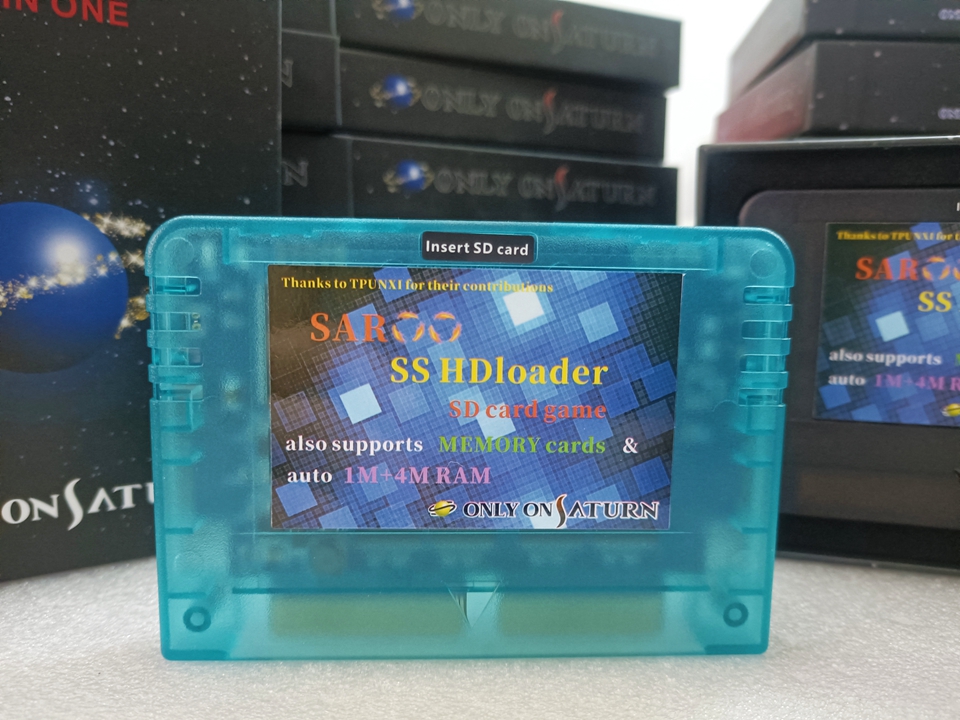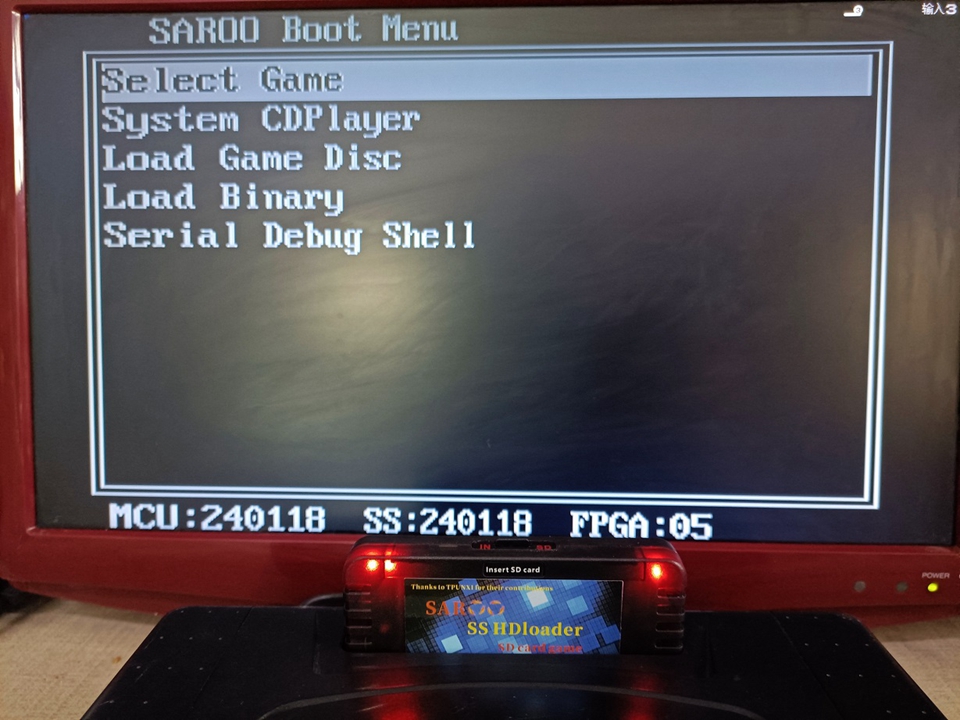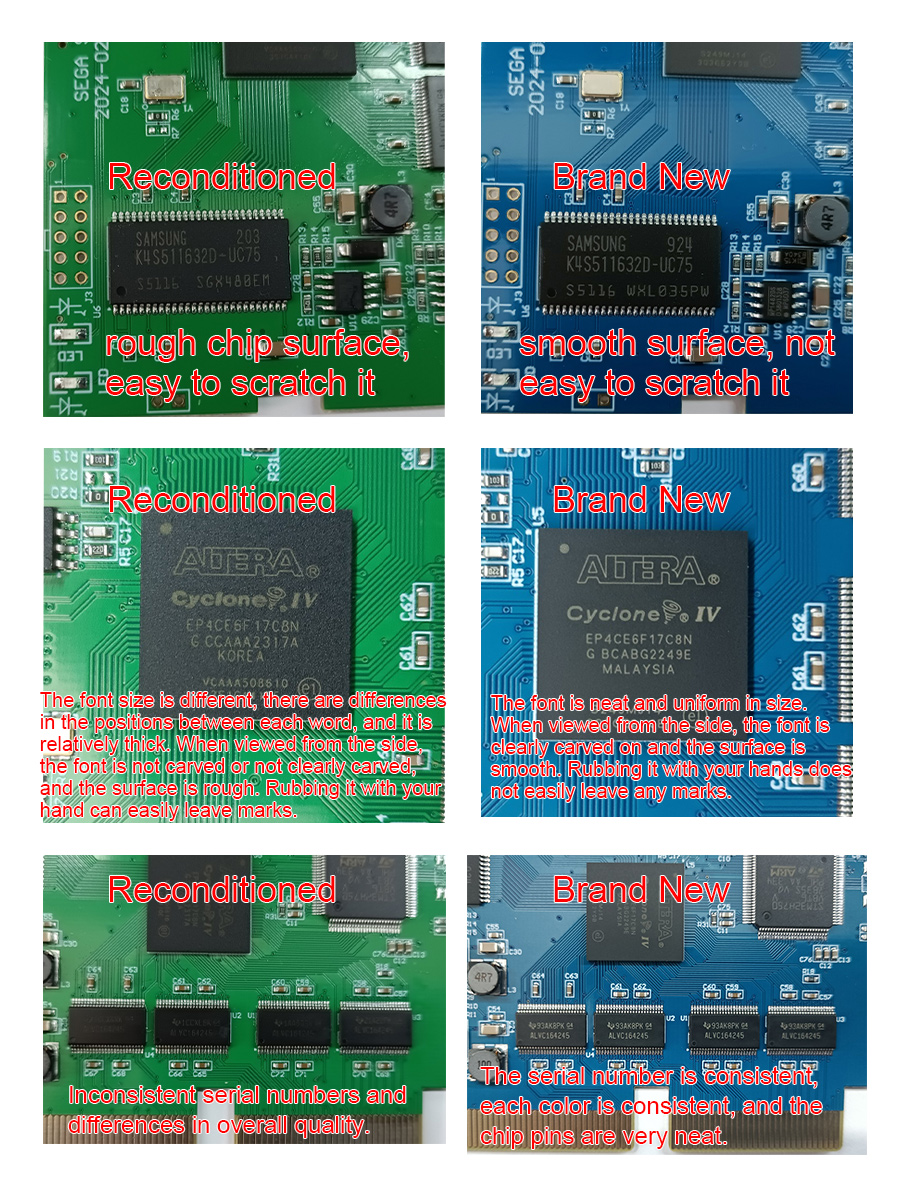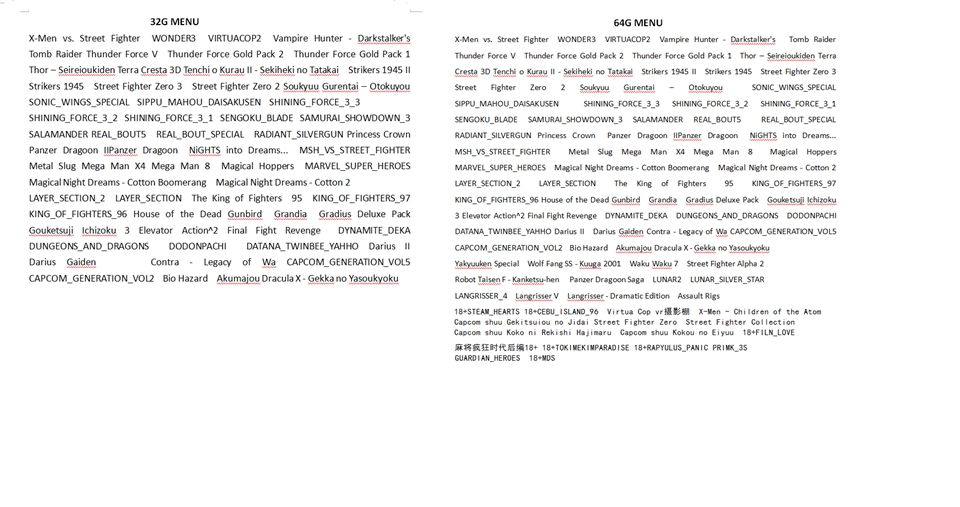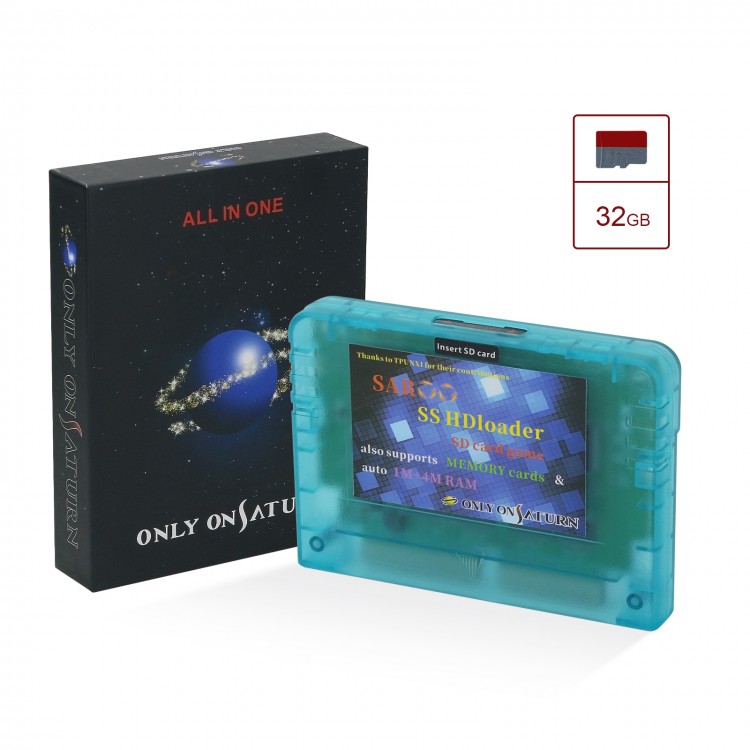
| Quantity | 3+ units | 10+ units | 30+ units | 50+ units | More |
|---|---|---|---|---|---|
| Price /Unit | $46.02 | $45.08 | $43.67 | $41.79 | Contact US |
 Bitaxe601 x600 Series Gamma 1.2TH/s Silent Bitcoin Miner BM1370 Lottery Machine with OLED Display Module
$123.40
Bitaxe601 x600 Series Gamma 1.2TH/s Silent Bitcoin Miner BM1370 Lottery Machine with OLED Display Module
$123.40
 Bitaxe Orange GT800 2.5TH/s 60W Silent Bitcoin Miner 2xBM1370 Lottery Machine Support for SHA-256 Algorithm
$205.02
Bitaxe Orange GT800 2.5TH/s 60W Silent Bitcoin Miner 2xBM1370 Lottery Machine Support for SHA-256 Algorithm
$205.02
 Bitaxe Black GT800 2.5TH/s 60W Silent Bitcoin Miner 2xBM1370 Lottery Machine Support for SHA-256 Algorithm
$205.02
Bitaxe Black GT800 2.5TH/s 60W Silent Bitcoin Miner 2xBM1370 Lottery Machine Support for SHA-256 Algorithm
$205.02
Blue Elite Version SAROO Hardware Drive-free Game Programmer HDloader for Sega Games with 32GB SD Card
Features:
- SAROO is an optical drive simulator that uses an SD card to implement drive-free games, and the game reading speed is very fast.
- The regular version uses three types of reconditioned chips, while the rest use brand new original chips.
- The latest version is 2024 version, if there are new versions, you can upgrade it on your own and access at https://github.com/tpunix/SAROO/releases to download, the current version supports over 90% of most games.
- Equipped with RAM card and memory card functions, supporting all RAM card games.
- If you have your own SD card, simply place the SAROO folder in the root directory of the SD card. The SD card supports FAT32 and exfat formats. The game image file needs to be in BIN/CUE format and needs to be placed in a folder format in an ISO file. It is recommended to use UltraISO software for image creation or format conversion. When running the game and encountering game lag, crashes, or abnormal background sound, the image should be changed to a different production or conversion software, you can also change the game versions, use a higher speed SD card, or check the downloaded image for any issues by using for Sega Saturn emulator. When playing multi-disc games and encountering the inability to change discs, you can use the Saturn emulator to read records and change discs.
- The shell is very exquisite and comes with a gift box packaging, available in black and blue.
- When the cartridge is inserted into the card slot of the machine and cannot start the menu, it is difficult to recognize the cartridge. Insert the cartridge to the bottom and lift it up a bit to the left or right, or use cards or other materials to cushion the front or back. This is a common problem in the design of the machine's card slot. Thanks for your understanding!
Package Included:
- 1 x Programmer
- 1 x 32GB SD Card