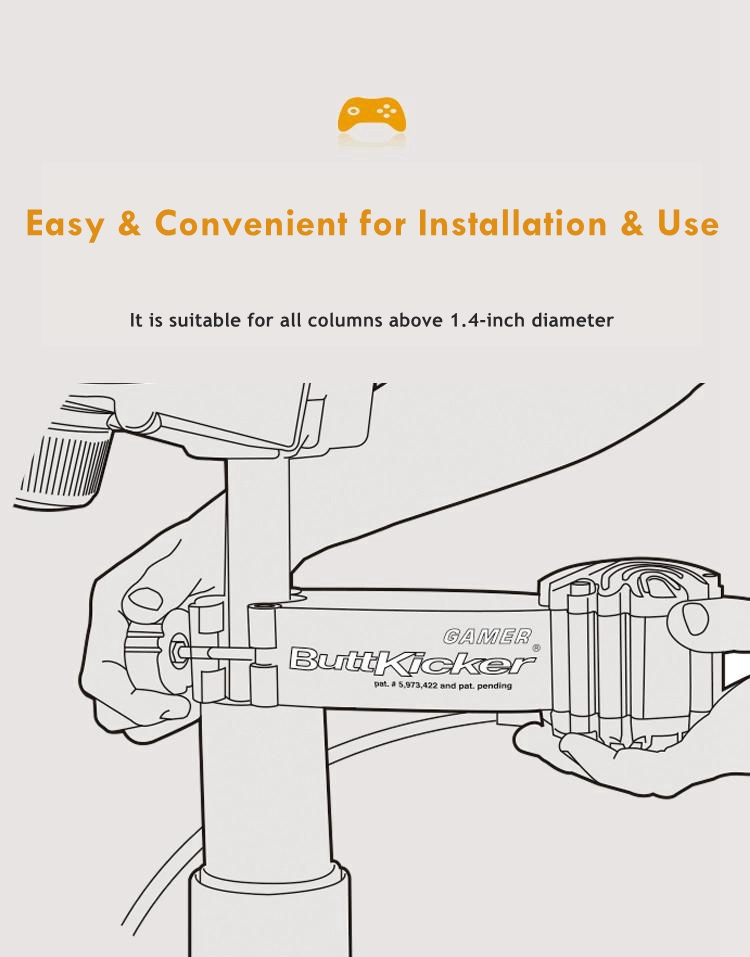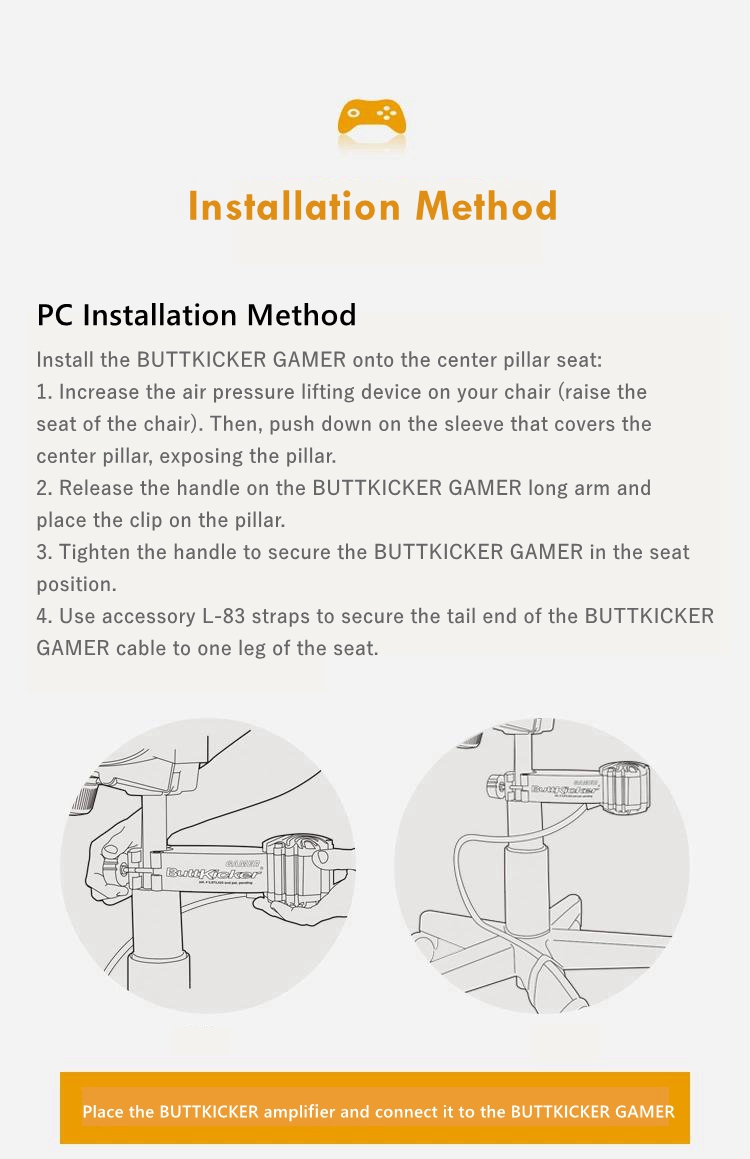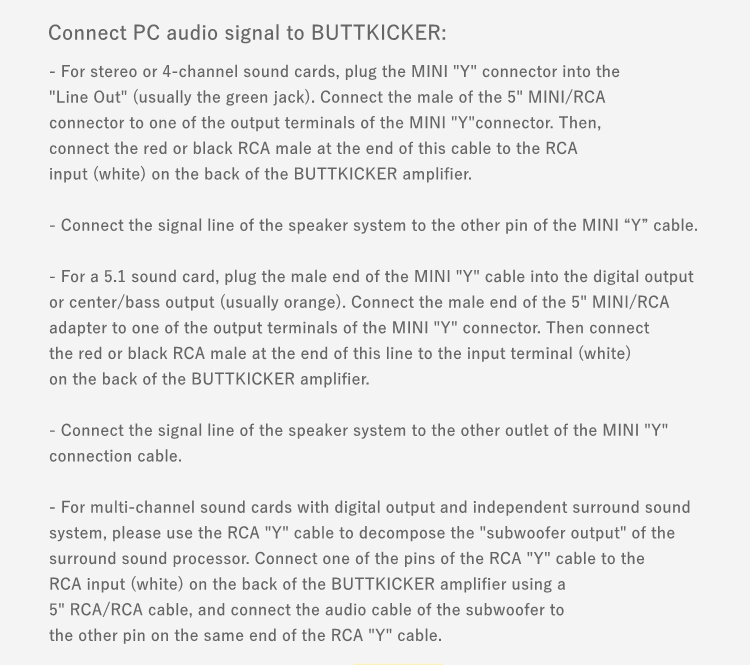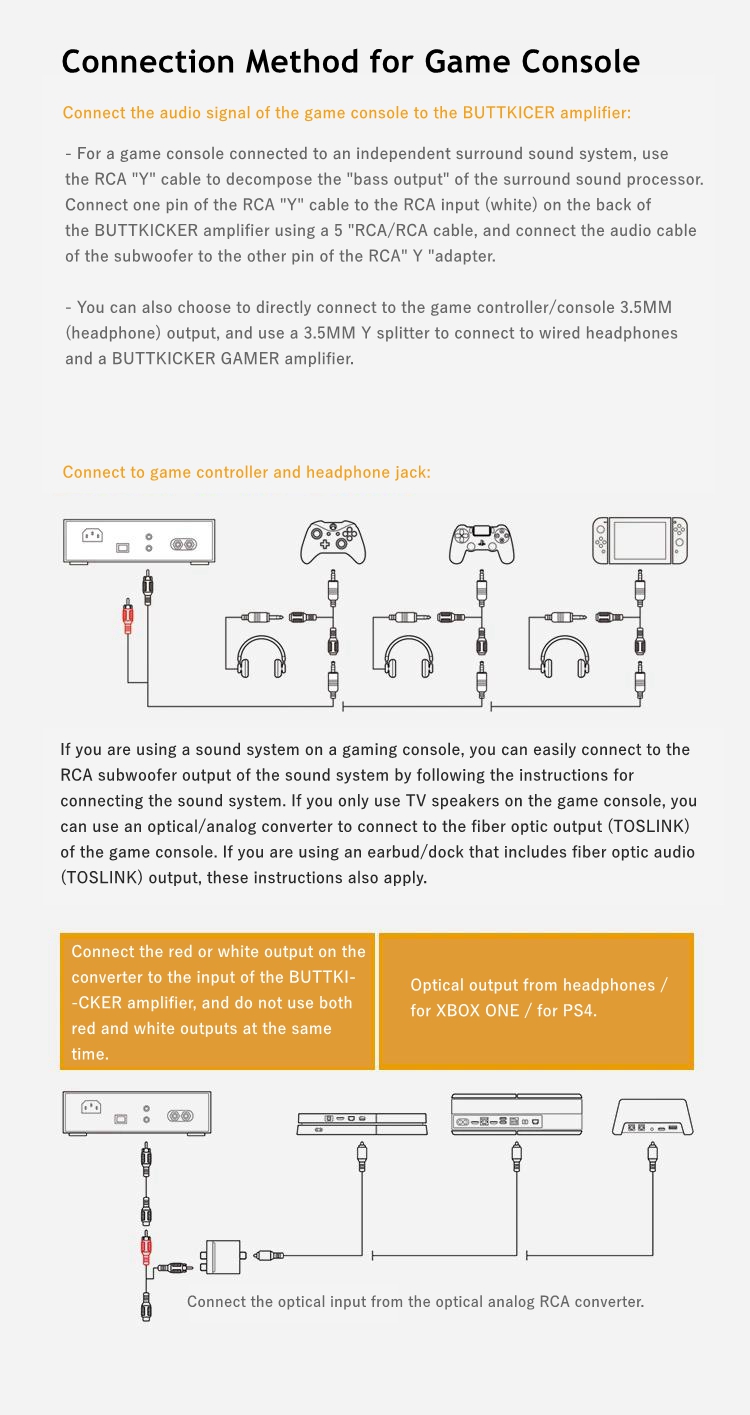| Quantity | 3+ units | 10+ units | 30+ units | 50+ units | More |
|---|---|---|---|---|---|
| Price /Unit | $337.22 | $330.34 | $320.01 | $306.25 | Contact US |
 WINWING A320 FCU Flight Control Unit Panel X-Plane MSFS2020 Game Simulator Dual Driving Mode Support for SIMAPP Plug and Play
$216.52
WINWING A320 FCU Flight Control Unit Panel X-Plane MSFS2020 Game Simulator Dual Driving Mode Support for SIMAPP Plug and Play
$216.52
 SXP PC Racing Game Simulator Sequential Shifter and Handbrake with Customized Button & Light for Simagic Mini MOZA R5 R9
$240.58
SXP PC Racing Game Simulator Sequential Shifter and Handbrake with Customized Button & Light for Simagic Mini MOZA R5 R9
$240.58
 SXP USB Sequential Shifter PC Racing Game Simulator with Indicator and Customized Button for Simagic Mini MOZA R5 R9
$149.09
SXP USB Sequential Shifter PC Racing Game Simulator with Indicator and Customized Button for Simagic Mini MOZA R5 R9
$149.09
Buttkicker Gamer 2 Motion Sensor Gaming Device Low Frequency Simulator for VR 3D Games and Movies Play-seat
Installation video:
- https://cloud.video.taobao.com//play/u/2201401869331/p/1/e/6/t/1/239640131492.mp4
Package Included:
- 1 x Set of Buttkicker Gamer 2
FAQ:
Q: Why did the connection complete but not receive any output from BUTTKICKER GAMER
A: Check the following items to ensure:
- The connection of the BUTTKICKER amplifier is normal, and the switch is turned on
- All connections are tightly connected
- The software is installed correctly and functions properly
- The sound may be very low, increase the volume
- Your computer's sound card volume is adjusted high enough, and the bass is also adjusted high enough
Q: Even if there is no action in the game or movie, I still feel a vibration. Why ?
A: BUTTKICKER GAMER responded to the bass in the original vocal cords. Turn on HIGH CUTSWITCH AND to adjust HIGH CUT KNOB to a lower frequency. It can also be eliminated by turning off the background music in the game settings menu.
Q: My chair makes a strange noise when using the BUTTKICKER GAMER. How to solve it?
A: On most gaming or office chairs, the part that makes a noise during use is the height adjustment or tilt control lever. In order to prevent such vibration, we suggest to fix these levers with a piece of foam, or attach a heavy object to the lever to prevent the lever from bouncing up and down during use.
Q: What happens to the route when I move back and forth in my seat?
A: If the cable is wrapped around the central pillar more than a few times, rotate the chair backwards until the cable is no longer twisted.
Q: Sometimes I want to put the chair away from my desk, what should I do?
A: The detachable port on the BUTTKICKER GAMER cable allows the cable to be easily disconnected at the bottom without the need to remove the BUTTKICKER GAMER from your chair.
Q: Why did I hear a knocking or banging sound from BUT TKICKER GAMER?
A: This is the collision of the piston inside the BUTTKICKER GAMER with the inner shell. Although this will not damage the equipment, you should also reduce the VOLUME button on the amplifier to avoid excessive use.