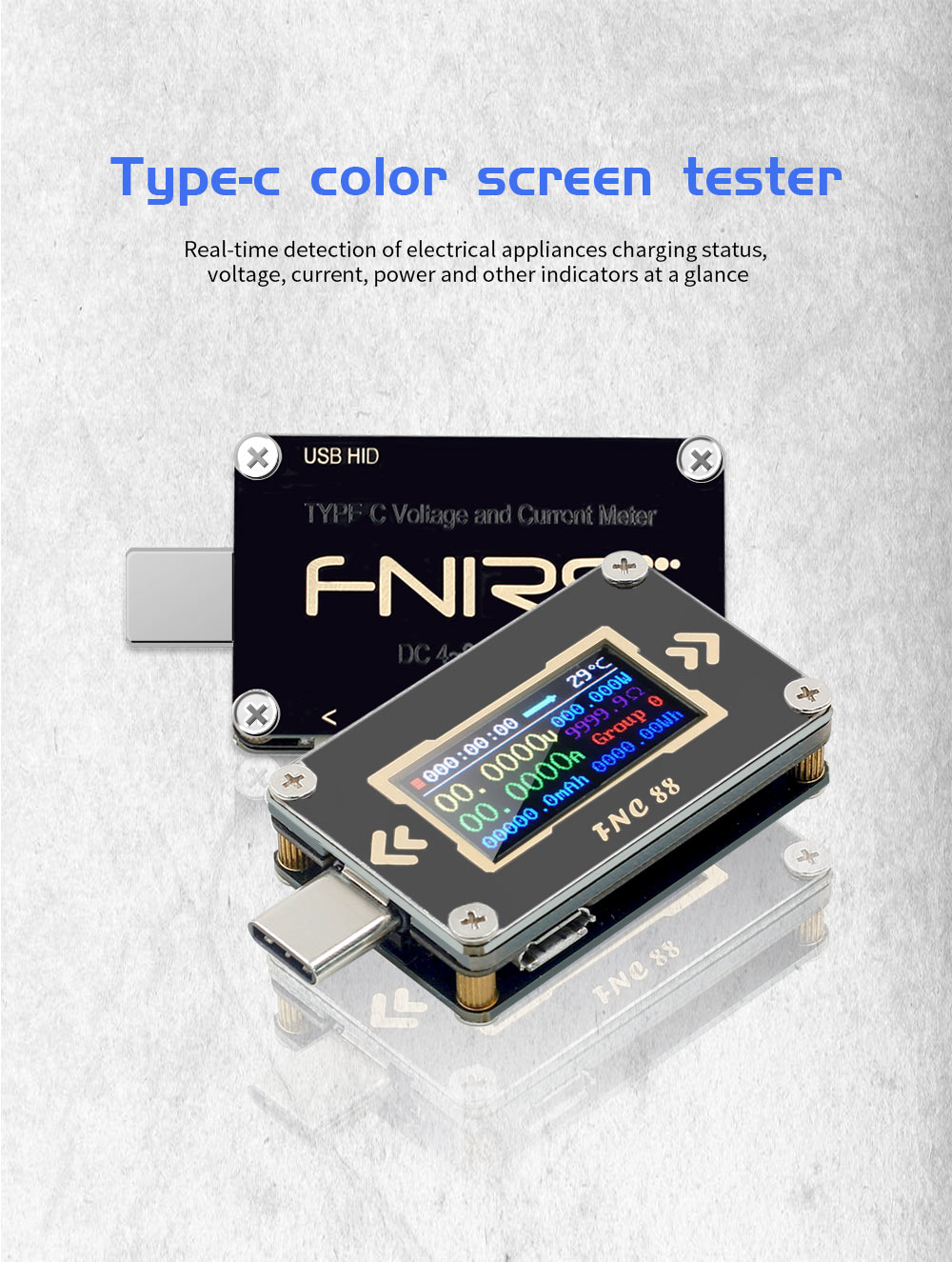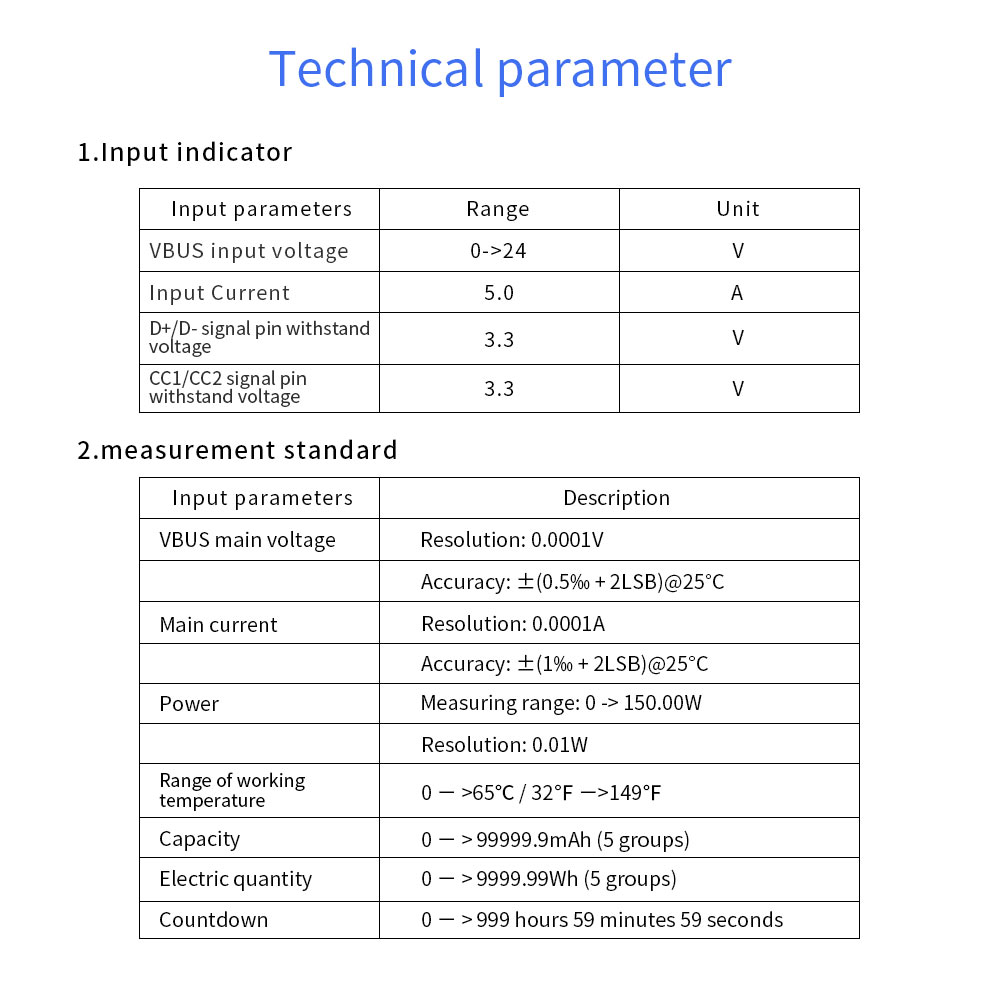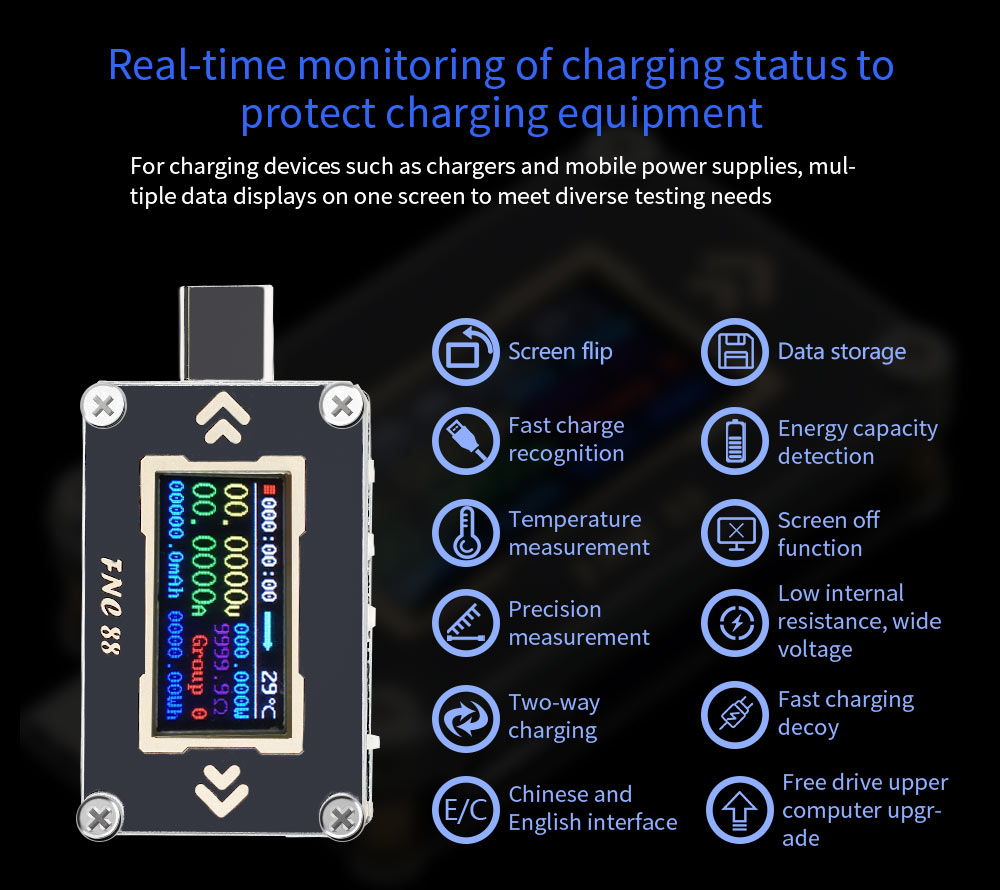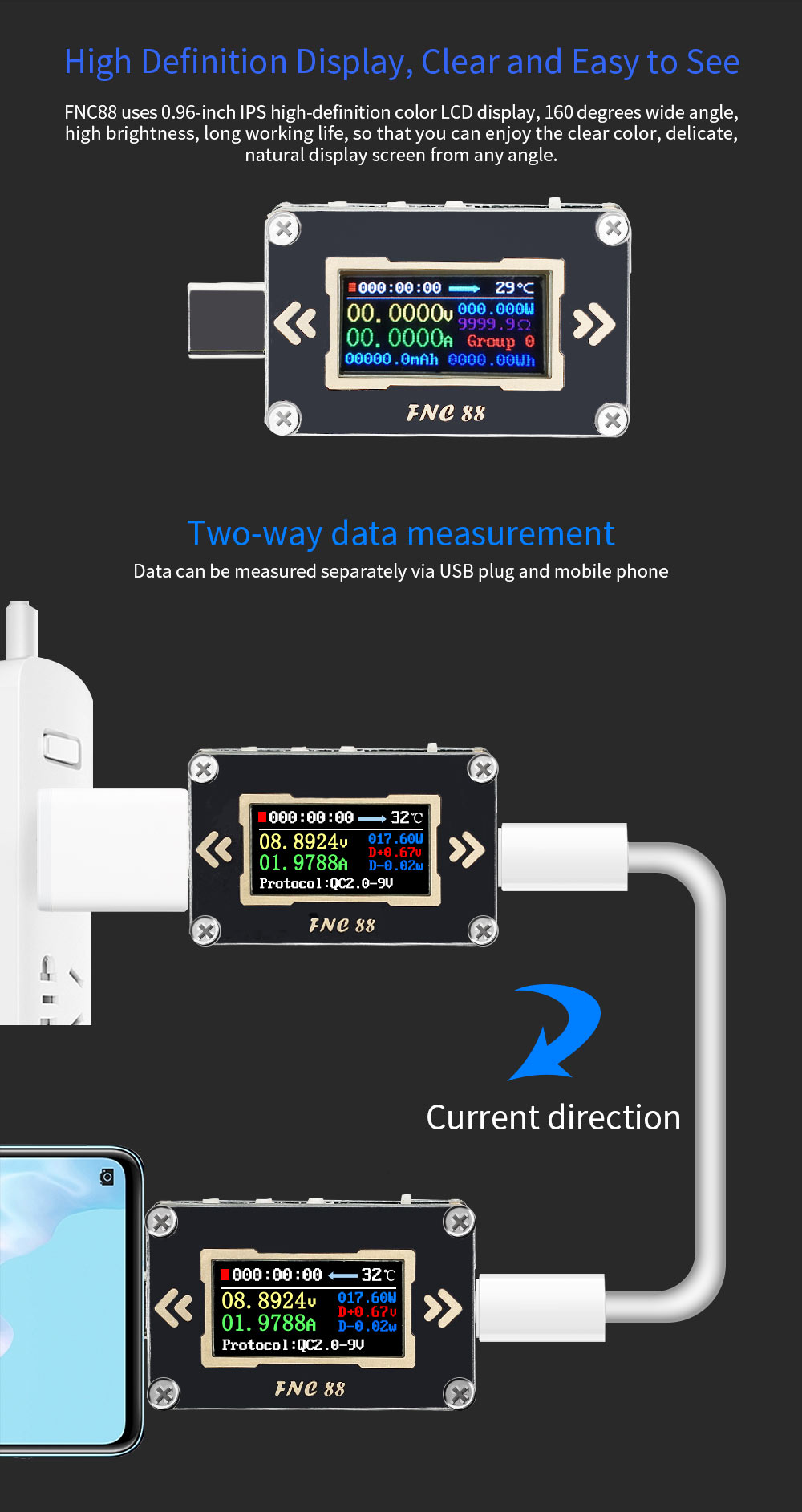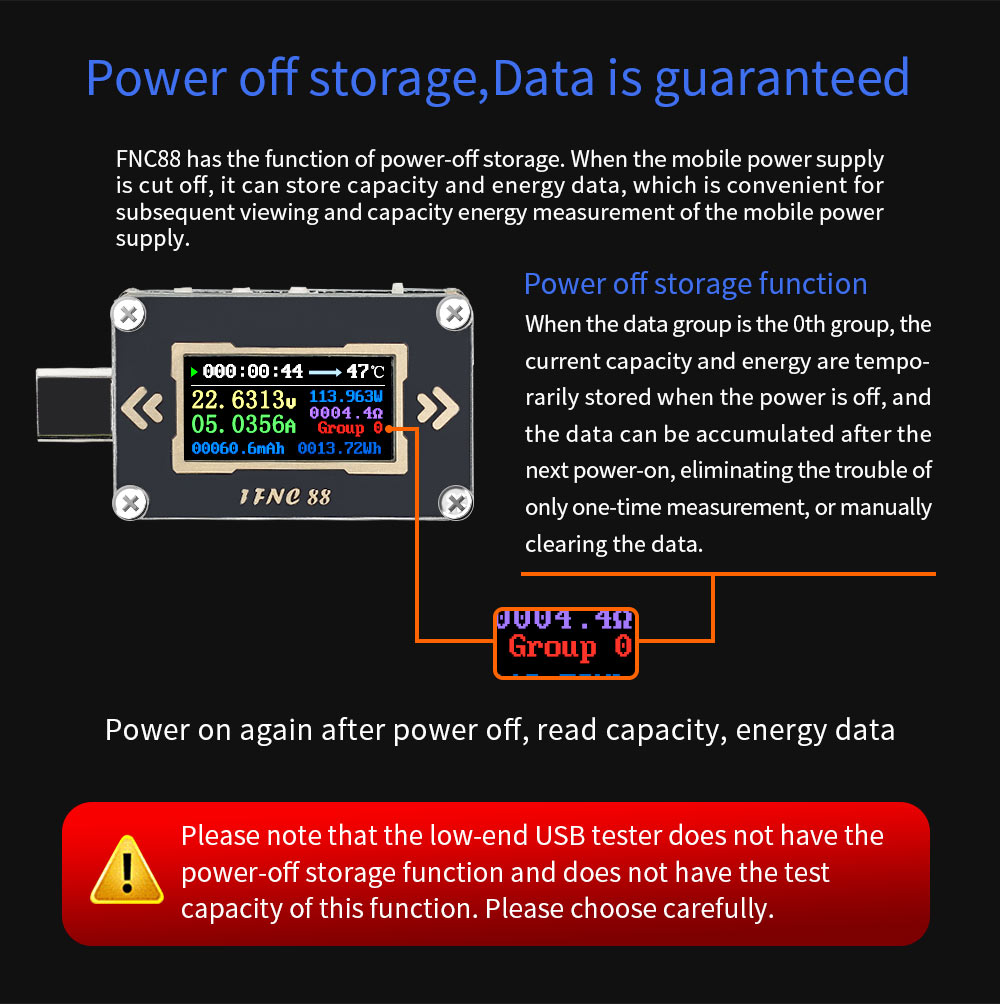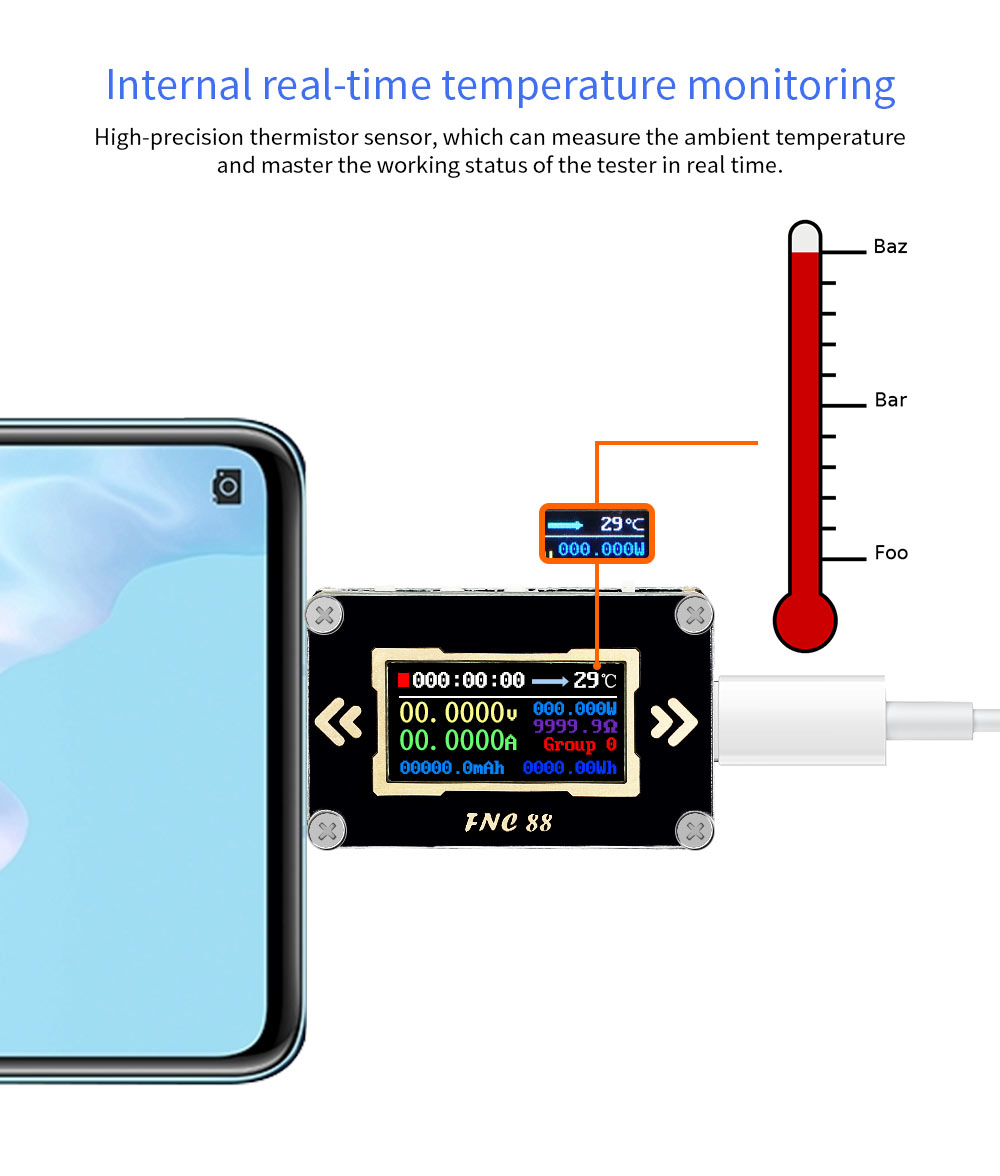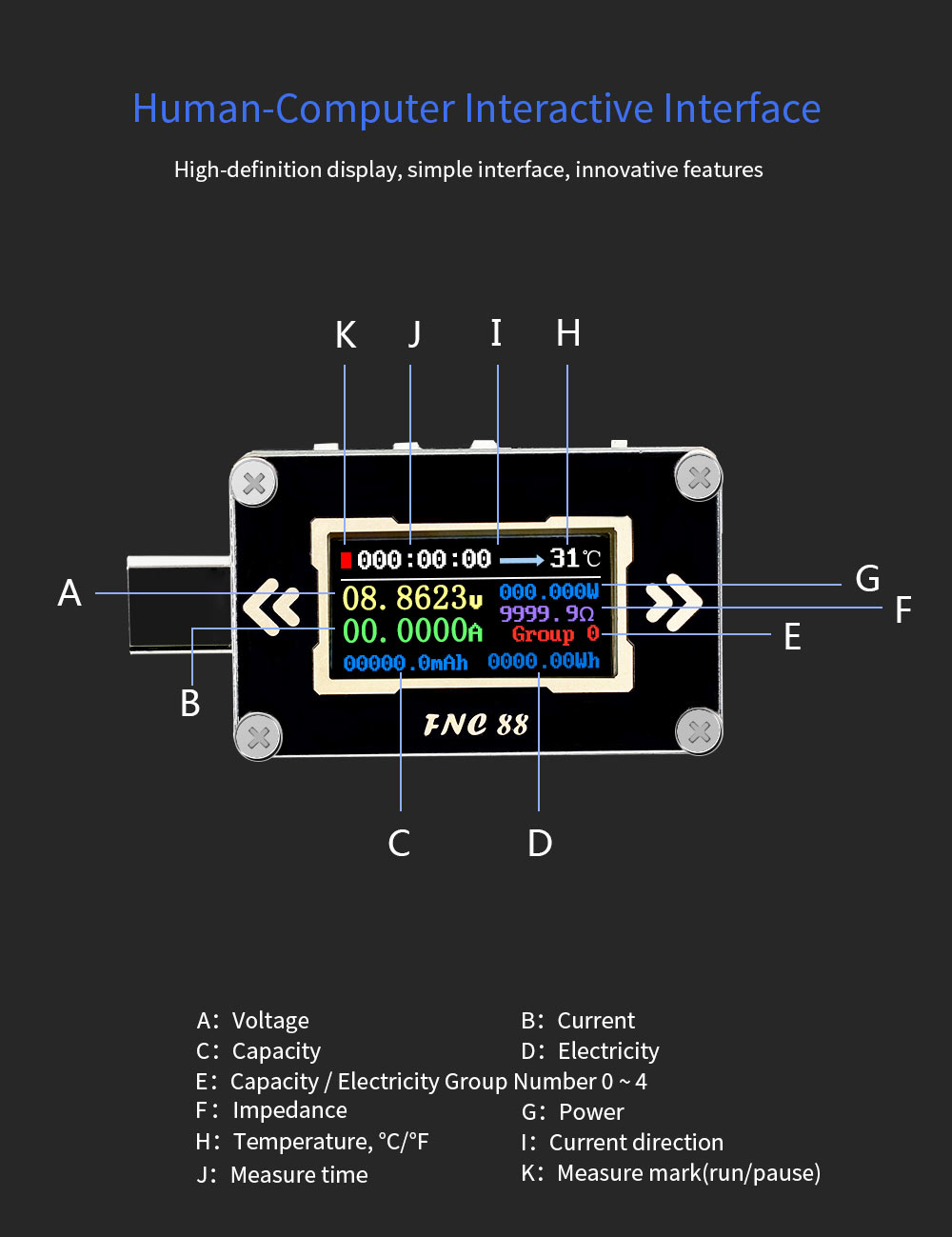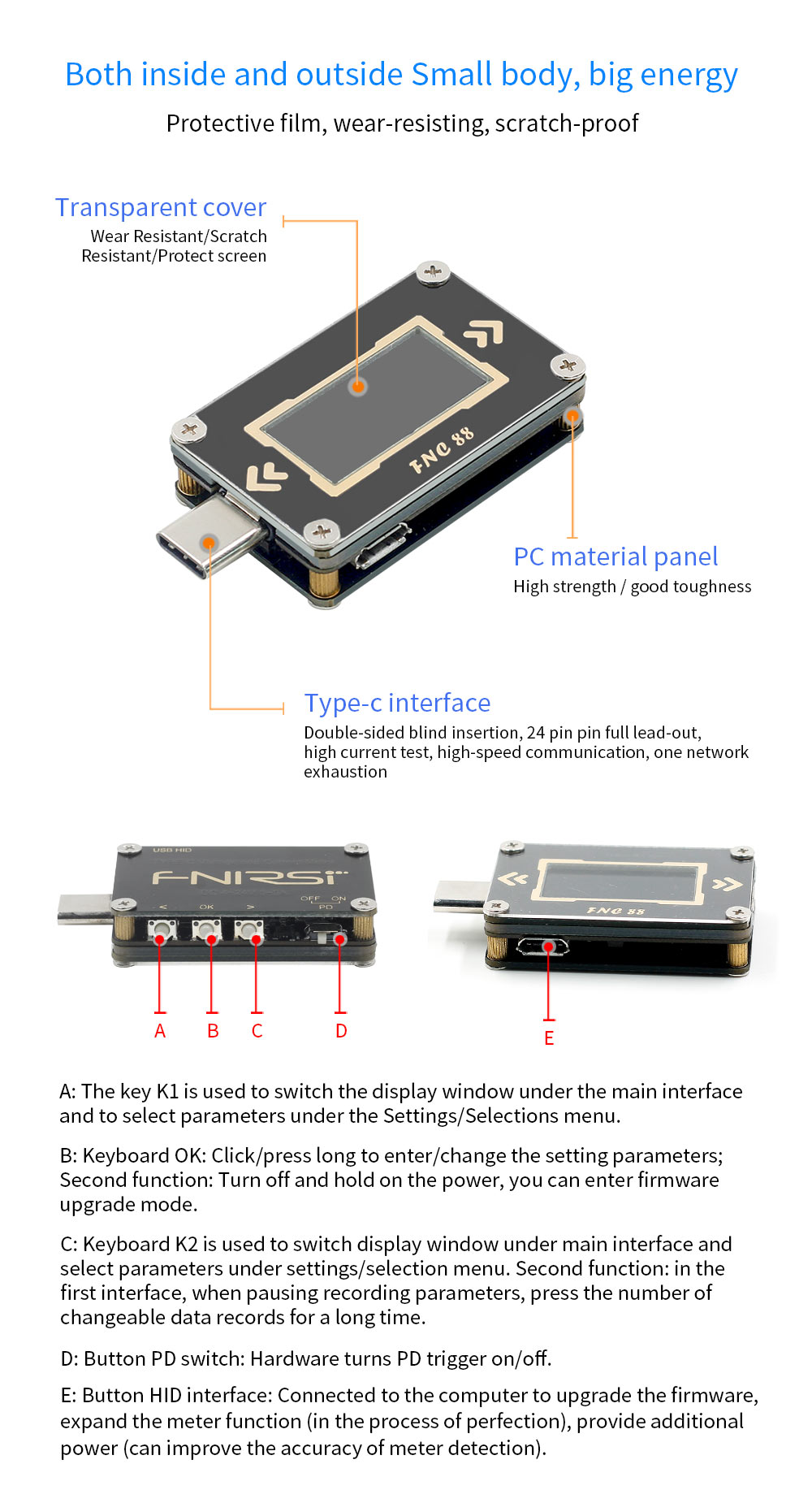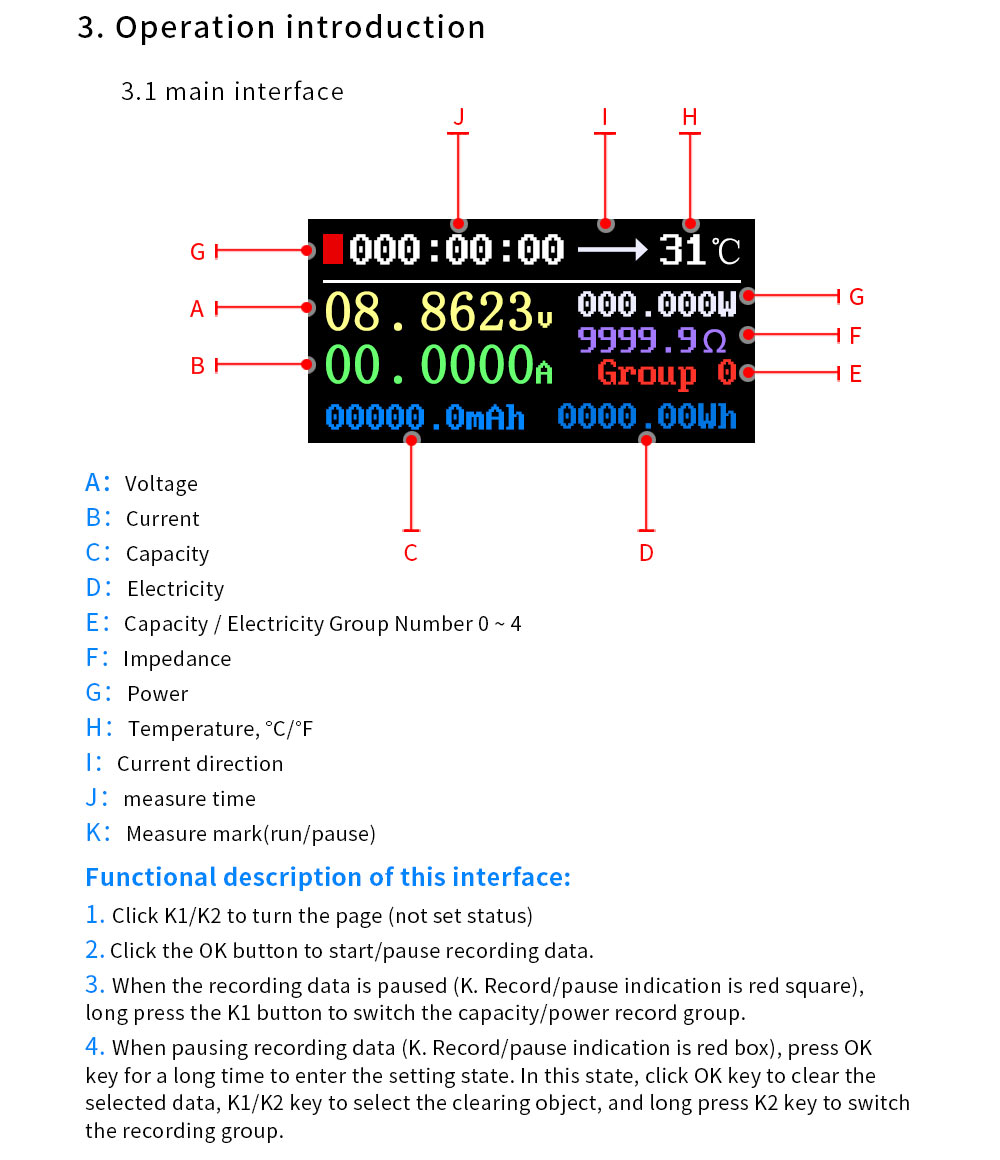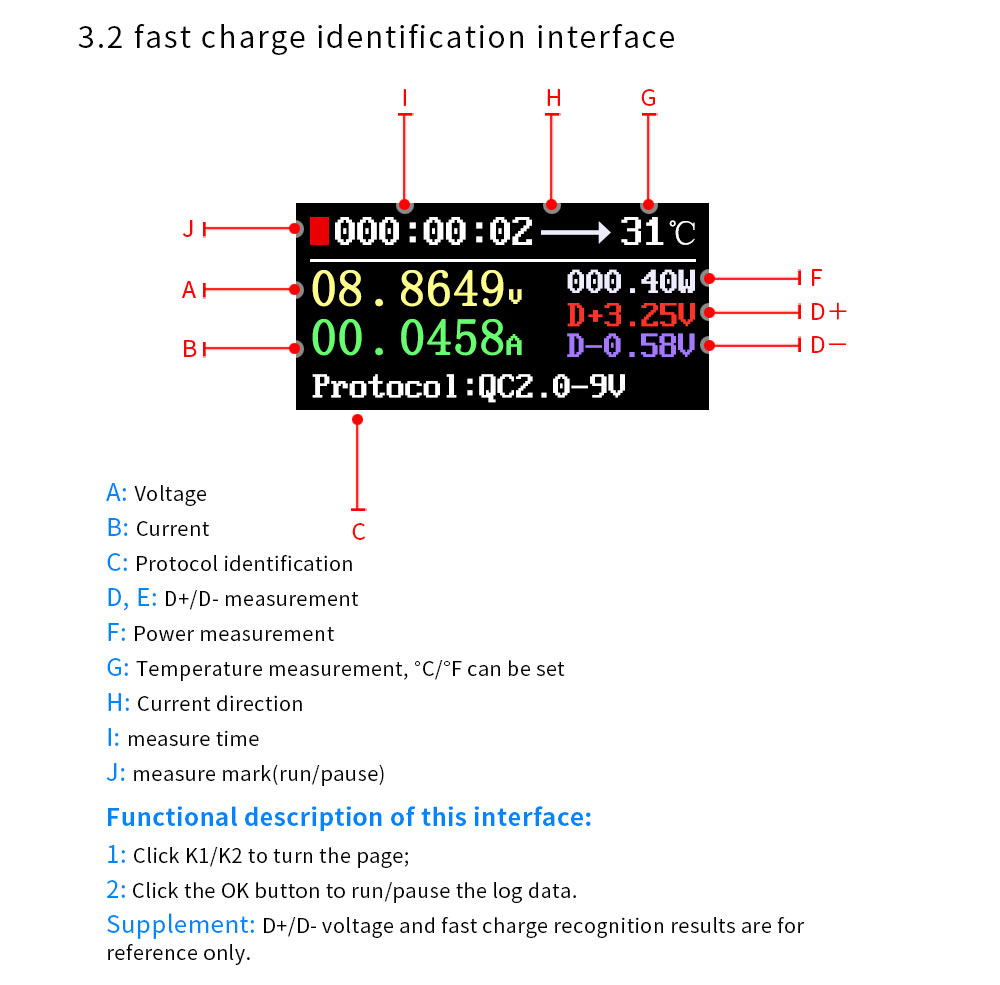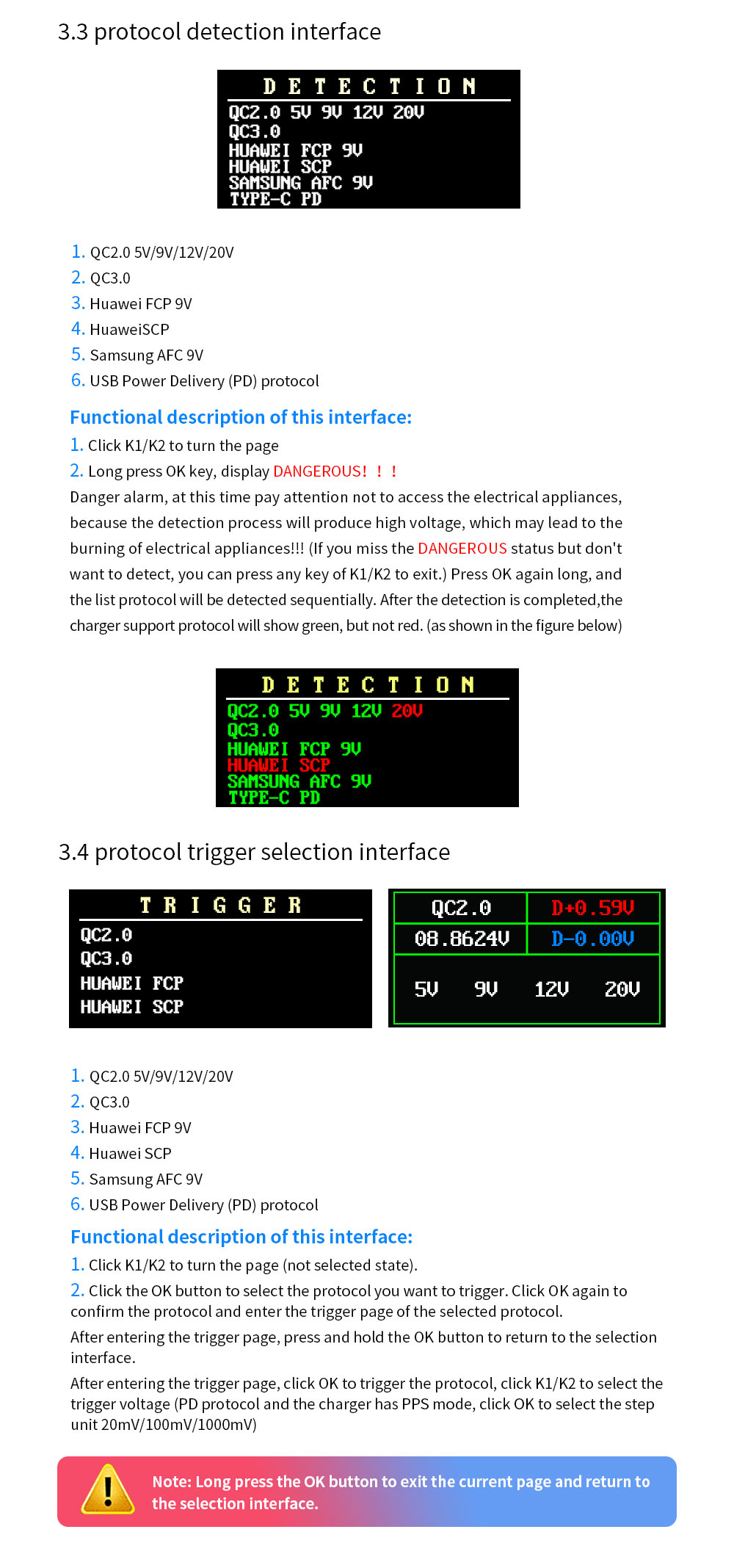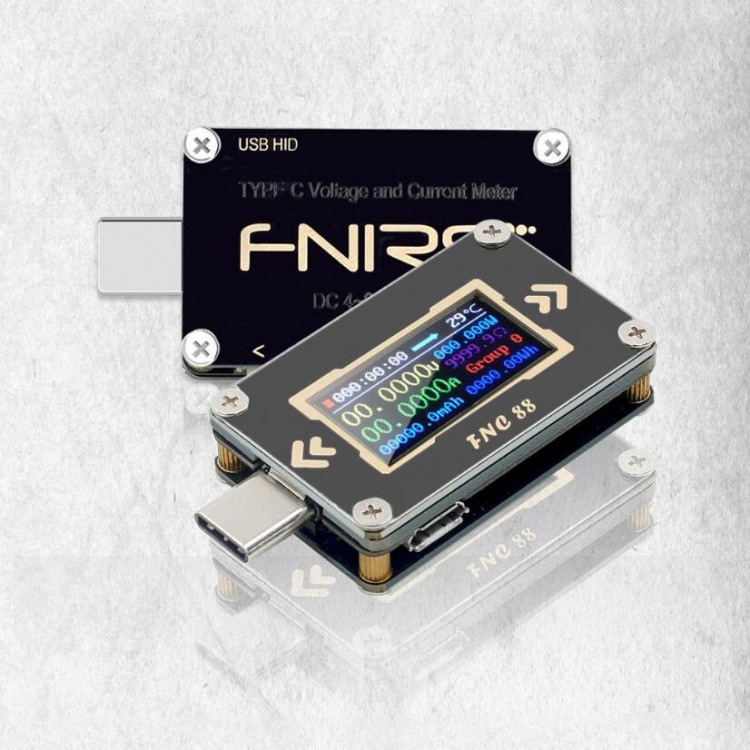
| Quantity | 3+ units | 10+ units | 30+ units | 50+ units | More |
|---|---|---|---|---|---|
| Price /Unit | $16.45 | $16.12 | $15.61 | $14.94 | Contact US |
 High Precision 17-340Nm Torque Tester Digital Display Torque Meter Support Peak/Track Mode Switch
$33.33
High Precision 17-340Nm Torque Tester Digital Display Torque Meter Support Peak/Track Mode Switch
$33.33
 High Precision 10-200Nm Torque Tester Digital Display Torque Meter Support Peak/Track Mode Switch
$30.22
High Precision 10-200Nm Torque Tester Digital Display Torque Meter Support Peak/Track Mode Switch
$30.22
 High Precision 1.5-30Nm Torque Tester Digital Display Torque Meter Support Peak/Track Mode Switch
$30.22
High Precision 1.5-30Nm Torque Tester Digital Display Torque Meter Support Peak/Track Mode Switch
$30.22
FNC88 Type-C PD Trigger USB-C Voltmeter Ammeter Voltage Current Meter PD Charger Battery USB Tester
Features:
FNC88 Interface:
1. USB-C 3.1 male two-way (5A)
2. USB-C 3.1 female seat two-way (5A)
3. Micro USB female data transmission
Voltage and Current Measurement System:
1. 16Bit ADC high precision measurement chip
2. Sampling rate up to thousand times per second
3. Wide voltage measurement (0-24V)
4. High current measurement (0-5A)
Offline Data Storage:
1. 5 groups of capacity / electricity data records
2. Selectable recording time interval
Fast Charge Protocol Trigger (6 in 1):
1. Support for Qualcomm QC2.0/QC3.0
2. Support for Huawei FCP/SCP
3. Support for Samsung AFC
Support USB Power Delivery (PD3.0) Protocol:
1. Built-in PD physical chip
2. Support fast charging protocol triggering such as PD2.0/PD3.0
Fast Charge Protocol Detection:
1. One-button automatic detection charger supports fast charging protocol (QC2.0/QC3.0/FCP/SCP/AFC/PD3.0)
PC Software:
1. Support firmware upgrade, free installation driver (in perfection)
Other Functions:
1. Equipment internal temperature monitoring
2. Customize the screen, timed dark screen
3. 0.96 inch HD IPS LCD screen, high wide angle, rich colors
Application:
1. Mobile phone charging power detection
2. Mobile power input and output test
3. Charger fast charge protocol test
Instrument Interaction Interface:
1. USB-C male, two-way, regardless of current direction
2. USB-C female, two-way, regardless of current direction
3. HID interface: connect with the computer to upgrade the firmware, expand the function of the instrument (in perfection), provide additional power (can improve the accuracy of the instrument detection).
4. K1: switch the display window in the main interface, and used to select parameters in the setting/selection menu.
5. K2: switch the display window in the main interface, and used to select parameters in the setting/selection menu.
Second function: on the first interface, when the recording parameters are paused, long press to switch the number of data recording groups.
6. OK: click/long press to enter/change setting parameters.
Second function: Press and hold the power in the off state to enter the firmware upgrade mode.
7. PD switch: hardware to turn on/off PD trigger.
Function Instructions:
Main Interface:
A: voltage measurement value
B: current measurement value
C: capacity measurement value
D: electricity measurement value
E: capacity/power group code 0~4
F: impedance measurement value
G: power measurement value
H: temperature measurement value, ℃/℉ can be set
I: current direction
J: measurement time value
K: record progress/pause instruction
Functional Instructions for This Interface:
1. Click K1/K2 to turn pages (non-setting state).
2. Click OK button to start/pause recording data.
3. When pause recording data (K. record/pause indication is red square), long press K1 button to switch the capacity/power record group.
4. When the recording data is paused (K. record/pause indication is a red square), long press the OK button to enter the setting state, click the OK button in this state to clear the selected data, K1/K2 button can choose to clear zero object, long press K2 key to switch record group.
Fast Charge Recognition Interface:
A: voltage measurement value
B: current measurement value
C: Protocol identification
D, E: D+/D- measured value
F: power measurement value
G: temperature measurement value, ℃/℉ can be set
H: current direction
I: measurement time value
J: record progress/pause instruction
Functional Instructions for This Interface:
1. Click K1/K2 to turn pages.
2. Click OK to run/pause recording data.
PS: D+/D- voltage and fast charge identification results are for reference only.
Protocol Detection Interface:
The list is the fast charging protocol that supports detection:
1. QC2.0 5V/9V/12V/20V
2. QC3.0
3. for Huawei FCP 9V
4. for Huawei SCP
5. for Samsung AFC 9V
6. USB Power Delivery (PD) protocol
Functional Instructions for This Interface:
1. Click K1/K2 to turn pages.
2. Press and hold OK to display DANGEROUS! ! !
Danger alarm, please pay attention not to connect the electrical appliances at this time, because the detection process will generate high voltage, which may cause the electrical appliances to burn! ! !
(If you enter the DANGEROUS state by mistake but don't want to detect it, you can press any key of K1/K2 to exit)
Long press the OK button again, the list protocol will be checked in sequence. After the test is completed, the charger support protocol will be displayed in green, and the unsupported display will be red.
Protocol Trigger Selection Interface:
Non-selected
Selected status
The list is the fast charging protocol that supports detection:
1. QC2.0 5V/9V/12V/20V
2. QC3.0
3. for Huawei FCP 9V
4. for Huawei SCP
5. for Samsung AFC 9V
6. USB Power Delivery (PD) protocol
Functional Instructions for This Interface:
1. Click K1/K2 to turn pages (non-selected state).
2. Click OK to select the protocol you want to trigger. Click OK again to confirm the protocol and enter the trigger page of the selected protocol. After entering the trigger page, long press OK to return to the selection interface.
3. After entering the trigger page, click OK to trigger the protocol, click K1/K2 to select the trigger voltage (when the PD protocol and the charger has PPS mode, click OK to select the step unit of 20mV/100mV/1000mV)
Note: Long press the OK button to exit the current page and return to the selection interface.
System Parameter Setting Interface:
Brightness: 1->10 level
Bright Delay: OFF ->30
LCD Direction: OFF 1->10
Temperature Unit: ℃/℉
System Language: Chinese/English
Factory Reset
Functional Instructions for This Interface:
1. Click K1/K2 to turn pages (non-selected state).
2. Click the OK button to enter the setting state. In this state, click the K1/K2 button to select the setting object, click the OK button to change the setting value, and long press the OK button to exit the selection state.
Firmware Upgrade:
1. Open the FNIRSI firmware upgrade tool
2. Press and hold the OK button to access the HID interface and enter the firmware upgrade mode. Open the latest firmware and click Start to update.
Supplementary Explanation:
1. About TYPE-C
The common TYPE-C lines are only single-sided CC, if the access device is not bright, please flip the interface.
2. About Huawei SCP
Huawei SCP is invalid after exiting the trigger interface.
3. About PD protocol trigger
When the PD protocol is triggered by a fixed voltage power supply, the PD protocol is still valid when exiting the PD interface; if the PPS power supply is selected, exiting the interface is invalid.
4. About hardware PD switch
① Some chargers need to open the PD switch to supply power.
② When using the auto-detect fast charging protocol function, be sure to turn on the PD switch and then connect the tester.
③ If the PD protocol is triggered, it is invalid to trigger other protocols (PD has a higher priority), and you can turn off the PD switch at this time, you can normally trigger other fast charging protocols.
5. About the HID interface
The HID interface has two functions:
① Data transmission with the host computer;
② Provide an independent power supply, if needing more accurate measurement, it can provide a separate power supply.
Package List:
1 x Type-C Tester
Note:
1. Please do not connect more than 24V power to the USB tester.
2. When using the fast charge trigger function, please do not connect to various USB appliances. Applying high voltage when triggering may cause the equipment to burn or even catch fire.