
| Quantity | 3+ units | 10+ units | 30+ units | 50+ units | More |
|---|---|---|---|---|---|
| Price /Unit | $37.01 | $36.26 | $35.13 | $33.62 | Contact US |
 1W 1000TVL Analog HD VTX FPV Video Transmitter Camera Combo with 56CH PCB Receiver for Android Cellphone
$72.79
1W 1000TVL Analog HD VTX FPV Video Transmitter Camera Combo with 56CH PCB Receiver for Android Cellphone
$72.79
 5W 15KM 1400MHz Video Data Transmitter Video Data Transmission Module for Drones Vehicles & Boats
$1,853.28
5W 15KM 1400MHz Video Data Transmitter Video Data Transmission Module for Drones Vehicles & Boats
$1,853.28
 5W 15KM 800MHz Video Data Transmitter Video Data Transmission Module for Drones Vehicles & Boats
$1,853.28
5W 15KM 800MHz Video Data Transmitter Video Data Transmission Module for Drones Vehicles & Boats
$1,853.28
FrSky V8R7SP 2.4G 8-Channel Receiver w/ PPM Output 8CH Rx
V8R7-SP improves the smoothness of high-speed digital servos.Combined PPM on Channel 8.
Receiver Specifications:
- Model: V8R7-SP
- Operating Voltage Range: 3.0V-16.0V
- Operating Current: 30mA
- Resolution: 3072
- Latency: 22ms
- Range: 1.5km-2.5km
- Channel: 7CH
- Dimensions: 49mm×23mm×12mm
- Weight: 9g
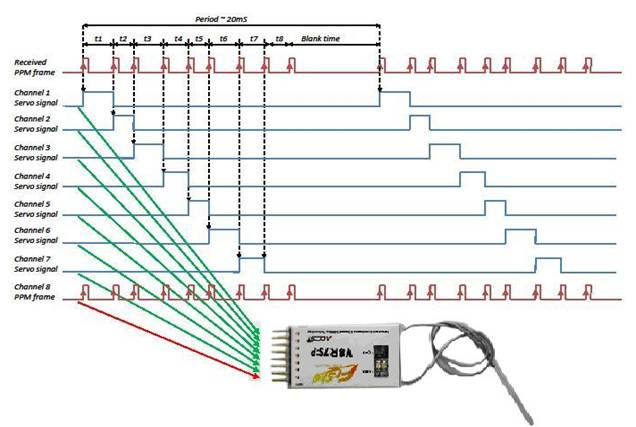
Bind Procedure:
1) Turn on your transmitter and switch it to PPM mode, turn off the TX.
2) Turn on your transmitter while holding the programming button. Release it a few seconds later. The RED LED on the transmitter module will flash, indicating the transmitter is ready to bind the receiver.
3) Connect the battery to the receiver while holding the receiver’s F/S button. The LED on the receiver will flash, indicating the binding process is complete. Turn off the transmitter and receiver.
4) Turn on your transmitter. Connect the battery to the receiver when ORANGE LED on TX is on. The LED on the receiver will indicate the receiver is receiving commands from the transmitter. In a few seconds system is ready to work (communication is established).
Binding is required only to set up a new link (like new or additional receiver or transmitter module). To control multi-receivers, every receiver should be programmed with the transmitter in binding state.
Failsafe:
V8R7-SP supports failsafe function for all channels. Just do it as bellow:
After the receiver has been bind, press briefly the F/S button of the receiver, the GREEN LED of the receiver will flash twice, the failsafe is set up successfully.
If you do not need the failsafe function any more, just re-bind the receiver.