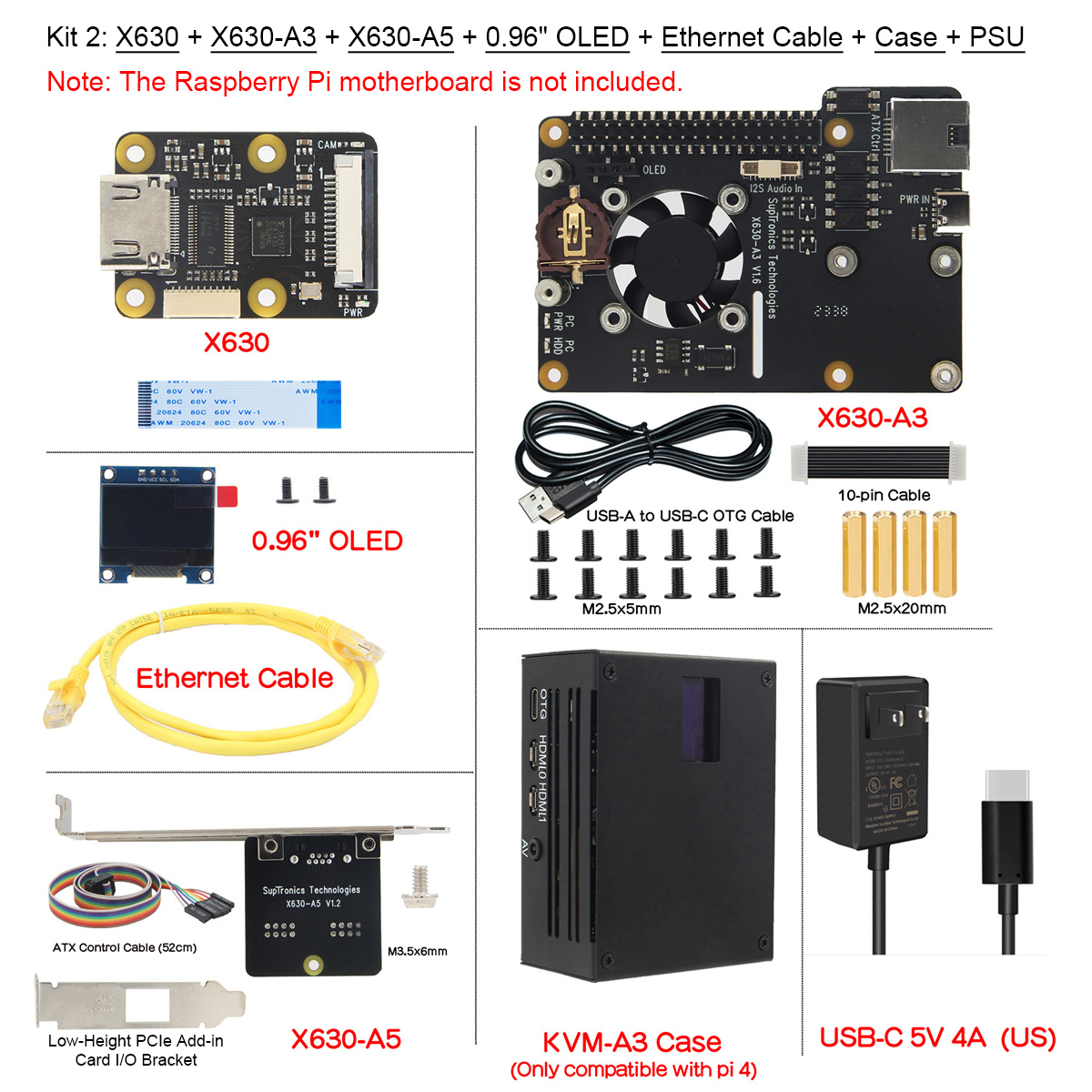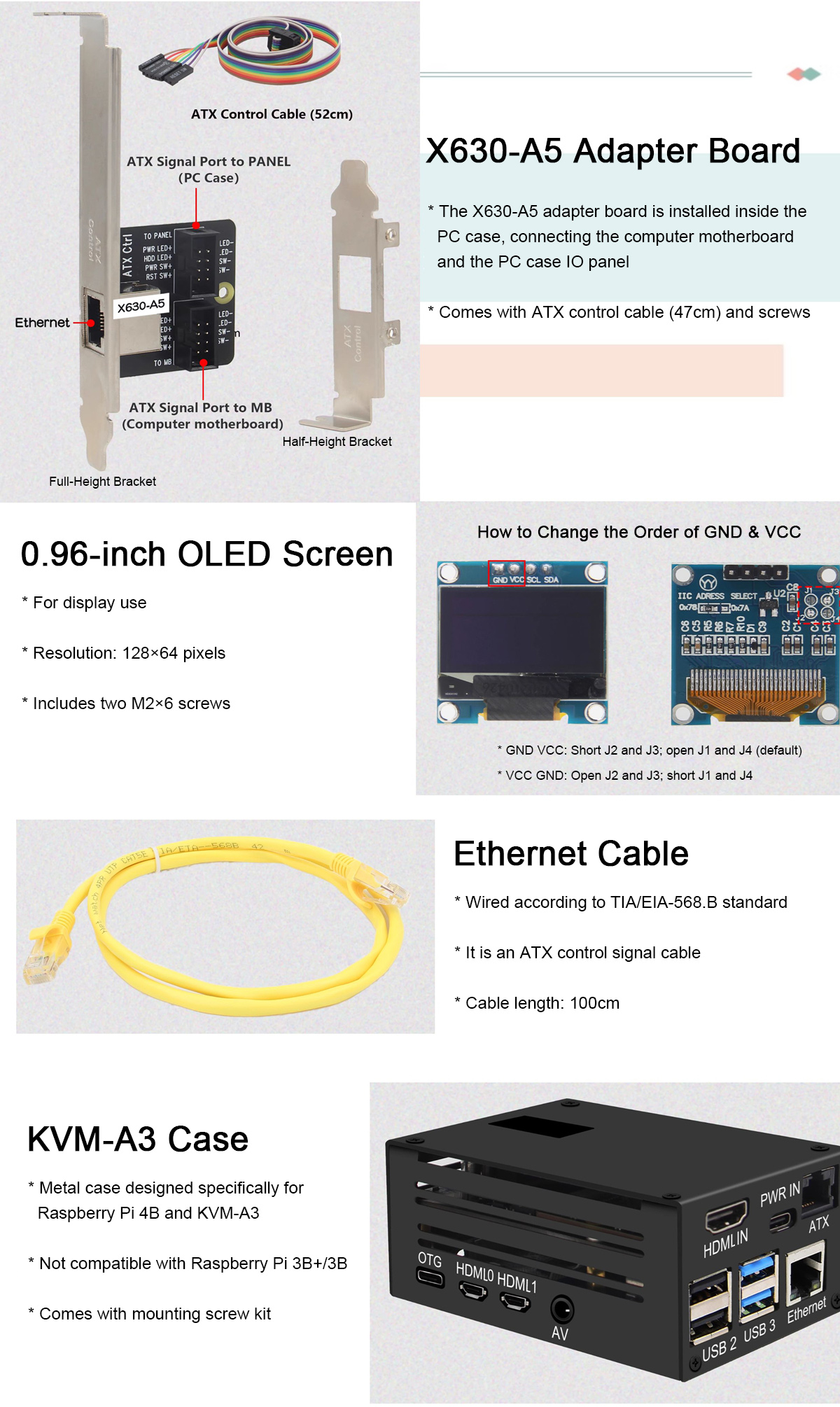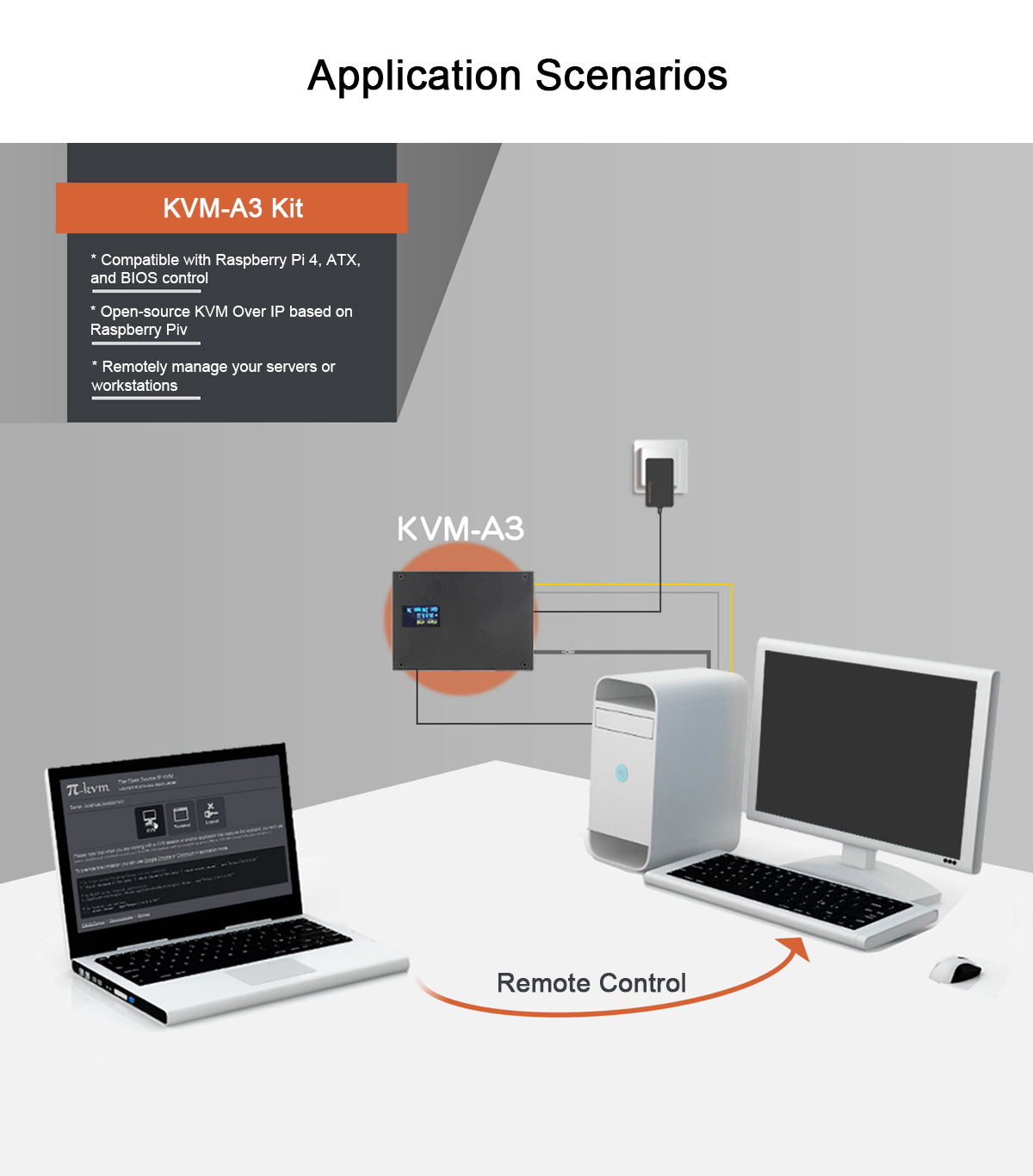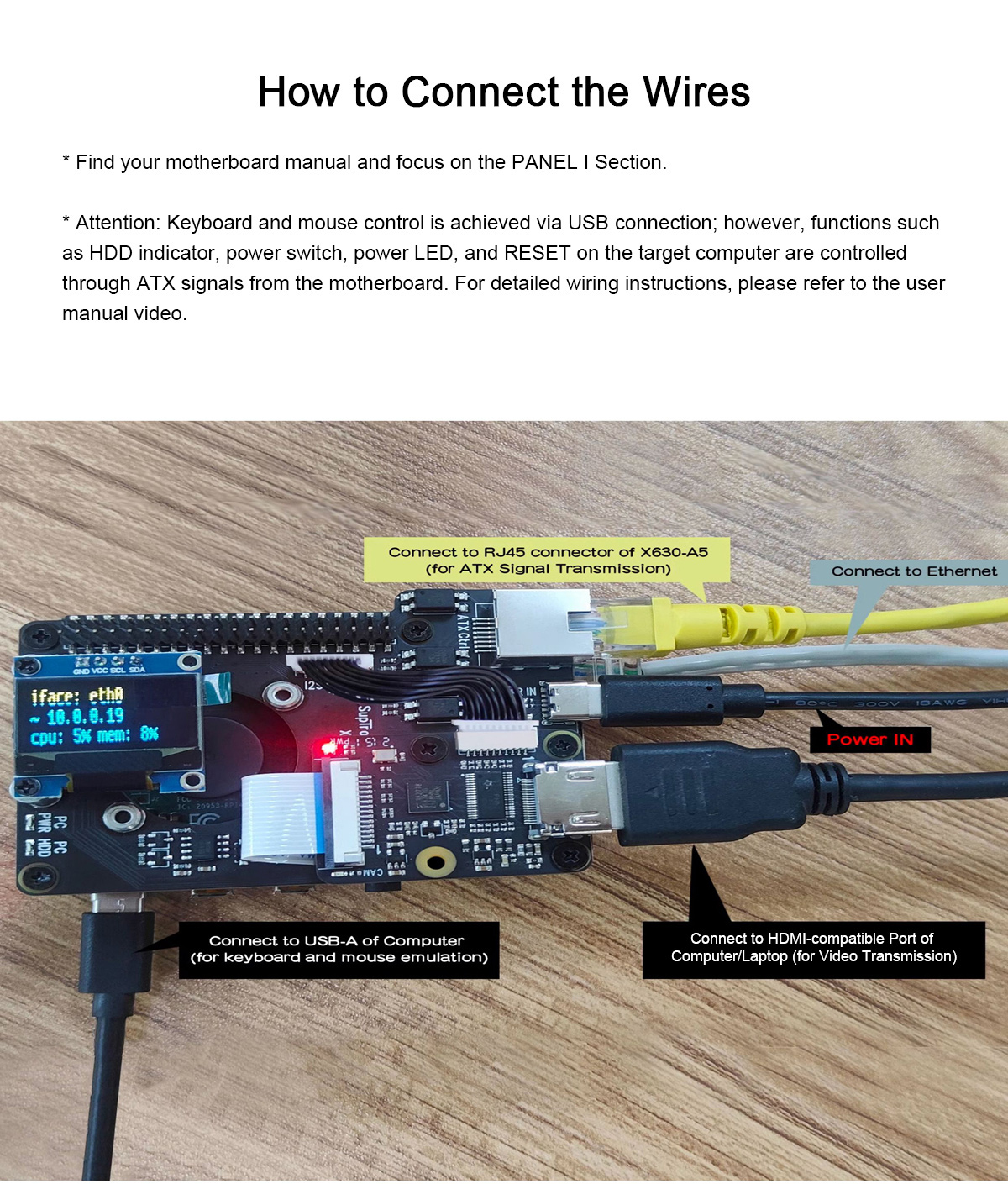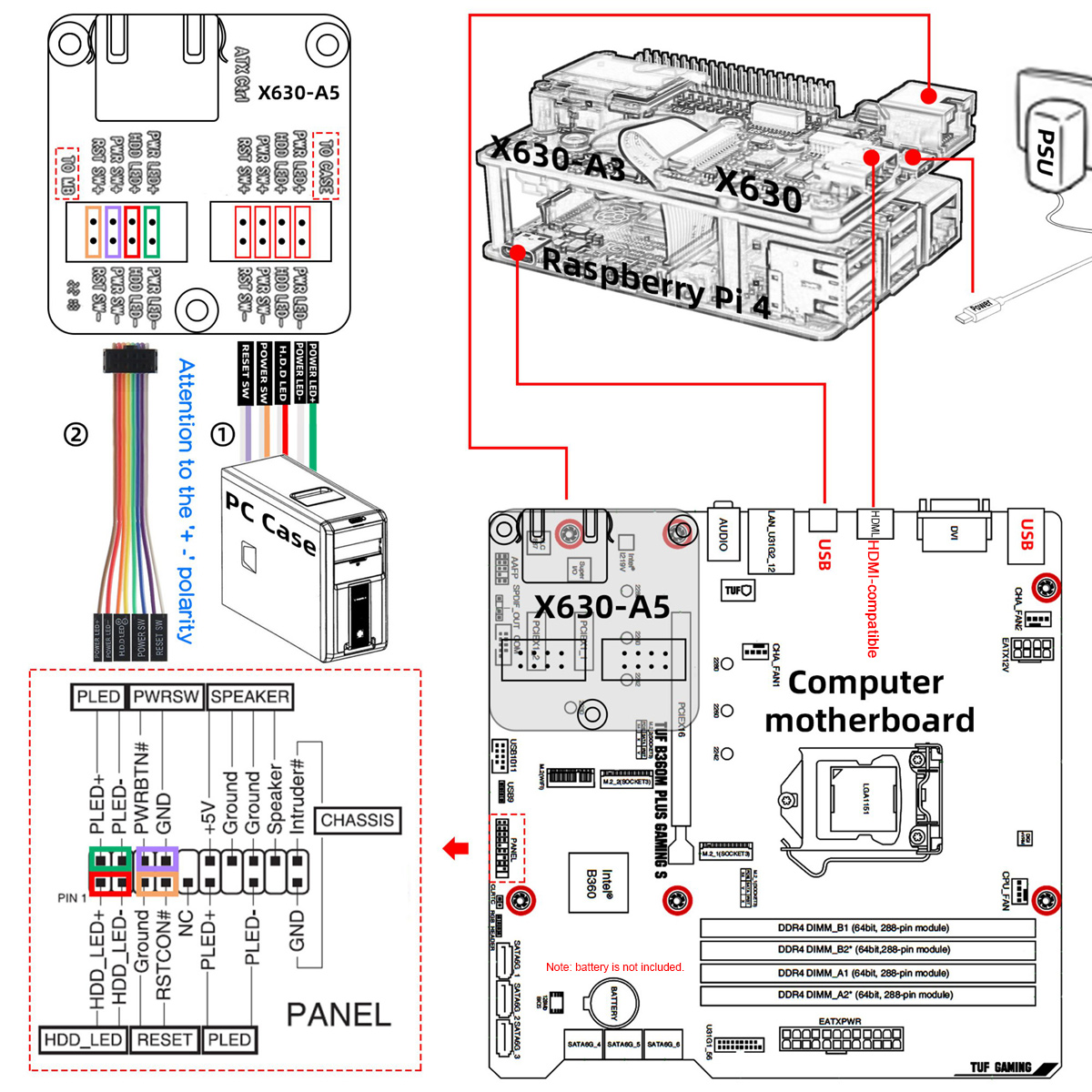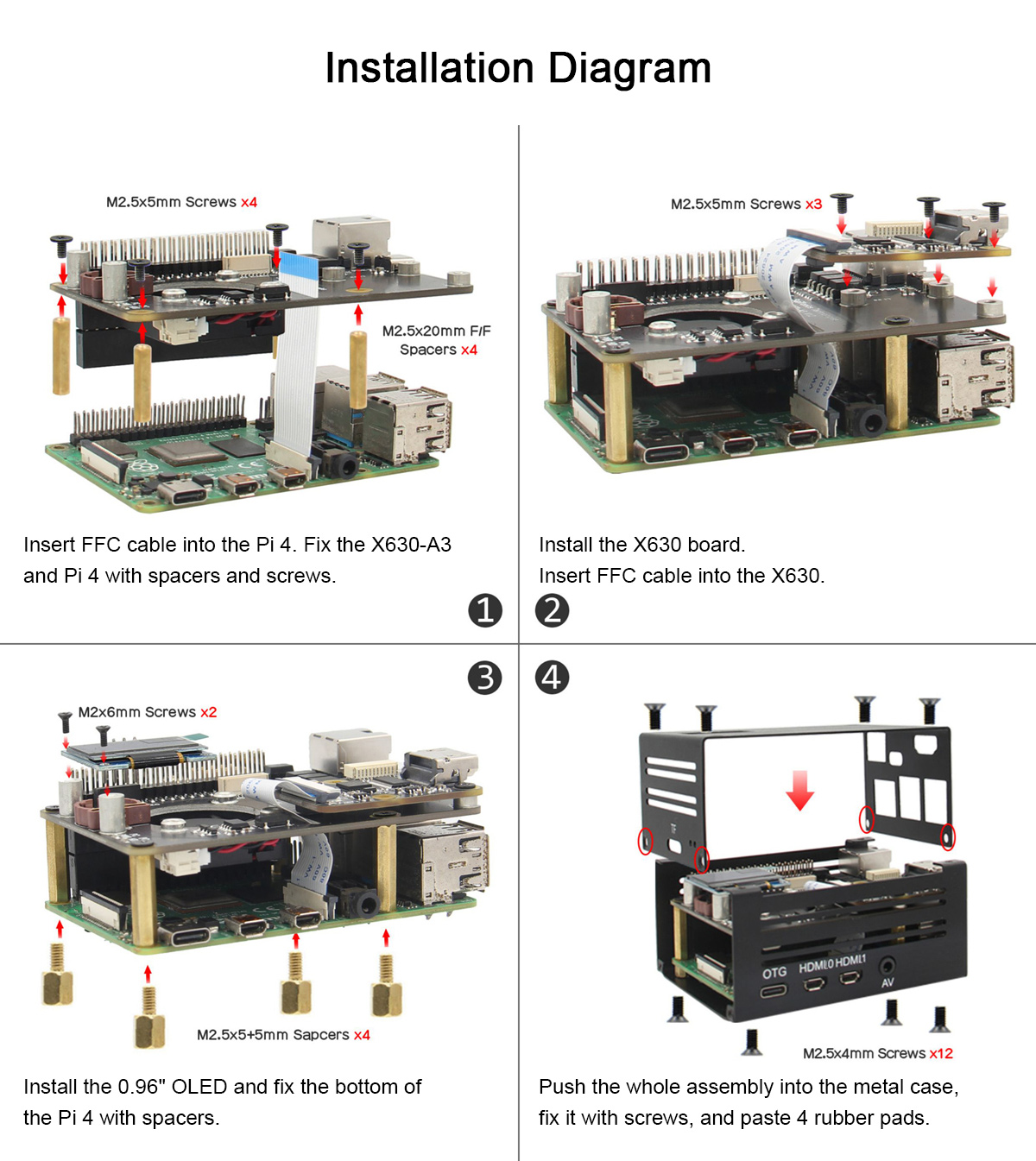| Quantity | 3+ units | 10+ units | 30+ units | 50+ units | More |
|---|---|---|---|---|---|
| Price /Unit | $105.07 | $102.92 | $99.71 | $95.42 | Contact US |
 Cooledit AXF8-Pro (AXF8 PRO) Internal Sound Card Hifi DAC with ES9038Q2M for DSD Hardware Decoding
$79.51
Cooledit AXF8-Pro (AXF8 PRO) Internal Sound Card Hifi DAC with ES9038Q2M for DSD Hardware Decoding
$79.51
 NEOHIPO H1 USB Sound Card Hifi Headphone Amp with EQ USB DAC Designed for Music Movies and Gaming
$44.15
NEOHIPO H1 USB Sound Card Hifi Headphone Amp with EQ USB DAC Designed for Music Movies and Gaming
$44.15
 Cooledit AXF-6Pro ITX Low-Profile Internal Sound Card PCIe Sound Card (without Microphone Input)
$54.25
Cooledit AXF-6Pro ITX Low-Profile Internal Sound Card PCIe Sound Card (without Microphone Input)
$54.25
Geekworm KVM-A3 Kit PIKVM V3 HAT KVM Over IP + 5V Power Adapter with US Plug for Raspberry Pi 4
Read Before Purchase:
* This kit does not include a Raspberry Pi 4. You will need to prepare a Raspberry Pi 4 and a microSD card with at least 16GB capacity yourself.
Description:
KVM is a powerful open-source solution that enables remote connection via Raspberry Pi. It allows you to power on/off or reboot a computer, configure UEFI/BIOS, and even reinstall the operating system using a virtual CD-ROM or flash drive. You can use a remote keyboard and mouse, simulate keyboard, mouse, and monitor functions, and view them directly in a web browser — just like working on the remote system locally. This is true hardware-level access that does not rely on any remote ports, protocols, or services!
Warm Tips:
* Please use the Type-C to USB 2.0 data cable and USB-C to USB-A cable provided in the kit (used for simulating keyboard and mouse). Using other cables may cause instability or damage to the host PC or Raspberry Pi.
* Make sure to disconnect the 5V power connection between the Raspberry Pi and the host to prevent back-powering issues that may lead to system instability or hardware damage.
* Some PC cases may not have an HDMI-compatible port. You may need to use a VGA/DVI to HDMI-compatible adapter to transmit the HDMI-compatible signal.
Power Supply Method:
* Power is supplied via the Type-C port on the X630-A3 expansion board included in the kit.
* Power Adapter Requirements: 5.1V±5%, ≥3A, DC 5.5x2.1mm
Important Notes:
* Do not power the system via the Raspberry Pi's Type-C port, as it is occupied by OTG.
* The power adapter is critical! Most issues are caused by inadequate power.
* It is highly recommended to use our optional DC 5V 4A 20W high-quality power adapter.
Packaging Details:
* Weight: 0.2kg
Note:
* Battery is not included. CR1220 button battery is required for the X630-A3 expansion board.
User Manual:
* Official Document: https://pikvm.org/
* KVM-A3: https://wiki.geekworm.com/PiKVM-A3
* Installation Video: https://youtu.be/KrpHCsK7veA