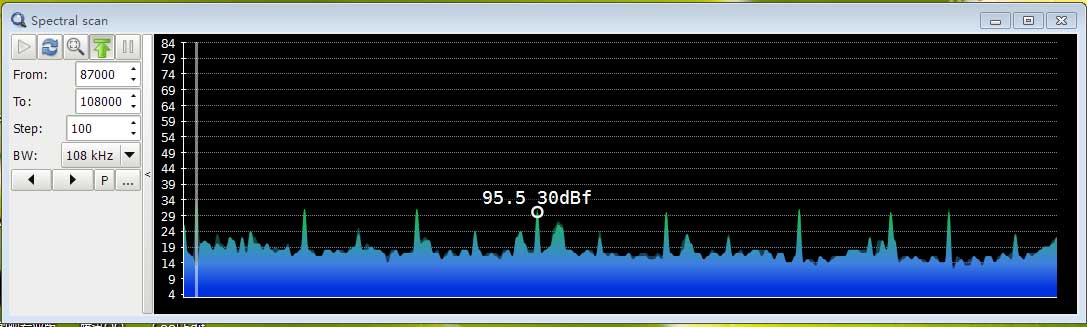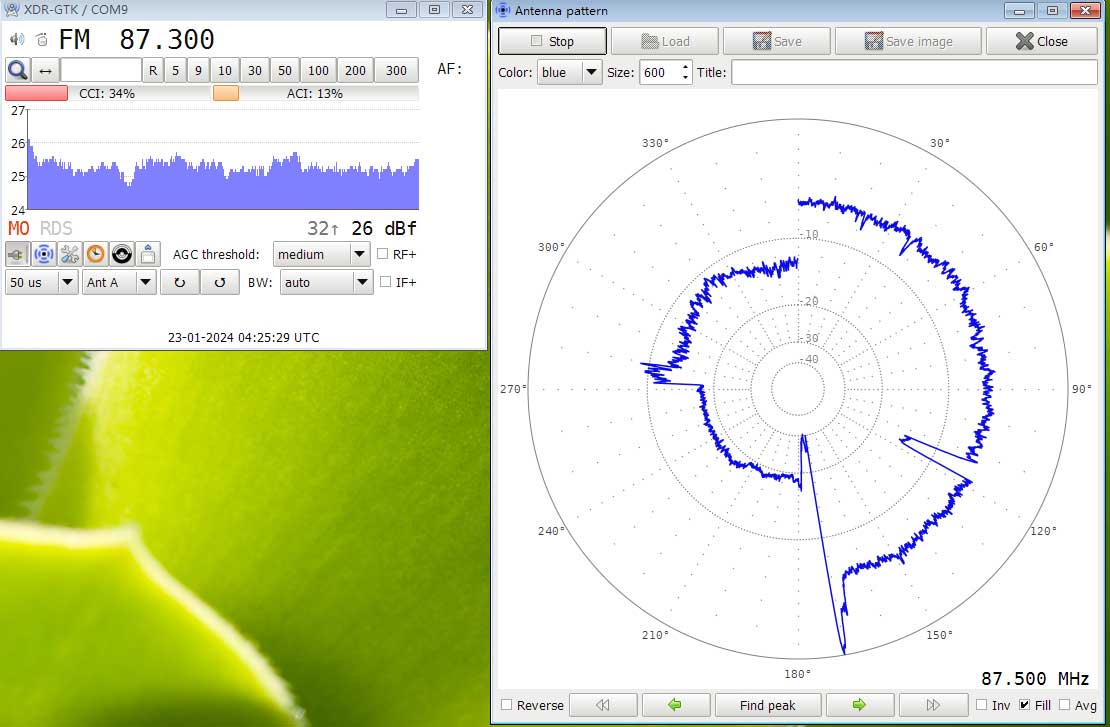| Quantity | 3+ units | 10+ units | 30+ units | 50+ units | More |
|---|---|---|---|---|---|
| Price /Unit | $71.41 | $69.96 | $67.77 | $64.85 | Contact US |
 OC3-ADJ 75ohms 5.0Vpp 3-Channel Adjustable Frequency Standard OCXO 10K-150M High Quality RF Accessory
$134.75
OC3-ADJ 75ohms 5.0Vpp 3-Channel Adjustable Frequency Standard OCXO 10K-150M High Quality RF Accessory
$134.75
 OC3-ADJ 75ohms 3.3Vpp 3-Channel Adjustable Frequency Standard OCXO 10K-150M High Quality RF Accessory
$134.75
OC3-ADJ 75ohms 3.3Vpp 3-Channel Adjustable Frequency Standard OCXO 10K-150M High Quality RF Accessory
$134.75
 OC3-ADJ 50ohms 5.0Vpp 3-Channel Adjustable Frequency Standard OCXO 10K-150M High Quality RF Accessory
$134.75
OC3-ADJ 50ohms 5.0Vpp 3-Channel Adjustable Frequency Standard OCXO 10K-150M High Quality RF Accessory
$134.75
HAMGEEK 64-108MHZ Portable TEF6686 Full Band Radio Receiver AM FM SW MW LW RDS w/ 2.8" Color Screen
Description:
With TEF6686 automotive-grade receiver chip for NXP, HAMGEEK radio receiver has high-tech anti-interference and excellent sound quality performance. Its 2.8-inch color screen can display more station news and information.
It boasts adjustable bandwidths, RDS reception and adjustable frequency range of 64-108MHZ. Thus, the HAMGEEK full band radio is more suitable for amateurs to carry out FMDX remote reception.
Functions:
- FM: 65-108MHz. Intelligent stepping 0.01MHz/0.1MHz/1MHz/10MHz. Adjustable bandwidth: 56/64/72/84/97/144/133/151/168/184/200/217/236/254/287/311KHz
- SW: 1700-27000kHz. Intelligent stepping 1kHz/10kHz/100kHz. Adjustable bandwidth 3/4/6/8khz
- MW: 522-1620kHz. Intelligent stepping 1kHz/10kHz/100kHz and adjustable bandwidth 3/4/6/8kHz
- LW: 144-519kHz. Intelligent stepping 1kHz/10kHz/100kHz and adjustable bandwidth 3/4/6/8khz
- Station selection methods: manual tuning, automatic tuning and access to the stored stations
- Multiple languages: Chinese, Norsk, Espanol, Portugues, English, Nededlands, Polski, Hrvatski, Ltaliano, etc. (English by default). (Language setting: long press Mode button to enter the menu ---display setting-language)
- Backlight brightness and screensaver time of the screen can be adjusted
- You can freely choose different theme interfaces and colors
- HAMGEEK radio supports squelch adjustment, optional 3.5mm stereo headphones and loudspeaker for listening
- Supports RDS and displays station name, program name, etc.
- Can be charged by a charger or a computer, with charging status indicator light
- Type-c interface makes it easy to charge and to connect with a computer
- Portable and more compact design makes it more convenient to carry
Specifications:
- Dimensions: 115 x 68 x 27mm/4.5 x 2.7 x 1.1"
- Speaker: Cavity 4Ω 2W
- Battery: 4.2V 2800MAH
- Screen: ST7789 2.8"
- Charging voltage: DC 5V
- Antenna interface: SMA-K
- Weight: 140g/0.3lb
- Firmware: 2.00.2
Attention:
We would like to express our gratitude to the PE5PVB open source project. Github.com/PE5PVB/TEF6686 ESP32. Users can download the latest version on the website. However, it should be noted that crystal oscillator for the TEF6686 chip is 12MHz, and the screen is driven by ST7789. Compile and program after changes.
Package Included:
- 1 x HAMGEEK radio receiver
- 1 x Antenna
Packaging Details:
- G.W.: 0.4kg



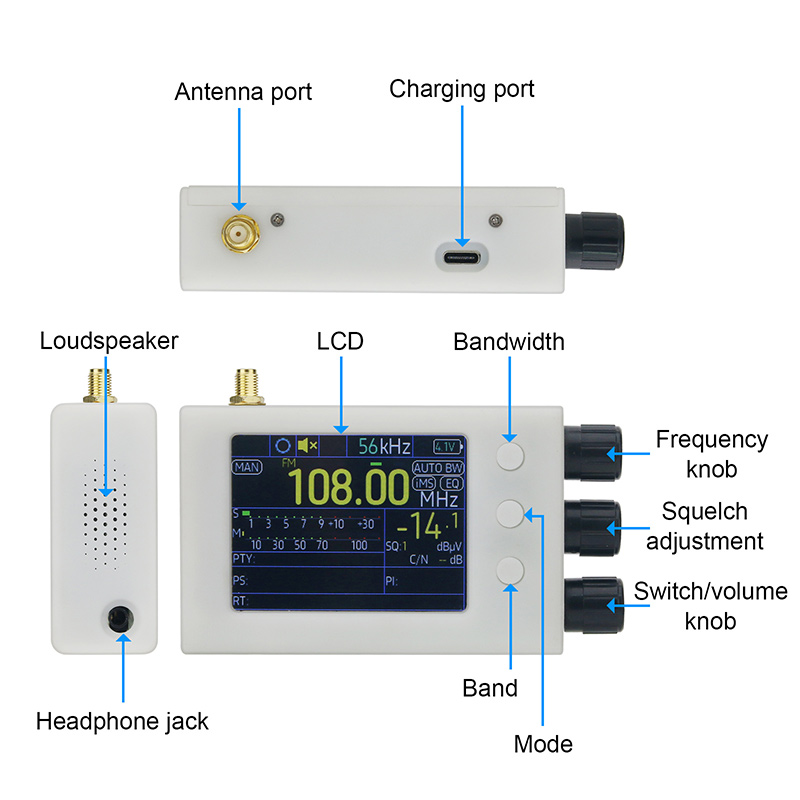
More Details:
- Antenna port: SMA connector to connect the antenna to make the signal input.
- Loudspeaker: Plays the sound of the current station.
- Bandwidth button: Short press the button to switch mono/stereo; long press to manually adjust the bandwidth of the current station.
- Mode button: short press the button to adjust manual tuning/automatic tuning/stored station modes; long press the button to enter the setting menu.
- Band button: short press the button to adjust the radio reception band FM/LW/MW/SW/OIRT; long press for the current station information.
- Headphone jack: 3.5mm headphone audio output (speaker is silent when headphones are plugged in).
- Frequency knob: Adjust the reception frequency point of the radio.
- Squelch adjustment: Adjust the squelch threshold of the radio.
- Switch/volume knob: Adjust the volume of the current station. Or turn the radio on/off.