
| Quantity | 3+ units | 10+ units | 30+ units | 50+ units | More |
|---|---|---|---|---|---|
| Price /Unit | $53.97 | $52.87 | $51.22 | $49.01 | Contact US |
 RT-Thread RA8P1 Titan Board Dual Core 256GOPS High Performance AI-Accelerated MCU Development Board with Camera Module
$101.26
RT-Thread RA8P1 Titan Board Dual Core 256GOPS High Performance AI-Accelerated MCU Development Board with Camera Module
$101.26
 RT-Thread RA8P1 Titan Board Dual Core 256GOPS High Performance AI-Accelerated MCU Development Board
$94.68
RT-Thread RA8P1 Titan Board Dual Core 256GOPS High Performance AI-Accelerated MCU Development Board
$94.68
 XIAO ESP32-S3 & Wio-SX1262 Kit Micro-controller Development Board Support WiFi/Bluetooth/LoRa for Meshtastic
$16.47
XIAO ESP32-S3 & Wio-SX1262 Kit Micro-controller Development Board Support WiFi/Bluetooth/LoRa for Meshtastic
$16.47
High Temperature Humidity Sensor Module Industrial Temperature Humidity Transmitter 0-5V Output
Features:
- 304 stainless steel tube
- Resistant to high temperature up to 120℃
- Wind tube type temperature humidity transmitter
- Optional output ways: RS485 communications, 0-5V, 0-10V, 4-20mA
- Swiss imported chip
- Industrial design, stable and reliable
Product Parameters:
- Measuring range: temperature: -20℃ to 120℃; humidity: 0-100%RH
- Resolution: Temperature: 0.1℃; Humidity: 0.1%RH
- Accuracy: Temperature: ±0.5℃, humidity: ±3%RH
- Power supply voltage: DC12 or DC24V, current <30mA
- Working environment: temperature -20 to 70℃; humidity 5~95% non-condensing
- Installation method: pipeline installation
- Product weight: about 60g
- Shell material: PC+ABS
Optional Functions:
1. RS485 communications:
RS485 interface, for MODBUS-RTU protocol, baud rate, address can be set by software
2. Analog signal output:
Temperature range: -20℃ to 120℃, output 4-20mA, 0-5V, 0-10V
Humidity range: 0~100%RH, output 4-20mA, 0-5V, 0-10V
Package Included:
- 1 x Set of Temperature Humidity Transmitter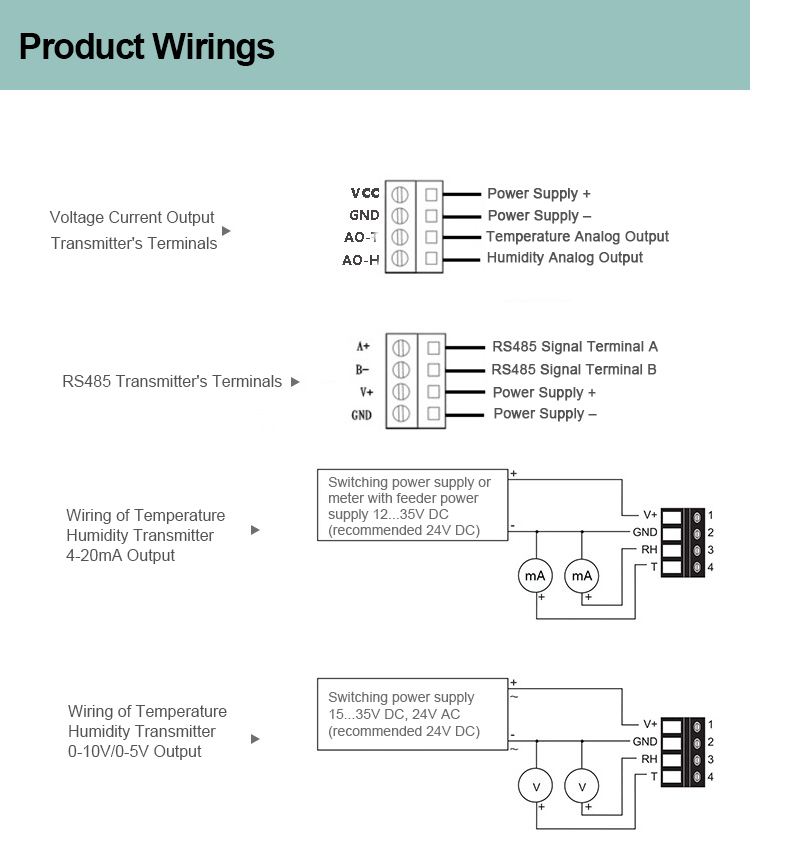
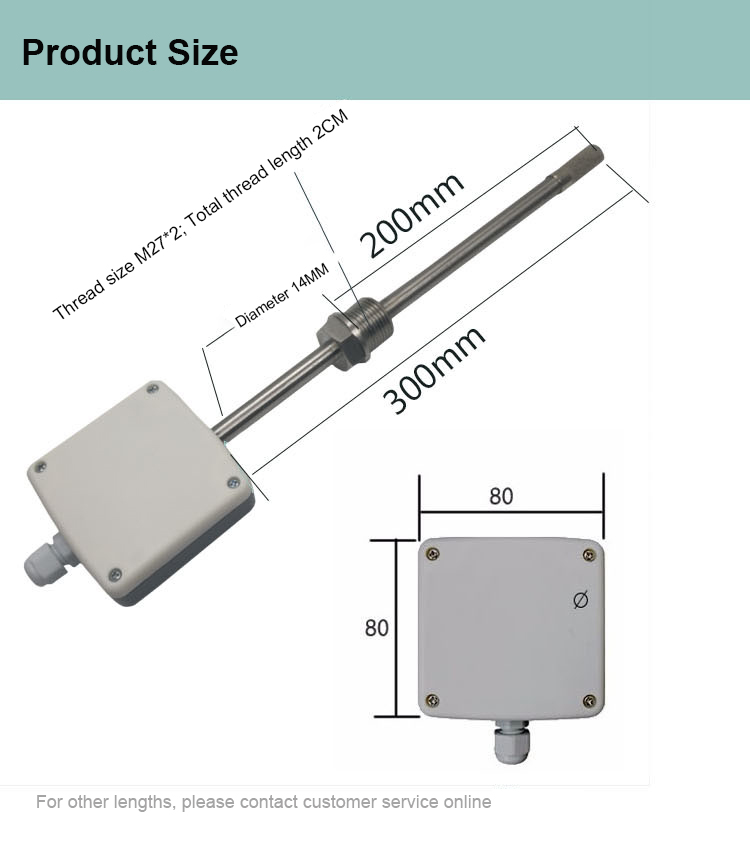
About Software:
The
product has simple test software, which can be used to modify baud rate
and module address. If necessary, please contact customer service.
Attention:
The open port number of the software is COM1, you need to open the
computer to check the COM number, and change it to be consistent with
the computer.
If the computer port number is above 5, it is best to
change it to a small number. Steps to modify the COM port: Turn on the
computer, right-click, select Device Manager in the properties, open the
port and select the corresponding COM. Open Properties-Port Settings
again, there is a COM port number at the top of Advanced, manually input
small number and confirm.
The factory address of the module is 1
by default, and the old address is the original address of the module.
If you have modified the address but has forgotten it, you can fill in 0
in the old address.