
| Quantity | 3+ units | 10+ units | 30+ units | 50+ units | More |
|---|---|---|---|---|---|
| Price /Unit | $36.12 | $35.39 | $34.28 | $32.81 | Contact US |
 Co-Branded Sim Racing Gloves No. 11 (L) w/ Outer Stitching and Breathable Design for SPARCO & CONSPIT
$114.48
Co-Branded Sim Racing Gloves No. 11 (L) w/ Outer Stitching and Breathable Design for SPARCO & CONSPIT
$114.48
 Co-Branded Sim Racing Gloves No. 10 (M) w/ Outer Stitching & Breathable Design for SPARCO & CONSPIT
$114.48
Co-Branded Sim Racing Gloves No. 10 (M) w/ Outer Stitching & Breathable Design for SPARCO & CONSPIT
$114.48
 Co-Branded Sim Racing Gloves No. 9 (S) w/ Outer Stitching & Breathable Design for SPARCO & CONSPIT
$114.48
Co-Branded Sim Racing Gloves No. 9 (S) w/ Outer Stitching & Breathable Design for SPARCO & CONSPIT
$114.48
Kmbox A+ Keyboard Mouse Controller Keyboard Mouse Switch Suitable for AI DMA One-PC & Two-PC Modes
Description:
It comes with two USB extension cables. If it works in two PC mode, one USB cable is connected to a PC for AI programs and the other connected to a PC for games. When it works in one PC mode, both of the USB cables should be connected to a same computer.
A+ is twice as performant as version A. It supports keyboard and mouse and can work for two computers. It can also be used as a keyboard and mouse switcher.
Package Included:
- 1 x Kmbox A+ Keyboard Mouse Controller
- 2 x USB Extention Cables
A+ Video Tutorial:
https://www.bilibili.com/video/BV1ng4y1j7bm/?spm_id_from=444.41.list.card_archive.click&vd_source=a7f2fd47f40f4b54d0e48cb7e8b53539
A+ Automatic-Adaptation Tutorial:
https://gdpyouxi.lanzouf.com/ihfKP0t96ryb
A+ Host Computer Software:
https://gdpyouxi.lanzouf.com/iiz8Q0t96yva
A+ Keyboard and Mouse Adaptive Software:
https://gdpyouxi.lanzouf.com/i3uSO0t9704f
User Manual:
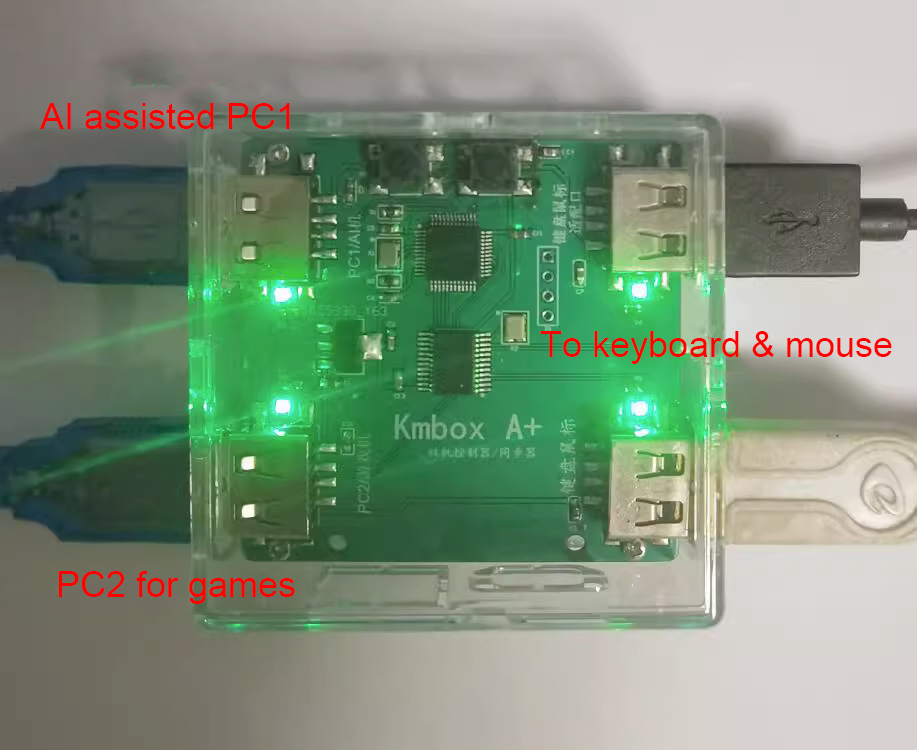
Kmbox A+ can be called up by a host computer. It supports two computers. Also, it supports a set of keyboard and mouse to control computers. The structural functional block diagram is as follows: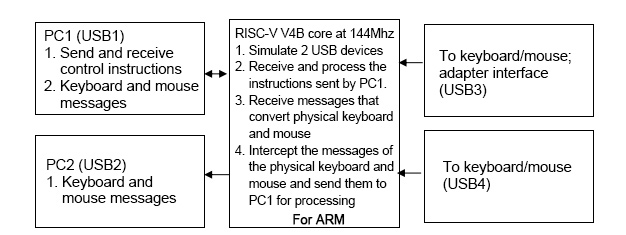
PC1 Port (USB1):
PC1 port (USB1) is mainly used for the use of a host computer software control board. The host computer software can control the board card through the API to grasp the data of keyboard and mouse. In addition, the PC1 port (USB1) can also transfer keyboard and mouse data. It uploads keyboard and mouse reports from external keyboards and mouse to PC1.
PC2 Port (USB2):
The PC2 port (USB2) only provides keyboard and mouse data upload function. External keyboard and mouse data can be gated to the PC2 port.
Central Control for ARM:
The module for ARM is responsible for collecting external keyboard and mouse reports, and according to the settings of the control software, the report MUX to PC1 port or PC2 port. It can also mix the keyboard and mouse data sent by PC1 port and send it to PC1 or PC2.
USB3 Port:
It is an interface to connect an external keyboard or mouse. In addition, this interface is also used as an external device adapter port to read the parameters of external keyboard and mouse.
USB4 Port:
It is an interface to connect a keyboard or mouse.
On the one hand, the Kmbox A+ acquires physical keyboard and mouse data, and on the other hand, it receives software keyboard and mouse data sent by PC1 control software. Finally, it is returned to the computer through the PC1 port or the PC2 port. It both invokes software and distributes keyboard and mouse messages. In addition, it can intercept messages from external keyboard and mouse and send them to PC1. Thus, it can work for two computers and one computer. It enables a set of keyboard and mouse to control computers.
Connection Ways:
By default, Kmbox A+ requires two USB cables for connection. The USB1 connects the computer with running software to control the keyboard and mouse of the control board.
USB2 connects to a controlled (gaming) computer. USB3 and USB4 are connected to a keyboard or mouse. By default, USB3 and USB4 data only flows to USB2, not USB1. That is, the keyboard and mouse control the USB2 computer by default, but not the USB1 computer. Of course, the data stream can be switched to USB1 via API. For detailed use, please refer to the API manual SetPortEnable function.
USB1 Port
The USB1 port is the only control port for the board. Used to communicate with host computer software. The host computer can control the flow direction of USB data on the board through this port, set the working mode of the board, and obtain keyboard and mouse key information. For the calling method of the host computer, please refer to the document "C++ Calling kmboxA+ Tutorial .doc". In addition, the USB1 port can also transfer keyboard data, but it is turned off by default. If you want to turn it on, you can open the KM_SetPortEnable function that needs to be called by the host computer.
USB2 Port
The USB2 port is a communication port for pure keyboard and mouse data. It is responsible for uploading the data of the keyboard and mouse to the PC. By default, keyboard and mouse reports are transparently transmitted to this port. That is, the keyboard and mouse control the computer connected to this port by default.
USB3 and USB4 Ports
- These two ports are used to connect a keyboard or mouse. Kmbox A+ reads the external keyboard and mouse, and then reassembles and packages it to the specified port.
- USB3 is the adapter interface. If the external keyboard or mouse is connected to Kmbox A+ and does not work properly, you need to connect the keyboard/mouse to this port to adapt. For adaptation, please refer to the "kmbox A+ Automatic Adaptation Tutorial .doc" document.