
| Quantity | 3+ units | 10+ units | 30+ units | 50+ units | More |
|---|---|---|---|---|---|
| Price /Unit | $518.01 | $507.44 | $491.58 | $470.44 | Contact US |
KPT-501Q 4CH HDMI Video Switcher Audio Video Device w/ Aluminum Box for Livestreaming Intercutting
Description:
KPT-501Q
is a 4-channel HDMI professional switcher with multiple functions. It
is of mini size. With a built-in 5" Full HD LCD, users can view
multi-screen signals and perform flexible menu operations. Operation of
the five-way joystick and knob enables motion control of multiple PTZ
cameras.
Thanks to the design based on the FPGA hardware
platform, the audio and video switcher supports broadcast-level
functions such as video effect switching, green screen keying, audio
mixing and adjustment, and PIP/POP and LOGO at any position and of any
size. Due to its built-in multimedia function, it can support UVC
streaming, live recording and direct multi-channel network streaming at
the same time.
Features:
- Built-in 5" Full HD LCD screen (1920*1080) with wide color gamut for monitoring of input and output
- 4-channel HDMI input, 2* HDMI PGM output and 1*UVC output
-
Two-way audio input supports Line-in and microphone modes, and one-way
audio output provides flexible selection of monitoring sources
- Support T-Bar switching, supporting up to more than 30 switching effects
- Fine algorithms for Chroma Key cinematic keying
- Built-in media library supports user-defined preset patterns and externally imported images
- Support 8-bit transparent channel LOGO display. PNG images can be displayed
- Support layer 2 cut 2. Functions of the layer such as position, size, cutout and matte can be set independently
- Support FTB/still image
- Five-way joystick for quick adjustment of peripheral PTZ control
- PTZ camera focus, exposure, white balance, gimbal control, position call and other functions
- Video encoding, recording and storage
-
RTMP multi-channel streaming network live streaming platform pushes
streams. If flexibly adjusts the bitrate, frame rate, etc., and quickly
pushes streams with one click
- Web host computer control and no
additional program installation. Convenient and fast remote control on
personal computers, mobile phones and other devices
Specifications:
Basic Parameters:
- Video input: HDMI IN x 4
- Video output: PGM x 2 and UVC x 1
- Audio input: MIC/Line level (3.5mm stereo) x2
- USB: USB x 1 is used to import images, logos, firmware upgrades, etc.
- PC: Control port LAN x 1 for network streaming, PTZ camera control and software control
- Power supply: DC 7~12V and ≤12W
Functions:
- Switching: T-Bar/AUTO/CUT
- Switched effects: WIPE/MIX/DIP/PAT/STILL/MUTE/FTB
- Layout: Multiple styles of screen layout
- Keying: Includes professional-grade Luma Key and Chroma Key
- Audio: HDMI x 4 and MIC/ Line level x 2; Audio delay: 0-5s
- Media: Support external import of images and logos
Supported Formats:
-
HDMI input: 1080p 60/59.94/50/30/29.97/25/24/23.98; 1080i50/1080i60;
720p 60/59.94/50/30/29.97/25/24/23.98; 576i/480i/576p/480p
- HDMI PGM output: 1080p 60/50/30/25/24; 1080i50/1080i60
- HDMI: Color space RGB/YUV
- USB acquisition output: Supports up to 1080p60
-
Streaming media: H.264 encoding, supporting streaming recording, and
2-way streaming media pushing, while supporting encoding bitrate and
bitstream adjustment
Other Parameters:
- Power supply: 7~24V
- Dimensions: 200.5 x 123 x 45mm/7.9 x 4.8 x 1.8" (LxWxD)
- Weight: 670g/1.5lb
- Temperature: Working temperature: 0°C to 50°C; Storage temperature: -30°C to 70°C
Package Included:
- 1 x Video Switcher
- 1 x 12V 2A Transformer
- 1 x Aluminum Box
Note:
- DB-15 tally controller box is optional. If it is needed, please contract us to pay the cost.



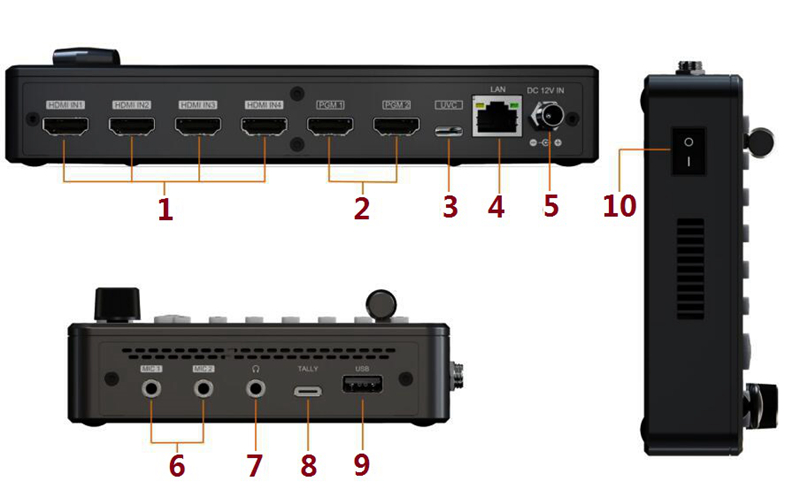
1. HDMI IN x 4 input
2. PGM x 2 output
3. USB TYPE-C (for UVC pushing)
4. LAN port is used for network live broadcast platform streaming and web host computer control
5. DC 12V IN (for power access)
6. MIC/Line (3.5mm stereo)*2 audio input
7. Line (3.5mm stereo)*1 audio output
8. TALLY expansion port. Support external TALLY box
9. USB-A is used for U disk video recording and storage, LOGO image import, firmware upgrade, etc.
10. Power switch
1.
PGM: 1-4. PGM source indication and direct switching control (Note:
When PGM has multiple layers, the direct switching is bound as the B
layer).
2. PVW: 1-4. Selection and indication of A and B layer signal sources in PVW.
3. Lock button: Locks the front panel button. The red light will flash when it is turned on.
MUTE: Mute button. The red light will flash when it is turned on.
LOGO: Display switch and control.
AUDIO: Audio control shortcut menu, including AFV and audio mixing
mode, audio selection and volume + & volume -. Use the PTZ stick to
select left and right, the knob to adjust the volume, and the
confirmation button to switch modes.
EFFECT: A shortcut menu for transition effect selection.
SCENES: A shortcut menu for scene layout settings.
4. A/B: Select layers A and B in the PVW.
CHROMA: CHROMA keying ON/OFF. When CHROMA is on, the green light will
turn on. LUMA: Brightness keying on/off. When LUMA is on, the green
light turns on.
Choose CHROMA or LUMA for the same layer.
5. REC: Turn recording on/off. When it is turned on, the green light will flash.
STREAM: Turn pushing on/off. When it is turned on, the green light will flash.
6. CAM: Turn camera mode on/off. When it is turned on, the green light will flash.
POS: Camera coordinates are saved. Positioning saving: Enter the camera
mode, press the POS button, and click the number of PGM1-4 to save the
coordinate position of the camera. Positioning acquisition: Enter the
camera mode, click the number saved in PGM1-4, and the camera can reach
the specified coordinate position.
PTZ: Camera control, which
controls the coordinates of the camera. Position control: Cooperate with
the A and B buttons to control the position of the layer, and you can
set picture-in-picture and picture-out-picture. Control matte position,
control LOGO position and control input information and UMD position.
7. STILL: Freezes the PGM picture.
PAT: Controls the sources of the current layer of the preview screen.
CUT: PVW and PGM for instant switching.
AUTO: PVW and PGM for effect switching.
FTB: PGM emergency black field. FTB red light will flash when it is turned on and PGM is muted
MENU: System menu control.
8. Knob: Select menu, determine function and set layer size.
9. T-Bar: Manually switch PVW and PGM through T-Bar.