
| Quantity | 3+ units | 10+ units | 30+ units | 50+ units | More |
|---|---|---|---|---|---|
| Price /Unit | $21.27 | $20.83 | $20.18 | $19.31 | Contact US |
 DX-1250L 1U 250mm Mini Aluminum Panel Chassis 1U IPC Server Chassis Support ITX Motherboard Installation
$94.48
DX-1250L 1U 250mm Mini Aluminum Panel Chassis 1U IPC Server Chassis Support ITX Motherboard Installation
$94.48
 1U 2011 CPU Cooling Fan 2000-5000RPM High Speed 4-Pin PWM CPU Radiator 12V Support Temperature Control
$27.27
1U 2011 CPU Cooling Fan 2000-5000RPM High Speed 4-Pin PWM CPU Radiator 12V Support Temperature Control
$27.27
 1U 1366 CPU Cooling Fan 2000-5000RPM High Speed 4-Pin PWM CPU Radiator 12V Support Temperature Control
$27.27
1U 1366 CPU Cooling Fan 2000-5000RPM High Speed 4-Pin PWM CPU Radiator 12V Support Temperature Control
$27.27
LILYGO NerdMiner V2 78KH/s Micro Solo Bitcoin Miner BTC Miner T-Display-S3 Cryptocurrency Miner
What is a NerdMiner?
If you've ever wondered, "What is a NerdMiner?" you're about to embark on a journey into the exciting world of Bitcoin mining. At NerdMiner, we aim to demystify this revolutionary concept and show you how it's reshaping the Bitcoin mining landscape.
NerdMiner is a cutting-edge hardware device, specifically designed for Bitcoin lottery mining enthusiasts. This compact yet powerful piece of technology enables you to tap into the full potential of mining Bitcoin blocks individually. Essentially, it enters you into a draw every 10 minutes—and if you're lucky, you can win the full block reward (currently 3.125 BTC, approximately $150,000), plus transaction fees.
How does NerdMiner differ from traditional mining setups? The difference lies in its innovative approach and the unique advantages it offers.
By partnering with a NerdMiner device like our T-Display-S3, you're not just passively involved in the Bitcoin mining process. Instead, you become an active participant—building the device yourself and gaining valuable technical insight along the way. This hands-on experience offers a practical and immersive approach to learning about mining, giving you a deeper understanding of the underlying processes.
With the NerdMiner project, you'll have the chance to create a beautiful piece of hardware that proudly sits on your desktop. While our products work straight out of the box, there are ample opportunities to customize your setup and showcase your technical skills and curiosity. Imagine the conversations sparked when guests notice this extraordinary device in your home.
But it's not just about aesthetics and conversation starters. The real appeal of NerdMiner lies in its potential to mine Bitcoin. While the odds of success are slim, the chance to earn Bitcoin through your creation adds a thrilling layer of excitement to the experience.
Join the NerdMiner revolution today and discover the thrill of combining your technical abilities with the fascinating world of Bitcoin mining. Unleash your creativity, expand your knowledge, and embark on a journey that could transform your understanding of mining—while giving you the opportunity to earn Bitcoin.
So, what is a NerdMiner? It's an opportunity—a chance to challenge yourself, learn, create, and potentially earn Bitcoin while diving deeper into the world of cryptocurrency mining.
Specifications:
* Model Number: T-Display-S3
* Power Consumption: 3W
* Transmission Rate: 10/100/1000Mbps
Packing List:
* 1 x Set of BTC Miner
Packaging Details:
* Weight: 0.2kg
Configure NerdMiner:
Regardless of which method you choose detailed above, you will need to configure the device to connect to your Wi-Fi network and enter a Bitcoin address where you would like to receive the block reward if your NerdMiner finds a block.
1. Connect to the Wi-Fi network provided by the Nerdminer device on your computer or mobile phone. You can do this by scanning the QR code displayed on the screen or manually scanning for a Wi-Fi network and logging in using the following credentials:
SSID is: NerdMinerAP:
Password is: MineYourCoins
2. Open your web browser and you should be automatically redirected to the setup page. If you are not automatically redirected, simply manually navigate to 192.168.4.1. You should see this screen: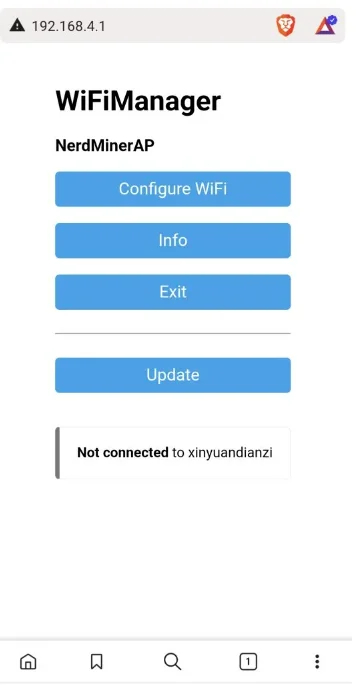
3. Click on the "Configure Wi-Fi" option and provide the requested information on the screen. This includes selecting your Wi-Fi network, entering the Wi-Fi network password, and specifying a Bitcoin address to receive mined Bitcoins when a block is found. We recommend using a seg-wit address beginning with bc1q (note: primary root addresses beginning with bc1p do not currently work with the default public pool). The pool settings are pre-set to public-pool.io, but you can customize them to your liking, but it is generally recommended to keep the default settings.
The fields annotated with red text in the image below are the 3 fields you need to configure.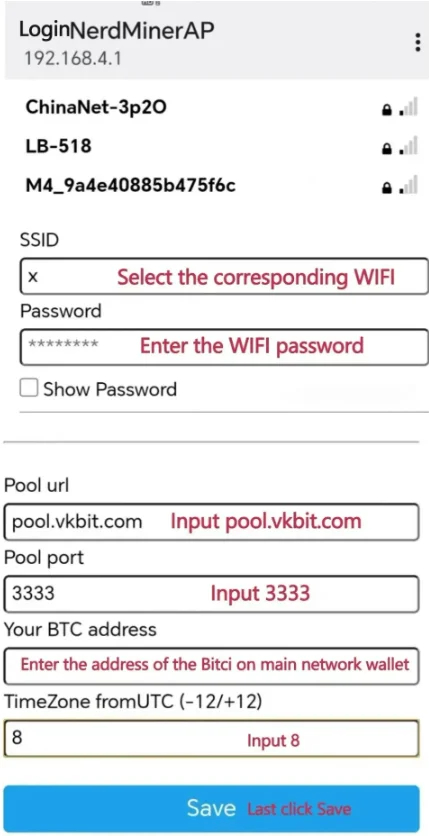
4. After entering all the necessary information, click Save, wait a moment, and then restart the device.
5. You should now be able to view the Nerdminer home screen, where you should see how many KH/S your NerdMiner is producing. (Expect around 78KH/S, may vary slightly depending on firmware). Use the buttons to navigate as described below:
Top Buttons:
* Click: Enable screen switching (only available for firmware version 1.5 or later)
* Press and hold for 5 seconds: Initiates a configuration reset and restarts the device
* Keep and power on: It activates configuration mode, granting access to modify the current configuration or adjust/verify settings over Wi-Fi
Bottom Buttons:
* Single click: turns the screen off and on
* Double-click: Change orientation (USB-C on the right by default)
Center Button:
* Hard Reset: Be careful! Press this button only if you intend to delete all data on your device.