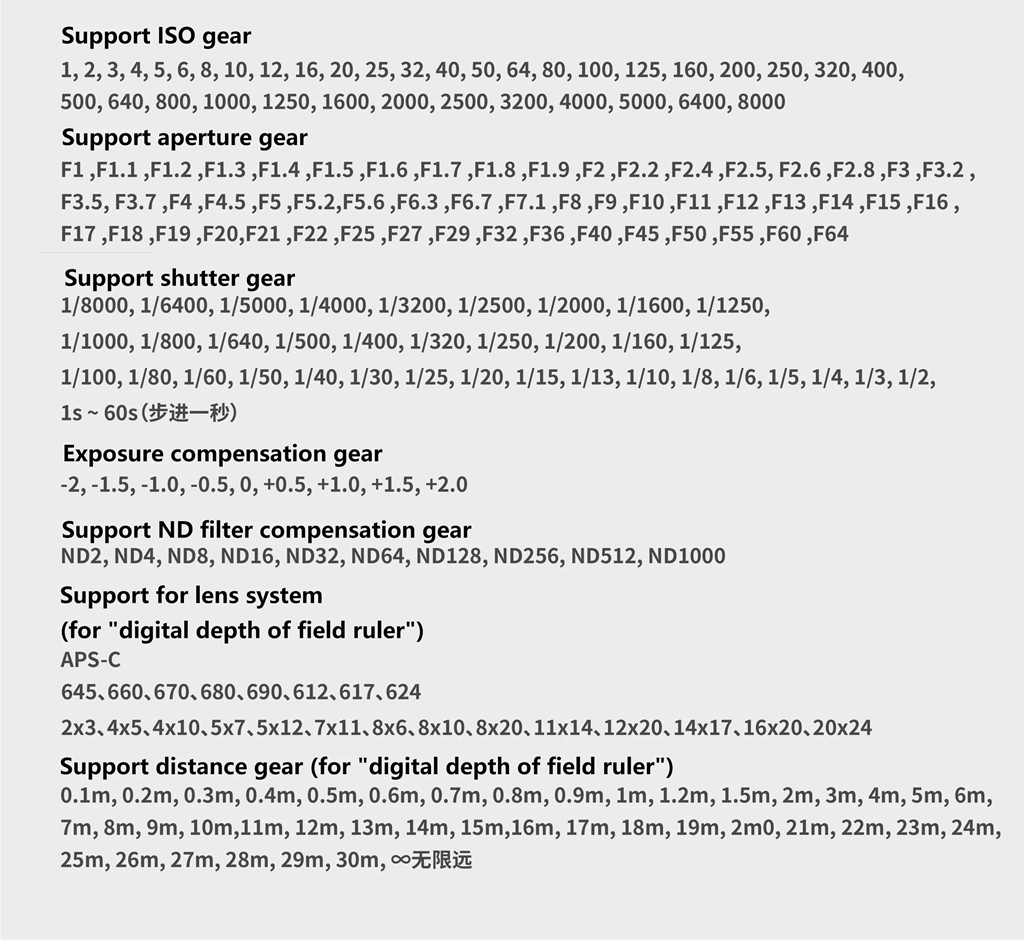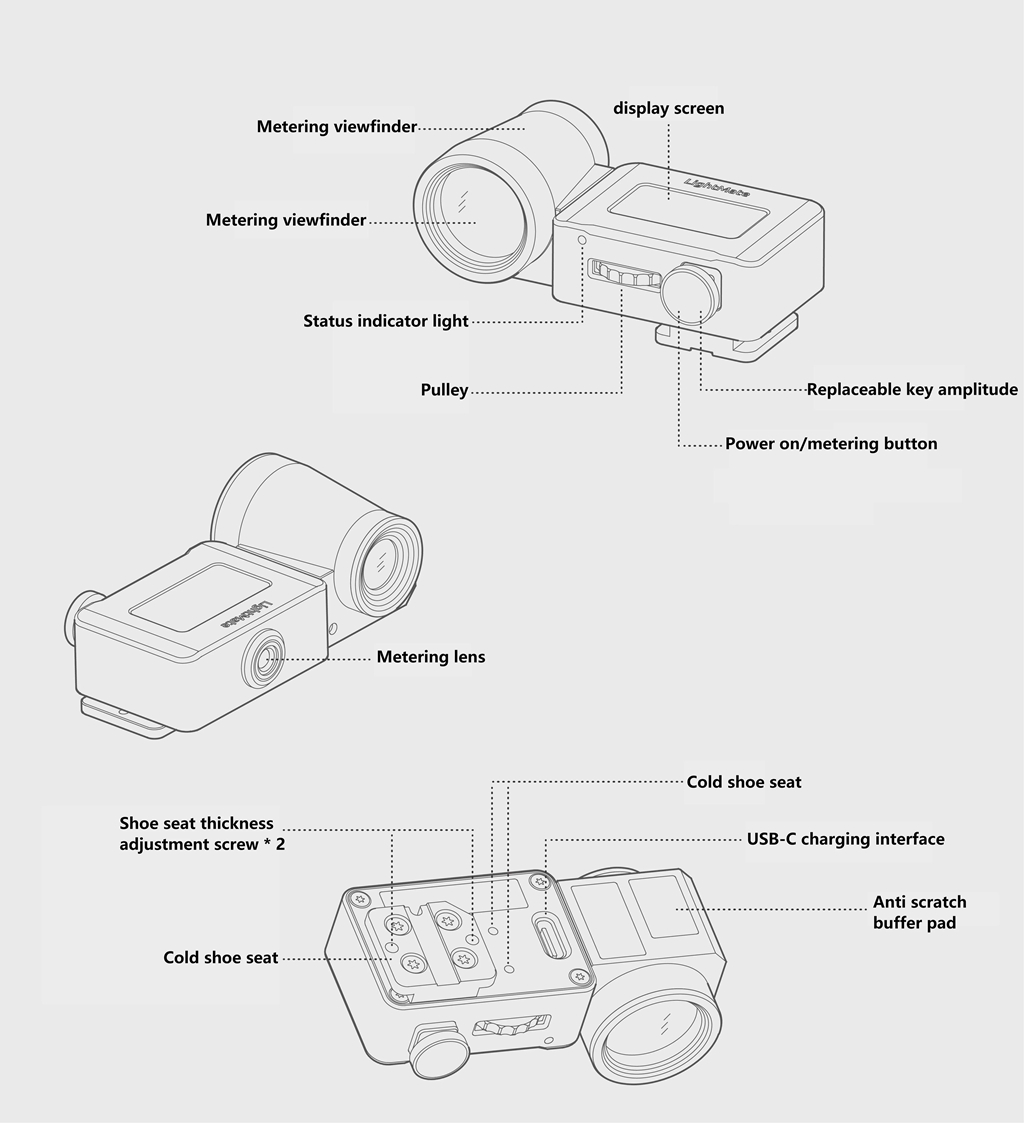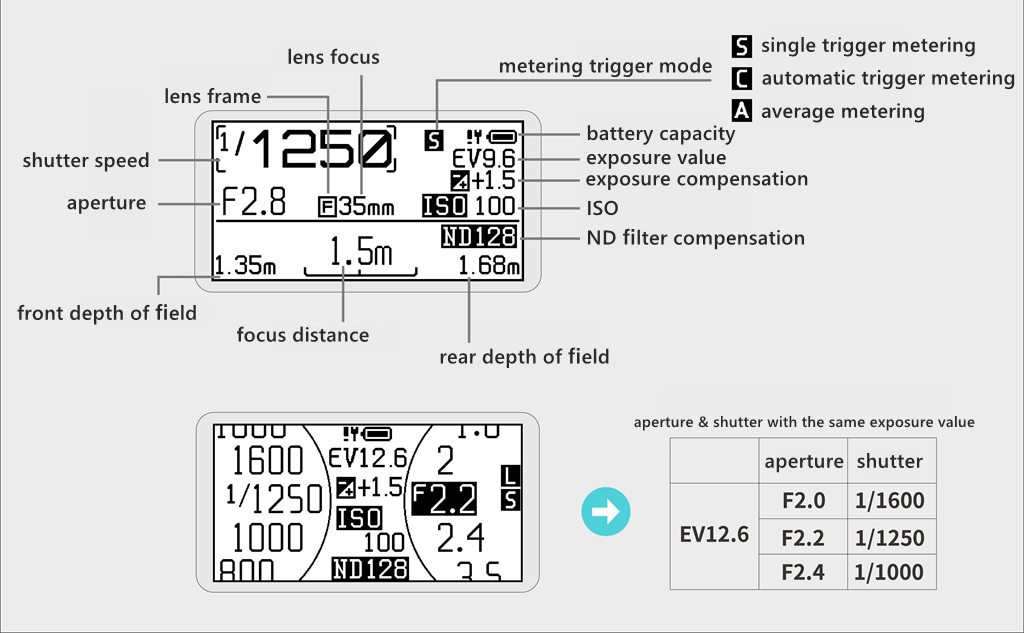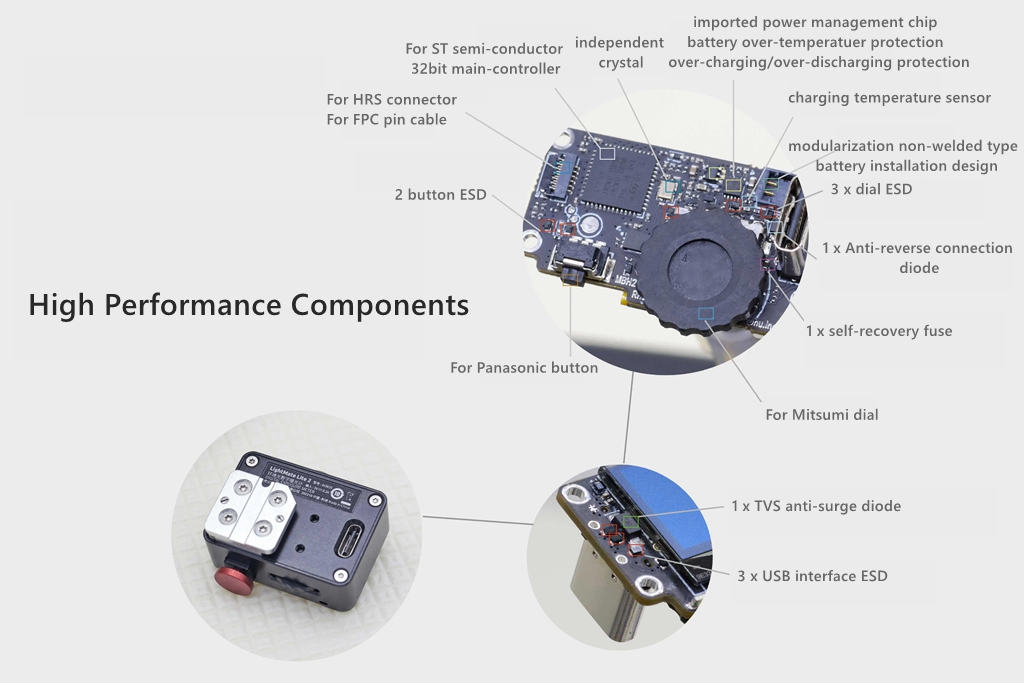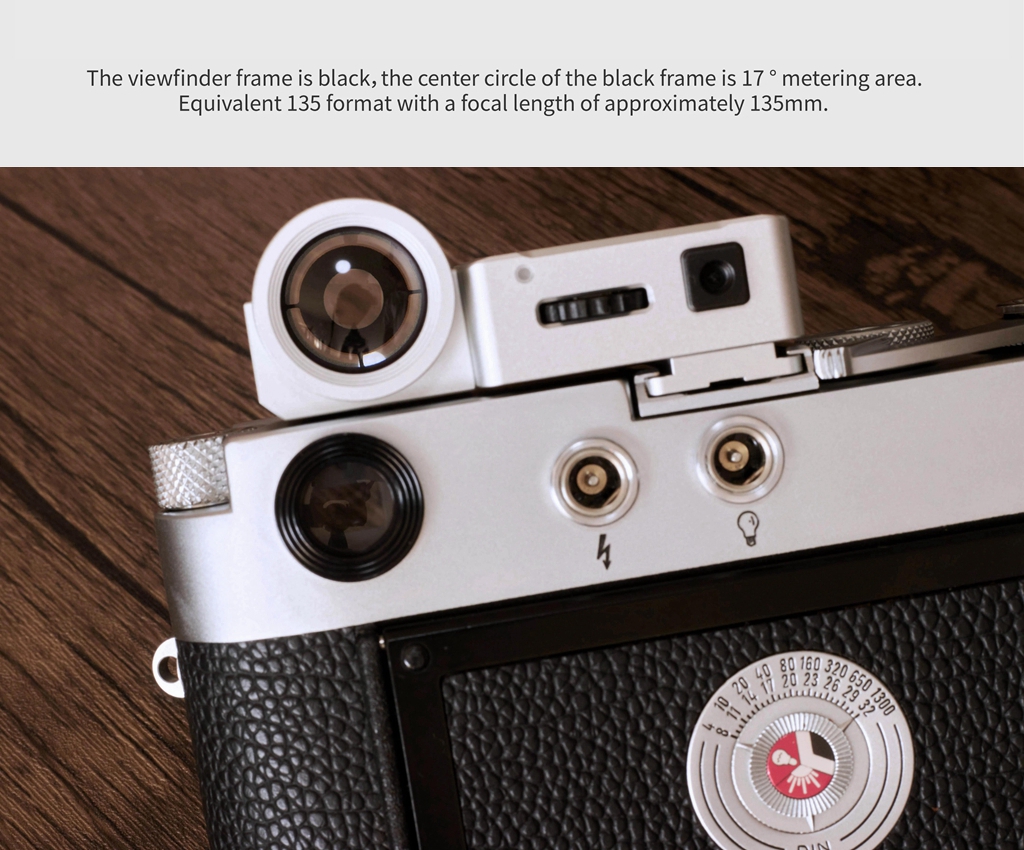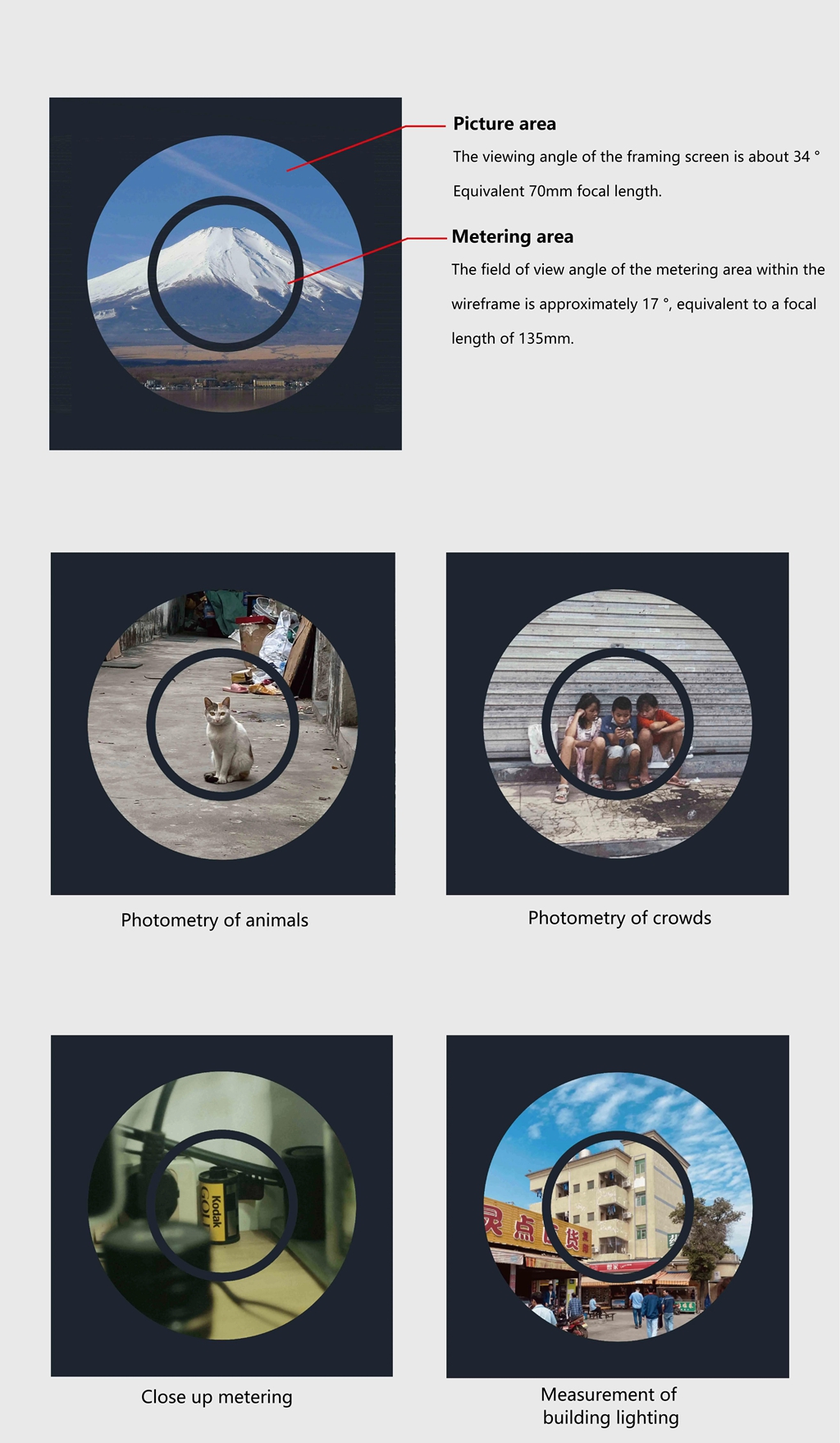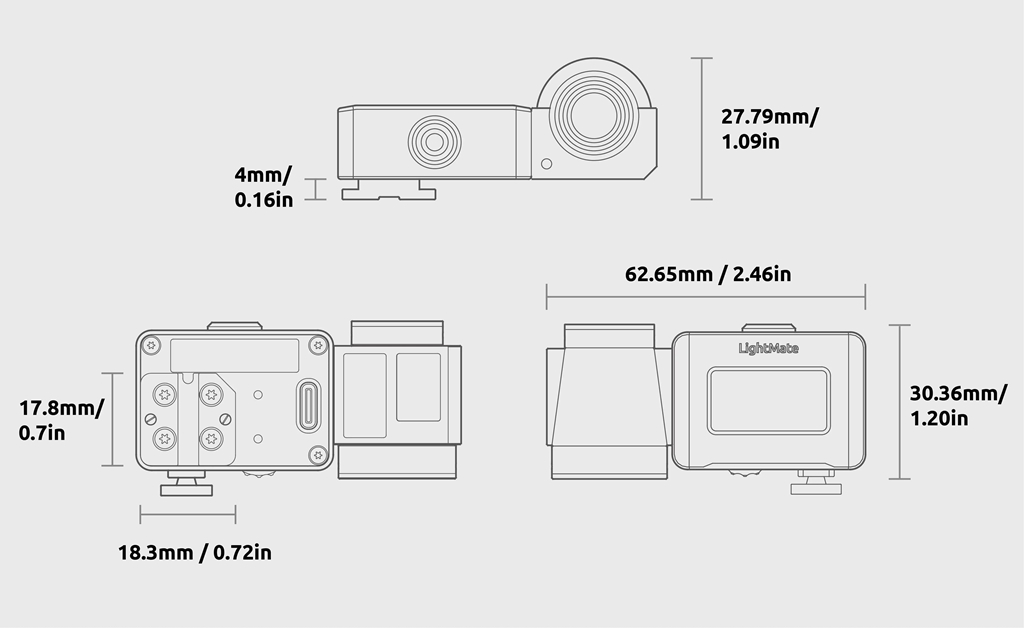| Quantity | 3+ units | 10+ units | 30+ units | 50+ units | More |
|---|---|---|---|---|---|
| Price /Unit | $96.90 | $94.92 | $91.96 | $88.00 | Contact US |
 DV80 Professional Bird Watching Aluminum Alloy Hydraulic Camera Gimbal 15KG Load Capacity with Detachable Handle
$97.98
DV80 Professional Bird Watching Aluminum Alloy Hydraulic Camera Gimbal 15KG Load Capacity with Detachable Handle
$97.98
 LG34Q Low Center of Gravity Ball Head Gimbal Quick Release Plate 75x45mm Portable Camera Gimbal
$40.58
LG34Q Low Center of Gravity Ball Head Gimbal Quick Release Plate 75x45mm Portable Camera Gimbal
$40.58
 LG28Q Low Center of Gravity Ball Head Gimbal Quick Release Plate 67x40mm Portable Camera Gimbal
$34.75
LG28Q Low Center of Gravity Ball Head Gimbal Quick Release Plate 67x40mm Portable Camera Gimbal
$34.75
Metal Silvery LightMate Area 17-degree Film Camera Light Meter High Precision Chargeable Exposure Meter
Description:
- It is a light meter or exposure meter used to provide exposure parameters for film cameras.
- Your camera needs to be able to manually control the aperture and shutter speed.
- Based on your shooting creativity, use the aperture and shutter value provided by the exposure meter to create.
- The LightMate Area is a 17° area light meter equipped with a bright optical metering viewfinder. The 17° metering angle provides a user experience similar to a point light meter, allowing for quick and accurate metering of the image through the metering viewfinder.
- Firmware website: Lightmate.pro
Basic Function:
- Press type dial wheel. (Press the dial to switch between shutter priority and aperture priority, long press to enter ISO/system settings)
- Two stage metering button. (Half press metering, long press continuous metering; full press on/off)
- Single metering, automatic continuous metering, average metering. (Quickly switch multiple metering modes)
- Aperture priority and fast priority modes.
- Exposure compensation function. (Support step value +/-0.5EV, range +2EV ~ -2EV)
- Light metering over range prompt. (Lower limit prompt Error Underexposure and upper limit prompt Error Overexposure)
- Exposure combination reciprocity. (Quickly obtain multiple exposure combinations with the same exposure amount)
- LED light prompts completion of metering. (Flashing prompt after metering is completed, can be closed in the menu)
- Save settings and exposure parameters. (Remains unchanged after shutdown/restart)
- Real time display of remaining power.
- Customize the automatic shutdown time. (Default no operation for 30 seconds of dark screen ->automatic shutdown for another 2 minutes (can be adjusted in the menu)
- Customize screen brightness adjustment.
- Screen flipping display. (Adapted to cameras with cold shoe at the bottom. Eg. for Rollei 35 camera)
- Built-in chargeable battery, charging with USB-C cable
Advanced Functions:
- "Digital depth of field ruler". (Quick provision of depth of field information, switchable lens system (full, medium, large, half grid) and lens focal length)
- "Digital ND filter" function. (Compensate for metering results after installing a light attenuation filter in the imaging lens)
- The classic number dial and classic dial interface can be switched. (The dial has different functions and focuses, and under the "classic dial", three sets of exposure combinations can be obtained.)
Specification:
- Product model: 0x9636
- Light receiving method: reflected light
- Light receiving angle: approximately 17 degrees
- Sensing element: silicon photodiode array
- Viewfinder type: inverse Galileo type/screen style wire-frame
- Viewfinder FOV: metering area about 17-degree/visible screen about 34-degree
- Metering mode: aperture priority metering/shutter priority metering/EV metering
- Light metering range (ISO100): EV0 ~ EV20
- Photometric accuracy: +/- 0.1EV
- Display range:
Sensitivity: ISO1 ~ ISO8000 (1/3 step)
Shutter: 60s ~ 1/8000s
Aperture: F1 ~ F64 (1/3 step)
EV: EV1 ~ EV22
- Screen size: 0.96-inch OLED display/128x64 pixels
- Battery type: built-in polymer lithium-ion battery 3.7V/110mAh
- Charging parameters: Charging interface USB Type-C/voltage DC5V+10% maximum current 0.2A, charging time about 1 hour
- Working temperature: -10°C ~ 60°C
- Working humidity: 30% ~ 80%
- Storage temperature: -20°C ~ 70°C
- External dimensions:
Excluding hot shoe: 62.75mm x 33.36mm x 23.8mm
Including hot shoe: 62.75mm x 33.36mm x 27.8mm
- Net weight: 49g (metal)
Package Included:
- 1 x Meter
- 1 x Screwdriver
- 1 x User Manual
FAQ:
Q: What is the function of the viewfinder of the LightMate Area light meter?
A: The metering viewfinder allows for real-time viewing of the current metering screen, allowing for more accurate metering, much like using a digital camera to see specific metering positions on a display screen.
For example, in a metering viewfinder, align all areas of the center line with the model's face, and the metering result will be the metering result of the model's face, unlike without a metering viewfinder, which requires estimating the exposure area for metering. The exposure results will be displayed on the display screen outside the metering viewfinder.
Q: What is the difference between the 17 degree metering angle of LightMate Area and the 35 degree ratio of Lite 2?
A: The 17 degree metering angle of Area is 50% narrower than the 35 degree metering angle of Lite 2, allowing for more accurate and concentrated metering of a certain area of the image. It is precisely because the metering angle is narrower that the LightMate Area is equipped with a metering viewfinder with a 17 degree metering area within the metering frame to observe the desired metering image.
Q: Can the metering viewfinder of the LightMate Area meter be disassembled? Can it be used as a viewfinder for a camera?
A: None of them can be used as a viewfinder for a camera. The metering viewfinder of the LightMate Area metering meter has a circular full frame field of view angle of 34 degrees, equivalent to a 67mm focal length. The field of view angle within the circular wire-frame at the center is 17 degrees, equivalent to a focal length of 135mm. The viewfinder has a magnification of approximately 0.6 times. The circular image seen by the viewfinder will become very abstract when used as the camera's shooting shot, and you need to have the ability to mentally fill rectangular wire-frames.
Q: What about the metering accuracy of the LightMate Area light meter?
A: The metering lens of LightMate Area has been designed, simulated, and validated through testing. Area can provide a metering angle of 17 degrees, with a metering range of EV0 ~ EV20, and a metering accuracy and resolution of +/-0.1EV. During production, the light meter will align the sensor and lens optical axis to calibrate assembly errors.
The aperture, shutter speed, and ISO gear resolution of an Area light meter can reach 1/3 gear. At this point, the limitation is no longer the light meter, but that most cameras can only step in full gears such as 1/125 or 1/500. The 1/3 gear of the light meter can help you understand the deviation of the current exposure result compared to the entire gear, so that you can have a clear understanding when determining exposure parameters.
Q: How to simply test the metering accuracy of LightMate Area?
A: We suggest using a large area of solid color background to simply compare and test the metering accuracy of the Area, which can minimize other sources of interference. For example, the grayscale surface inside the Area packaging box can be used to test against other reflective professional photometers. When conducting testing, it is necessary to ensure that the current environmental light source is a stable pure artificial light source, and then use Area and other professional light meters to measure the gray surface of the packaging box multiple times at 15cm, and then compare the differences.
Q: Why is there a difference in the metering results between the LightMate Area meter and my camera?
A: When a LightMate Area light meter is installed on a camera for comparative testing, there will be various errors that will cause the test results to be different from the camera's metering results, which is a situation that can occur with any reflective external light meter. These errors come from: the optical axis of the light meter is different from the camera lens, the field of view angle of the light meter's light meter lens is different from the camera lens, the metering mode of the camera is not exactly the same as the light meter, and the ISO calibration of the camera is different from the ISO of the film.
Therefore, we do not recommend using digital cameras for comparative testing.
Digital cameras usually use the lens for metering (TTL), which is currently recognized as an extremely advanced reflective metering method and is not limited by any parameters of the lens. Any brand of metering instrument manufacturer will not guarantee that you can use their metering products to measure results consistent with those obtained through camera lenses.
In actual shooting, the Area light meter provides high-precision 1/3 level exposure parameters, but the camera's lack of such resolution shutter and aperture levels can also result in errors in the final exposure. The Area metering watch comes with a metering bypass type metering viewfinder, which is not in the same optical path as the metering lens. These two optical paths form three parallel optical paths at different positions with the camera lens, which will introduce parallax error. Even if there is parallax in the metering viewfinder of Area, it still has significant advantages compared to a metering meter without a metering viewfinder.
Q: How will I use the LightMate Area metering meter correctly?
A: The LightMate Area light meter features a 17 degree metering lens and metering viewfinder, allowing for small area metering compared to 30 degree or wider angle metering meters. When measuring light in a 17 degree area of the screen, the light meter only provides the correct exposure result for that area, and does not guarantee the exposure result for images outside the area. If you are using a camera lens with a focal length of less than the equivalent 135mm, it is best not to use this set of exposure parameters immediately after metering each area. You need to metering multiple areas of the screen and then choose the appropriate exposure parameters based on your creativity. For example, you can first measure the highlight of the model's background, and then measure the brightness of the model's face. When the difference value (Δ value) in the metering results of these two areas exceeds the exposure tolerance of the film you are using, the model's background will be overexposed, unless your idea is to get a silhouette.
The Area light meter comes with a metering bypass metering viewfinder, which is not on the same optical path as the metering lens and has a 17 degree field of view angle. Therefore, when shooting at close range (within 20cm) and macro range, the scene you observe in the viewfinder is significantly different from the picture measured by the metering lens. At this point, it is not possible to rely on a metering viewfinder to observe the image. It is necessary to directly align the metering lens of the Area light meter with a specific area for measurement.
Therefore, when using a certain type of film for photography, it is necessary to know the exposure tolerance of the film, and then through correct metering, it is possible to obtain a perfectly exposed photo, which is very different from taking digital photos.