
| Quantity | 3+ units | 10+ units | 30+ units | 50+ units | More |
|---|---|---|---|---|---|
| Price /Unit | $50.07 | $49.05 | $47.51 | $45.47 | Contact US |
 Gravity Waves BLACK DOMAIN Tube Amp Attenuator Dummy Load Box for Tube Amplifiers ≤200W
$143.04
Gravity Waves BLACK DOMAIN Tube Amp Attenuator Dummy Load Box for Tube Amplifiers ≤200W
$143.04
 Gravity Waves Tube Amp Bunker Tube Guitar Amp Attenuator Load Box and Cab Sim Combo (Silver)
$414.91
Gravity Waves Tube Amp Bunker Tube Guitar Amp Attenuator Load Box and Cab Sim Combo (Silver)
$414.91
 20W Gravity Waves Bluespace White All-Tube Guitar Amplifier Guitar Tube Amp Combo with Stand & Pedal
$1,490.66
20W Gravity Waves Bluespace White All-Tube Guitar Amplifier Guitar Tube Amp Combo with Stand & Pedal
$1,490.66
Mini USB DAC Headphone Amplifier HIFI DAC AK4490 Assembled Support DSD256 For XMOS DOP Output
Attention:
- USB port does not support the insertion of U disks and hard disks, and can only be connected to devices for Android such as computers or mobile phones and set-top boxes! An optional kit is required to connect to mobile phone for iPhone. Hard solution.
- During DSD playing, the volume of all audio output ports is not adjustable (including headphone port).
- During DSD playing, when you play next song, pause, or fast forward, there will be a slight impact sound, which is normal. PCM playback will not have this problem. Please make sure that you don't mind before purchasing.
- USB cable is not included.
Features:
- Using trendy USB solution, asynchronous XU208 chip for XMOS, let the sound of computer reach a new level (Sound is more audible and has a charm).
- With high-performance, low-distortion AK4490 chip, it can directly decode PCM 384K audio signals, enjoy master audio, and support DSD64, DSD128, DSD256 direct decoding.
- On-board coaxial output, support 44.1K-192K sampling rate, support DOP64.
- American HIFI-grade amp MAX9722 is the amp chip, which features low distortion, large output current, and strong driving force. It is powered via USB power supply for better effect. The actual effect is better than the dynamics of TDA1308 and TPA152, because this chip does not require an output capacitor, which is better for low frequencies (generally amps require output capacitors). Chip distortion is as low as 0.003%.
- Playing sampling rate indicator. Playing status is clear at a glance (44.1K-384K, DSD, PCM, a total of 10 indicators).
- Gold-plated interface design, contact internal resistance is smaller.
- Multi-level precision ultra-low ripple voltage regulator chip, plus HiFi-level components (SMD electrolysis for Panasonic, Italian film capacitor, output coupling capacitor for ELNA), is a guarantee of good sound.
- Can be powered by USB or external power supply (must be 5V, DC3.5mm socket, current is greater than 500MA).
- Dimensions: 71*100mm (excluding the size of protruding parts).
- Output audio signal 2.0V RMS, SNR 112db, distortion 0.001%.
- OP Amp supports plug-in replacement and upgrade, with JRC4580*1 by default.
Driver, player, plug-in download address:
https://pan.baidu.com/s/1Mg2dH5l7M7jF9-UW_pSqow
For Native playing, please contact us to provide drivers.
It is recommended that player for FOOBAR 2000 is used, and player installs plug-in for ASIO. In order to play 352.8K-384K music files, computer system can only display 192K.
Attention: When installing player for FOOBAR, select "Full installation".
DSD music test file download:
- DSD64: http://pan.baidu.com/s/1bnGWI2V
- DSD128: https://pan.baidu.com/s/1GWZT4eP8PN_C9F0Kx76eJg
Diver Installation & Settings for FOOBAR player:
First connect an USB cable to computer and install driver
Attention: Choose "full installation" when installing player for FOOBAR
Settings for FOOBAR player:
1.First open player "File-Parameter Options", click "Component" on the left, and then click "Install" in the lower right corner to install downloaded plug-in for ASIO: foo_out_asio.fb2k-component (first unzip downloaded plug-in compression package ), press "OK" to restart player for FOOBAR, as shown in the figure below after installation is complete.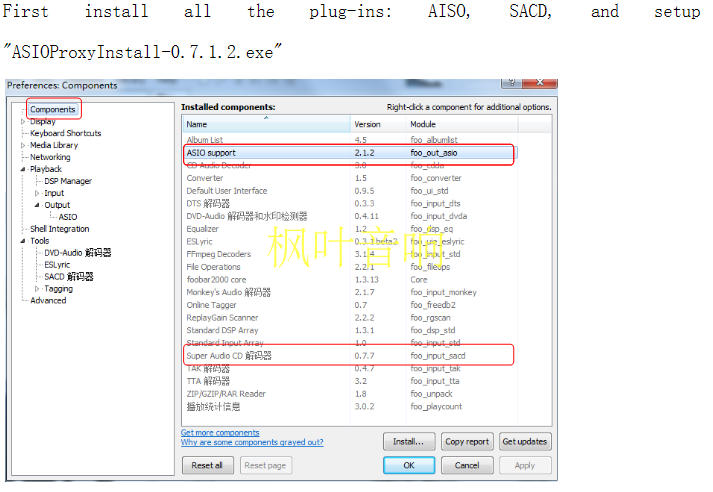
2.Install "ASIO Proxy Install-0.7.1.2.EXE file" in the folder "foo_input_sacd-0.7.1" in plugin package, as shown below.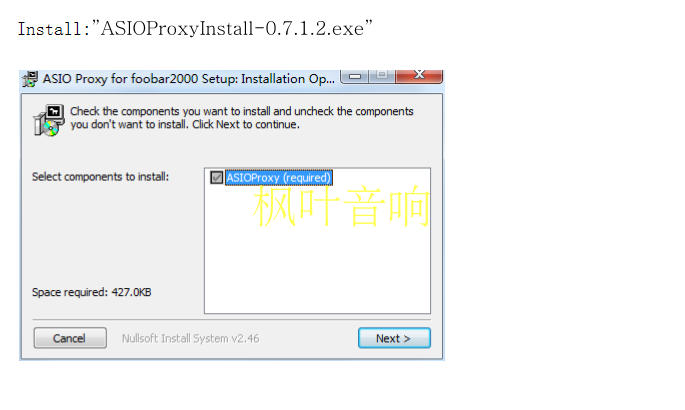
3.On the page for FOOBAR "Parameter Options", click "Play" --- "Output" on the left, and select output device on the right: ASIO:foo_dsd_asio, as shown below. (When player for FOOABR1.3.14 is used in the system for WIN10, output device selects "DSD:ASIO:XMOS USB AUDIO 2.0 ST 3004 ASIO 1.03").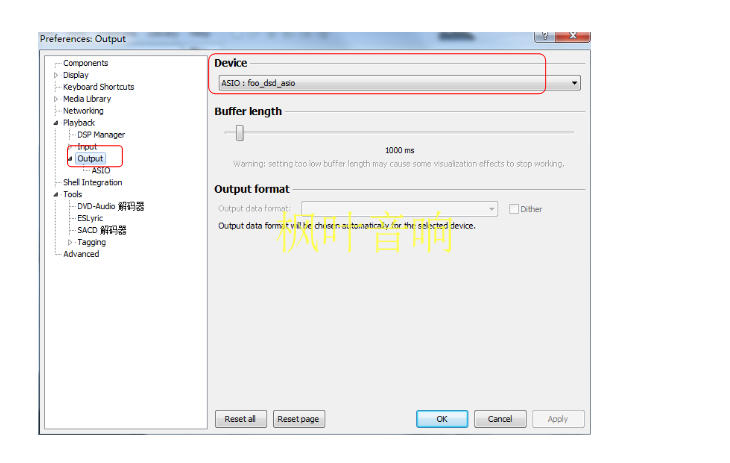
4.Click "ASIO" in "Output" drop-down menu on the left, double-click on the right: foo_dsd_asio, as shown below.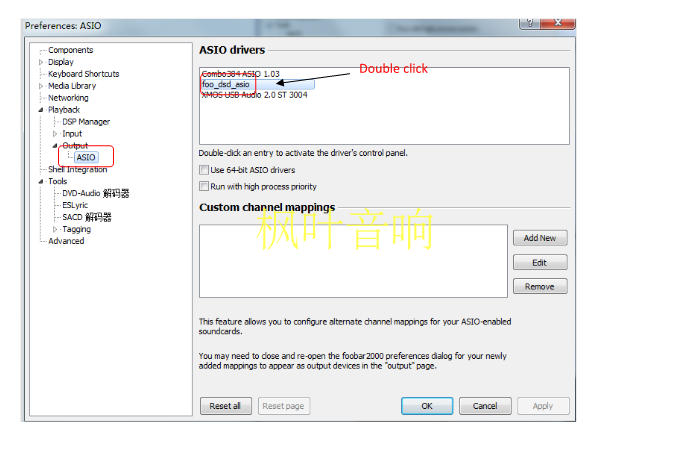
Double-click foo_dsd_asio and the menu that pops up is set and closed as follows.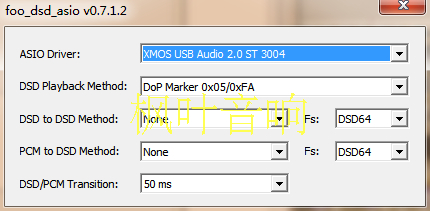
5.Click "Tools" on the left, select "SACD Decoder" in the drop-down menu. In the menu on the right, select "DSD" for the first item, and leave the rest unchanged, then press "OK". As shown below.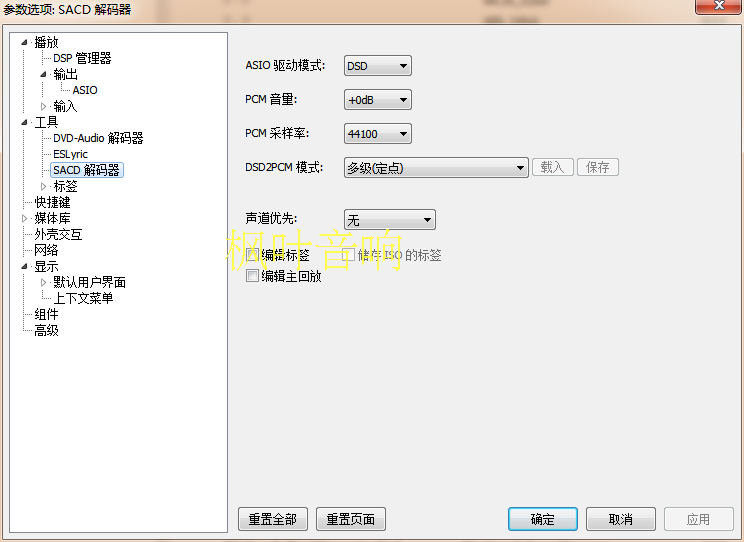
When playing DSD songs, you need to adjust the system volume for XMOS sound card to 100 to have sound, as shown below.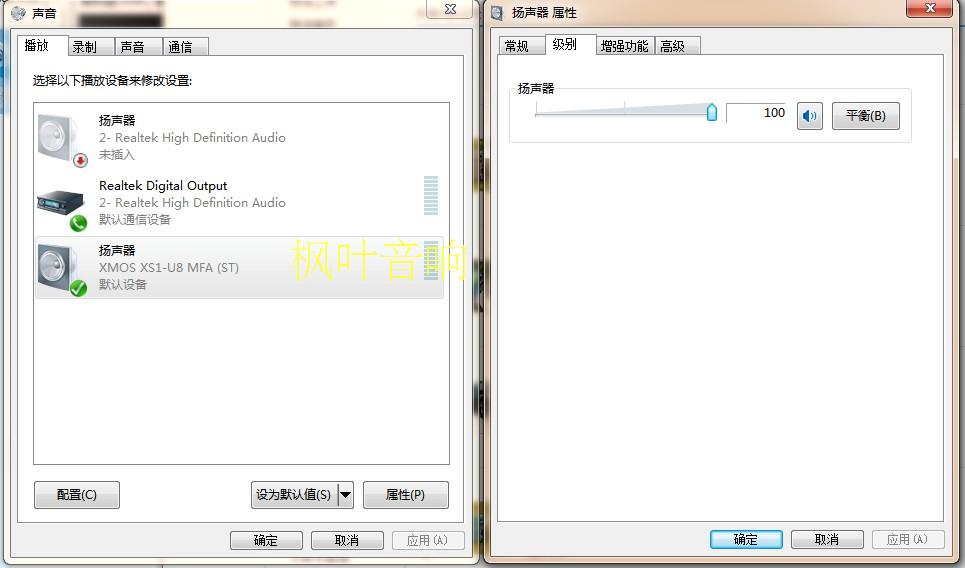
Package Included:
- 1 x Mini USB DAC
Note:
- It is assembled and ready to use.
- Without notice when internal materials are changed.Thank you for your understanding!