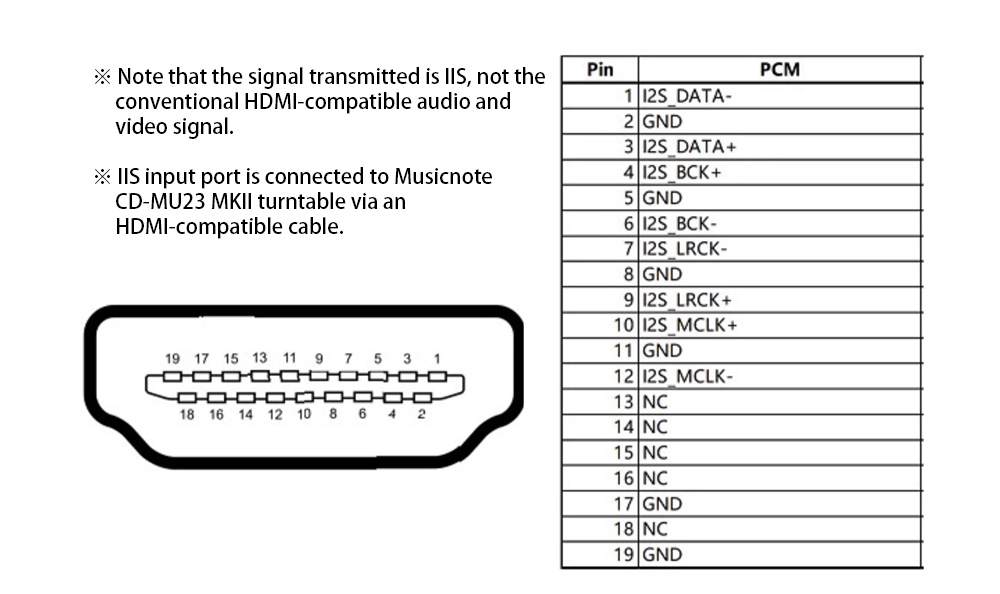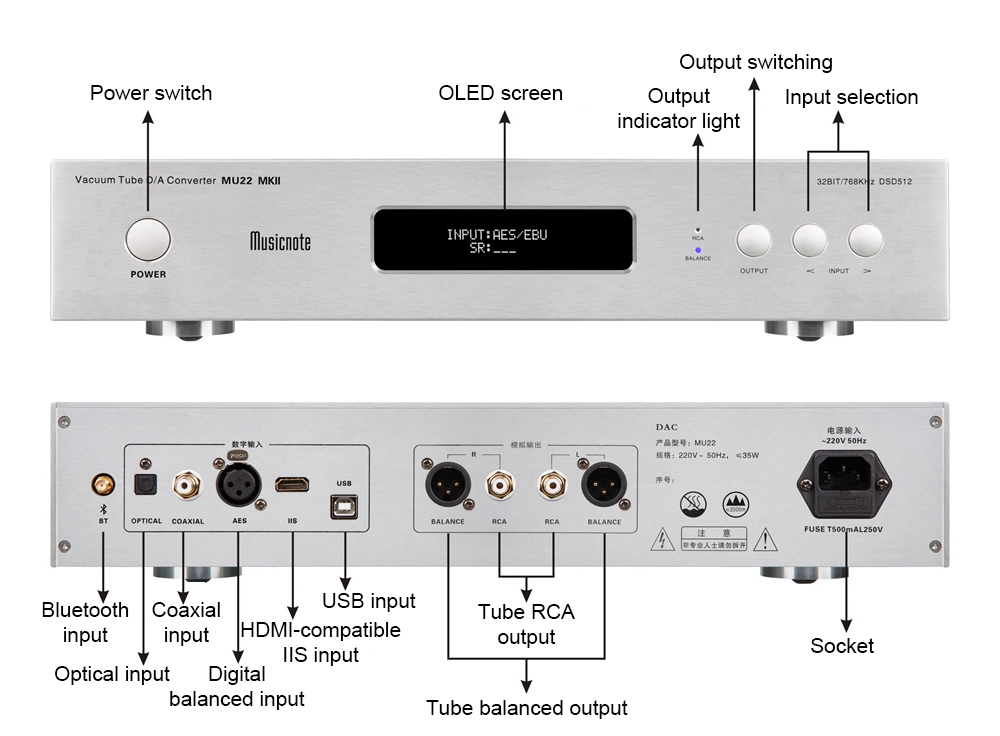| Quantity | 3+ units | 10+ units | 30+ units | 50+ units | More |
|---|---|---|---|---|---|
| Price /Unit | $921.76 | $902.95 | $874.73 | $837.11 | Contact US |
Musicnote MU22 MKII Vacuum Tube DAC Bluetooth DAC Audio Decoder (Black) with Dual ES9038Pro Chip
Description:
MU22 MKII high-end decoder adopts ES9038Pro dual decoder chip. Imported audio dedicated digital output isolation transformer (for MURATA) ensures the integrity of the digital signal input. Gold-plated temperature-compensated crystal oscillator makes the clock more stable and accurate. Red German capacitors for WIMA have a better audio effect. Japanese golden and green high-end audio capacitors for Nichicon have lower loss angles, higher stability and filtering effects.
The MU22 MKII comes with an IIS input port. It can be directly connected with a turntable for PCM signal to achieve better results.
The decoder can be used with Musicnote MU21, MU23, MU23 MKII turntables. The high-frequency and low-frequency extension of the sound is better. When you are listening to the symphony, the dynamics are large, and the vocals are full and sweet, with a rich analog sound.
Features:
- USB interface for XMOS is used. Supports PCM up to 768KM and DSD up to DSD512
- It uses high-end ES9038Pro DAC chips from USA
- SR8675 Bluetooth chip for LDAC, APTX/HD, SBC, and AAC
- 2 power transformers: one transformer for digital circuit and the other for analog circuit, without interfere with each other. The transformers are wound from high-purity copper wire. Its internal resistance is small, so that the sound quality is dynamic and the details are good. The vibration and noise of the transformer is greatly reduced thanks to its metal shield and resin potting. The metal shell of the transformers effectively shields electromagnetic interference, so that the machine is in a better working environment
- 4 American RCA 6CL8 quality tubes are used as the output stage. One tube for each signal. The texture of its sound is clear, the mid-frequency is thick, there is a full sense of weight, the high-frequency part has a good extension, the tone is rich, and the field sense is accurate
- Original capacitors for BC, Rubycon, etc. are used
Input Functions:
1. Coaxial input (supports 192KH signal): When connected with CD-MU23 MKII, it is compatible with 384KHz.
A. Connect it to external devices via a standard 75 ohm coaxial digital cable;
B. When it stops playing, press INPUT button on the panel to switch to coaxial receiving state, and the screen will display "INPUT:COAXIAL".
2. Optical input (supports 192KH signal):
A. Connect its coaxial digital input port to external devices via a standard fiber optic cable
B. When it stops playing, press INPUT button on the panel to switch to optical receiving state, and the screen will display "INPUT:OPTICAL".
3. Digital balanced input (supports 192KH signal): When connected with CD-MU23 MKII, it is compatible with 384KHz.
A. Connect its coaxial digital input to external devices via a standard fiber optic cable
B. When it stops playing, press the INPUT button on the panel to switch to the balanced receiving state, and the screen will display "INPUT:AES/EBU".
4. HDMI-compatible IIS input (supports PCM and DSD): It is compatible with 384KHz when connected to CD-MU23 MKII.
A. Connect it with MU21, CD-MU23 MKII, or an external device with the same IIS line sequence as it, using an IIS cable
B. When it stops playing, press the INPUT button on the panel to switch to the balanced reception state, and the screen will display "INPUT:IIS".
5. Bluetooth input (for LDAC, APTX/HD, SBC and AAC; supports 96KH transmission)
A. Install the antenna and tighten the antenna facing upwards;
B. Press the INPUT button on the panel to switch to Bluetooth status, and the screen will display "INPUT:BT LINK";
C. Open your phone or other Bluetooth device, search for Bluetooth devices, find the "musicnote DAC" device and pair it to connect it. A flashing "LINK" indicates that it is not connected to the device. Once the connection is successful, the "LINK" will no longer blink. You can use your phone or other Bluetooth device to play music.
6. USB input (supports PCM768KHz and DSD512)
A. Connect it to a computer via a USB cable (need to install the driver); or connect it to the OTG via a USB cable, and then connect the MU22 MKII to an OTG phone.
B. Press the INPUT button on the panel when it stops playing. It will enter the USB input mode, and the screen will display: "INPUT:USB";
C. Play music on your computer with playing software or on your phone.
Output Function:
1. Connect its audio input port with the corresponding audio input port of a power amplifier by using an audio cable. Be careful not to reverse the left and right channels.
2. When RCA output port is connected, press the OUTPUT button to select RCA, and the RCA light on the panel will be on.
3. When balanced output port is connected, press the OUTPUT button and select BALANCE, and the BALANCE light on the panel will be on.
Specifications:
- Product size: 43cm x 33cm x 9.3cm/16.9" x 13" x 3.7" (including machine feet)
- Net weight: 8.5kg/18.7lb
- Output level: 2.0V
- Frequency response: 20HZ-20KHZ, ±0.5dB
- Signal-to-noise ratio: 110dB
- Dynamic range: 110dB
- Total harmonic distortion: 0.0025%
- Power consumption: 35W (for user reference only)
- Optional power supply: 110V or 220V
- Operating temperature: +5 to +35°C
- Operating humidity: 5~90% (no condensation)
Package Included:
- 1 x Set of USB DAC
Packaging Details:
- G.W.: 10kg