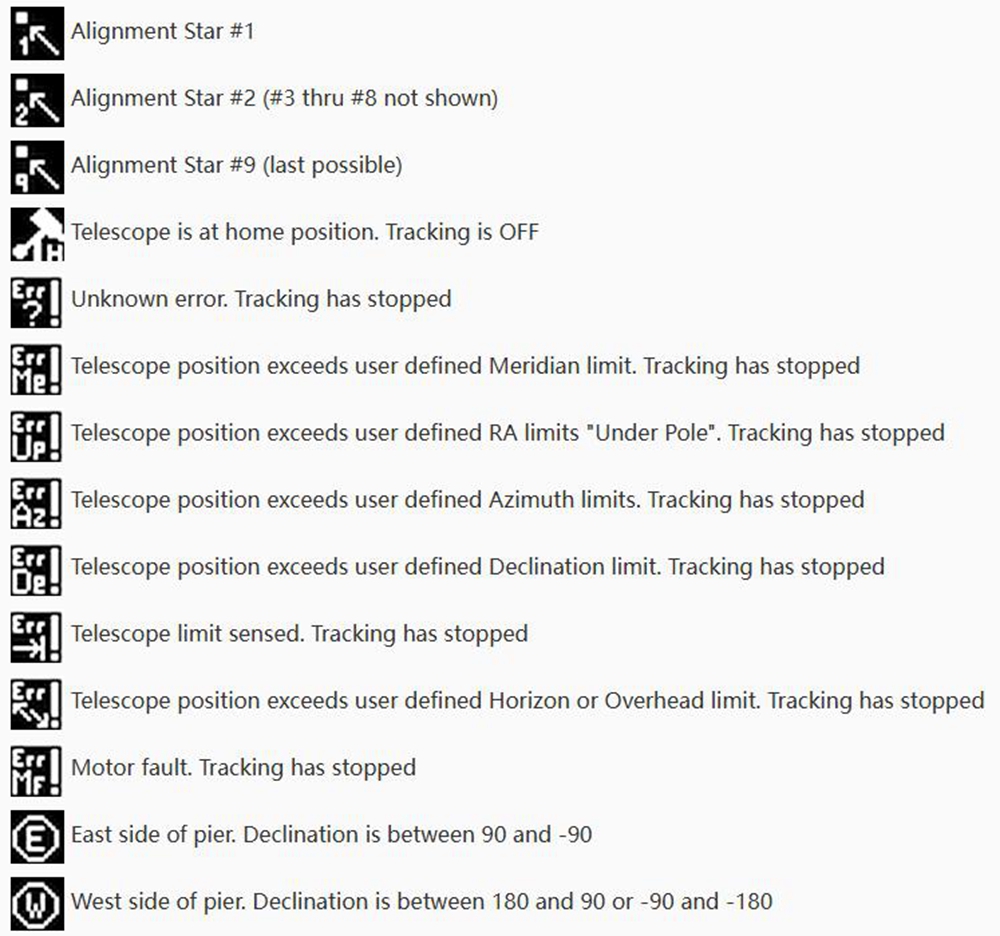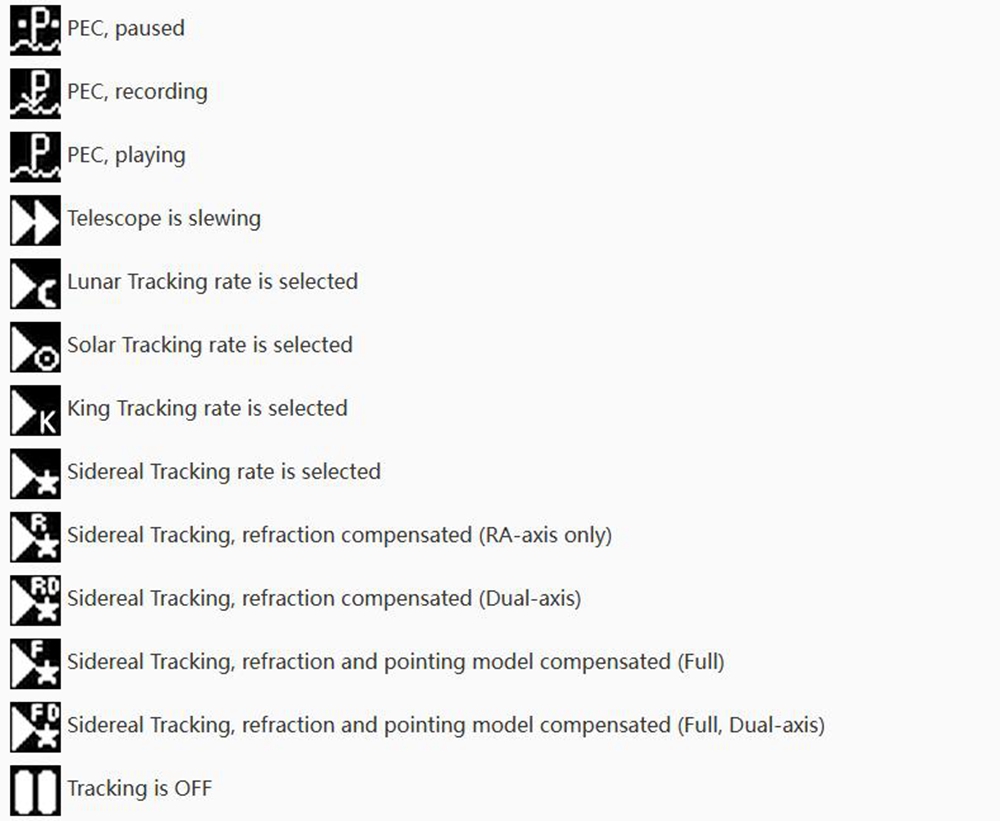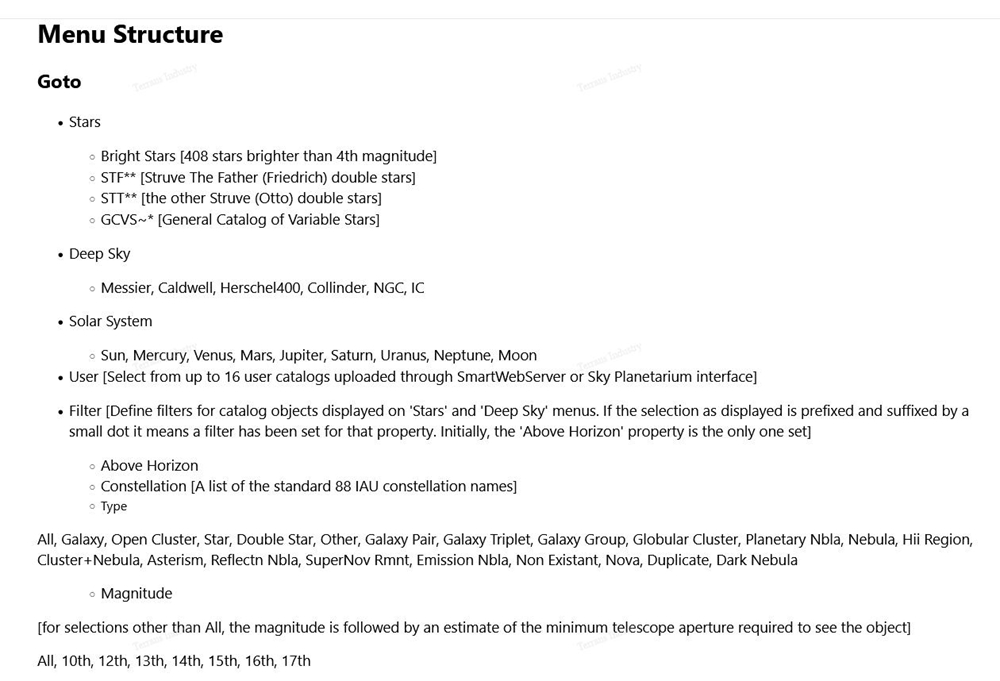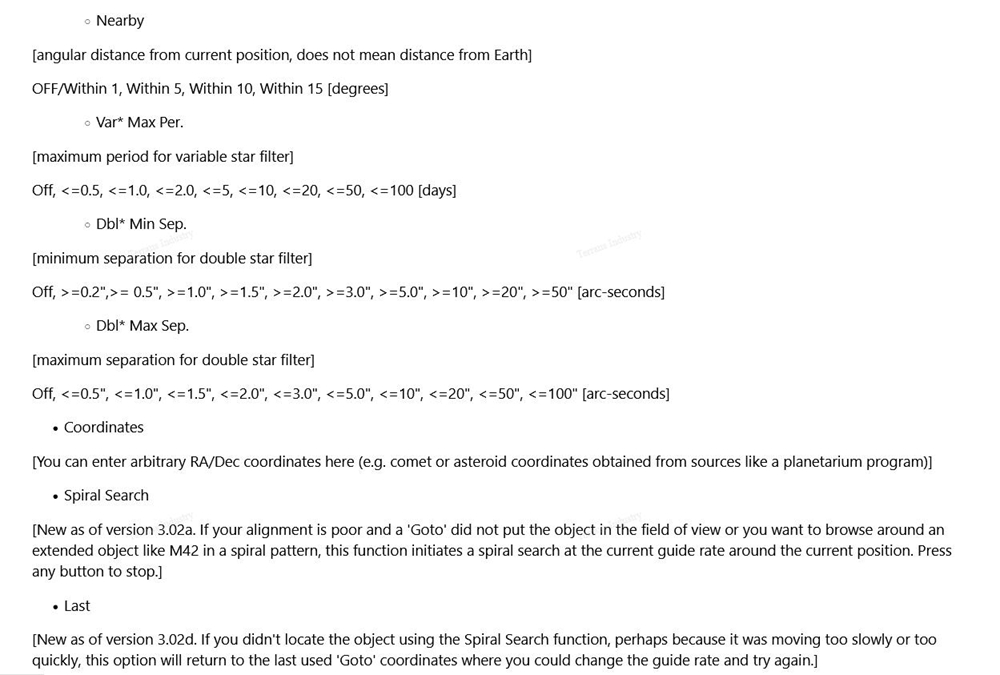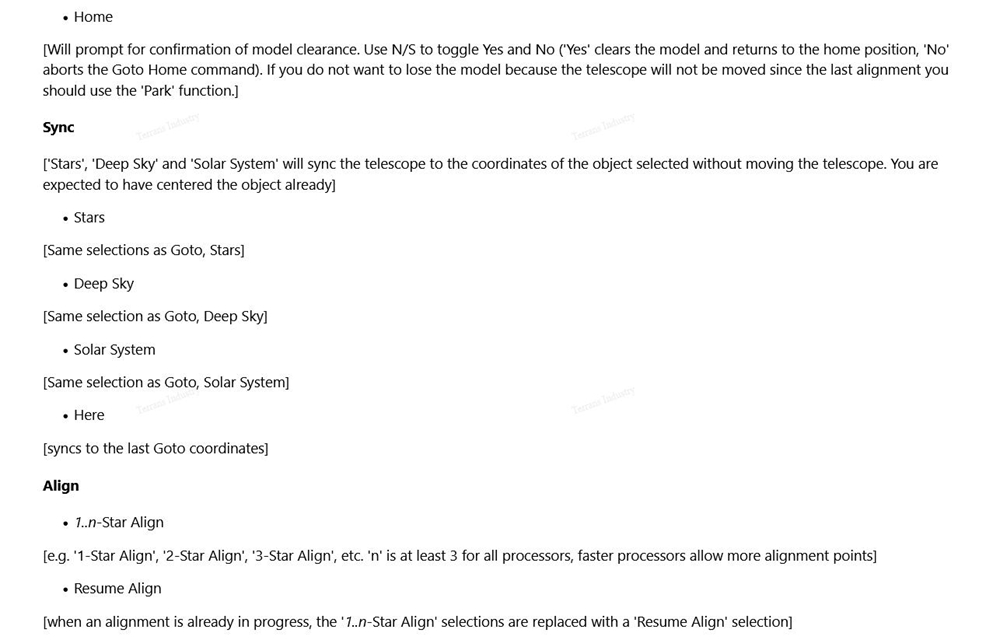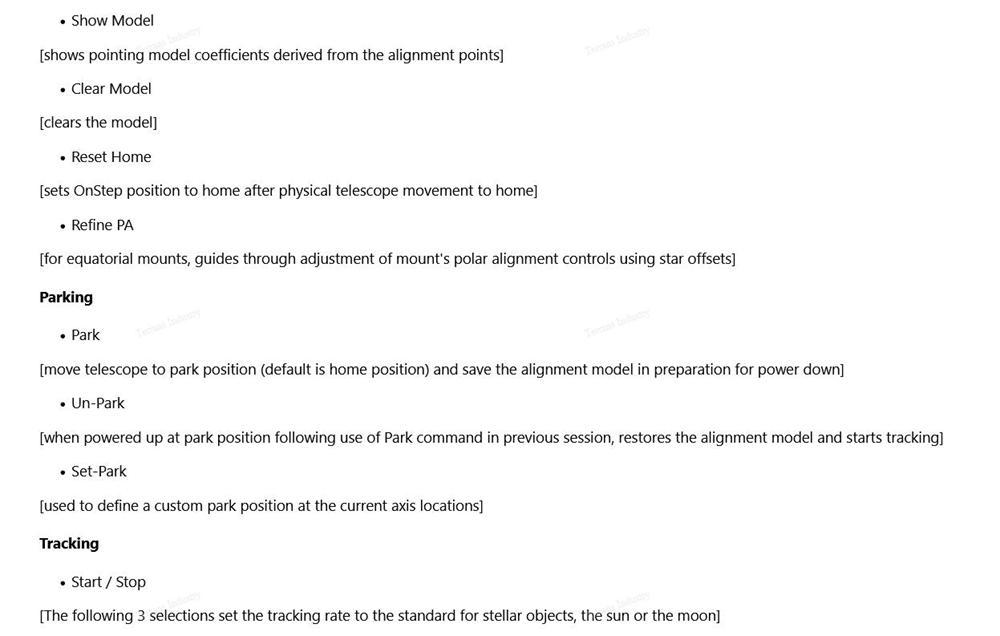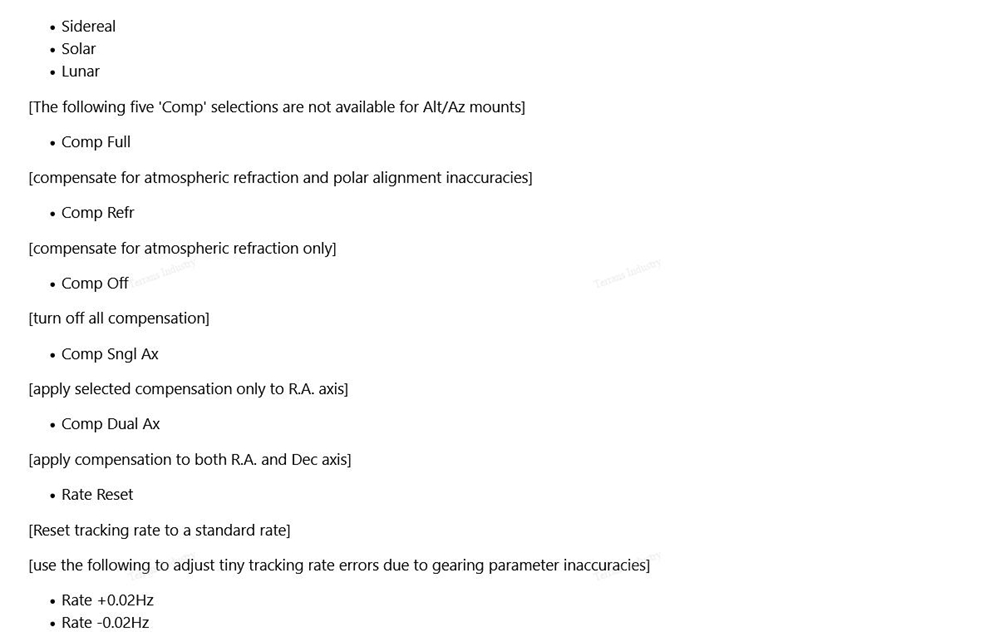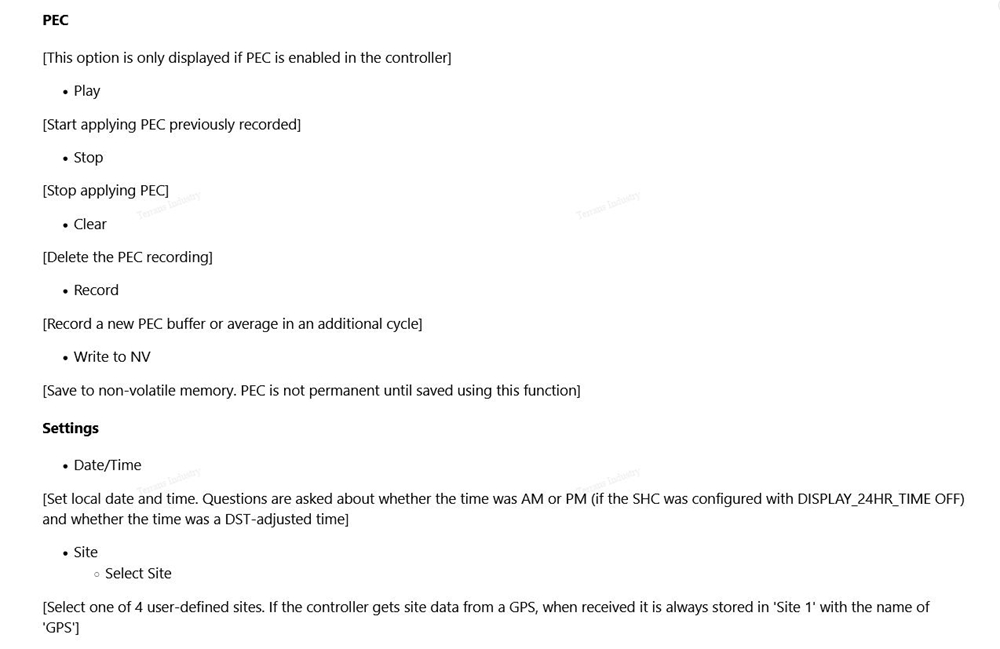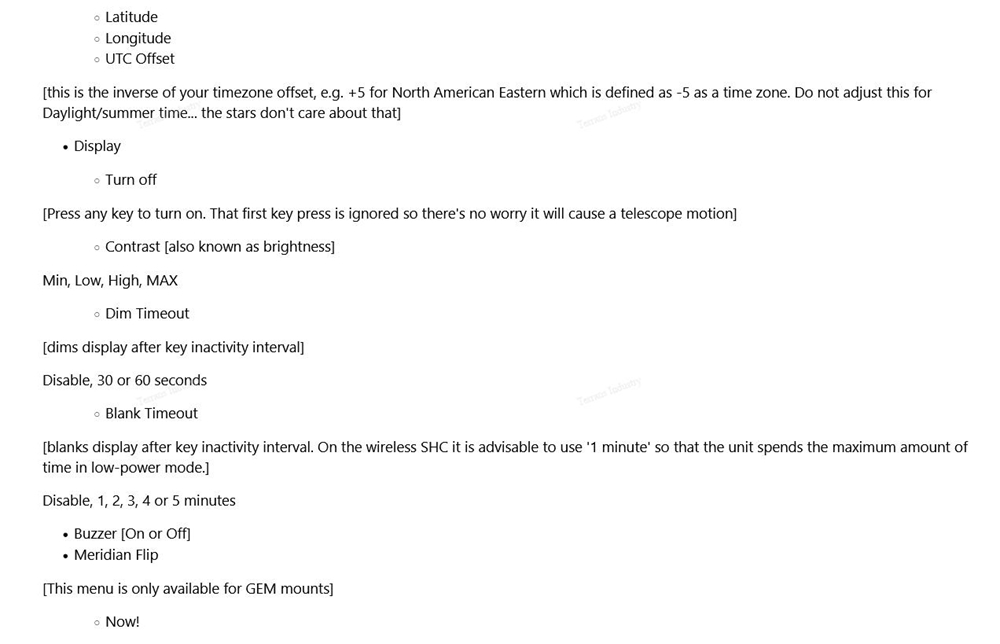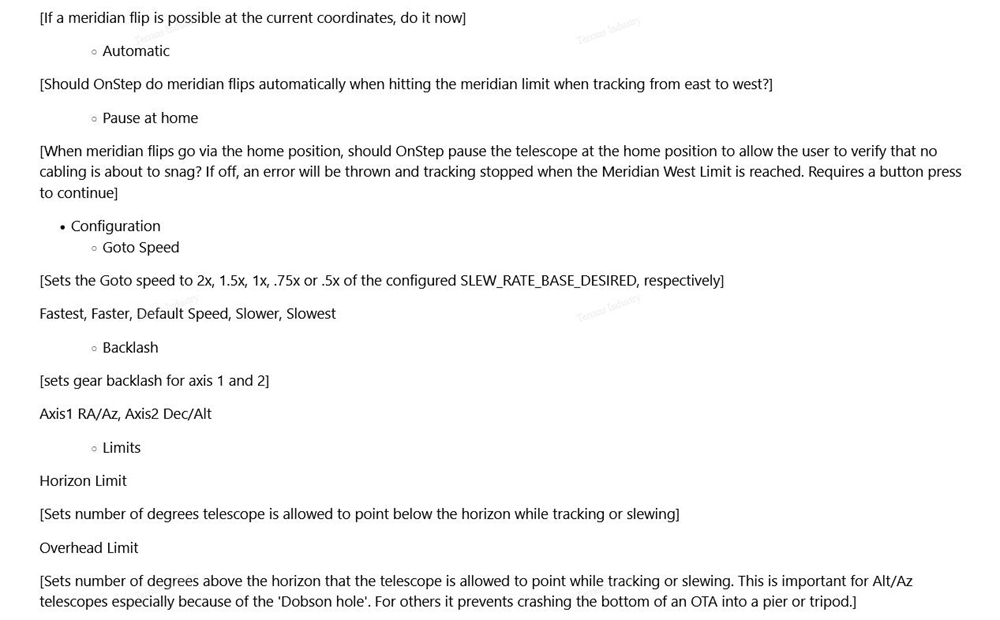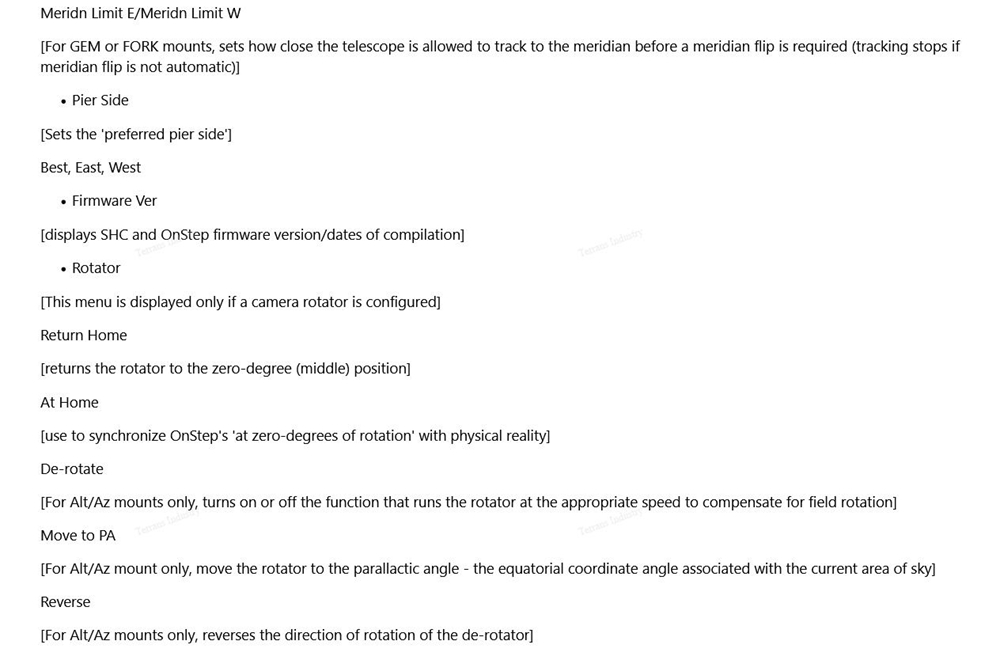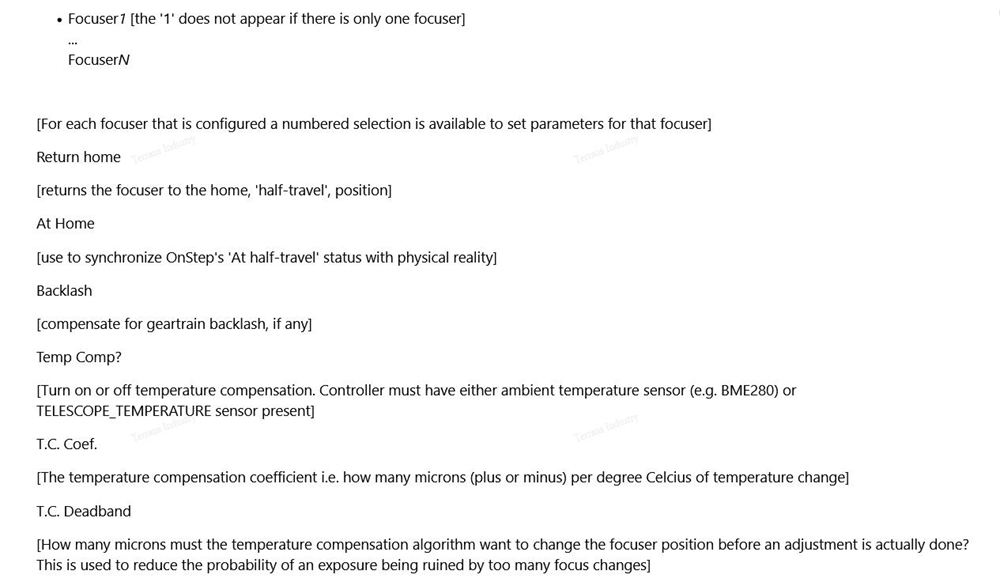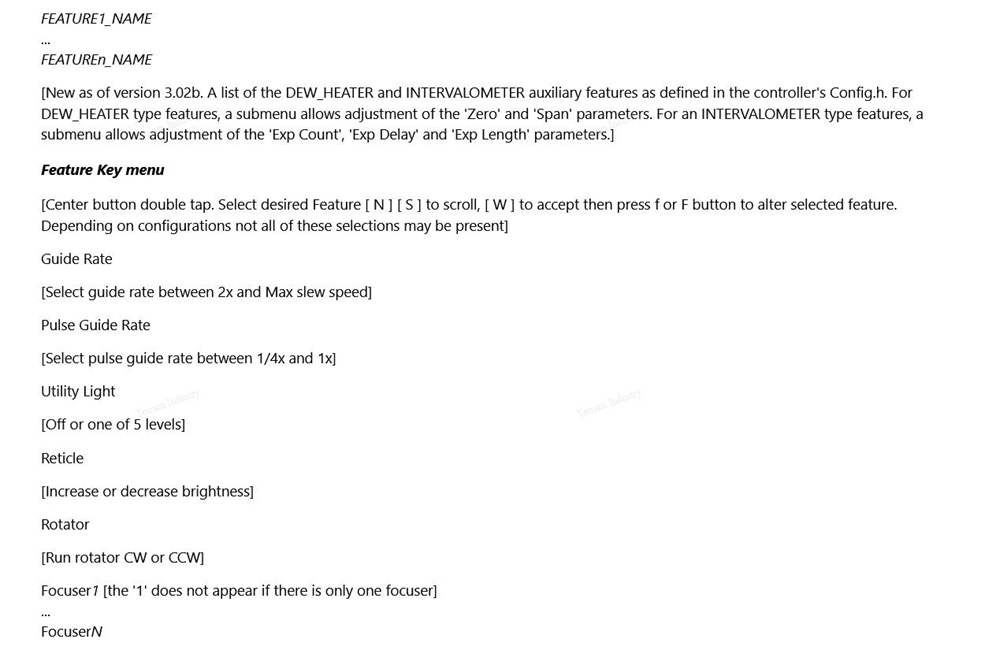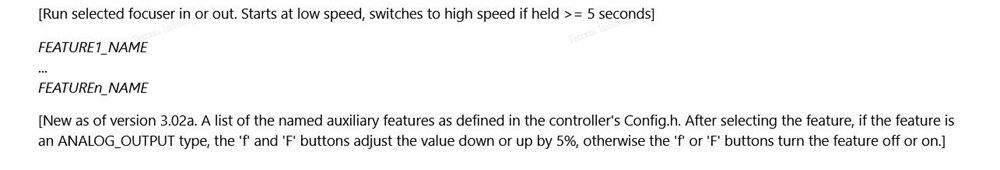| Quantity | 3+ units | 10+ units | 30+ units | 50+ units | More |
|---|---|---|---|---|---|
| Price /Unit | $39.84 | $39.02 | $37.80 | $36.18 | Contact US |
 Mirrosky Polar Finder Equatorial Mount Calibration Device for MiniAZ Astronomical Telescope Kit
$52.15
Mirrosky Polar Finder Equatorial Mount Calibration Device for MiniAZ Astronomical Telescope Kit
$52.15
 Mirrosky MiniAZ Portable Intelligent Astronomical Telescope 53ED Guidescope Support Equatorial/Theodolite Dual Mode
$368.91
Mirrosky MiniAZ Portable Intelligent Astronomical Telescope 53ED Guidescope Support Equatorial/Theodolite Dual Mode
$368.91
 iAFS 3 Integrated Lightweight 3” Electric Auto Focuser 6KG Load Capacity Support Full-time Manual Focus Function
$504.62
iAFS 3 Integrated Lightweight 3” Electric Auto Focuser 6KG Load Capacity Support Full-time Manual Focus Function
$504.62
New SHC Controller Handle with LED Auxiliary Light High Quality Astronomical Accessory for GOTO Onstep V4 Series
Buttons Description:
- N/S button: controls the rotation of the equatorial declination axis. When N is pressed, declination will always move towards the north celestial pole. This button is the page up button in the menu.
- E/W button: controls the rotation of the equatorial right ascension axis. In the menu, W is the confirm button and E is the return button.
- Center button: click on the main interface to switch between displayed information, long press to enter the main menu, double-click to set the function of F1/F2 buttons.
Function Keys:
- F1/F2 buttons: F1 is for decrease, F2 is for increase, usually used to adjust manual control speed. Pressing F2 can increase the speed of the equatorial when using the directional keys.
- LED key: press and hold the LED button to turn on the red LED light at the top of the handle, which is used for auxiliary lighting in the dark.
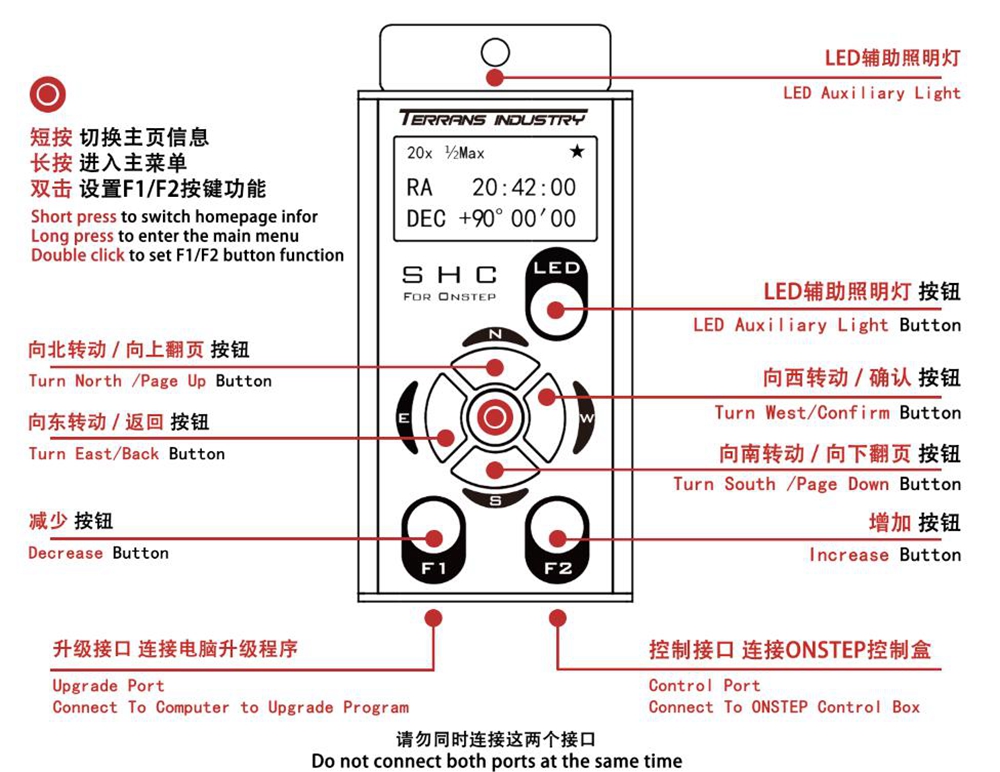
Package Included:
- 1 x SHC Controller Handle
More Details:
- https://help.terrans-industry.com/docs/Button-and-Function
Icon Description: