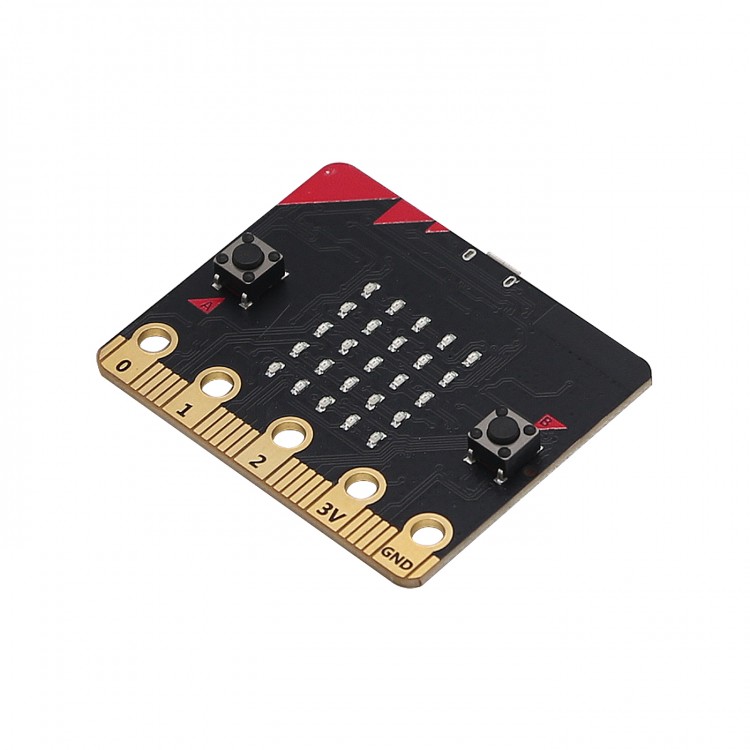
| Quantity | 3+ units | 10+ units | 30+ units | 50+ units | More |
|---|---|---|---|---|---|
| Price /Unit | $17.68 | $17.32 | $16.78 | $16.06 | Contact US |
 Gravity Waves BLACK DOMAIN Tube Amp Attenuator Dummy Load Box for Tube Amplifiers ≤200W
$143.04
Gravity Waves BLACK DOMAIN Tube Amp Attenuator Dummy Load Box for Tube Amplifiers ≤200W
$143.04
 Gravity Waves Tube Amp Bunker Tube Guitar Amp Attenuator Load Box and Cab Sim Combo (Silver)
$414.91
Gravity Waves Tube Amp Bunker Tube Guitar Amp Attenuator Load Box and Cab Sim Combo (Silver)
$414.91
 20W Gravity Waves Bluespace White All-Tube Guitar Amplifier Guitar Tube Amp Combo with Stand & Pedal
$1,490.66
20W Gravity Waves Bluespace White All-Tube Guitar Amplifier Guitar Tube Amp Combo with Stand & Pedal
$1,490.66
Programmable Development Board for Microbit Board Replacement Robot DIY Teaching 
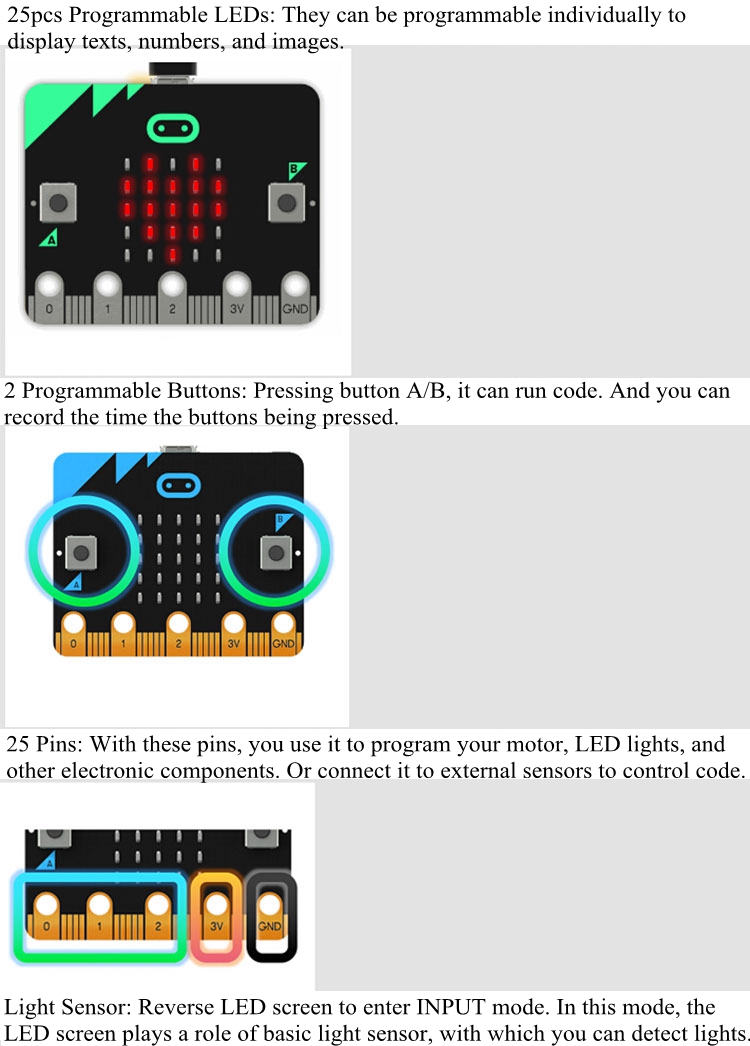
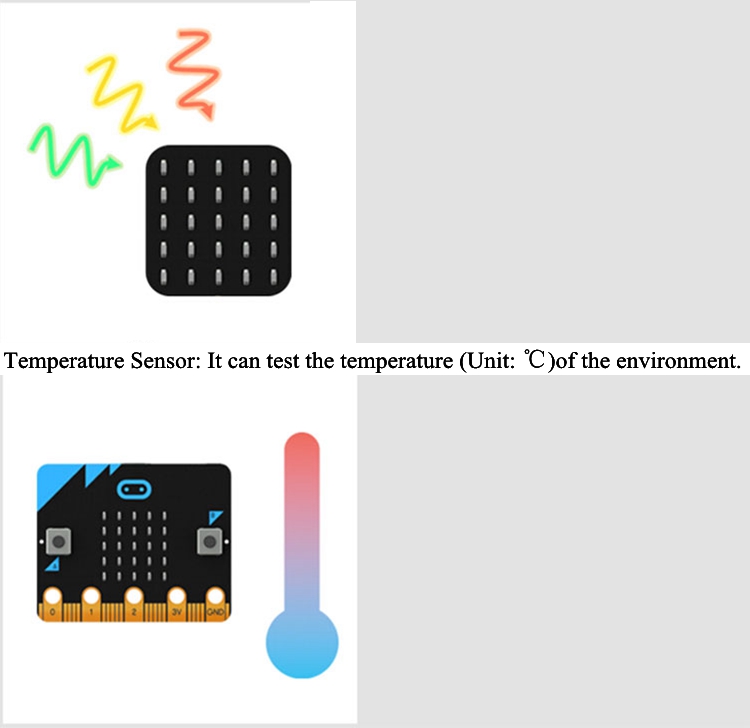
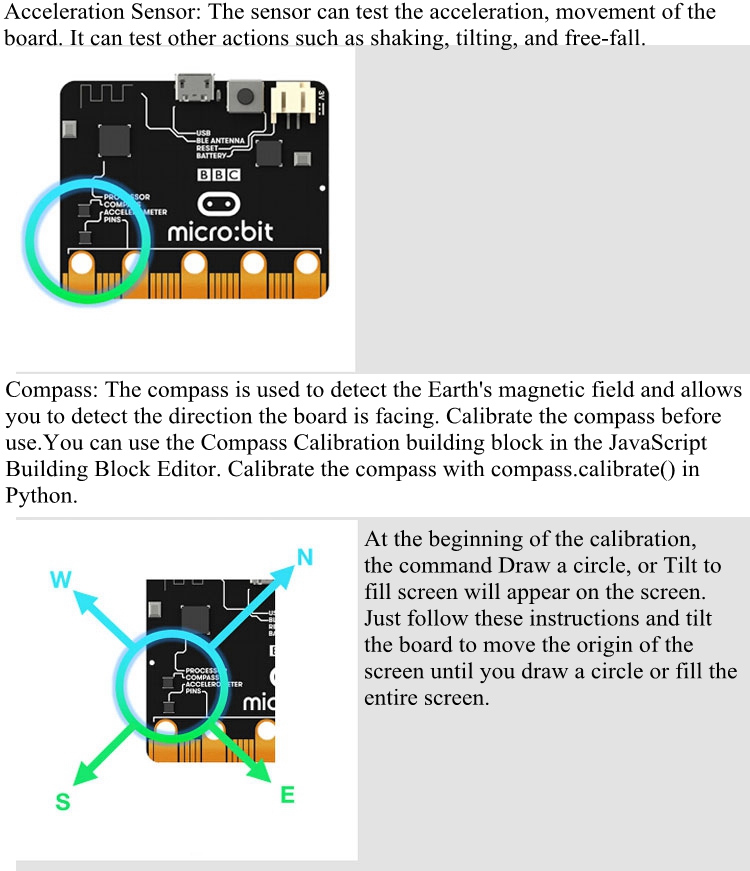
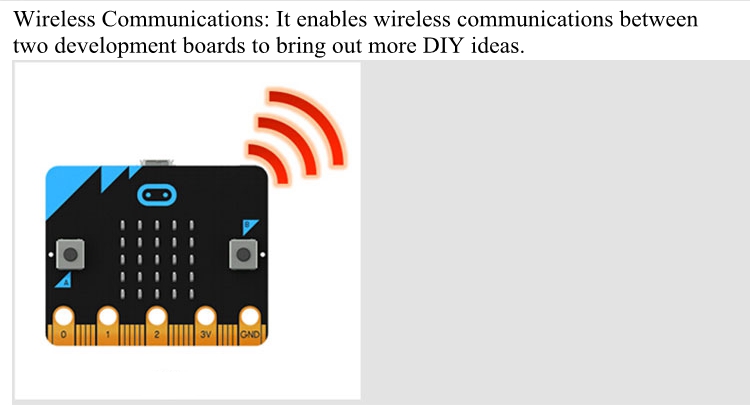
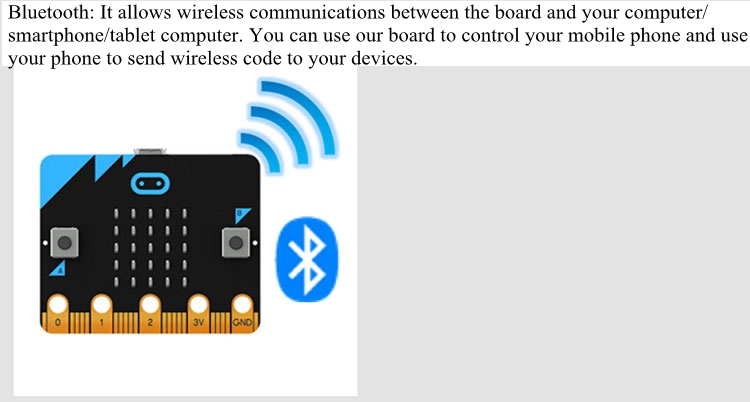
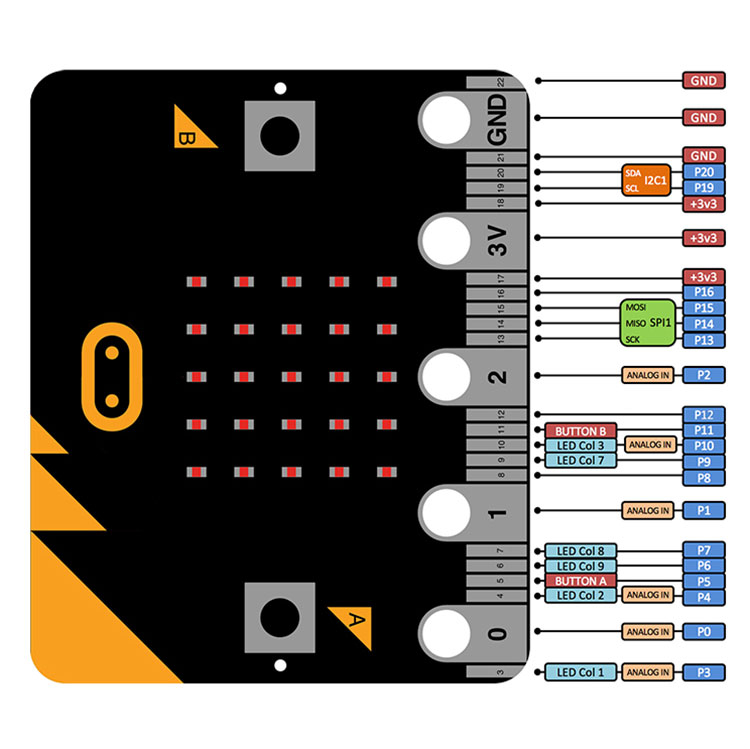
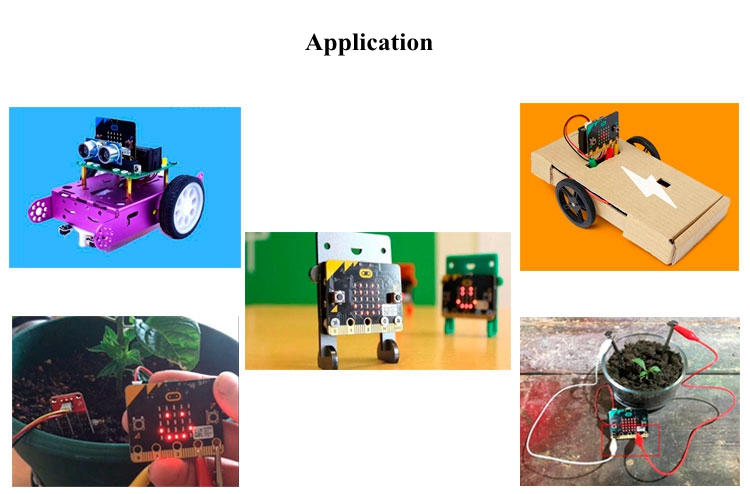
Functions:
- 25pcs Programmable LEDs: They can be programmable individually to display texts, numbers, and images.
- 2 Programmable Buttons: Pressing button A/B, it can run code. And you can record the time the buttons being pressed.
- 25 Pins: With these pins, you use it to program your motor, LED lights, and other electronic components. Or connect it to external sensors to control code.
- Light Sensor: Reverse LED screen to enter INPUT mode. In this mode, the LED screen plays a role of basic light sensor, with which you can detect lights.
- Temperature Sensor: It can test the temperature (Unit: ℃)of the environment.
- Acceleration Sensor: The sensor can test the acceleration, movement of the board. It can test other actions such as shaking, tilting, and free-fall.
- Compass: The compass is used to detect the Earth's magnetic field and allows you to detect the direction the board is facing. Calibrate the compass before use. You can use the Compass Calibration building block in the JavaScript Building Block Editor. Calibrate the compass with compass.calibrate() in Python.
At the beginning of the calibration, the command Draw a circle, or Tilt to fill screen will appear on the screen. Just follow these instructions and tilt the board to move the origin of the screen until you draw a circle or fill the entire screen.
- Wireless Communications: It enables wireless communications between two development boards to bring out more DIY ideas.
- Bluetooth: It allows wireless communications between the board and your computer/smartphone/tablet computer. You can use our board to control your mobile phone and use your phone to send wireless code to your devices.
Specifications:
- Microprocessor: 32-Bit ARM Cortex Mo
- For Age: 12+
- Programming Environment: Online Compilation Tools + Local Programming Tools
- Programming Language: Graphical Programming Tools, Micro Python Scratch
- On-Board Parts: I/O Ports, Bluetooth, Acceleration Meter, Electronic Compass, Programmable Buttons, LED Dot Matrix Screen
- Applicable External Devices: Alligator Clips, Expansion Board
- Compatible Voltage: 3V
- Size: 43 x 52mm
Package Included:
- 1 x Development Board for Microbit
Note:
- This main board is for Microbit. It can functions exactly the same as that of the latter one.
- Battery is not included in this package.