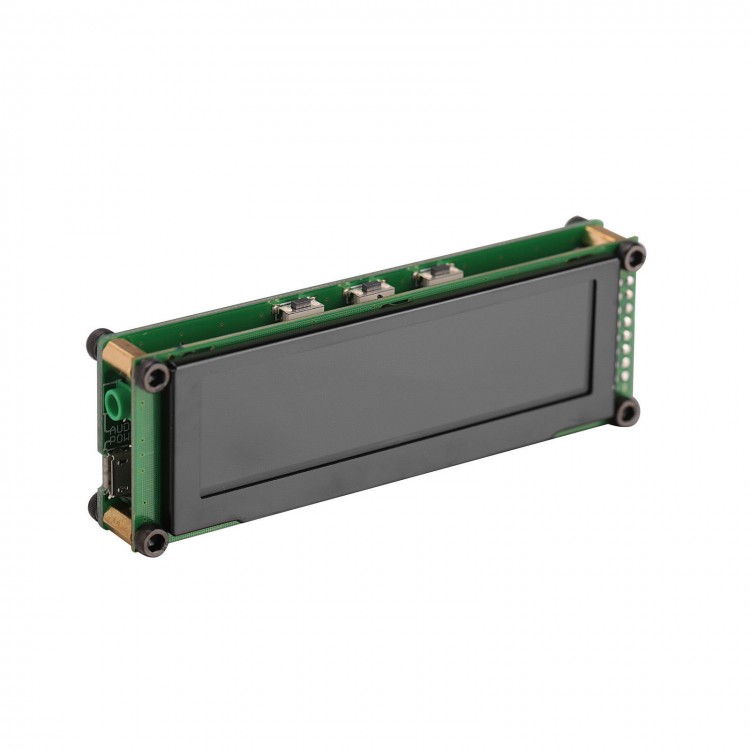
| Quantity | 3+ units | 10+ units | 30+ units | 50+ units | More |
|---|---|---|---|---|---|
| Price /Unit | $60.57 | $59.34 | $57.48 | $55.01 | Contact US |
 SKYRC GSM-015 GNSS Speed Meter Portable GPS Speed Meter for Top Speed/Average Spped/Top Altitude Measurement
$67.06
SKYRC GSM-015 GNSS Speed Meter Portable GPS Speed Meter for Top Speed/Average Spped/Top Altitude Measurement
$67.06
 SIMDT Central Control Box Button Bluetooth Wireless Control for WS1 Racing Car Analog Steering Wheel Hub
$186.23
SIMDT Central Control Box Button Bluetooth Wireless Control for WS1 Racing Car Analog Steering Wheel Hub
$186.23
 ISDT C4 EVO Smart Battery Charger with Type-C QC3.0 Output for AA AAA Li-ion Battery with IPS Display Screen
$61.38
ISDT C4 EVO Smart Battery Charger with Type-C QC3.0 Output for AA AAA Li-ion Battery with IPS Display Screen
$61.38
Spectrum Indicator Audio Level Display VU Meter Music Screen Light 21x32 OLED






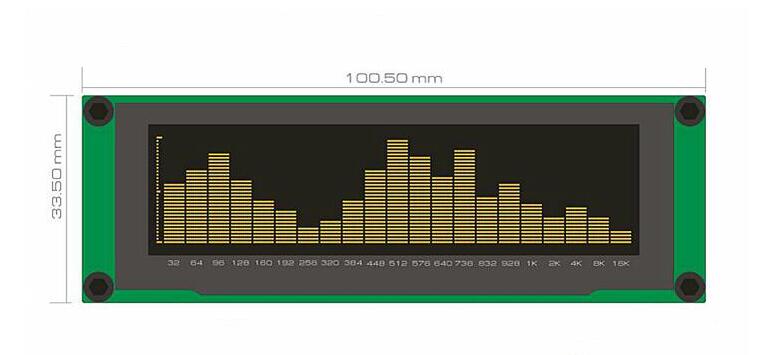
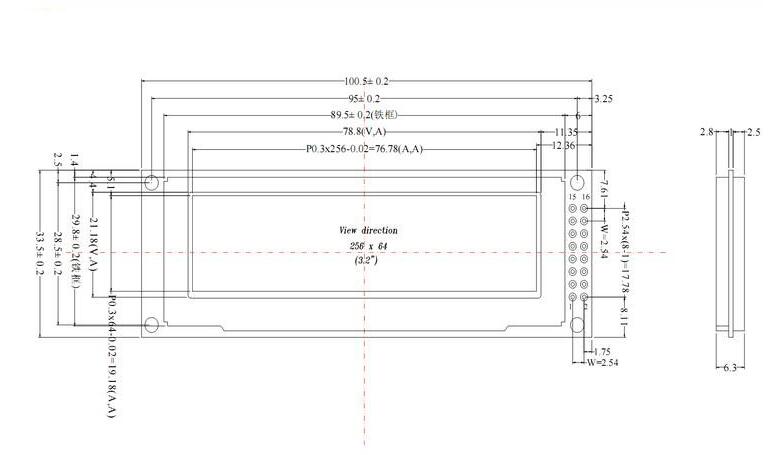

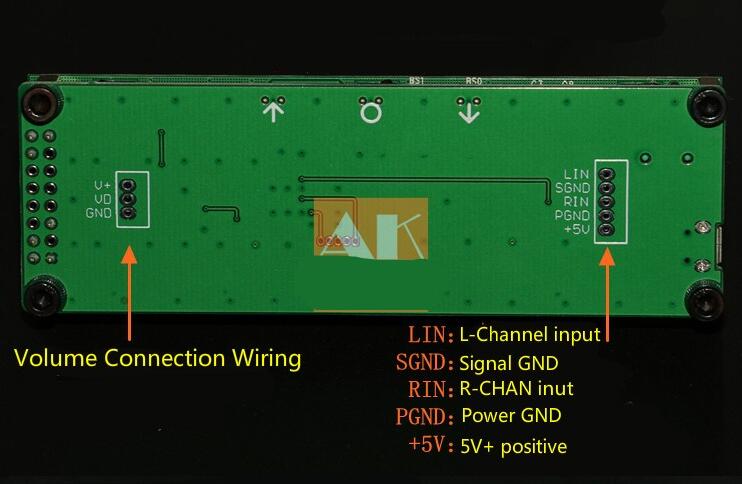

Description:
1. With OLED display, since the OLED display self-luminous features, no backlight module, so the display is more pure than the LED screen.
2. The board comes with Micro USB and 3.5MM headphone jack, while reserving the 2.0MM pitch row of socket. Can be directly connected to the seat surface to use, you can also weld the lead wire to install it to the amplifier chassis panel.
3. Support 32Hz-20KHz precision sweep, and in the 10Hz-20KHz range of the signal can be displayed.
4.21 frequency band design.
5. The spectrum of the main landing speed, peak lamp holding time, peak lamp fall speed can be adjusted separately.
6. Has two levels of smooth display and bottomless display mode, AGC processing
7. With 15 levels of brightness adjustment, and can be turned on / off the scale bar indicator.
Important note:
1. Power supply: 5V / 500MA, the maximum brightness under the whole board current does not exceed 450MA, the use of output current more than 500MA USB power can be,
This board no power polarity protection, reverse polarity is prohibited,
2. The spectrum will not affect the access to the audio equipment, power amplifier, please independent power supply.
3. If there is an unknown cause of "abnormal" state, press and hold the middle button 10s and then open to restore factory settings.
Install size and hole Please refer to the following chart OLED display manufacturers to provide the drawings.
Our motherboard size and hole location exactly the same with the display! Screw hole for 3MM diameter!
AK2132_OLED Operating instructions
Features:
- OLED module (support the same driver chip SSD1322
Screen, 3.1 inches or 5.5 inches), resolution 256X64.
- Support 32HZ-16KHZ sweep frequency, to ensure the
Accuracy of each band
- the falling speed of the light bar, the holding time and
The falling speed of the peak
- Real output and smooth output selection.
- Spectrum brightness can be adjusted 15 levels.
- Software AGC + custom output curve, In order to ensure
That the input signal in a large range of output effect
Is ideal
- Custom frequency band display to ensure that even the
21 segment, can fully display the audio frequency range.
- Can support display the current volume value (digital display
Or ruler display
Normal mode:
1. Single click
OK - Show the ruler on the left side or no
UP - Mode change
DOWN - Mode change
2. Double-click
OK - Switching between real / smooth1 / smooth2
Output
3. Three-click
OK - Bottom display or no
4. Four -click
OK - Open volume display or no
5. Five -click
OK - Under the premise of opening the volume
Display function, you can switch the display number or ruler.
6. Composite key
UP + DOWN + OK -2 Seconds, Enter the screen self-test
Program, press the OK button 2 seconds to exit.
7. Long press button
UP - Brightness increase.
DOWN - Brightness reduction.
Speed setting mode: (In normal mode, press the button for 2 Seconds to enter, press the button for 2 seconds to exit).
OK -
A. The falling speed of the light bar (15 optional)
B. The holding time of the peak (15 optional)
C. The falling speed of the peak (15 optional)
D. Output selection (Real output / smooth1 / smooth2
Output)
Loop in these functions.
UP - Time increases,
DOWN - Time decreases, Speed increase.
Other function operation:
Factory default
OK -10 Seconds.
Package List:
- 1 x Audio Spectrum
- 1 x 3.5mm audio cable with plug