
| Quantity | 3+ units | 10+ units | 30+ units | 50+ units | More |
|---|---|---|---|---|---|
| Price /Unit | $80.92 | $79.27 | $76.79 | $73.49 | Contact US |
 Gravity Waves BLACK DOMAIN Tube Amp Attenuator Dummy Load Box for Tube Amplifiers ≤200W
$143.04
Gravity Waves BLACK DOMAIN Tube Amp Attenuator Dummy Load Box for Tube Amplifiers ≤200W
$143.04
 Gravity Waves Tube Amp Bunker Tube Guitar Amp Attenuator Load Box and Cab Sim Combo (Silver)
$414.91
Gravity Waves Tube Amp Bunker Tube Guitar Amp Attenuator Load Box and Cab Sim Combo (Silver)
$414.91
 20W Gravity Waves Bluespace White All-Tube Guitar Amplifier Guitar Tube Amp Combo with Stand & Pedal
$1,490.66
20W Gravity Waves Bluespace White All-Tube Guitar Amplifier Guitar Tube Amp Combo with Stand & Pedal
$1,490.66
VU9 Mini IN9 Nixie Tube Sound Level Meter Music Spectrum Display Analyzer Level Meter Unassembled
Click to watch testing video:
https://v.youku.com/v_show/id_XNDcxNzY0MjA4MA==.html
Features:
- Original IN9 tube music level meter, with 3.5mm AUX input and microphone to achieve wireless pickup, can be matched very well with most common audio device such as mobile phone, computer, CD players, or speakers and so on, very suitable for home/office/studio audio system to dynamically decorate your auditory feast.
- Adopting 2PCS IN9 Nixie tubes, the orange light feels soft and warm, with strong vintage feelings and can be replaced by IN13 tubes. Specially design bias adjustment, easy to adjust the display height of tube light beam separately.
- Support Gain adjustment, the height of spectrum display height can be set at will, 0dB position can be set at random when recording is needed. GAIN setting is controlled by the microcontroller internal digital adjustment, has no physical contact with the input audio signal then has no impact on sound quality.
- Support sensitivity adjustment, the spectrum beat rhythm can be quickly set to adapt to different music styles. Generally, slow rhythm corresponds to slower beat, rock, punk and other fast-paced music is more suitable for faster beat.
- Support ACG and DB two display modes:
* In ACG mode, the input volume and the swing of light beam is not proportional. When the input volume is low, the swing amplitude of the light beam is large, and when the volume is gradually increased, the swing amplitude gradually becomes small. This mode cannot truly show the input level, not suits professional recording occasions but suits people's regular hearing habits.
* In DB mode, the swing of the light beam is proportional to the input signal. This display mode is suitable for some occasions that need to know the real music level, such as a recording studio or when testing a certain sound level.
- Mini size with exquisite appearance, default cool black case and knob, and equipped with elegant clear acrylic case and knob for replacement, can perfectly match with audio device of different styles and suitable for a variety of scenarios.
Parameters:
- Audio input: Support stereo RCA or microphone pickup
- Working voltage: 12VDC, 1A
- Tube model: IN9*2
- Working voltage of IN9 tube: 120V
- Light column sensitivity & gain adjustment: manually
- Gain mode: DB or ACG (Attention: DB is generally used for recording occasions, ACG is used for most ordinary occasions)
- Power on/off function: support
- Dimensions (W*D*H): 85*85*145mm / 3.35*3.35*5.71"
Functions:
- Stepless sensitivity adjustment (DELAY), you can quickly set the rhythm of spectrum beating, adapt to different music styles, generally slow rhythm corresponds to slower beating, rock, punk and other fast-paced music is suitable for faster beating.
- Stepless gain adjustment (GAIN), you can set the display height of the spectrum at will, or set your own 0dB position when recording needs
- For input, it supports two working modes: microphone pickup and LINE IN
- Display aspect: support DB, and ACG two working modes
- Supports IN9 and IN13 tubes, with bias adjustment, can adjust the display height parameters of the left and right spectrum respectively.
- All settings can be saved after power-off.
- Comes with burn-in function mode, for new tubes. It is recommended to start the machine for 1-2 hours. Accumulated about 100 hours. The electron tube can reach the best working condition.
Package Included:
- 1 x Set of Music Level Meter
Note: Assembling is needed.
Instructions for Use:
After receiving the goods, first install tubes on the host and fix it with screws. When installing, the direction of the tubes should be consistent with the symbol on the motherboard.
MODE Function Keys:
- Single click: Select LINE or MIC input, it can be turned on under shutdown state, and tests can be exited under test mode.
- Press and hold for 2 seconds: Select ACG or DB mode. Know mores about these two modes:
*ACG: Automatic control gain mode. This is a display method that uses dynamic square root audio compression algorithms.
* DB: Standard DB mode. For recording occasions, input signal is proportional to display height.
- Press and hold for 4 seconds: Power off and all lights are off.
Knobs' Functions:
- DELAY: Used to set the beating speed of light beam, which can be adjusted to an appropriate speed according to the speed of your music. It will be better visually. Suggestion: With slow-paced music, adjust its speed slower, and for rhythmic music, adjust its speed faster. All settings are displayed in real time, and the reference signal is the input audio signal. Please be sure to input music when adjusting.
- GAIN: Used to set the gain of input signal. This GAIN setting is not adjusted by using a potentiometer to attenuate audio signal through a resistance. This method will have some impact on audio source. It is adjusted by the internal digital control of MCU. GAIN's potentiometer has no physical contact with input audio signal. Therefore, the impact on audio signal is 0, which is a digital gain. Through this GAIN knob, you can set the beating range of light beam. If input signal is too small, gain can be increased appropriately. If the signal is too large. You can also reduce the gain appropriately. In short, users can set tube light column in an optimal beating range. In addition, for needs to record, you can also set your own 0dB position. Conveniently monitor recording volume.
ACG & DB Mode Description:
1.In ACG mode, the VU meter is driven by a dynamic square root audio compression algorithm, which means that the relationship between input volume and light beam swing is not proportional. It can be seen from the relationship diagram that when the input volume is small, the swing amplitude of the light beam is larger, and when the volume gradually increases, the swing amplitude of the light beam gradually becomes smaller. In this mode, users can use the VU meter in a larger audio input range without adjusting gain, and can obtain a good display effect at the same time. When the light beam jumps with music, even if volume input is too small, light beam will jump. Even if volume input is large, the maximum swing will not be reached. It is recommended to adjust GAIN to make the beam of light swing as close as possible to 70% (0dB), the effect is better. Driven by the algorithm of dynamic square root audio compression, it cannot truly display the true level of the current input volume, so it is not suitable for professional recording occasions. But this mode is suitable for people's regular hearing habits. Because human ear hears sound and the loudness of the sound has a ratio, not 1:1. For example, a 20W speaker and a 100W speaker have a power ratio of 5 times. If tubes are lit according to the actual length, there should be 5 times the display length change. But human ear does not sound like this, and only feels that the sound is only about 2 times different in loudness. That is to say, the sound of 100W seems to be only twice as loud as the 20W (about 40W, which is not the case). This is the actual difference, so in this case, if the light beam is lit up to about twice the length of the human vision It can match with hearing. Feeling more comfortable. But if it jumps according to the real value. The beam of light was lit up 5 times the length, which caused the sensory mismatch. Relatively less comfortable. (Only for most people, not all situations.)
2.In DB mode, the VU meter pushes the beam of light to jump after standard AD conversion. The data has not undergone any compression changes and is the most original. Therefore, the swing of the beam is proportional to the input signal. For example (not the actual test data), the audio signal input 0.1V and the bar display length is 10mm, then input 0.7V. The bar will show a length of 70mm. In this mode. The display length of the signal and the light beam is 1:1 true. For some occasions where you need to know the real music level, such as a recording studio or testing a certain sound level, you can choose this mode.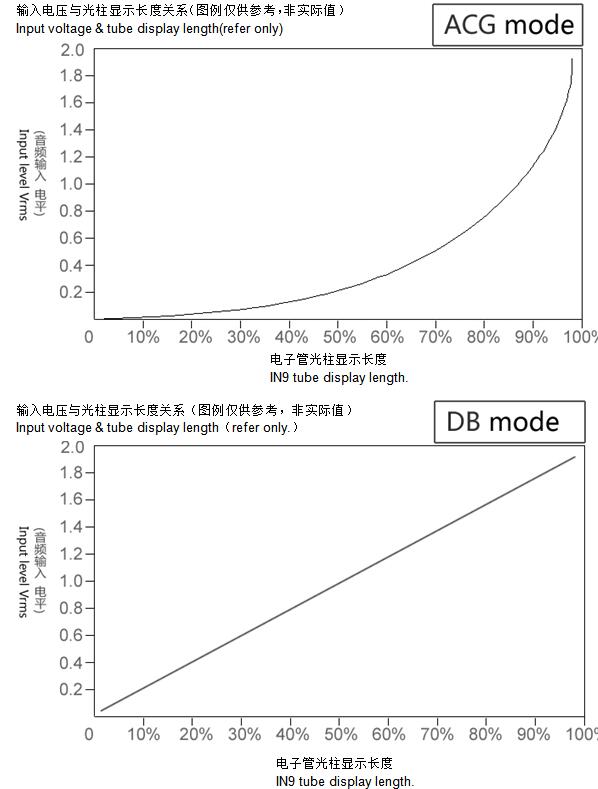
Using Tips:
- When setting sensitivity, there must be music input. Otherwise, light beam will not jump, and you will not be able to see the actual effect of current setting. Double-click and single-click function key. Operate at the speed you normally use when operating a computer. When you click to select, there will be an appropriate delay, which is designed by the program. This is normal.
- When using the microphone to pick up sound, adjust the Gain knob appropriately according to speaker playing volume or the distance from the VU9 to the speaker to get a better display effect.
Precautions:
- All new tubes are used. They have been aged for 1-2 hours before leaving the factory. However, individual tubes may still show inaccuracy when received. Normally use for 1-2 days. Users can also set to enter burn-in mode by themselves. Use it for 3-5 hours.
- Tubes need to be preheated, and individual tubes have a long preheating time, and may not light up at the same time when they are turned on, but there is no need to worry. Generally in about 5-20 seconds, tubes will automatically light up. This is normal.
- There is a high voltage 120Vdc in the machine. For non-professionals, please not open the case when the machine is turned on.