
| Quantity | 3+ units | 10+ units | 30+ units | 50+ units | More |
|---|---|---|---|---|---|
| Price /Unit | $21.80 | $21.35 | $20.68 | $19.79 | Contact US |
 PT-90D Wood Moisture Meter Wood Moisture Tester with 5-40% Range and Rechargeable Battery Kit
$24.15
PT-90D Wood Moisture Meter Wood Moisture Tester with 5-40% Range and Rechargeable Battery Kit
$24.15
 PT-90D Wood Moisture Meter Wood Moisture Tester with 5-40% Range and LED Display (without Battery)
$20.31
PT-90D Wood Moisture Meter Wood Moisture Tester with 5-40% Range and LED Display (without Battery)
$20.31
 W3002 AC110V-220V Isolated Temperature Controller Microcomputer Controller for Heating Cooling
$8.25
W3002 AC110V-220V Isolated Temperature Controller Microcomputer Controller for Heating Cooling
$8.25
Wearable Electronic Bluetooth Smart Thermometer Baby Monitor for Children Kid-Pink
Description:
This is a smart thermometer device that uses BLE4.0 technology to make traditional thermometer intellectualized. It's environmentally friendly, non-toxic, non-polluting, safe to use.
Main Functions:
- Measure Temperature
- Measure Ambient Environment
- Real Time Monitoring Temperature
- Recording Temperature History
- Choose or Create User
- Battery Status
- Device Connection Status
- Click for change the temperature display mode
- Ambient Temperature
- Check Current Temperature
- Click to measure the temperature
- Measure the temperature
- Multifunction
- Multifunction Menu can turn on the monitoring mode, set alarm temperature ,check history data and help document.
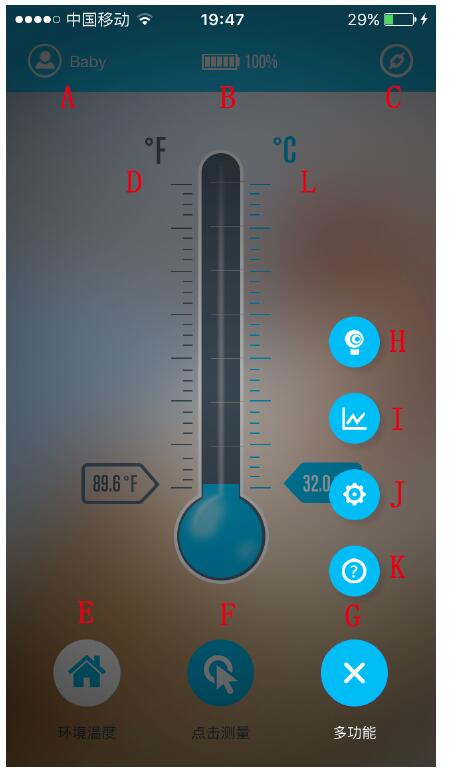
Operation Process:
- Long press the power button of the device before using it.
- The device is turned on when the red light flashes..
- Open the APP, choose the account(Picture A),the default account name is Baby. You can also create a new account name.
- Click the connection icon on the right corner(Picture C),Choose the device you need and click connection. It connects successfully when the blue light flashes.
- Point B is the battery display of the device. It refers to the residual capacity information.
- Click Point A on the right corner, you can change or create new account name.
- There are centigrade degree and Fahrenheit on the main interface. You can click the icon to choose the way of temperature display.
- Left bottom corner is for measuring the ambient temperature(Picture E).Click the icon, it is getting the current ambient temperature when it alternately flashes red light and blue light.
- Right bottom corner is multifunction menu(Picture G).Multifunction menu contains Real Time Monitoring Temperature (Picture H), Recording Temperature History (Picture I ),Set alarm temperature and alarm rings(Picture J),User Help Document(Picture K)
Package List:
- 1 x Smart Thermometer