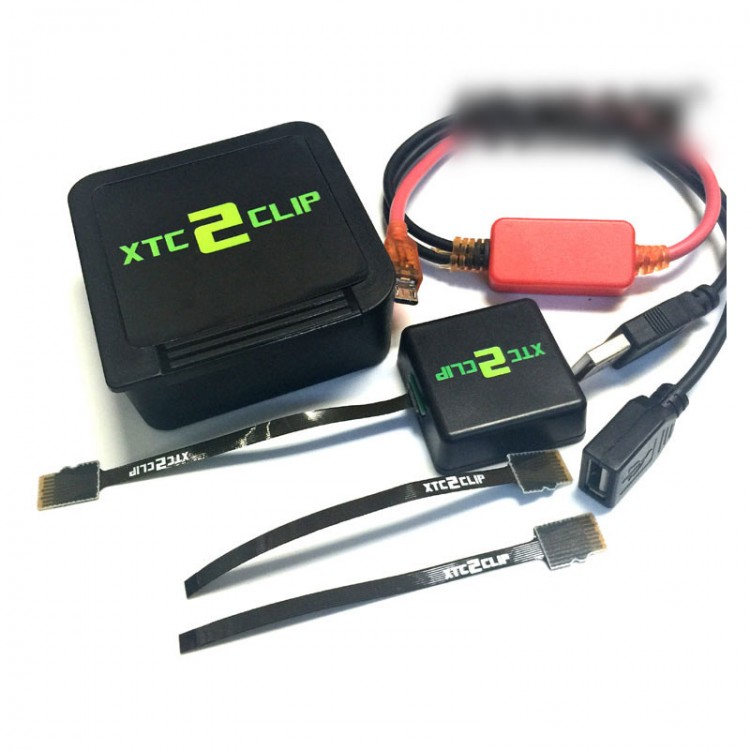
| Quantity | 3+ units | 10+ units | 30+ units | 50+ units | More |
|---|---|---|---|---|---|
| Price /Unit | $112.02 | $109.74 | $106.31 | $101.74 | Contact US |
Product Description:
XTC 2 Clip is supposed to support the whole range of HTC phones,however the features may differ from model to model.
Below is the list of tested models as per 1 May 2015:
New age:
HTC M9
Butterfly
Butterfly 2
Desire 200
Desire 300
Desire 400 DualSim
Desire 500 dualsim
Desire 510
Desire 526G+ dualsim
Desire 600 dualsim
Desire 601 Dualsim
Desire 601 singlesim
Desire 610 singlesim
Desire 620 Dual
Desire 700 Dual
Desire 816 dual sim
Desire 816 SingleSim
Desire 816G
Desire 820
Desire 820 Dual sim 820u
Desire 820 mini
Desire 820s
Desire 826w
Desire C
Desire Eye
Desire SV
Desire U dualsim
Desire V
Desire X
Droid Verizon
E8 SingleSim Sprint
Nexus 9
One
One E8 dual
One E8 M8Sx Red
One J (KDDI Japan)
One M7
One M8 DualSim
One M8 SingleSim
One Max
One Mini
One Mini 2
One Remix Verizon
One S
One SV
One V
One X
One XL
Rider 4G
Sensation (Pyramid)
Sensation XL (X315e)
Vivid
How does it work?
In order to use its functions – you have to connect it to the SD card port of your phone.The SD port may be located on the left, right or rear (battery) part of your phone.If your phone has no SD port–you must use Y-cable.
Operation mode:
There are 2 operation mode for XTC 2 Clip device:
direct–when the phone is in fastboot mode & connected to the PC,using the XTC 2 Clip software
offline–when using a SIM Lock menu of bootloader.To use the offline mode you must first save special service files on XTC 2 Clip device.
Direct mode:
To use direct mode:
Insert XTC 2 Clip device into phone SD card slot,power on phone into bootloader mode using "vol-down + pwr" button.And select "FASTBOOT" option.
Connect phone to your PC.
Run the XTC 2 Clip software and select "Direct mode".
Choose the desired operation and press corresponding button.
SIM LOCK FUNCTION IS NOT AVAILABLE IN DIRECT MODE! PLEASE USE OFFLINE MODE FOR SIM LOCK MANAGEMENT.
Important
IF YOU GET A "SD CARD NOT FOUND" MESSAGE–IT MEANS THAT THE XTC 2 CLIP WAS CONNECTED AFTER PHONE WAS POWERED ON.IN THIS CASE PRESS THE "REBOOT BOOTLOADER" BUTTON AND REPEAT THE DESIRED OPERATION.
Offline mode:
How to prepare service files on XTC 2 Clip device:
Connect the XTC 2 Clip device to your PC using any compatible microsd card reader.
The device will be detected as a flash/disk drive.
Run the XTC 2 Clip software and select "SD editor" tab.
If you have previously had your service files on your device,please press "Read from drive" button,otherwise you will lose all your existing files once used the "Save to drive".
Select the options you need and press "Save to drive"
Insert XTC 2 Clip device into phone SD card slot,power on phone into bootloader mode using "vol-down + pwr" button and select "SIMLOCK" option.
Important:
THE SIM LOCK SETTINGS ARE BOUND TO THE PHONE'S IMEI. IN OTHER WORDS,IF YOU NEED TO LOCK/UNLOCK A PHONE,YOU MUST ADD PHONE'S IMEI TO SPECIAL "CONFIG.DAT" FILE USING THE "SD EDITOR" TAB.
OTHERWISE YOU WILL GET "IMEI CHECKING FAIL" AND YOUR PHONE WILL NOT BE UNLOCKED/LOCKED! CID,IMEI,SECURITY FLAG SETTINGS ARE NOT BOUND,YOU CAN USE IT ON AS MANY PHONES AS YOU WISH WITHOUT HAVING TO CONNECT THE DEVICE TO PC EACH TIME.
Offline mode–manual files creation:
It may happen that you need to create service files on a PC with no XTC 2 Clip software installed.In this case you can manually create the files for:
IMEI change/repair-imei.txt
Security level change–sf.txt
CID change–cid.txt
Please note,that unlike mentioned files,SIM lock configuration "config.dat" is a binary file,and you may need to use a hex editor to create it.Therefore it's recommended that you use an XTC 2 Clip software to create/manage this file.
TO CREATE/MODIFY THE FILES YOU CAN USE SIMPLE "NOTEPAD" SOFTWARE
IMEI file:
To modify the phone's IMEI you need to create a text file called "imei.txt" in the root folder of a XTC 2 Clipdevice disk drive. Once created,put inside a 14 digits of a new IMEI,for example: 12345678901234
SF file:
To modify the phone's security level (S-ON/S-OFF) you need to create a text file called "sf.txt" in the root folder of a XTC 2 Clip device disk drive.Once created,put inside a number that corresponds to the desire security level:
0 means security OFF (S-OFF)
1 means (S-ON level 1)
2 means (S-ON level 2)
3 means (S-ON level 3, highest)
CID file:
To modify the phone's CID you need to create a text file called "cid.txt" in the root folder of a XTC 2 Clip device disk drive. Once created,put inside a 8 symbols of a new CID,for example: HTC__001