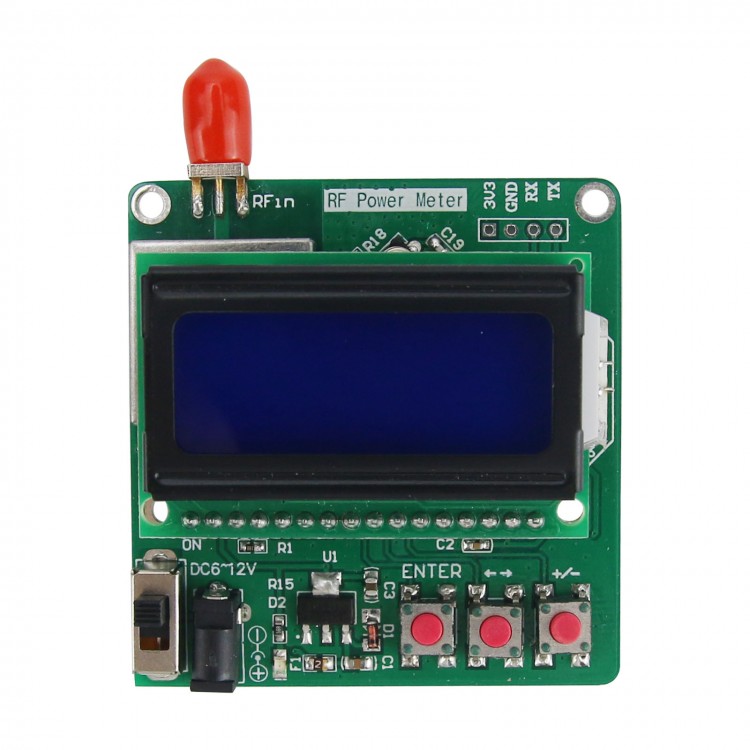
| Quantity | 3+ units | 10+ units | 30+ units | 50+ units | More |
|---|---|---|---|---|---|
| Price /Unit | $34.25 | $33.55 | $32.50 | $31.11 | Contact US |
1M-8G RF Power Meter -60 to -5 dBm Settable Power Attenuation Digital Display of Signal Strength
Technical Parameters:
- Measuring power range: -60 to -5 dBm (External RF attenuator can be extended to 100dBm)
- Measurement power resolution: 0.1 dBm
- Measuring frequency range: 1-8000 MHz (1M-8G)
- Output interface: SMA_K
- Working voltage: 6-12 VDC
- Working current: <70 mA (backlight on)
- Working temperature: -40℃ to 65℃
- Storage temperature: -40℃ to 65℃
- Size: 57*58*14 mm (LxWxH)
Package Included:
- 1 x RF Power Meter
Welcome Interface:
1. RF Power Meter
2. NWDZ Ver2.0
Main Display Interface:
1.Freq: XXXX.XXXX MHz set frequency (can be changed)
2.P:±XX.X dBm AT:XX dB
Attention: Measured power (cannot be changed). Power attenuation (can be changed).
Enter Main Menu (Measu Setup) (press "ENTER" to enter):
- Freq: frequency setting (1-8000MHz)
- ATTe: attenuation setting (0-99)
- Trim: power compensation (range ±10) ±3dBm
(When it flashes, it is selected, press the "←→" button to move the cursor to select, press the "ENTER" button to enter the submenu)
A. Enter Freq Setting Interface (freq Set Menu):
XXXX.XXXX MHz: frequency setting
(Press the "←→" button to move the cursor to select, press "+/-" to adjust, press the "ENTER" button to confirm, exit and return to the main interface)
B. Enter ATTe Setting Interface (Attemuation Menu):
ATTN: XXdB (attenuation setting)
(Press the "←→" button to move the cursor to select, press "+/-" to adjust, press the "ENTER" button to confirm, exit and return to the main interface)
C. Enter Trim Setting Interface (offset Set Menu):
Offset: 00 gain setting
(Press ←→ button to move the cursor to select, press +/- to adjust, press ENTER to confirm, exit and return to the main interface)