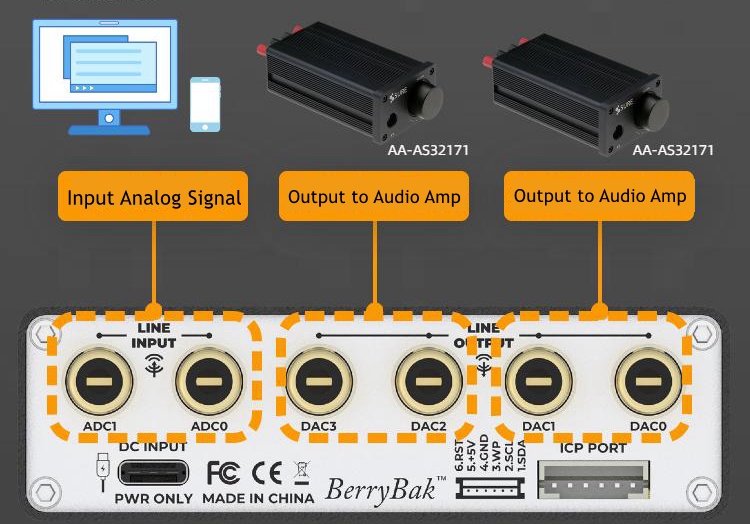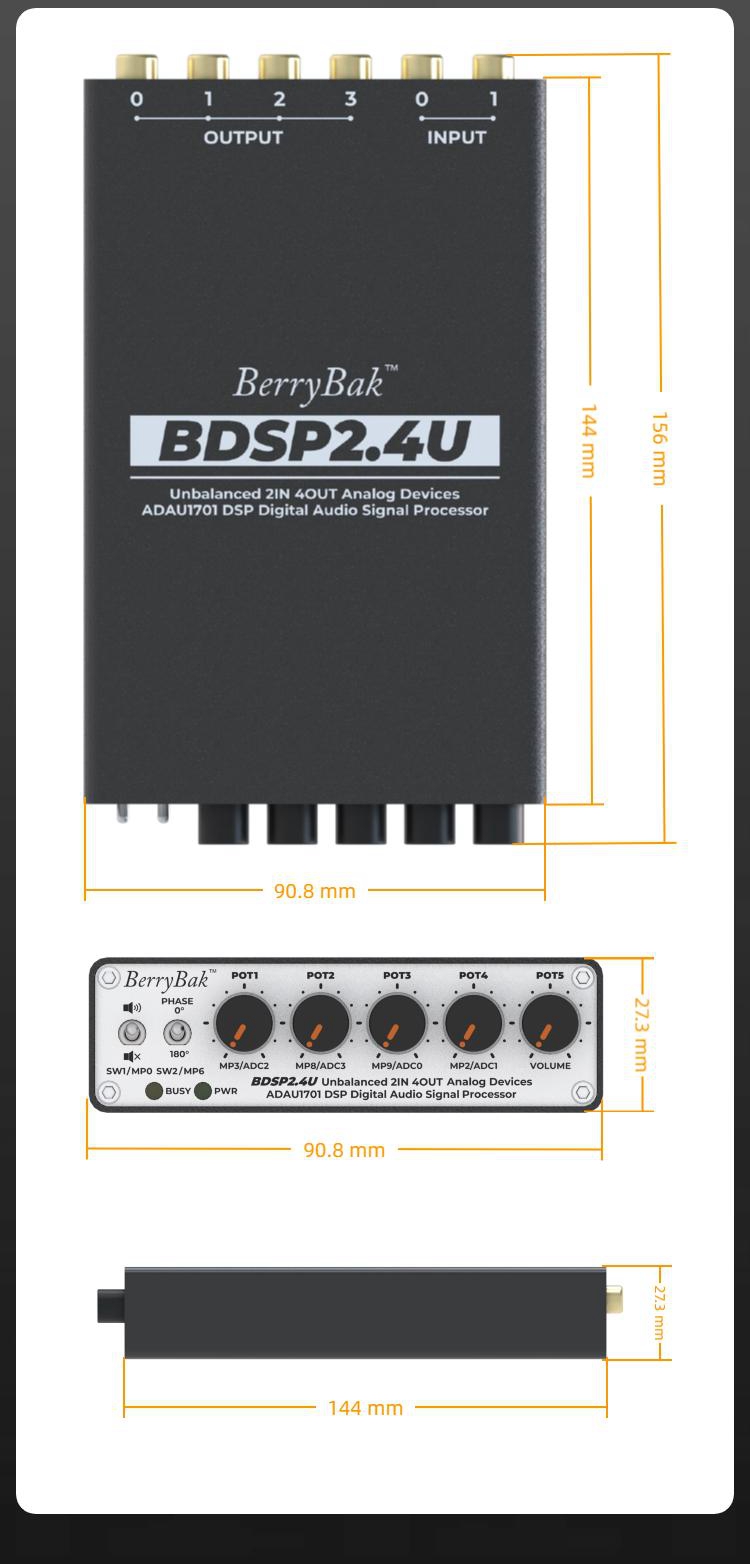| Quantity | 3+ units | 10+ units | 30+ units | 50+ units | More |
|---|---|---|---|---|---|
| Price /Unit | $62.69 | $61.41 | $59.49 | $56.93 | Contact US |
BDSP2.4U ADAU1701 DSP Digital Audio Signal Processor 2.1/4.0 Audio System 2-Input and 4-Output Support for SigmaStudio
Description:
- BDSP2.4U is a digital audio processor (DSP) equipped with ADAU1701 chip, with a working voltage range of 4.5V to 5.5V, built-in 24 bit ADC/DAC resolution, and a dynamic range of up to 101.3dB. This device has flexible audio processing capabilities, including 2-channel input and 4-channel output, and can be customized through 5 potentiometers and 2 switches. In addition, it also supports for SigmaStudio programming, suitable for advanced audio engineering.
- BDSP2.4U supports for SigmaStudio programming when connected to ICP5 through the ICP port on the rear panel. You can customize port functions according to your needs. You can set the 4.0/2.1 mode. Providing comprehensive support, including open-source demo programs, one click recovery of HEX files, programming guides, and video tutorials. You can contact customer service to request relevant documents.
- Support unbalanced 2 in 4 out: The rear panel is equipped with RCA interface for easy audio input and output. To connect an audio source (such as an MP3 player or mobile phone), use RCA wiring harness to connect the device's audio output to the left and right input sockets on the panel. You can connect the output jack to an amplifier to enhance the audio effect. Support unbalanced 2 in 4 out.
Specification:
- Chip: ADAU1701
- Linear input port: RCA
- Linear output port: RCA
- Maximum input level: 0.9Vrms
- Maximum output level: 0.9Vrms
- Dynamic range: 101.3dB
- ADC THD: -83dB
- DAC THD: -90dB
- ADC/DAC sampling rate: 48kHz
- ADC/DAC resolution: 24 bits
- Frequency adjustment range: 20Hz - 20kHz
- Power supply voltage: USB Type-C 5V (1A above)
- Product net weight: 330g±10g
- Product size: 90.81 x 156 x 27.31mm
Analog Signal Input:
- Single-end signal input: 2 x RCA
- Maximum input: 2V (valid value)
- Input impedance: 10Kohms
- Dynamic range: 101.3dB
Analog Signal Output:
- Single-end signal output: 4 x RCA
- Maximum output: 9VRMS
- THD+N: 0.006% (RCA to RCA)
- Dynamic range: 101.3dB
Package Included:
- 1 x Audio Processor
- 4 x Foot Pads
- 1 x User Manual
Troubleshooting Guide:
- Unable to install SigmaStudio: please confirm that you have downloaded and installed the correct software.
- The computer cannot recognize ICP5: ensure that the firmware is updated to ICP5; ensure that the Type-C data cable is intact and supports data transmission; when connecting to a computer, please ensure that ICP5 is not connected to other devices; please verify if the connection steps of the WONDOM ICP5 board are correct; please confirm if the control pin positions on the WONDOM ICP5 board are correct.
- Amplifier silent output: please confirm if the amplifier voltage is correct; please check if the signal input/output interface is connected correctly; please ensure that the amplifier is functioning properly; please confirm that the amplifier volume is not in silent mode.
- BDSP2.4U cannot play music properly when connected to ICP5 board for WONDOM: please follow the steps to confirm if the input/output cable is connected correctly; please disconnect and reconnect the ICP5 board for WONDOM according to the correct steps.
- The project cannot be downloaded to BDSP2.4U: please confirm that the computer has recognized ICP5; ensure that the USB mode of the ICP5 board for WONDOM is ② (IIC) and the USBi mode is ①; select the 'Link Compile Download' option for SigmaStudio and confirm that 'Active Downloaded' is displayed in the bottom right corner; If the download fails, please check the connection and reconnect the ICP5 board for WONDOM.