
| Quantity | 3+ units | 10+ units | 30+ units | 50+ units | More |
|---|---|---|---|---|---|
| Price /Unit | $609.20 | $596.76 | $578.12 | $553.25 | Contact US |
 Makeblock mBot DIY Robot Kit Programming Education Robot with Custom Expression Panel for Children
$121.87
Makeblock mBot DIY Robot Kit Programming Education Robot with Custom Expression Panel for Children
$121.87
 Makeblock mBot DIY Robot Kit Programming Education Robot with Remote Control 1.1 BT Version Blue
$162.96
Makeblock mBot DIY Robot Kit Programming Education Robot with Remote Control 1.1 BT Version Blue
$162.96
 Makeblock mBot DIY Robot Kit Programming Education Robot for STEM Education 1.1 BT 2.4G Version Pink
$132.65
Makeblock mBot DIY Robot Kit Programming Education Robot for STEM Education 1.1 BT 2.4G Version Pink
$132.65
For DJI RoboMaster S1 Intelligent Educational Robot with HD 1080P Camera Remote Control Smart Robot Toy
Specifications:
Camera
FOV: 120°
Max Still Photo Resolution: 2560×1440
Max Video Resolution: FHD: 1080/30fps; HD: 720/30fps
Max Video Bitrate: 16 Mbps
Photo Format: JPEG
Video Format: MP4
Sensor: CMOS 1/4”; effective pixels: 5 MP
Operating Temperature Range: -10 to 40°C (14 to 104°F)
Narrow Infrared Units
Effective Range [1]: 6 m (in indoor lighting conditions)
Effective Area: varies from 10° to 40°, effective area decreases as distance from the target increases
Wide Infrared Units
Effective Range [1]: 3 m (in indoor lighting conditions)
Effective Width: 360° (in indoor lighting conditions)
Hit Detector
Detection Requirements: For the Hit Detector to be activated, the following conditions must be met: Gel bead diameter ≥6mm, launching speed ≥20m/s, and the angle between the hit direction and hit detector plane is no less than 45°
Maximum Detection Frequency: 15 Hz
S1
Weight: Approx. 3.3 kg
Size: 320×240×270 mm (length × width × height)
Chassis Speed Range: 0-3.5 m/s (forward) ; 0-2.5 m/s (backward) ; 0-2.8 m/s (sideways)
Max Chassis Rotational Speed: 600°/s
M3508I Brushless Motor
Max Rotational Speed: 1000 rpm
Max Torque: 0.25N m
Max Output Power: 19 W
Operating Temperature Range: -10 to 40°C (14 to 104°F)
Driver: FOC
Control Method: closed-loop speed control
Protection: overvoltage protection; overtemperature protection; soft-start; short-circuit protection; chip and sensor anomaly detection
Gimbal
Controllable Range: Pitch: -20° to +35°; Yaw: ±250°
Mechanical Range: Pitch: -24° to +41°; Yaw: ±270°
Max Rotational Speed: 540°/s
Vibration Control Precision (on the flat surface and with the Blaster idle): ±0.02°
Blaster Transmitter
Controllable Launching Frequency: 1-8/s
Max Launching Frequency: 10/s
Initial Launching Speed: Approx. 26 m/s
Average Load: Approx. 430
Intelligent Controller
Latency (depending on environmental conditions and mobile device): connection via Wi-Fi: 80-100ms; connection via Router: 100-120ms (unobstructed, free of interference)
Live View Quality: 720p/30fps
Max Live View Bitrate: 6Mbps
Transmission Distance:
Connection via Wi-Fi:
FCC, 2.4GHz 140m, 5.8GHz 90m
CE, 2.4GHz 140m, 5.8GHz 70m
SRRC, 2.4GHz 130m, 5.8GHz 130m
MIC, 2.4GHz 140m
Connection via Router:
FCC, 2.4GHz 180m, 5.8GHz 300m
CE, 2.4GHz 180m, 5.1GHz 100m
SRRC, 2.4GHz 180m, 5.8GHz 300m
MIC, 2.4GHz 170m, 5.1GHz 180m
Transmission Frequency:
2.400-2.4835GHz
FCC:≤30dBm
SRRC:≤20dBm
MIC:≤20dBm
5.170-5.25GHz
FCC:≤30dBm
SRRC:≤23dBm
MIC:≤23dBm
5.725-5850GHz
FCC:≤30dBm
SRRC:≤30dBm
Transmission Standard: IEE802.11a/b/g/n
Intelligent Battery
Capacity: 2400mAh
Standard Voltage: 10.8V
Charging Limit Voltage: 12.6V
Battery Type: LiPo 3S
Energy: 25.92Wh
Weight: 169g
Working Temperature: -10℃~40℃
Charging Ambient Temperature: 5℃~40℃
Maximum Charging Power: 29W
Endurance: 35mins (measured at a constant speed of 2.0m/s on a flat road)
Standby Battery Life: about 100mins
Charger
Input: 100-240V, 50-60hZ, 1A
Output: battery interface: 12.6V=0.8A or 12.6V=2.2A
Voltage: 12.6V
Rated Power: 28W
Blaster
Diameter: 5.9-6.8mm
Weight: 0.12-0.17g
APP
App: RoboMaster
iOS: iOS 9.0 or higher version
Android: Android 5.0 or higher version
Router
Recommended Router Model: TP-Link TL-WDR8600; TP-Link TL-WDR5640 ( China ); TP-Link Archer C7; NETGEAR X6S ( Oversea )
Memory Card
Support Memory Card Type: Micro SD card, maximum support 64GB
Package Included:
1 x Chassis Front Armor
1 x Mecanum Wheel Mounting Plate
4 x Mecanum Wheel Damping Ring
48 x Mefanum Wheel Roller
1 x Grease
1 x Motion Controller
1 x Bottled Gel Beads
1 x Screwdriver Handle
4 x M3508I Brushless Motor and ESC
4 x Motor Mounting Plate
4 x Screw Box
1 x Safety Goggles
1 x X-Shaped Front Shaft Cover
1x Cable Retainer
1 x Intelligent Battery Charger
1 x Intelligent Battery
1 x AC Power Cable
2 x Left-Threaded Inner Hub
2x Left-Threaded Outer Hub
2 x Right-Threaded Inner Hub
2 x Right-Threaded Outer Hub
4 x Damping Ring Bracket
1 x Chassis Cabin Cover
1 x Masking Tape
7 x Vision Marker
1 x Chassis Cover
1 x Chassis Middle Frame
1 x Intelligent Controller
1 x Front Axle Cover
1 x Front Axle Module Base
1 x Gimbal
1 x Camera
1 x Blaster
1 x Gel Bead Container
1 x Speaker
4 x Hit Detector
1x Camera Cable
1 x Data Cables 35 cm
2x Data Cables 23 cm
4 x Data Cables 12 cm
1 x Chassis Rear Armor
1 x Chassis Left Armor
1 x Chassis Right Armor
Note:
The robot is not assembled. Detailed assembly tutorial videos are available in the app and online.

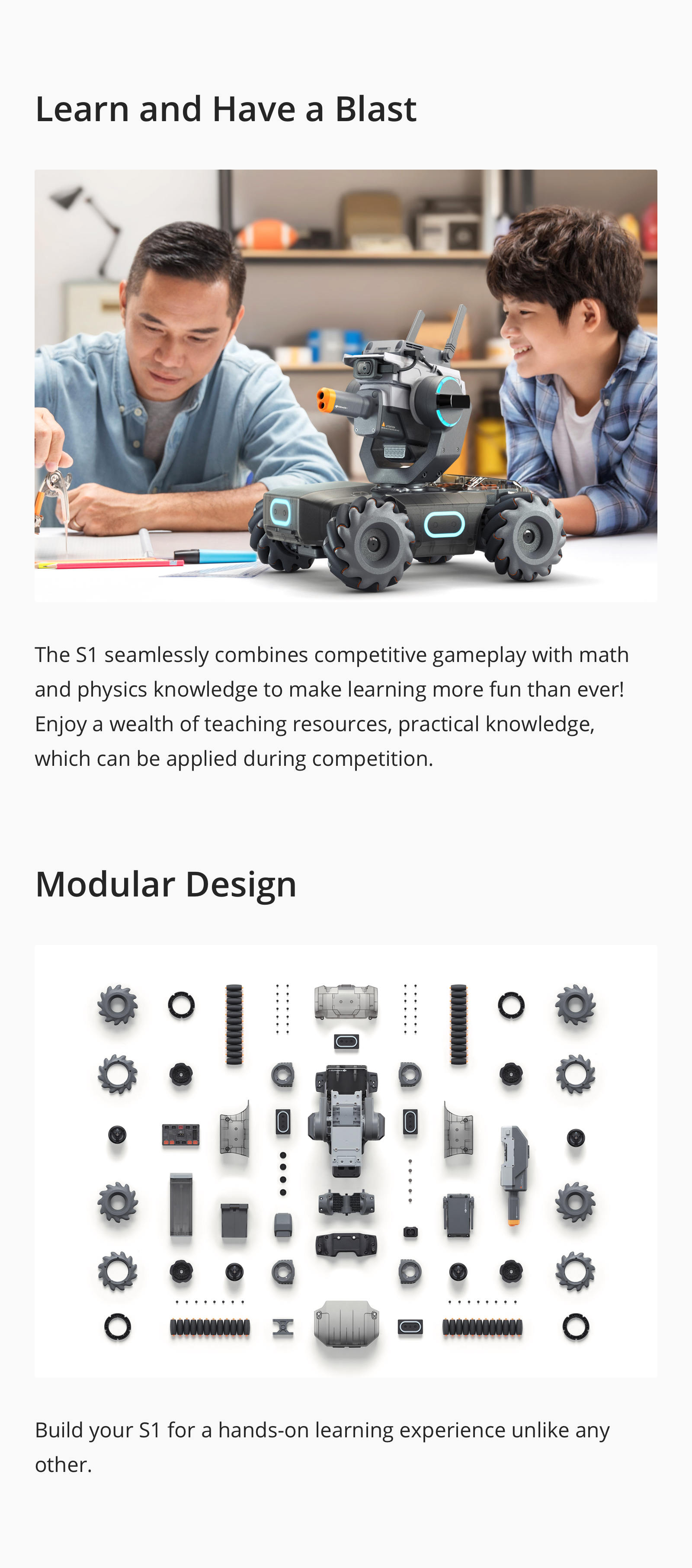
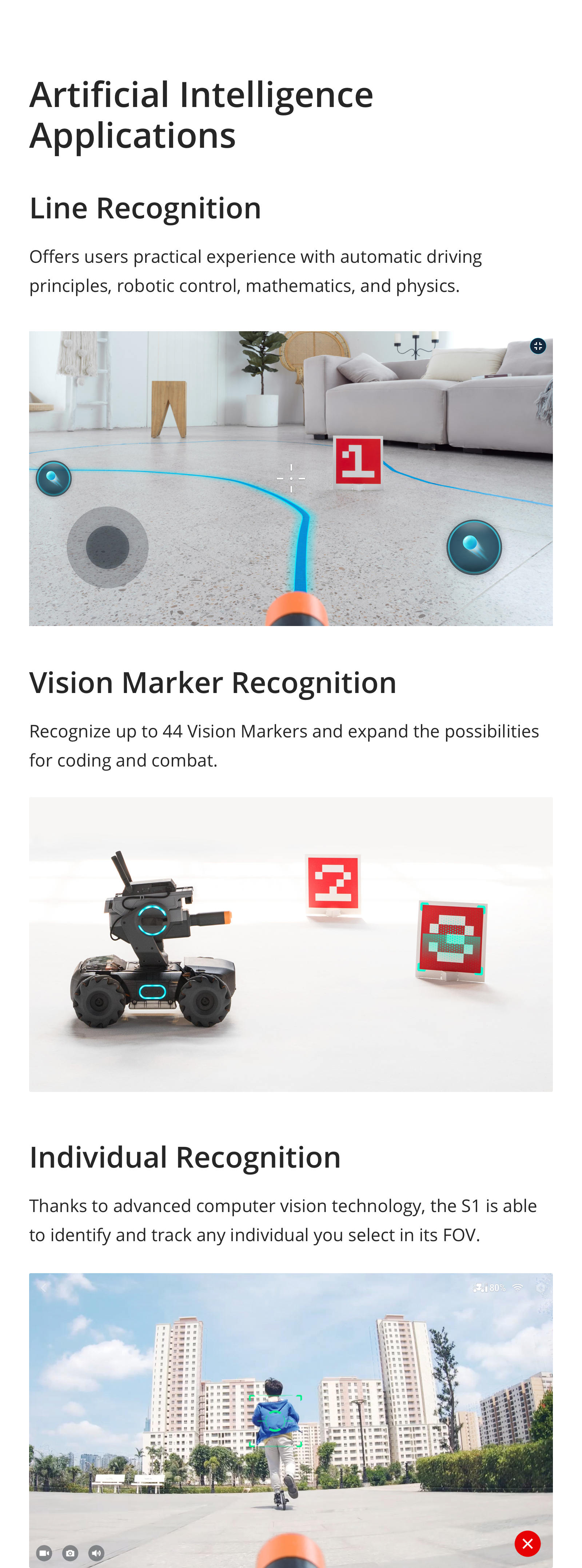
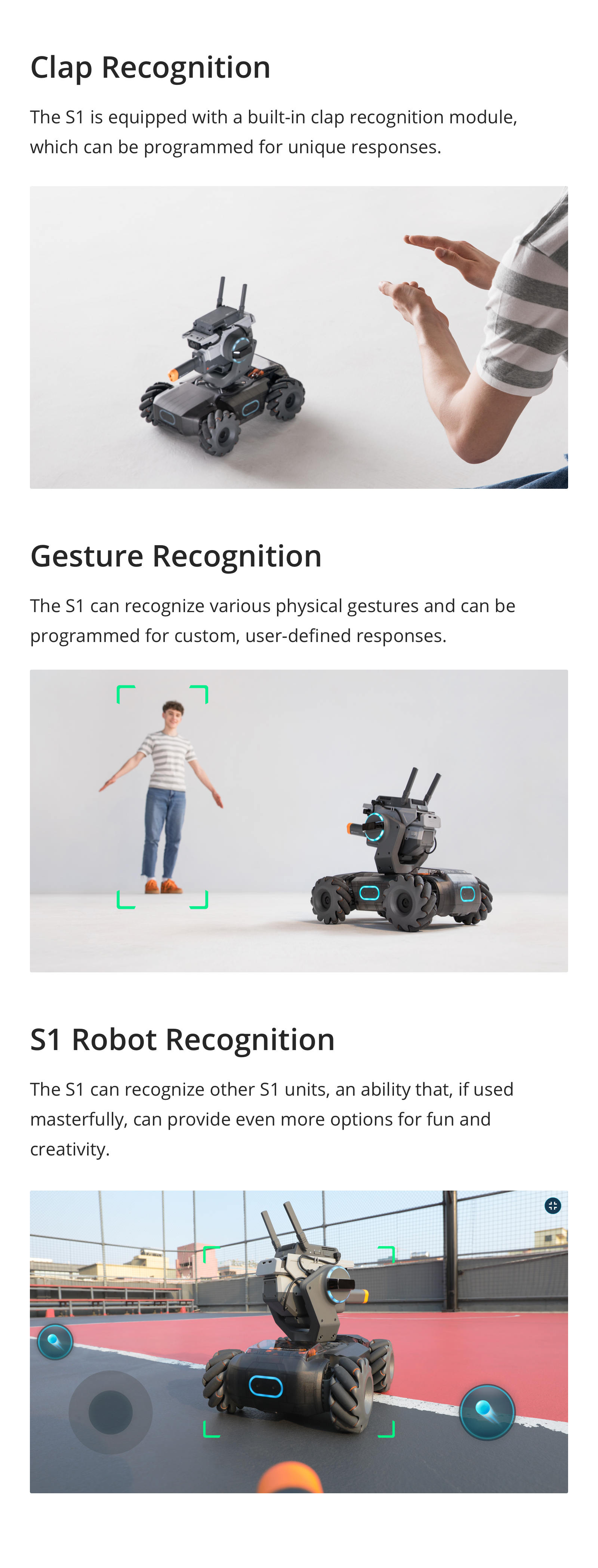
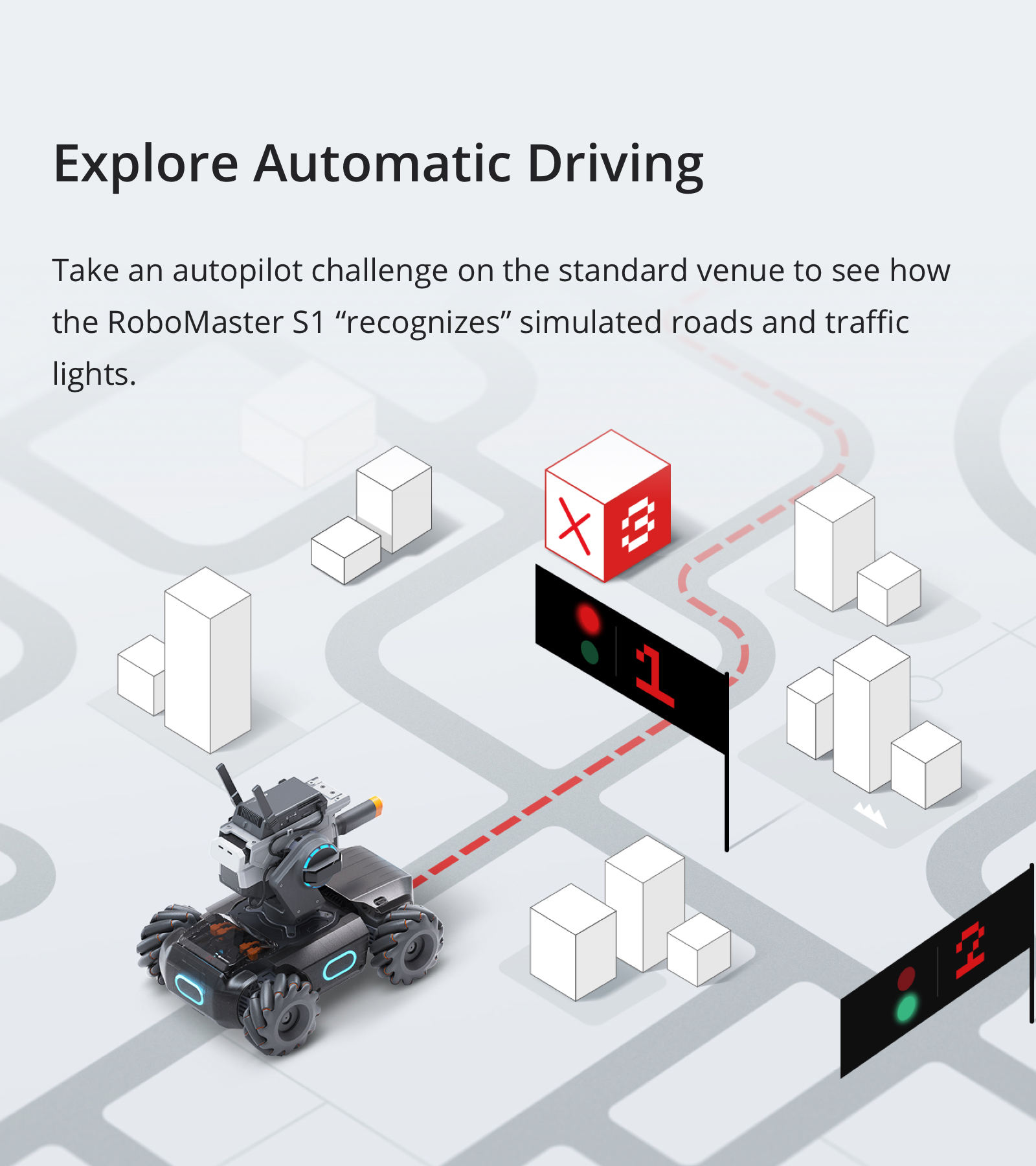
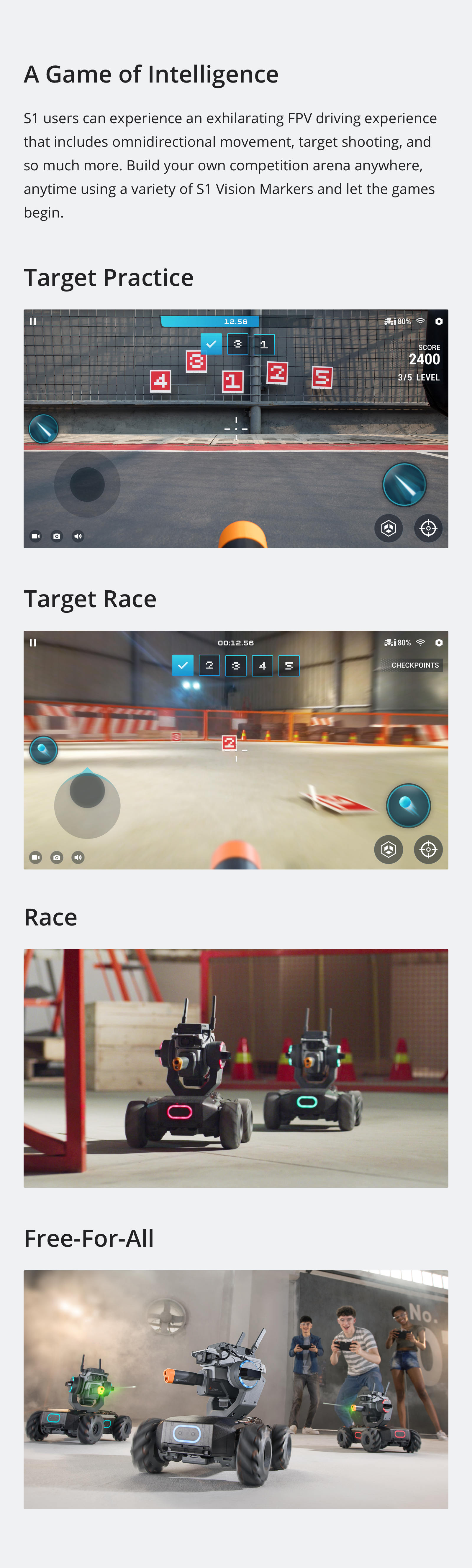
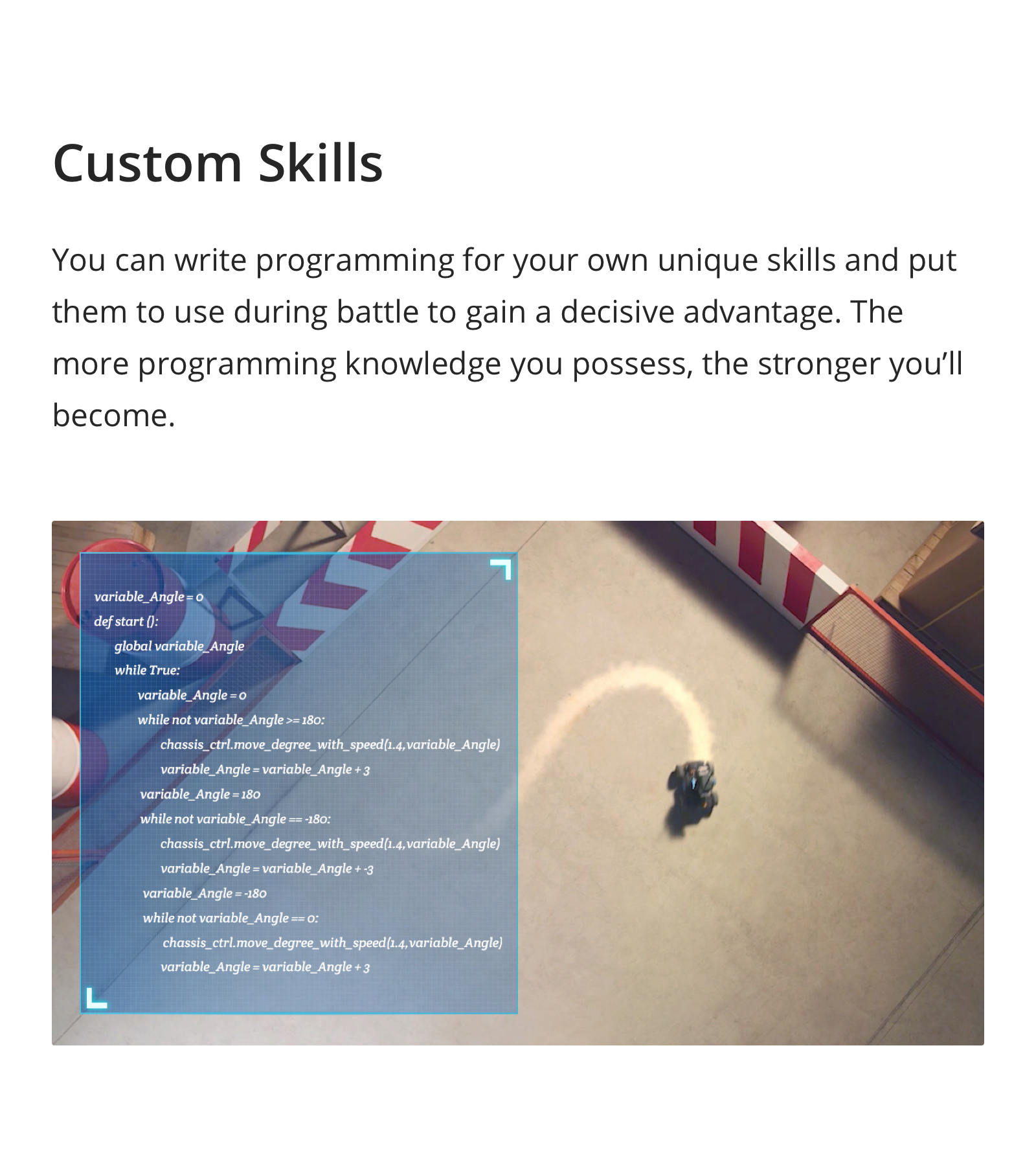
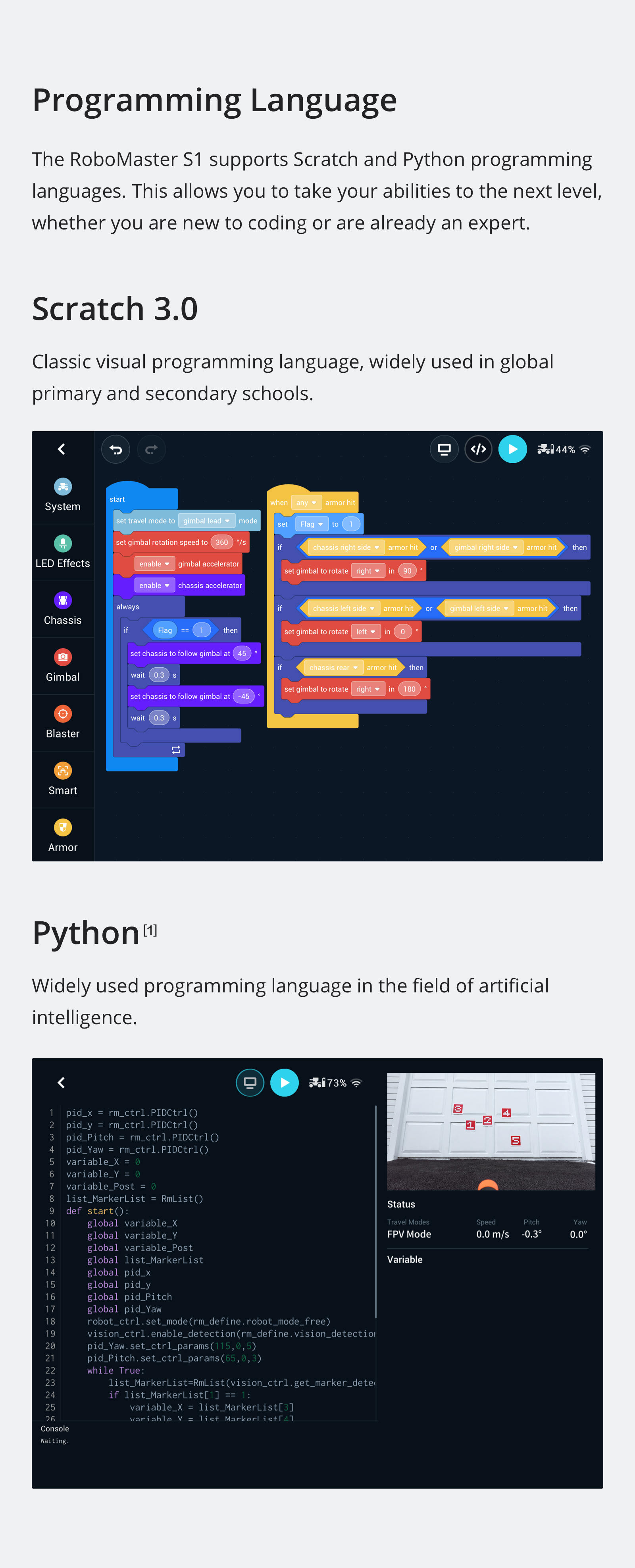
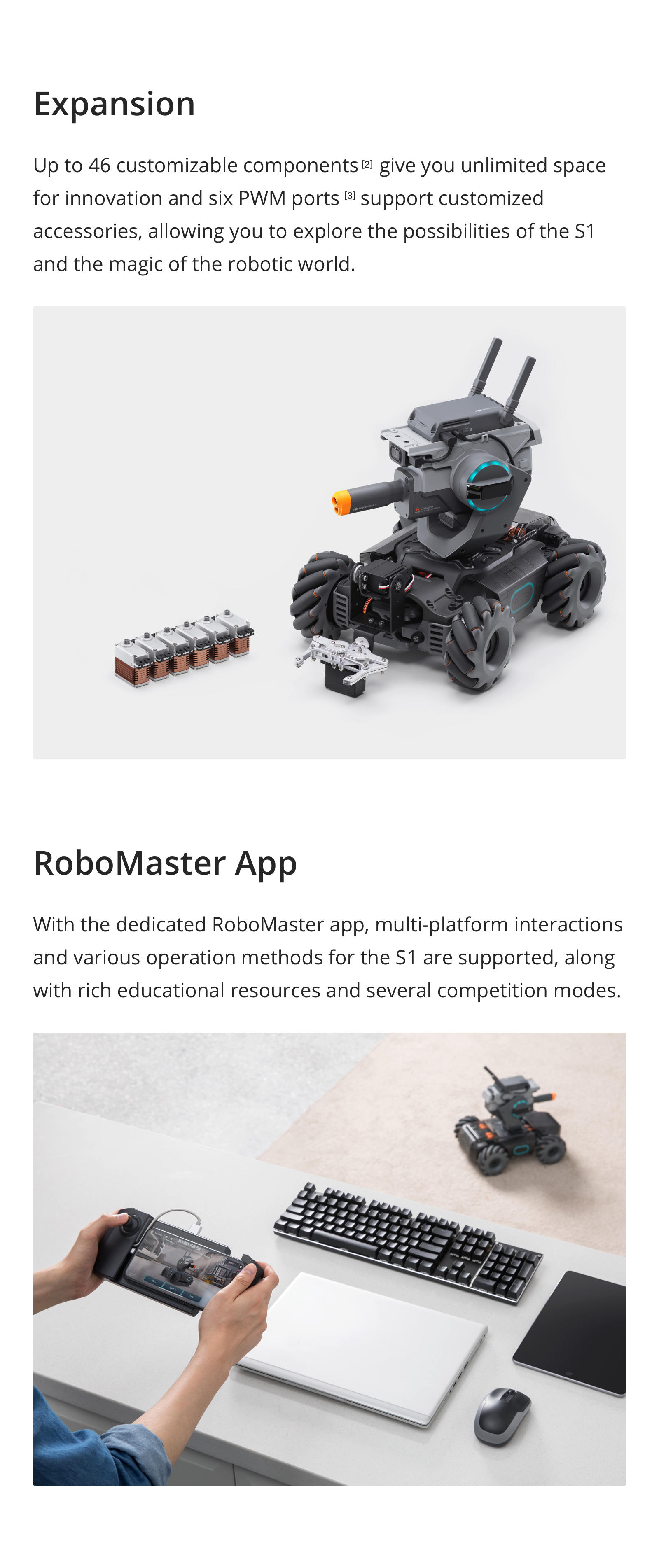
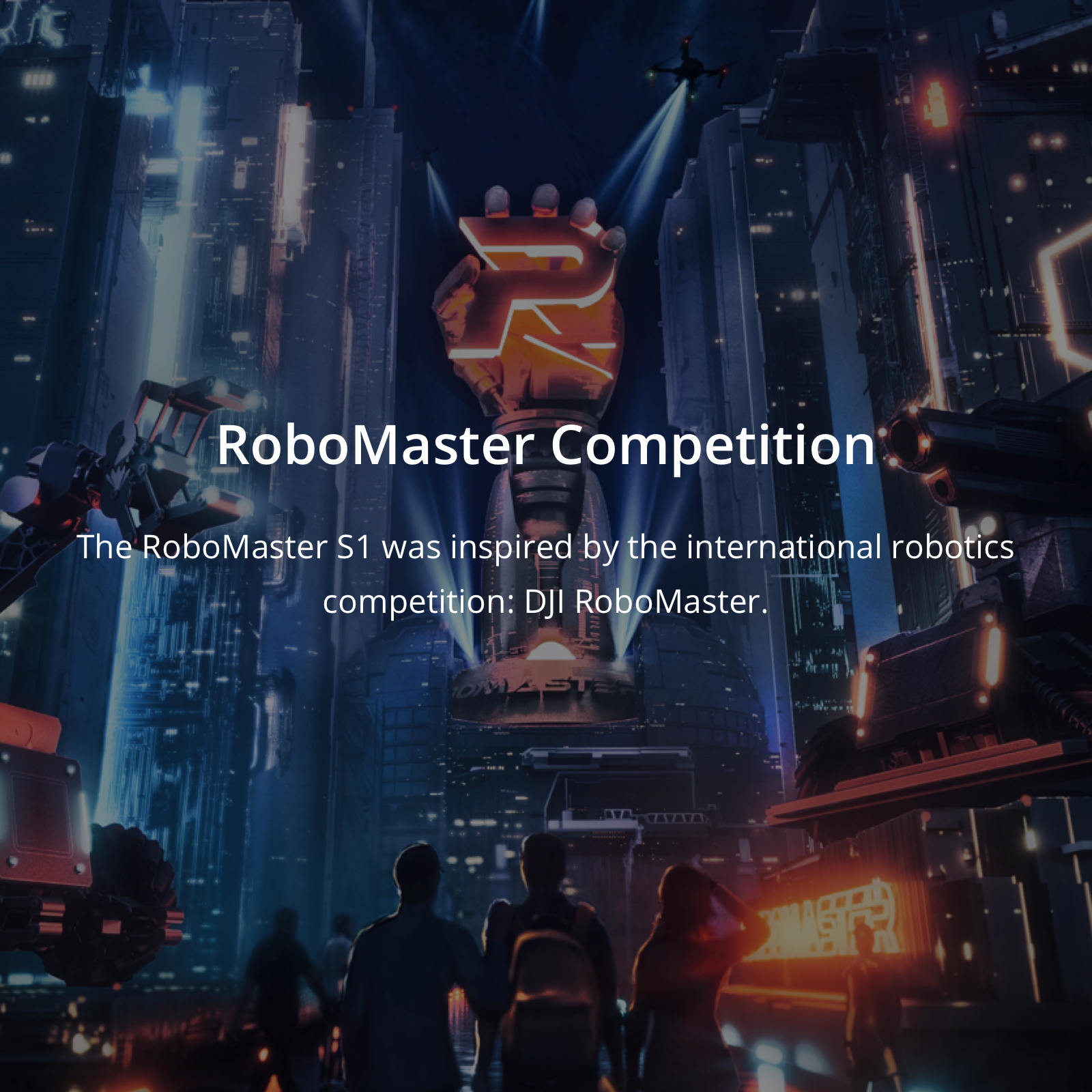
F.A.Q.
Basic Operation
How can I control the RoboMaster S1?
The RoboMaster S1 can be operated byusing a computer or a smart device via the touchscreen and gamepad. When using the gamepad with a touchscreen device, the robot can also be operated using an external mouse, which can be connected through a dedicated USB port.
How can I connect to the RoboMaster S1?
Users can connect to the RoboMaster S1 via Wi-Fi or a router. When connecting via Wi-Fi, your mobile device or computer connects to the Wi-Fi of the S1. Connection via router provides broader signal coverage, which allows multiple control methods for robots to operate simultaneously on the same network.
When operating the S1 through a router, does the router need to be connected to the internet?
No.
What are the product requirements for the router?
1.The encryption mode of the router Wi-Fi needs to be no encryption or wpa/wpa2-psk
2.Make sure that the number of devices connected to router doesn’t reach the maximum value.
3.The router needs to allow communication among the linked devices.
4.The router connection does not need to do login confirmation twice.
What types of surfaces are okay for the RoboMaster S1 to operate on?
Flat surfaces such as wood, carpet, tile, and concrete are optimal for operating the S1. Users should avoid surfaces that are too smooth as the S1 wheels may have problems gaining enough traction for precise control. Surfaces with fine particles like sand or dirt should be avoided.
How long is the S1 battery life?
The battery of the S1 can last for 35 minutes of continuous use. This was measured with the S1 moving at a constant speed of 2.0m/s on a flat surface. The battery life on standby is about 100 minutes.
What is the maximum speed of the S1?
The maximum forward speed is 3.5m/s, the maximum backward speed is 2.5m/s, and the maximum speed when moving sideways is 2.8m/s.
What is the maximum transmission distance of the S1?
Connection via Wi-Fi:
FCC, 2.4GHz 140m, 5.8GHz 90m
CE, 2.4GHz 140m, 5.8GHz 70m
SRRC, 2.4GHz 130m, 5.8GHz 130m
MIC, 2.4GHz 140m
Connection via Router:
FCC, 2.4GHz 180m, 5.8GHz 300m
CE, 2.4GHz 180m, 5.1GHz 100m
SRRC, 2.4GHz 180m, 5.8GHz 300m
MIC, 2.4GHz 170m, 5.1GHz 180m
Note: These results were achieved in an environment without signal interference or blockages. Blocked signals or signal interference will influence the transmission distance and effect. It is recommended to keep the S1 antenna as vertical as possible during use for optimal image transmission.
What shooting methods does the S1 support?
The S1 supports two shooting methods: gel beads and infrared beams.
Is the Blaster safe?
The Blaster can shoot gel beads and infrared beams. The S1’s blasting function meets the safety requirements of major countries and regions around the world. The S1 has an additional angle limit protection to make sure that it cannot launch gel beads when the pitch angle is higher than 10 degrees. The infrared beams are also safe and cannot cause any physical damage.
Is RoboMaster S1 waterproof?
No
Functions
What programming languages does the S1 support?
Scratch and Python.
What programming platform does the S1 support?
The S1 only supports the official programming platform provided in the RoboMaster app known as RoboMaster Lab. This feature is available on mobile devices and computers. You can program, connect, and operate the S1 directly when using RoboMaster Lab.
I don’t know how to program. Can I still use the S1?
There are abundant teaching resources in the RoboMaster app, including project-based tutorials, video courses, programming guides, and more, that allow users without programming experience to get started quickly. There are also numerous features that users can enjoy that do not require programming knowledge, such as FPV driving and Battle mode.
How can I implement/use the programs that I write?
You can directly run your programs in RoboMaster Lab to see how they affect the S1. You can also set your program as a custom skill or Autonomous Program. Custom skills need to be selected using icons on the FPV interface as you control the robot in the app. Autonomous Programs are written into the robot itself and can be synced by pressing the Autonomous Program Button on the S1. You can also share your programs with others through the RoboMaster app.
What kinds of stimulus can the S1 recognize?
1. Clapping Recognition: the S1 can recognize two or three consecutive claps and be programmed to execute custom responses.
2. Gesture Recognition: the S1 can detect human gestures such as hand or arm signals and be programmed to execute custom responses.
3. S1 Robot Recognition: the S1 can detect other RoboMaster S1 units.
4. Vision Marker Recognition: the S1 can identify 44 kinds of official Vision Markers, which are comprised primarily of numbers, letters, and special characters. All of the files for these Vision Markers can be downloaded at insert web address.
5. Line Recognition: the S1 can detect and follow blue, red, and green tracks with a width of approximately 15-25 mm.
What modules or components can be controlled with custom programming?
Many parts of the S1 can be accessed and controlled through programming, including 7 motors, 6 hit detectors, 7 infrared sensors, 21 LED lights, 1 vision sensor, 1 microphone, 1 speaker, and 2 gyroscopes.
What is the effective detection distance of the S1 in Follow mode?
Follow mode is most effective when the subject is within a range of 1-3 meters from the S1.
Can the RoboMaster S1 record photos and videos?
With a microSD card inserted, the S1 can capture photos and record 1080p videos; without a microSD card, it supports only 720p.
Where are the photos taken by the RoboMaster S1 stored? How can I export them?
Photos taken by the S1 will be stored on the microSD card (when one is inserted). You can download them to your local device or share them directly to social media. For photos on the microSD card, you can remove the card and use an external device to export.
Do I need a microSD card to record and store video? Where are the videos taken by the RoboMaster S1 stored? How can I export them?
Users can record and store video using the RoboMaster app. However, if operating without a microSD card, 720p is the only resolution option. When using a microSD card, users can record in 1080p, although it should be noted that playback within the app will still be displayed in 720p. The 1080p version will be stored on the microSD card and can be exported using an external device.
How many S1 units can simultaneously participate during Battle mode?
A maximum of six S1 units can operate at the same time during Battle mode.
How are Hit Points (HP) and other game rules determined and enforced?
When you select Battle mode in the RoboMaster app, game rules and HP are detected and implemented with the S1 referee system, letting users enjoy a fair gaming experience.
What routers are recommended for multiplayer gameplay?
For Battle mode, it is recommended to use a router that supports 5GHz to reduce signal interference. If you use a router that only supports 2.4GHz, you are recommended to choose the 3x3 MIMO Router. The following router brands and models are recommended: TP-Link TL-WDR8600; TP-Link TL-WDR5640 (for users in China) TP-Link Archer C7; NETGEAR X6S (for users outside of China).
What ports does the S1 have and what accessories does it support?
The S1 has six PWM ports, which support servos, LEDs, drivers, and more. For more information on supported accessories, please visit programming guide.
How do I upgrade the firmware?
Download the latest firmware in the RoboMaster app and upgrade according to the instructions.
Product Components, Accessories
How do I charge the Intelligent Battery of the RoboMaster S1 and how long it will take?
You can charge the Intelligent Battery of the S1 with the official Intelligent Battery Charger. It takes about 90 minutes to fully charge.
How should I maintain the battery if it isn’t used for a long period of time?
It is recommended users charge and discharge their battery every three months to keep it active
Are the gel beads made of safe material? What information do I need to know about using gel beads?
The gel beads for the RoboMaster S1 are made of safe, non-toxic gel that softens and expands when soaked in water. Please use them according to the instructions. At normal temperature, soak them in water for about four hours. The recommended proportion is 500 gel beads (about a full bottle top’s worth) per 1000ml of water. The gel beads will begin to evaporate and shrink shortly after they are removed from water, so it’s recommended to use them within 24 hours (in normal temperature and moisture conditions). You can also keep them into a sealed bottle to prolong the storage time. Both the product combo and PlayMore Kit come with gel beads. If you need more, they are available for purchase at the DJI Online Store.
What is the capacity of the gel bead container?
The gel bead container can hold approximately 430 gel beads.
How can I assemble the S1? Are there any tutorials or instructions?
Detailed assembly tutorial videos area available in the app and online. Users can also consult the official user manual for instructions. For more information, please check our tutorial videos.
How do I activate the RoboMaster S1?
When you connect your RoboMaster S1 to the RoboMaster app for the first time, the activation prompt will pop up automatically. Follow the activation instructions in the app.
What should I do if my RoboMaster S1 becomes disconnected with the app while the firmware is updating?
1. When disconnected during the transmission of a firmware kit, repeat the update.
2. When disconnected during the updating process, the update will not be influenced because the app does not participate in the updating process. LED and voice alerts on the RoboMaster S1 will keep users informed of the update status.
What should I do if the firmware versions of any replaced accessories are not compatible with the existing S1 firmware?
1. Users will be notified of any inconsistencies in firmware.
2. Update firmware according to instructions.
What can cause a firmware update failure?
1. A firmware update will fail if you power off the device during the updating process.
2. A firmware update will fail if the internet is disconnected while the firmware kit is being downloaded.
During the updating process, it is normal for the app to disconnect from the RoboMaster S1, which will not affect the update. You can reconnect the app to the S1 after the update is completed.