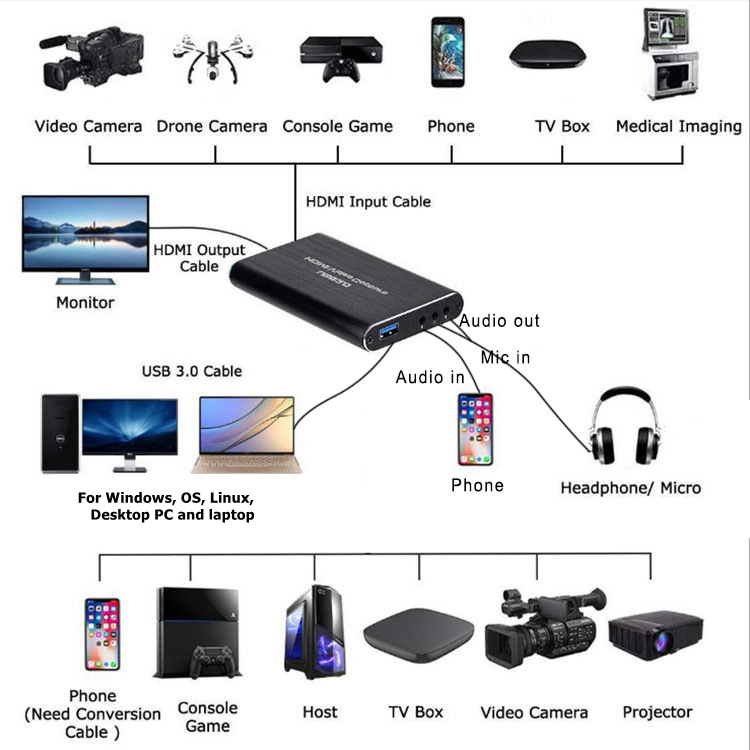| Quantity | 3+ units | 10+ units | 30+ units | 50+ units | More |
|---|---|---|---|---|---|
| Price /Unit | $38.03 | $37.26 | $36.09 | $34.54 | Contact US |
 SIMDT FELIX PAD Sim Racing Button Box – 3D-Printed Frame, Carbon Fiber Panels, 14 Illuminated Buttons
$159.35
SIMDT FELIX PAD Sim Racing Button Box – 3D-Printed Frame, Carbon Fiber Panels, 14 Illuminated Buttons
$159.35
 HappyGame Foldable Racing Simulator Cockpit 150KG Load w/ Large Bracket for Manual Shifter & Handbrake
$521.07
HappyGame Foldable Racing Simulator Cockpit 150KG Load w/ Large Bracket for Manual Shifter & Handbrake
$521.07
 HappyGame Foldable Racing Simulator Cockpit Sim Racing Cockpit 150KG Load w/ Manual Shifter Bracket
$519.13
HappyGame Foldable Racing Simulator Cockpit Sim Racing Cockpit 150KG Load w/ Manual Shifter Bracket
$519.13
EC292 USB 3.0 USB To HD Video Card HDMI For OBS Recorder 4K 60Hz For Video Recording Live Streaming
Description:
With USB3.0 HD game acquisition box, you only need to connect to your computer (only for Windows, Mac, Linux systems), no need to install drivers, and then use third-party software to collect or stream HD game videos or other HD video sources.
Features:
- USB3.0 HDMI HD video card boasts all-metal body, good heat dissipation effect, prolonged service life
- No need to download a driver, plug and play, HD live broadcast, simple and convenient
- Support up to 1920x1080 HD video input and recording
- Suitable for Windows, Linux, OS X systems
- Compact and portable USB drive-free power supply, plug and play
- Support for Switch, PS4, Xbox game consoles
Connection:
- USB3.0: USB3.0 type A port connects to the idle USB3.0 interface of your computer through an USB3.0 cable.
- DC 5V: Power supply port connects to an external power supply when the computer's USB interface power supply is insufficient.
- HD IN: HDMI input port connects HDMI video source through HDMI cable.
- HD OUT: HDMI output interface connects to a monitor via HDMI cable.
Specifications:
- Host interface: USB3.0 high-speed interface, 360MB/S transmission bandwidth
- Input interface: 60HZ HDMI HD video signal
- Audio input: 1 channel LPCM audio signal
- Ring out output: 1 channel 4Kx2 at 60Hz HDMI HD audio and video signal output
- HDMI input resolution: 3840*2160 60HZ, 1920*1080p 60fps, 720p
- Transmission speed: HDMI: 300MHZ.
- Video acquisition: conforms to UVC (USB video class) specification.
- Audio acquisition: conforms to UVC (USB video class) specification.
- Output color space
- Support for Windows 10 / Windows8.0 / Windows 7 (X86, X64), Linux Ubuntu14.04 / OS X 10.10
- System: Desktop: For Inter Core i5-3400 + NVIDIAGT630 or above. Laptop For Mac: i5quad - core or above.
- Support for third-party software: For OBS Studio, Windows Media Encoder, Adobe FlashMedia Live - Encoder (for Windows, OS X). Real Producer Plus (for Windows); for VLC (for Windows, OS X, Linux); for QuickTime Broadcaster (for OS X); for QuickTime Player (for OS X); for Wirecast (for Windows, OS X); for VMix (for Windows); for Potplayer (for Windows) and etc.
- No installation drive, no power supply, plug and play.
Use With Software For OBS Studio:
1. Open the link for https://obsproject.com/ and download the corresponding installation program for OBS Studio according to computer operating system, and install it according to the installation program prompts.
2. Connect USB3.0 HD game video card's and computer's USB3.0 interfaces with a USB3.0 cable, the system will automatically install the hardware, and you can click "FHD Camera" under "Device Manager". Use an HDMI cable to connect the USB3.0 video card and the HDMI output interface of the video source to be collected, and the preliminary installation and connection work is completed.
3. Double-click to open the software for OBS Studio, click the "+" icon under the "Source" window, and click "Video Collection Device" in the screen that comes out. Select "FHD Camera" in the drop-down box next to "Device", select "Output Desktop Audio (WaveOut)" in the drop-down box next to "Audio Output Mode", and select "Digital Audio Interface" in the drop-down box next to "Audio Device" ( 2-FHD Webcamera)” and click “OK”.
Package Included:
- 1 x Set of Video Card
Note:
- Other items pictured are not included, for demonstration purposes only. Thank you for your understanding!