
| Quantity | 3+ units | 10+ units | 30+ units | 50+ units | More |
|---|---|---|---|---|---|
| Price /Unit | $25.85 | $25.32 | $24.53 | $23.48 | Contact US |
 High Precision 17-340Nm Torque Tester Digital Display Torque Meter Support Peak/Track Mode Switch
$33.33
High Precision 17-340Nm Torque Tester Digital Display Torque Meter Support Peak/Track Mode Switch
$33.33
 High Precision 10-200Nm Torque Tester Digital Display Torque Meter Support Peak/Track Mode Switch
$30.22
High Precision 10-200Nm Torque Tester Digital Display Torque Meter Support Peak/Track Mode Switch
$30.22
 High Precision 1.5-30Nm Torque Tester Digital Display Torque Meter Support Peak/Track Mode Switch
$30.22
High Precision 1.5-30Nm Torque Tester Digital Display Torque Meter Support Peak/Track Mode Switch
$30.22
Foosion-TY02 Battery Capacity Tester Coulometer Sampler 80V 100A For Lithium Iron Phosphate Battery
Features:
- The battery indicator with a shell
- Fit all kinds of electric vehicles, tricycles, etc.
- Support for electric car batteries
- Support ternary lithium batteries, polymer lithium batteries, lead-acid batteries, storage batteries, water batteries, lithium iron phosphate, nickel-cadmium batteries, and nickel-metal hydride batteries
- Suitable for all batteries of 8-80V, perfect for lithium iron phosphate batteries
- Reverse connection does not burn the meter
- Switch display of battery percentage, charging & discharging current, battery voltage, and battery remaining capacity
- Screw fittings made of all copper
Specifications:
- Product name: Coulomb meter
- Display mode: LCD with backlight
- Support voltage: 8-90V (do not overvoltage), use below 90V at full power
- Standby power consumption: <0.15mA
- Suitable batteries: lithium iron phosphate, storage batteries, lead-acid batteries, ternary lithium batteries, polymer lithium batteries, water batteries, nickel-cadmium, nickel-metal hydride batteries
- Capacity range: 0-590Ah
- Product size: 59 x 29.8 x 17.5mm/2.3 x 1.2 x 0.7"
- Working current: 100A (0-150A)
- Hole spacing: 41 x 11.3mm/1.6 x 0.4"
- Simple installation: built-in anti-reverse connection protection
- Backlight color: green
Package Included:
- 1 x Battery Capacity Tester
- 1 x Sampler 80V 100A
- 1 x 3M/9.8FT Shielded Wire
Note:
- Battery is not included.
- If you need a longer shielded wire, please contact customer service.
- The coulomb meter should not be exposed to the sun for a long time, nor can it be exposed to extreme conditions below -20℃ and above 60℃ for a long time, otherwise it will shorten the service life of the LCD screen.
- Other items pictured are not included in the package, for demonstration purposes only. Thank you for your understanding!
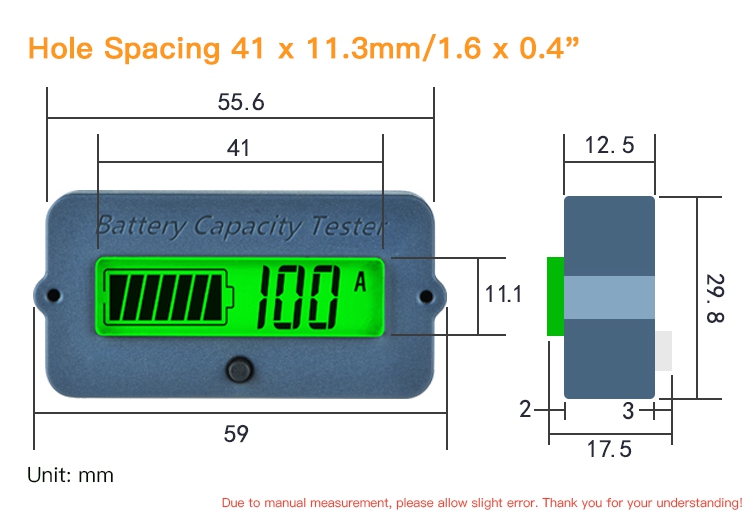
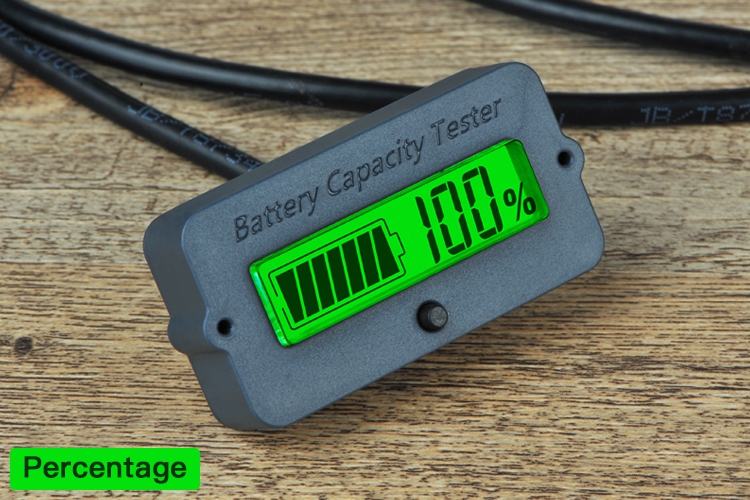



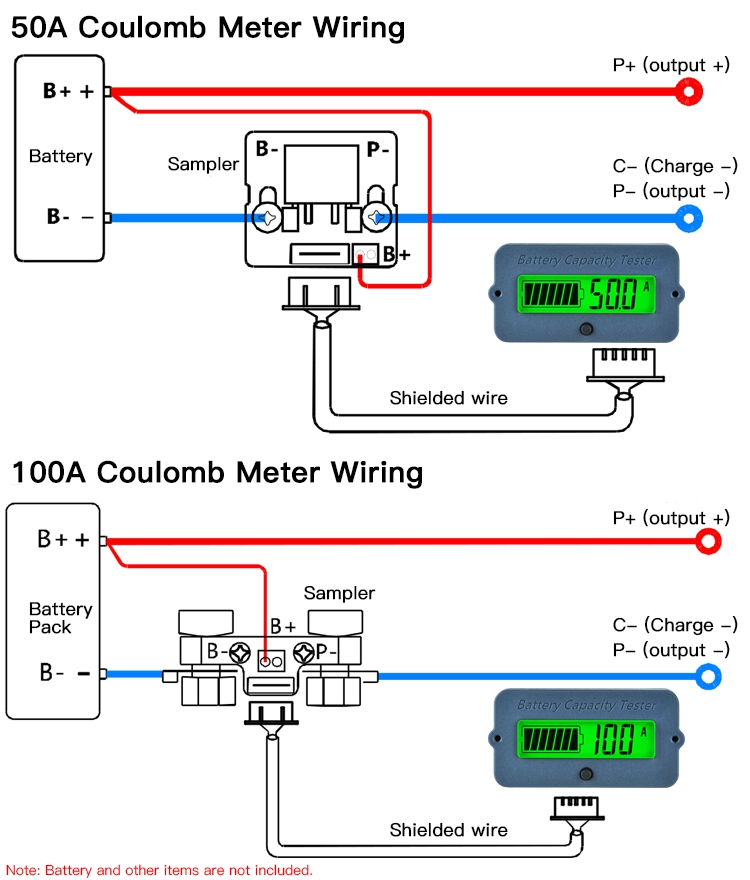
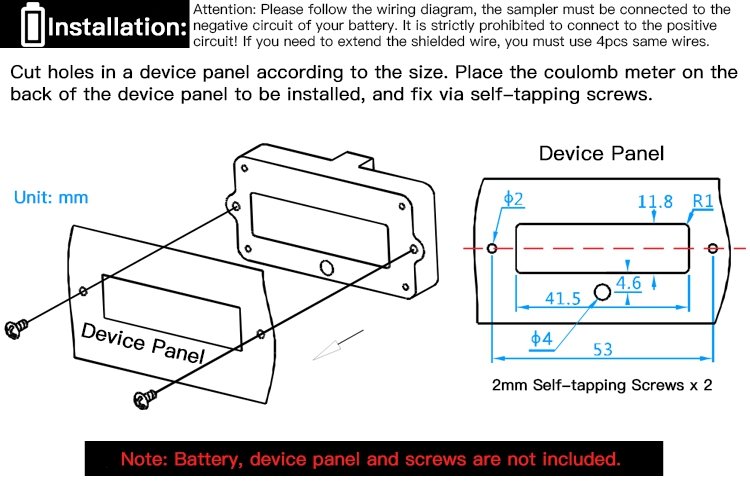
Using Steps:
1.
Wire and check the current: complete the connection as shown in the
figure, and power on the coulomb counter. The screen should display
information such as battery voltage, current and capacity percentage. If
there is no display on the screen, turn off the power and check if the
connection is correct. Then discharge or charge the battery and check
whether the displayed current value is consistent with the actual
current value. If the error is large, please check whether the wiring is
correct.
2. Capacity reset: the percentage and capacity
displayed on the screen when it is first used are not the actual values
of current battery, and the displayed capacity must be reset. After
emptying the battery, press and hold the button 

3.
Detection and reset of the actual battery capacity: If the display
capacity of the coulomb meter does not match the actual capacity during
use, please check the actual battery capacity and reset the capacity.
After the battery is discharged, press and hold the button 