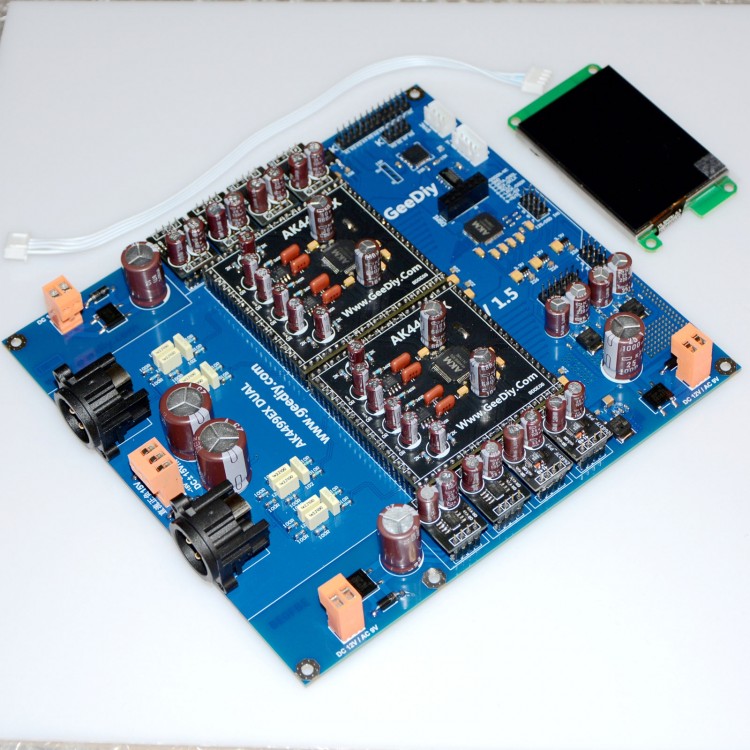
| Quantity | 3+ units | 10+ units | 30+ units | 50+ units | More |
|---|---|---|---|---|---|
| Price /Unit | $335.68 | $328.83 | $318.55 | $304.85 | Contact US |
GeeDiy Parallel Version AK4499EXEQ ×2 I²S/DSD DAC Decoder Board AK4499EX DUAL (Finished Dual Inputs)
Version Introduction:
* This is a finished board, tested before shipping. It contains 2 AK4499EXEQ chips and 2 AK4191EQ chips. This version supports simultaneous dual I²S/DSD signal input.
Advantages:
* Dual-chip parallel version AK4499EXEQ ×2 I²S/DSD DAC decoder board
* Supported Signal Range: I²S 16–32 bit, 32kHz–768kHz; DSD64–DSD1024
* Supports Color Touchscreen: The screen can display the sampling rate information (only for the first I²S/DSD input) and allows function settings, volume adjustment, etc.
* Supports MONO Mode: Each AK4499EXEQ chip can handle one channel's output in mono mode
Description:
This design references the official evaluation board layout (Note: It is not a direct copy or clone; only the overall layout follows the official structure, with many modifications in various areas). Analog circuit section samples the official circuitry. VREF power supply uses 4 independent LT3042 regulators. Other parts of the DAC chips are independently powered. The board is differential (balanced) output design, does not support RCA single-ended output. 4pcs OPA1612 are used.
Features:
* This version supports I²S/DSD decoding.
* Fully software-controlled (onboard MCU)! Independently designed for I²S/DSD signal input (single or dual channel).
* I²S supports up to 32-bit data at 768kHz sampling rate.
* DSD decoding is supported with sampling rates: 2.8MHz, 5.6MHz, 11.2MHz, 22.5MHz, 45.15MHz (corresponding to DSD64, DSD128, DSD256, DSD512, DSD1024).
* Since AK4499EXEQ + AK4191EQ use a completely new official design, all audio signals, whether I²S or DSD, are automatically recognized without loss or performance impact; manual sampling rate control is no longer required.
* Software-controlled volume is supported, default via touchscreen. It can also be controlled via external buttons or remote modules (DIY required).
* Most board functions can be set via the touchscreen.
* The screen can display the input signal's sampling rate. Note: currently, only the first I²S/DSD input is supported for display. For dual-input users, the second input does not display sampling rate information.
Packing List:
* 1 × DAC Board
* 1 × Connection Cable
* 1 × Display
Packaging Details:
* Weight: 0.45kg
Test Parameters at Different Gain Levels (Tolerance ±1dB):
Level SNR THD
50% 126dB -126dB
62% 128dB -125dB
75% 129dB -123dB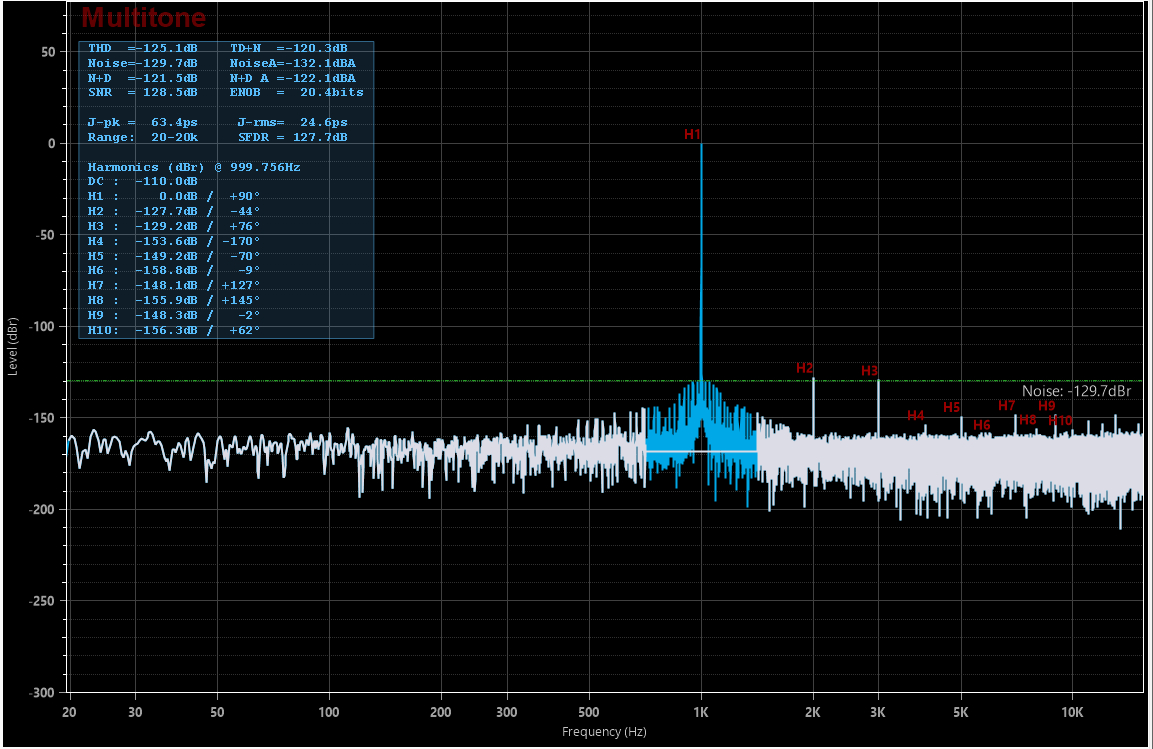
Detailed Function Settings and K-Port Function Overview:
The K port works by controlling the onboard MCU, which then software-controls the DAC chips.
1. Volume Setting:
Tap the volume display in the top-right corner of the touchscreen to enter volume adjustment mode. You can also use the K-port pins K1 and K2 with external self-reset buttons to adjust the volume. Additionally, K1 and K2 can be connected to a wireless remote control module to adjust volume remotely (low-level trigger).
2. Digital Filter Setting:
Tap the DF Mode X area in the center of the touchscreen to directly switch the filter mode. There are 6 modes, which cycle continuously:
DF Mode 1: Short Delay Sharp Roll-Off Filter
DF Mode 2: Short Delay Slow Roll-Off Filter
DF Mode 3: Sharp Roll-Off Filter
DF Mode 4: Slow Roll-Off Filter
DF Mode 5: Super Slow Roll-Off Filter
DF Mode 6: Low Dispersion Short Delay Filter
The following settings require entering the settings menu by tapping "MENU/菜单" at the bottom of the touchscreen:
3. Gain Setting:
Tap the "Gain/增益" button in the menu to set the output gain from 50% to 80% in 5 levels. The higher gain, the higher SNR. The lower gain, the lower THD. Choose the gain level according to your preference and situation. Note: For DSD signals in Volume Bypass mode, the gain is fixed at 50% and cannot be changed.
4. MCLK (Master Clock) Setting:
Tap the "MCLK/主时钟" button to set the clock frequency. Strictly adhere to the recommended MCLK frequency. Setting it too high or too low may cause the board to malfunction or reduce performance. At the bottom of the page, the SYNC button sets synchronous/asynchronous mode. It is recommended to use "SYNC ON" and do not change it.
5. I²S Signal Input Data Format Setting:
Tap the "DIF/格式" button in the menu to set the input data format. Select the correct signal format; incorrect settings may cause noise or no sound. The OSR128/OSR256 buttons set the OSR mode. OSR128 mode provides lower harmonic distortion.
6. DSD Playback Mode and DSD Filter Setting:
Tap the "DSDF/D滤波" button to set the DSD mode. You can switch between Normal DSD Mode and Volume Bypass (DSD NOS) Mode. In Volume Bypass Mode, the DSD output gain is fixed at 50% and cannot be changed. The DSD filter settings below only take effect in Volume Bypass Mode.
7. Mono (Single-Channel) Mode Setting:
Tap the "MONO/单声道" button to set Mono mode. In Mono mode, each 2 AK4499EXEQ chips handle one channel, further improving performance. Note: In Mono mode, you need to manually parallel the XLR balanced output ports for use.
8. I²S/DSD Second Input Channel Switch:
Tap the "IN2/输入2" button in the menu to enable the second input channel. This feature requires purchasing the dual-input version of the DAC.
9. Display Language Setting:
Tap the "Lang/语言" button in the menu to set the display language. You can switch part of the information on the display between Chinese and English.
10. K-Port Settings:
K5–KC: Currently unused.
K1–K4: Used for external self-reset buttons or connection to a wireless remote control module:
* K1: Volume -
* K2: Volume +
* K3: Switch Digital Filter
* K4: Synchronously controls a dedicated receiver board to switch signal sources (the dedicated receiver board is not ready yet, please wait)
KD: Determines whether volume control also affects the second input signal (requires dual-input version). Default disconnected: volume of both inputs controlled together. Shorted: volume of input 2 is not controlled.
KE: Switches the automatic recognition mode for I²S/DSD input 2 (requires dual-input version). Shorted KE: input 2 automatically recognizes PCM/DSD mode without using DSDON signal.
KF: Switches the automatic recognition mode for I²S/DSD input 1. Shorted KF: input 1 automatically recognizes PCM/DSD mode without using DSDON signal.
KG: Manually switches I²S/DSD input 1 between DSD/PCM mode (used if DSDON signal is not in use). Disconnected: DSD mode. Shorted: PCM mode. Warning: When KG is shorted, do not connect the DSDON signal to I²S/DSD input port 1. Otherwise, it may cause circuit damage.
I²S Interface Definition:
1. DSDON/NC
2. GND
3. DATA/DSDL
4. BCK/DCLK
5. MCLK
6. LRCK/DSDR
7. NC
8. MUTE
Electrical Characteristics:
* PCB Main Board Size: 17.5cm × 16.4cm
* DAC Board Power Supply Instructions: Analog op amps are powered by DC ±15V (MAX). Note: Must use DC ±15V input. Connecting AC or reversing the wiring may cause permanent damage to the circuit. For pre-assembled boards, this may also void the warranty. Do not exceed the ±15V range for the analog op-amp section, or the board may be damaged.
* Other Power Supplies: 3 sets of AC 9V/DC 12V (AC 9V or DC 12V can be used; DC polarity does not matter).
* Warning: If the protection diode P6KE18A on the board is damaged (breakdown or burnout), it will be considered user-caused damage and void the warranty.
Note:
* When using dual-input signals, the first
input port must be connected and active. If only port 2 is connected
without port 1, the board will not work.
* Due to the instability of the electronic components market, some components may be out of stock and replaced with other brands. We guarantee this will not affect the performance of the product. Please make sure that you don't mind before purchasing. Thank you!
* This product does not include schematics or circuit diagrams. Only interface definitions are provided (as described or marked on the board).