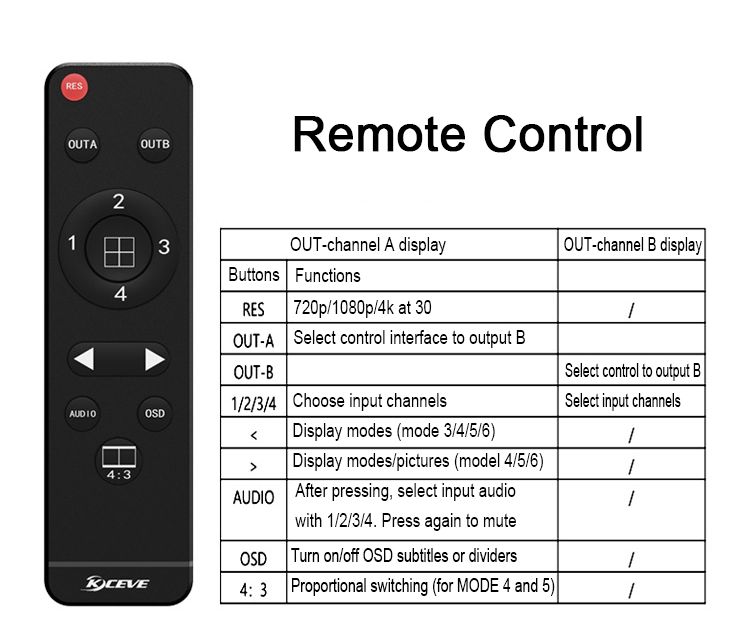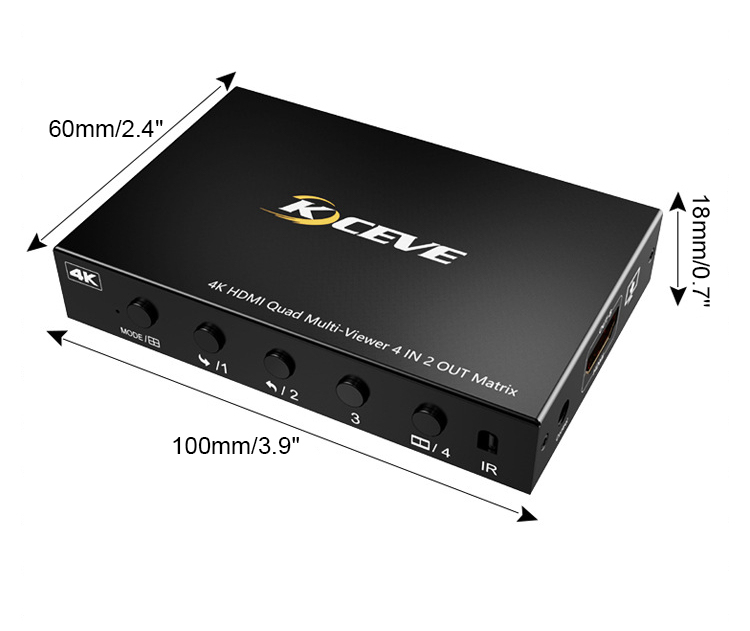| Quantity | 3+ units | 10+ units | 30+ units | 50+ units | More |
|---|---|---|---|---|---|
| Price /Unit | $41.90 | $41.04 | $39.76 | $38.05 | Contact US |
 JM-7530MA Rainproof CATV Trunk Amplifier Digital Trunk Amplifier Replacing SB-7530 for 40-80 TVs
$114.33
JM-7530MA Rainproof CATV Trunk Amplifier Digital Trunk Amplifier Replacing SB-7530 for 40-80 TVs
$114.33
 Zidoo Z9X PRO 4G+32G 8K TV Box HDR 8K Media Player with OS for Android 11 Supports 2.4G + 5G WiFi
$317.25
Zidoo Z9X PRO 4G+32G 8K TV Box HDR 8K Media Player with OS for Android 11 Supports 2.4G + 5G WiFi
$317.25
 GTMEDIA X1 HDTV Converter DRM Encrypted Channel Bluetooth5.0 2.4G/5G WiFi Support DVR Recording (for Android TV BOX ATSC3.0)
$79.64
GTMEDIA X1 HDTV Converter DRM Encrypted Channel Bluetooth5.0 2.4G/5G WiFi Support DVR Recording (for Android TV BOX ATSC3.0)
$79.64
KCEVE KC-8402 4K HDMI Quad Multi-Viewer 4 IN 2 OUT Matrix HDMI Multiviewer Dedicated for Video Game
Features:
- Four pictures can be displayed on one screen at the same time
- Business efficiency switching; easy to use
- 6 display modes can be switched
- HD picture quality and seamless switching. Support up to 3840*2160 at 30Hz; backward compatible
- DC12V power adapter solves the problem of insufficient power supply when connecting multiple devices, featuring low power consumption and more stable performance
- Three Control Ways: via buttons, remote control, and external TTL
- 4K HD pictures. Support TTL control
Specifications:
- Brand: AIMOS
- Interface Compatible: HDMI 1.4 and DVI 1.0
- Resolution: 720P at 60Hz, 1080P at 60HZ, and 3840*2160 at 30Hz
- Switching method: infrared remote control, machine button, and external TTL control
- Product shell: metal
- Product weight: about 300g/0.7lb
- Applicable models: for Windows/Mac/Linux
Package Included:
- 1 x HDMI Multiviewer
- 1 x User Manual
- 1 x Power Adapter
- 1 x Remote Control
Note:
- Other items pictured are not included, for demonstration purposes only. Thank you for your understanding!

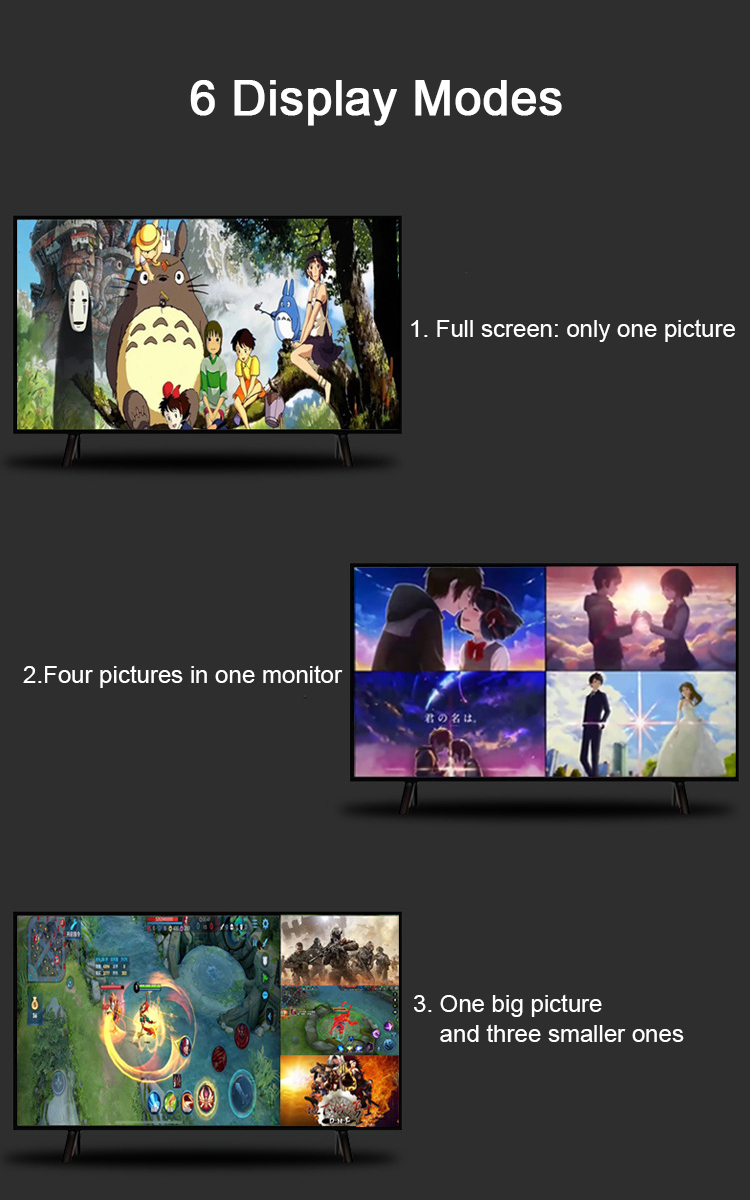
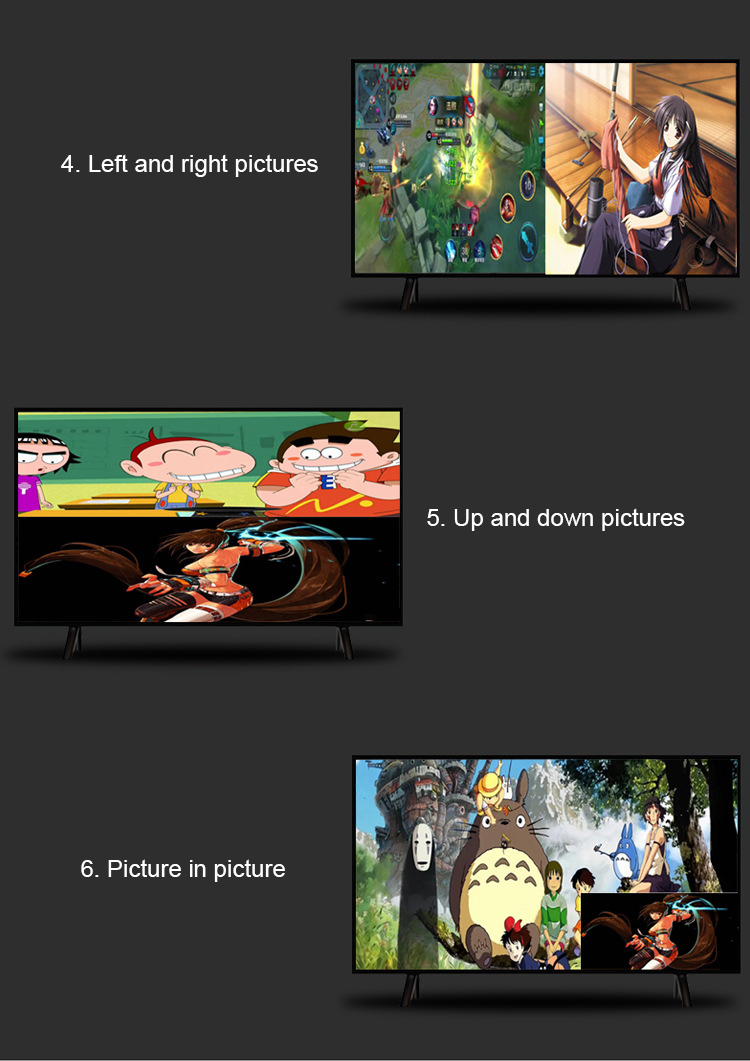
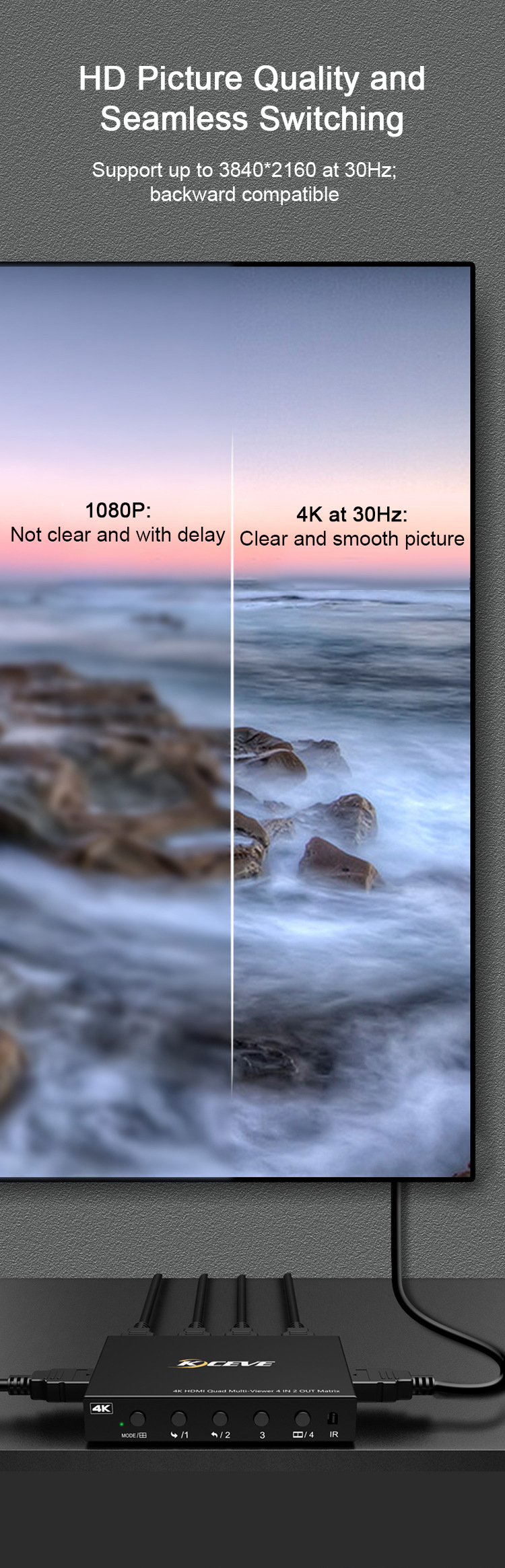




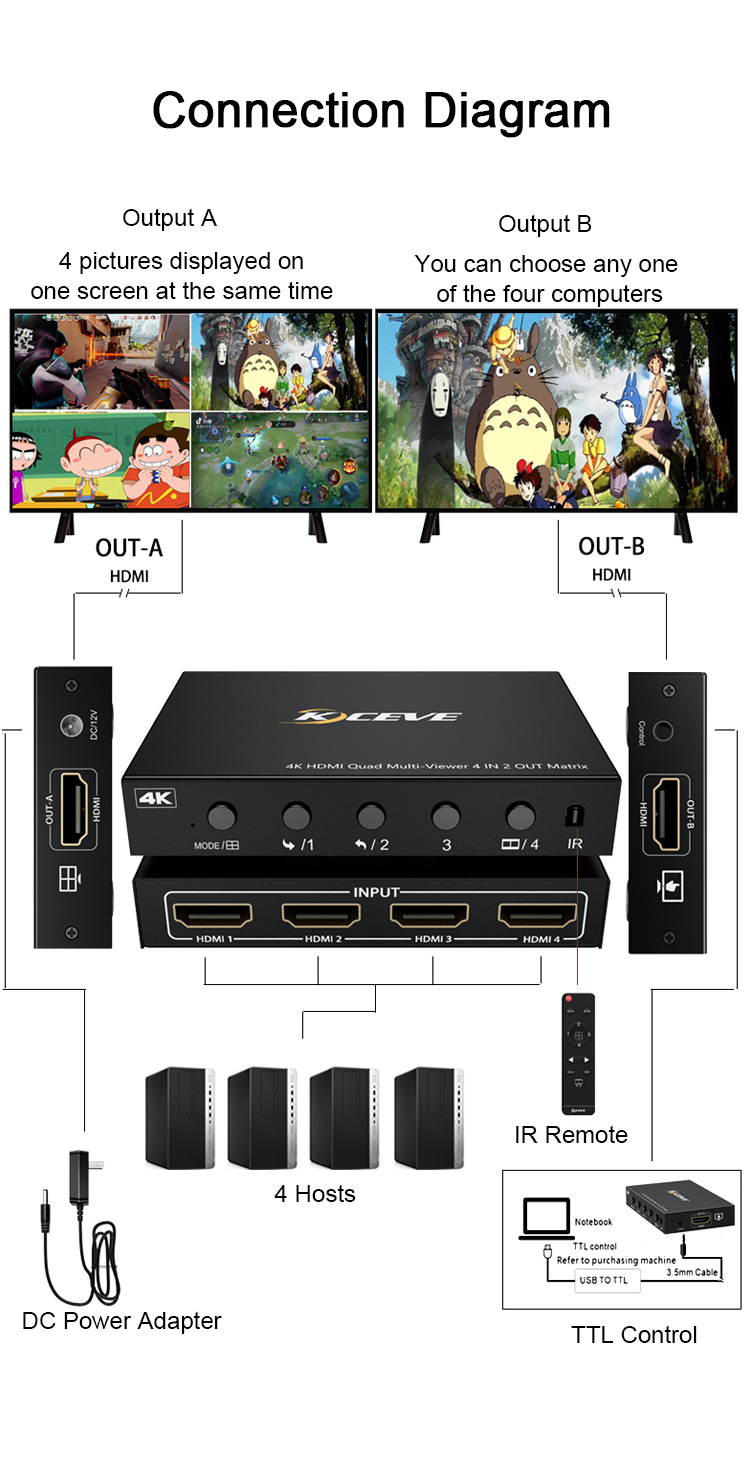
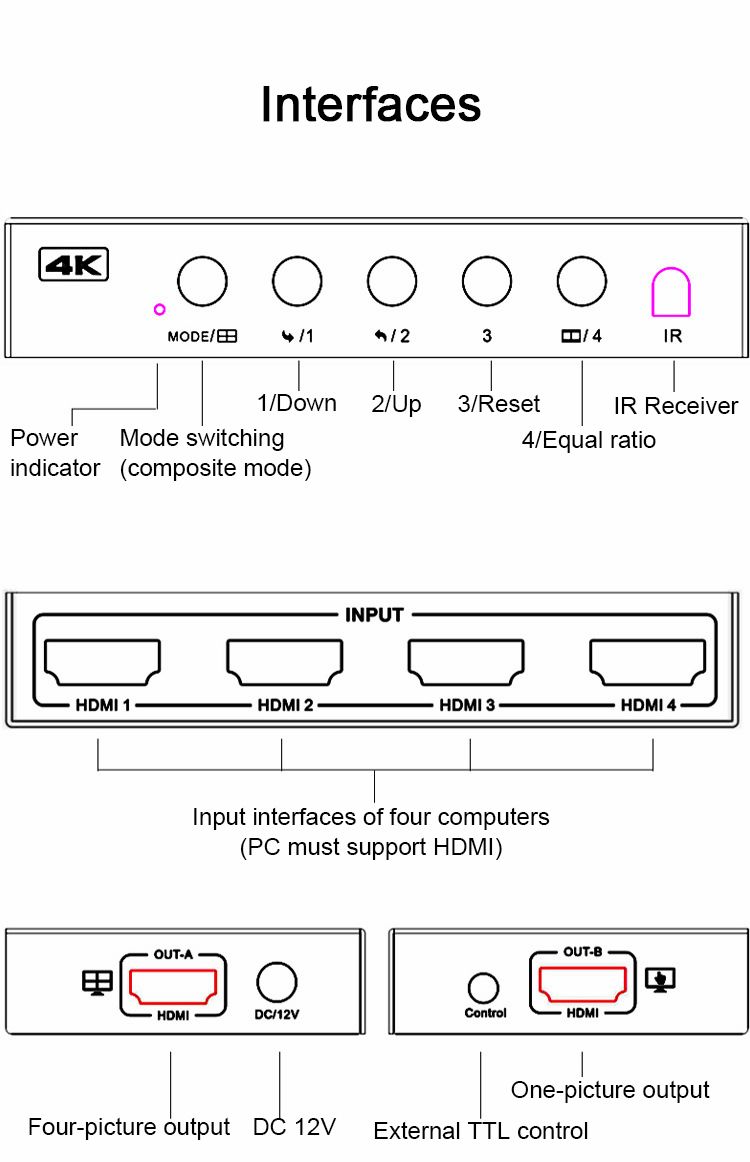
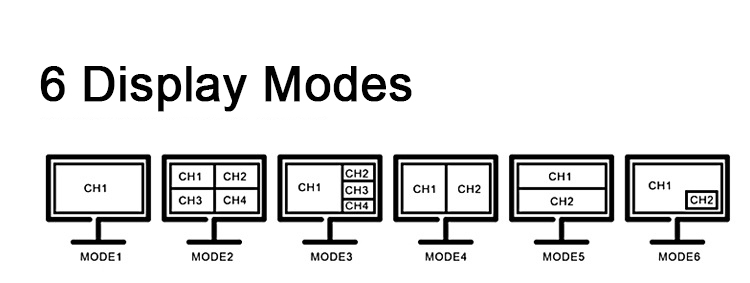
- MODE 1: One picture. Select an input source via buttons 1, 2, 3, and 4
- MODE 2: Four pictures in one screen
- MODE 3: One big picture and three smaller ones. Use its Down and Up buttons to select the source for the main picture
- MODE 4: Left and right pictures. Use the Down button to choose CH1/CH2 or CH3/CH4 combination, and use the Up button to switch the pictures' position
- MODE 5: Up and down pictures. Use the Down button to choose CH1/CH2 or CH3/CH4 combination, and use the Up button to switch the pictures' position
- MODE 6: Picture in picture. Use Down button to choose CH1/CH2 or CH3/CH4 combination, and use Up button to switch the pictures' position