
| Quantity | 3+ units | 10+ units | 30+ units | 50+ units | More |
|---|---|---|---|---|---|
| Price /Unit | $76.57 | $75.00 | $72.66 | $69.54 | Contact US |
 0-10V/0-25mA 4-Channel Current Voltage Signal Generator Brightness Adjustable LED Signal Collector with 35MM DIN-Rail Base
$20.52
0-10V/0-25mA 4-Channel Current Voltage Signal Generator Brightness Adjustable LED Signal Collector with 35MM DIN-Rail Base
$20.52
 0-10V/0-25mA 4-Channel Current Voltage Signal Generator Module Brightness Adjustable LED Signal Collector
$18.57
0-10V/0-25mA 4-Channel Current Voltage Signal Generator Module Brightness Adjustable LED Signal Collector
$18.57
 Automobile Crank Shaft Synchronization Signal Simulator Module 6-Channel Output Signal Generator Module with LED Display
$64.45
Automobile Crank Shaft Synchronization Signal Simulator Module 6-Channel Output Signal Generator Module with LED Display
$64.45
MMDVM Hotspot Assembled With OLED Antennas Metal Case Support For P25 DMR YSF For Raspberry Pi
Attention:
It works in simplex mode. Please note that it is not for duplex.
Features:
- High performance 32-bit ARM processor
- Supports DMR, P-25, D-Star and System Fusion
- Fully tested
- Onboard LED to show status (TX, RX, PTT, Mode)
- SMA antenna connector, antenna included
- Mounts cleanly on all current for Raspberry Pi's including the Pi Zero
How to write WiFi detail into the Hotspot:
Method 1: Generate WiFi config file, and plug it into TF card.
We need a TF reader. Put our TF card into this TF reader and plug this into our computer.
Go to http://www.pistar.uk/wifi_builder.php and then fill your WIFI name into the SSID, password into the PSK, click submit. Then the file “wpa_supplicant.conf” is generated. Drag this file into your TF card’s boot path. And plug the card into your hotspot. Power up your hotspot, and wait for 1-2minutes.Then we go to http://pi-star and play with the settings. Please keep this in mind that gadget only support 2.4 Gigahertz router, and it does not work with 5.8G router.
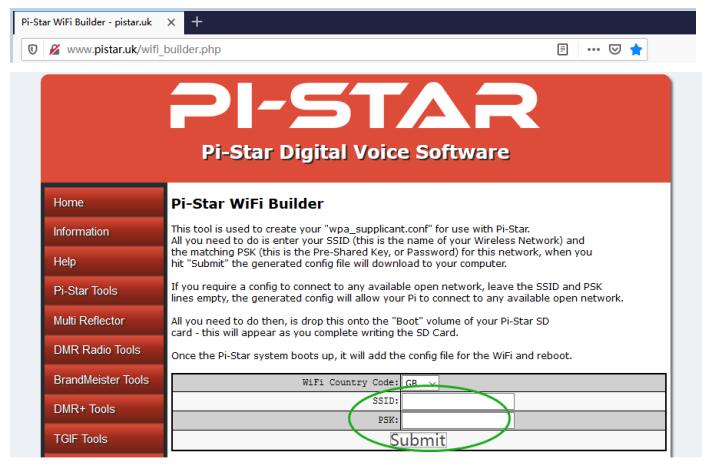
Method 2: Use tmp WiFi to add new WiFi info into hotspot
For convenience, we have placed a tmp WiFi config file in the TF card. Tmp WiFi SSID is m100, password is abc12345. You can make up a tmp wifi by you mobie phone,using the same SSID and the same password. Connect your computer to this tmp wifi, and go to http://pi-star, login, use the username pi-star and password raspberry. The hotspot will auto connect to this tmp wifi so.

Add network and write you home wifi ssid and psk(make sure the ssid and password is right).
Then save and connect.
Close the tmp mobile hotspot. Restart the MMDVM hotspot, it will auto connect to your home wifi.
After about 2 minutes, you can go to http://pi-star, and check the current wifi name.
If you need more helps,please go to the website https://youtube.com, and search mmdvm.
Recommend to register static talk group,keep long time in groups
Click Edit Repeater. Then Register.
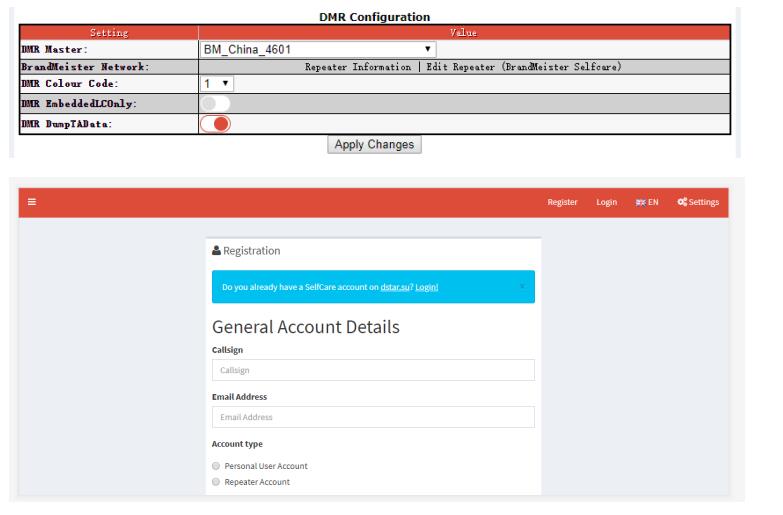
UHF band in centimeters is 70.

Then log in.

Choose My hotspots and the dmr id. Add your talkgroups to the Timeslots. Then you can keep long time in these groups.
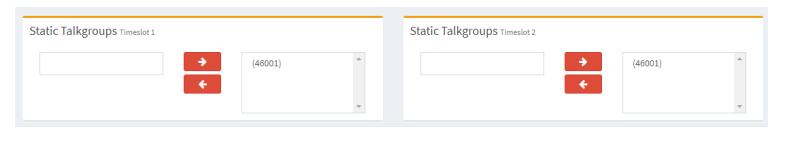
Package List:
-1 x Set of MMDVM Hotspot