
| Quantity | 3+ units | 10+ units | 30+ units | 50+ units | More |
|---|---|---|---|---|---|
| Price /Unit | $74.83 | $73.31 | $71.01 | $67.96 | Contact US |
 JD-118 +/-3.5dB High Precision Digital Noise Meter 30-130dB Sound Level Meter with 2.17-inch LCD Screen
$25.39
JD-118 +/-3.5dB High Precision Digital Noise Meter 30-130dB Sound Level Meter with 2.17-inch LCD Screen
$25.39
 JD-105 +/-1.5dB High Precision Digital Noise Meter 30-130dB Sound Level Meter with 2.17-inch LCD Screen
$25.39
JD-105 +/-1.5dB High Precision Digital Noise Meter 30-130dB Sound Level Meter with 2.17-inch LCD Screen
$25.39
 JD-861 Digital Handheld Temperature and Humidity Tester Wet Bulb Temperature and Dew Point Temperature Measurement
$22.23
JD-861 Digital Handheld Temperature and Humidity Tester Wet Bulb Temperature and Dew Point Temperature Measurement
$22.23
RD6006 Power Supply Adjustable DC Power Supply Step Down Module USB Communication without WiFi Module
Comparison of RD6006 & RD6006W:
- RD6006 is designed with USB Communication, but without WiFi module
- RD6006W is designed with USB & WiFi communication, with WiFi communication module. RD6006W supports APP wireless control for Android, IOS mobile phones.
All RD6006/RD6006W Instruction and Case Installation Instruction Download Link:
1. RD6006(W) operation instruction in English and Russian, PC software instruction, APP instruction, APP and PC software download link:
- A: Main download link: https://drive.google.com/open?id=17V-JWHvqMF-NuWSznEiJ4RKrnn_Pkt5v
- B: Mediafire: http://www.mediafire.com/folder/ssjf3s35ev68v/RD6006
- C: Back up download link : http://www.ruidengkeji.com/rddata/RD6006/RD6006.rar
2.APP For Android: Search Search RdPower to download at Google Play, or download at file link https://drive.google.com/open?id=17V-JWHvqMF-NuWSznEiJ4RKrnn_Pkt5v Support for android 5.0 and above phone
Download APP For IOS : Search RdPower to download. Support for IOS8.0 and above phone
3.RD6006 and S06A Case or S06D Case Assemble Instruction: https://drive.google.com/open?id=1Bb6Mq3Mp7AGkd6yxwzPqwtv54dozZ4zR
4.RD6006/RD6006W Test Video: https://www.youtube.com/watch?v=pz0T9rD4Ij0
EEV Blog Test Video : https://www.youtube.com/watch?v=0qjLx_HsKUQ&t=2s
5. RD6006/RD6006W Operation Instruction Video: https://youtu.be/fn6ROhGrLtI
Instruction Video for Manual:
- a. section 1.4.2.1 Battery (not included) Charging Function Introduction: https://youtu.be/irTbqfqtgU0
- b. section 1.4.2.2 Output Voltage and Output Current Setting: https://youtu.be/S6Kan66dNsk
- c. section 1.4.2.3 Data Group Quick Storage and Call out: https://youtu.be/eo5saPjOGpo
- d. section 1.4.2.4 Keypad Land Unlock: https://youtu.be/zxpmasJyQ6Y
- e. section 1.4.2.5 System Setting: https://youtu.be/Q9d3rIgIrOc
- f. section 1.4.2.6 Main Page Style Setting: https://youtu.be/f51VDiY2VHE
- g: section 1.4.2.7 Storage Data Setting: https://youtu.be/i1kTeurS13I
- h: section 1.4.2.8 System Information: https://youtu.be/Um4NQObeeJE
- i: section 2.1.2 Download APP For IOS, Installation and Connection: https://youtu.be/nH2HYwop0TE
- j: section 2.4.2 APP Operation For IOS: https://youtu.be/lXSw1CM9IY8
- k: section 3.1.1/3.2.3.2 Download APP For Android, Installation and Connection: https://youtu.be/QwyBEUCnp9c
- l: section 3.2.3.3 APP Operation For Anroid: https://youtu.be/hqrF4keTfbE
- m: section 4.1/4.3.1 PC Software Download and Basic Operation: https://youtu.be/mjt1RMaah1Y
- o: section 4.3.2 Firmware Upgrade: https://youtu.be/NOoLfDw0DiY
- p: section 4.3.3 Calibration: https://youtu.be/c9sn1wY2mjE
- q: section 4.3.4 Logo Update: https://youtu.be/vuVhBsohWts
- r: RD6006 WiFi Connection Problem and Solution: https://www.youtube.com/watch?v=7sTtc1kweJM
Please Read Before Purchasing:
1. RD6006 series has two versions: RD6006 and RD6006W. RD6006W have WIFI board, RD6006 don't have. RD6006W can use WIFI board to connect APP, also use USB micro cable to connect PC solftware. RD6006 don't have WIFI board, only support PC software by connecting with USB micro cable, no support APP. For wifi board to connect PC software, now it did not support.
2. For PC software, it only support for win 7 and above for now. For APP, it only support for android 5.0 and above. For APP and PC software, please download first before buying. If you can download and install, you can make order, or else stop buying.
3.An outer shell and a power supply for preamp are needed. Please purchase separately.
S06A case is suitable for RD6006/RD6006W and AC-DC 400w 60V switch power supply.
Assemble Instruction in English and Russian: https://drive.google.com/open?id=1Bb6Mq3Mp7AGkd6yxwzPqwtv54dozZ4zR
S06A Assembly Video: https://www.youtube.com/watch?v=RMRuErdv2LM
For S06D, you only put RD6006, there is not place to put others. Assemble Instruction: https://drive.google.com/open?id=1Bb6Mq3Mp7AGkd6yxwzPqwtv54dozZ4zR
4. For input AC-DC switch power supply, we recommend 400W 60V switch power supply (S06A case leave fix hole size for this version), the following 400W 60V switch power supply is our recommend, but just recommend, not provide any quality guarantee and technology support.
Note: Please use the power supply we recommend or some qualified brand power supply to power on RD6006, Poor quality power supplies may occasionally provide over-voltage when turned on, and the resulting damage must be borne by the customer.
5. For APP and PC software, before buying, please download and install first. If it can't be install, stop buying. Please check first before buying.
6.We show some data you want to see about RD6006, battery (not included) protection, output accuracy, output ripple, and working temperature: https://www.youtube.com/watch?v=pz0T9rD4Ij0
7.If RD6006W can connect to the hotspot shared by the mobile phone but cannot connect to the router, you need to shut down the client isolation/ AP isolation and WMM function.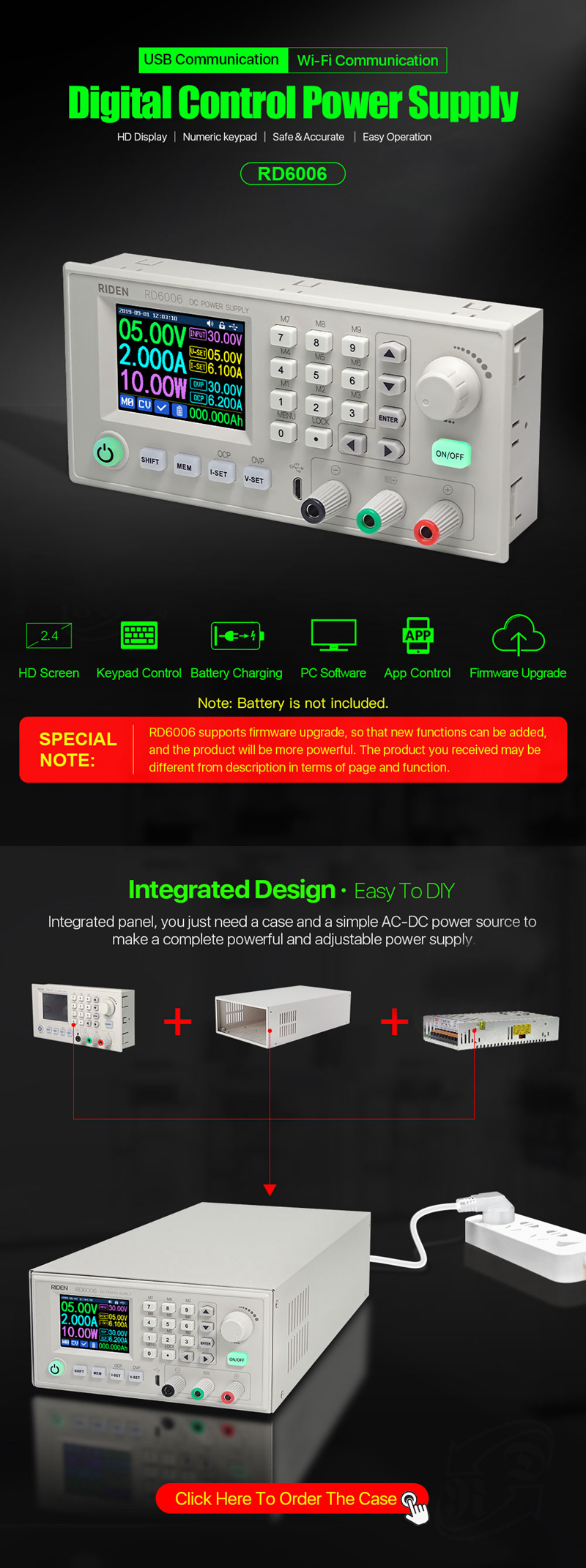
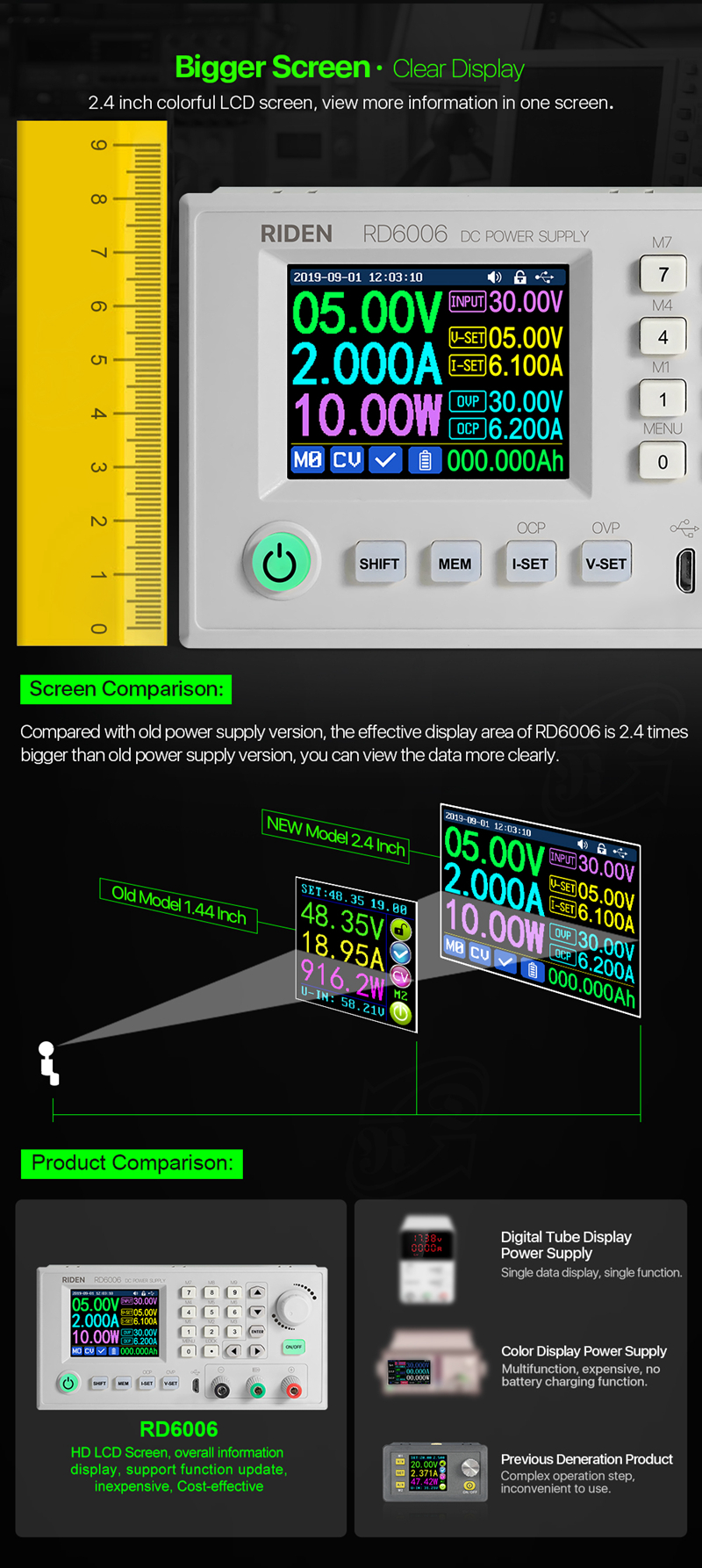
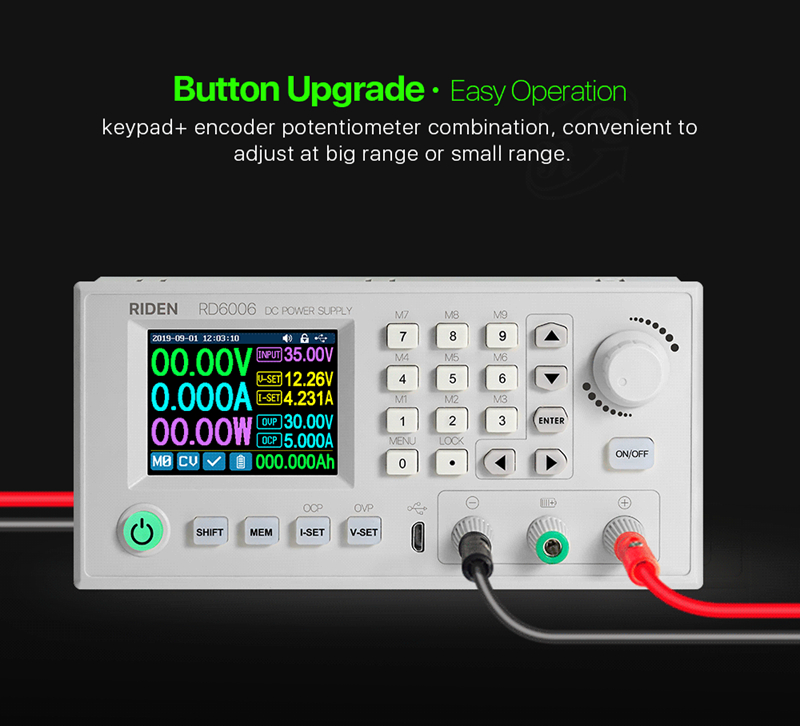
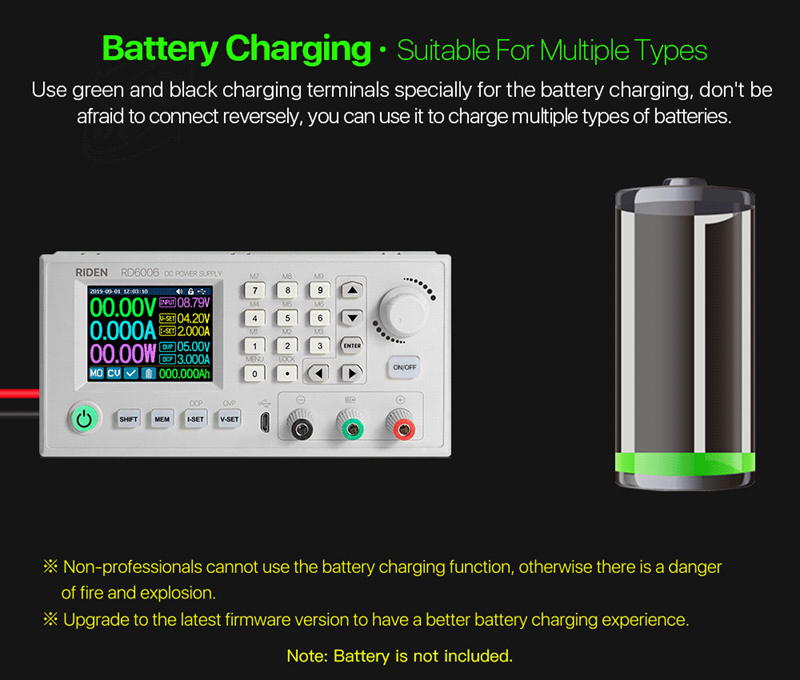
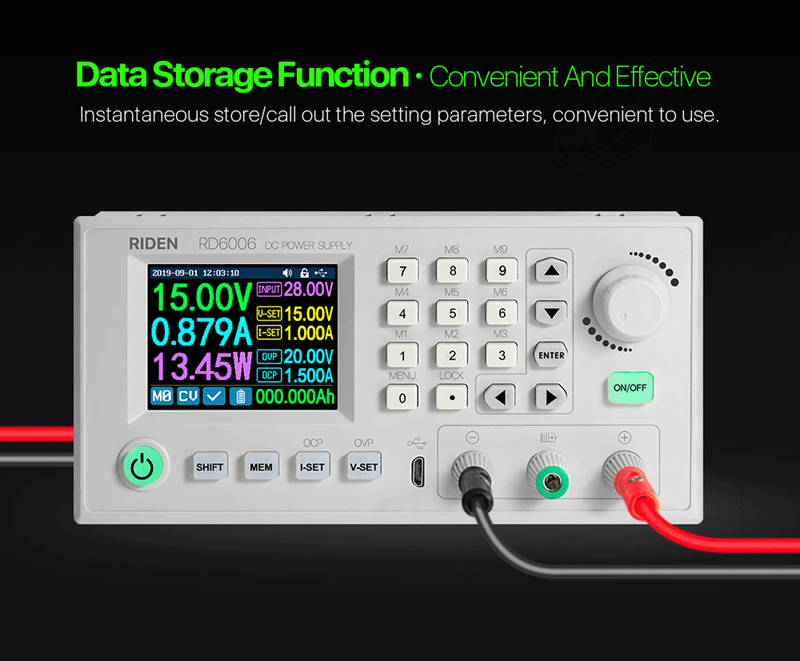

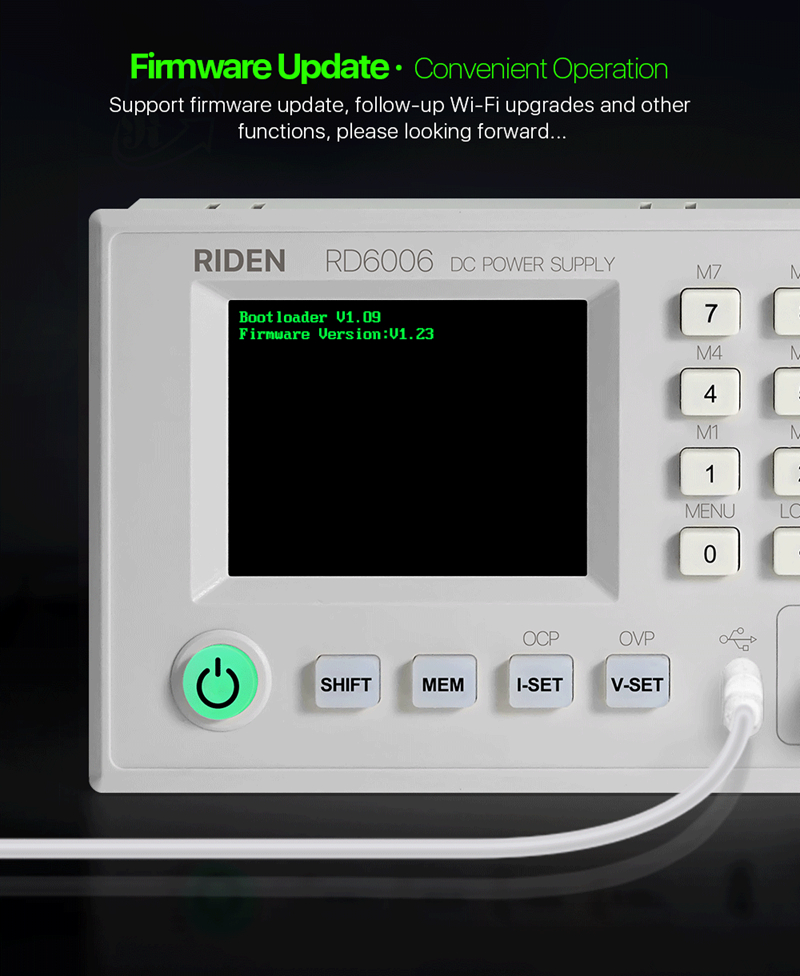
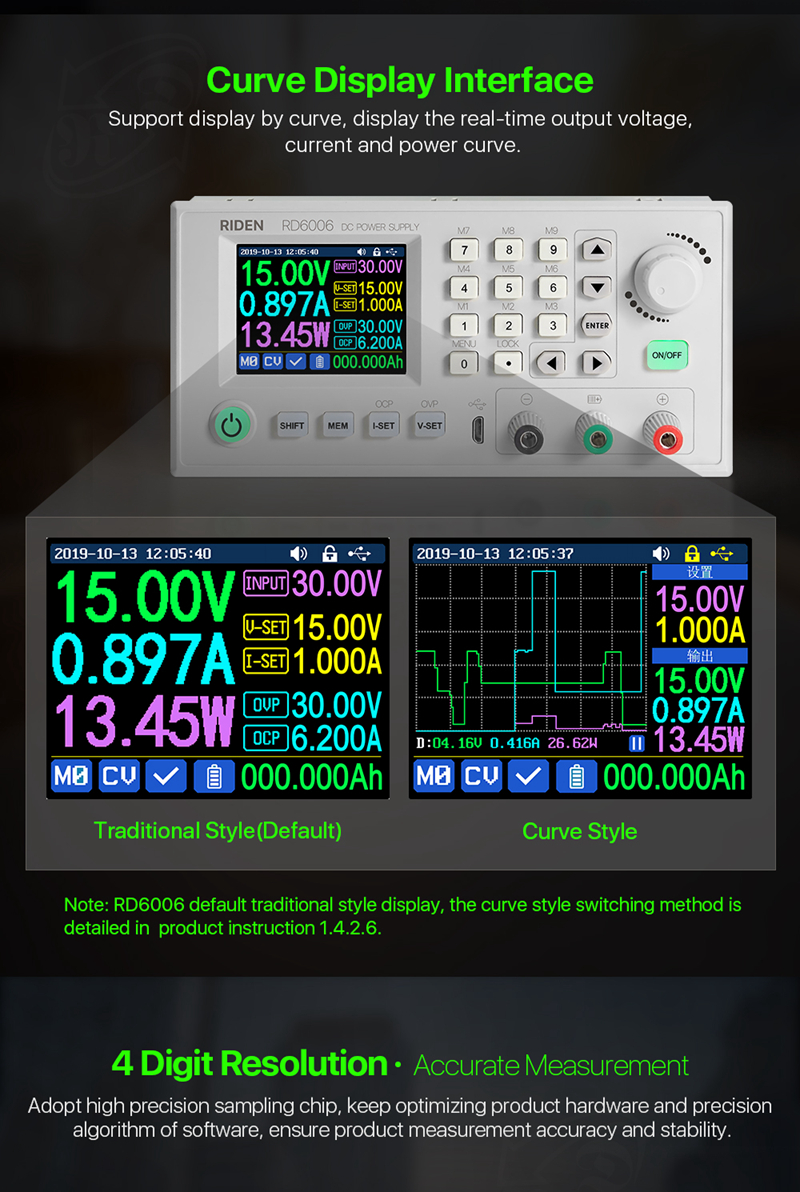


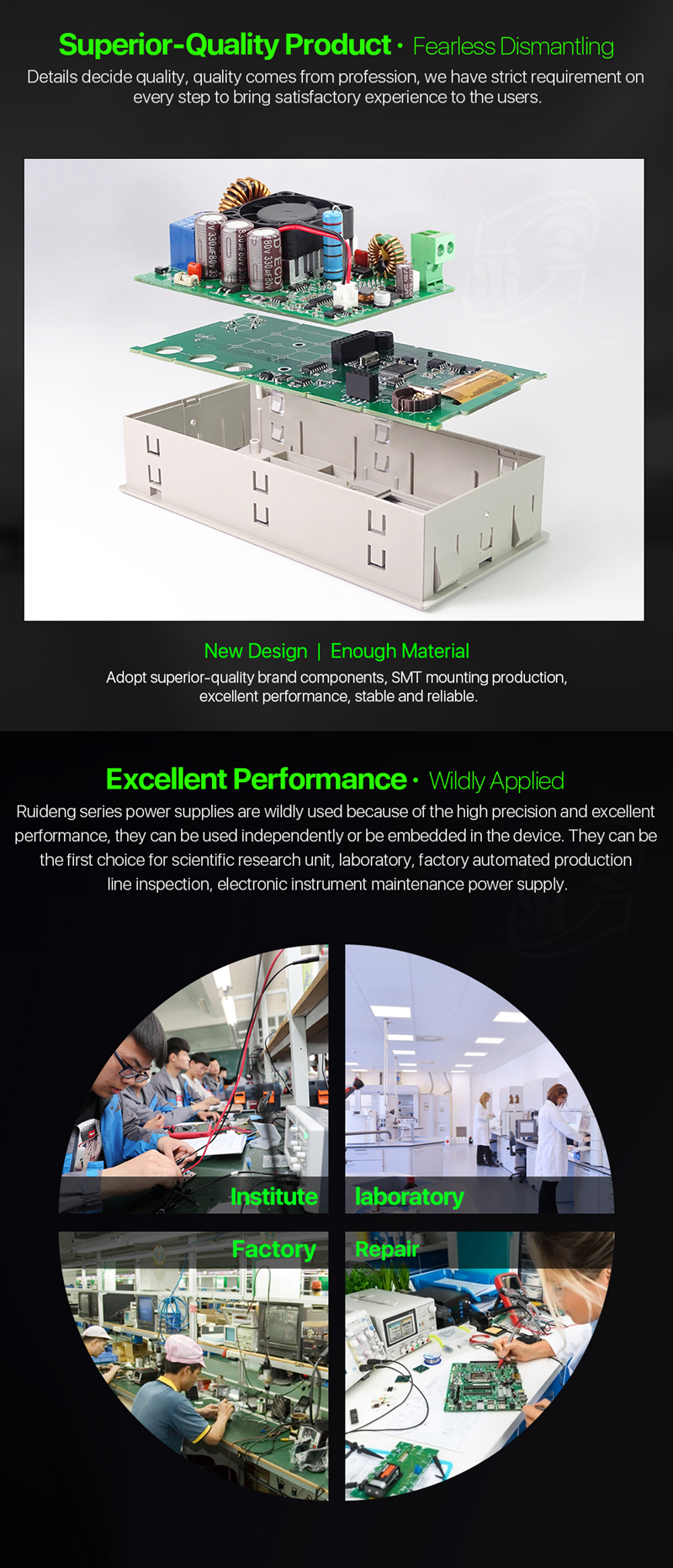

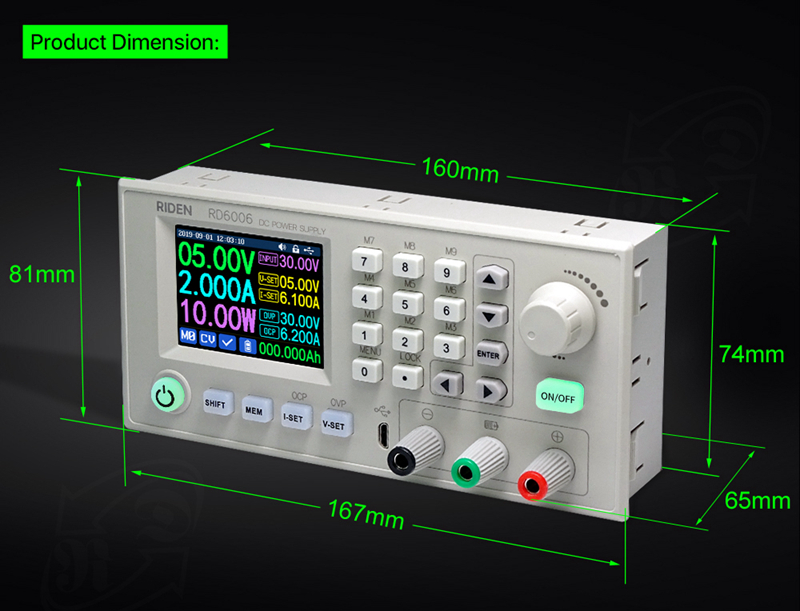

1.Due to injection molding process, there are slight traces at the button holes of the shell. It can hardly be found in normal use. It can be found under the light. It is shown in picture 1. Please make sure that you don't mind before purchasing.
2.It is recommended to use fork terminal cables or lantern head cables as output cables, and you cannot use stackable connector for it may cause poor contact. Never insert the multimeter probe to the terminals (it will damage the terminals). It is forbidden to insert multimeter probes vertically into the terminal wiring hole, as this may cause damage to the terminal. As shown in picture 2.
3.When the button light is on, when the surrounding environment is dark, it will be found that the adjacent buttons have weak light, normal use has no effect. As shown in picture 3.
Package Included:
- 1 x DC Power Supply without WiFi Module
- 1 x External Temperature Sensor Cable
Note:
- Input power supply terminal has been inserted.
- An outer shell and a power supply for preamp are needed. Please purchase separately.
- It is recommended to use it with a power supply for preamp or branded power supply. Inferior power supply will occasionally over-voltage when it turns on, and the resulting damage needs to be borne by customers.
- Battery is not included in the package.
- Other items pictured are not included.