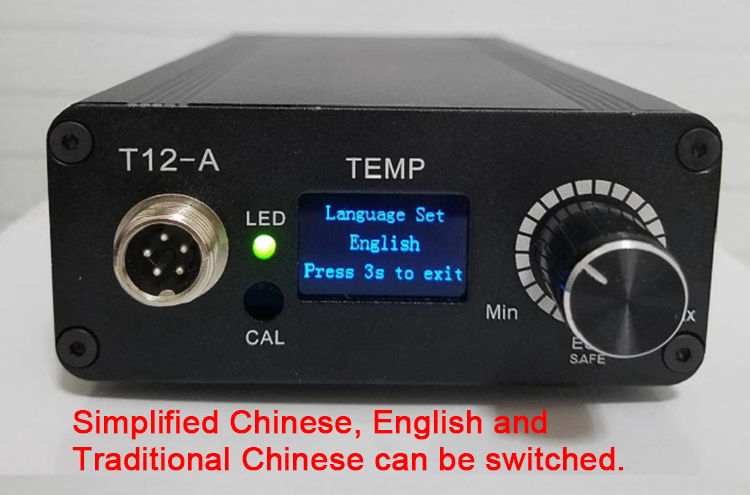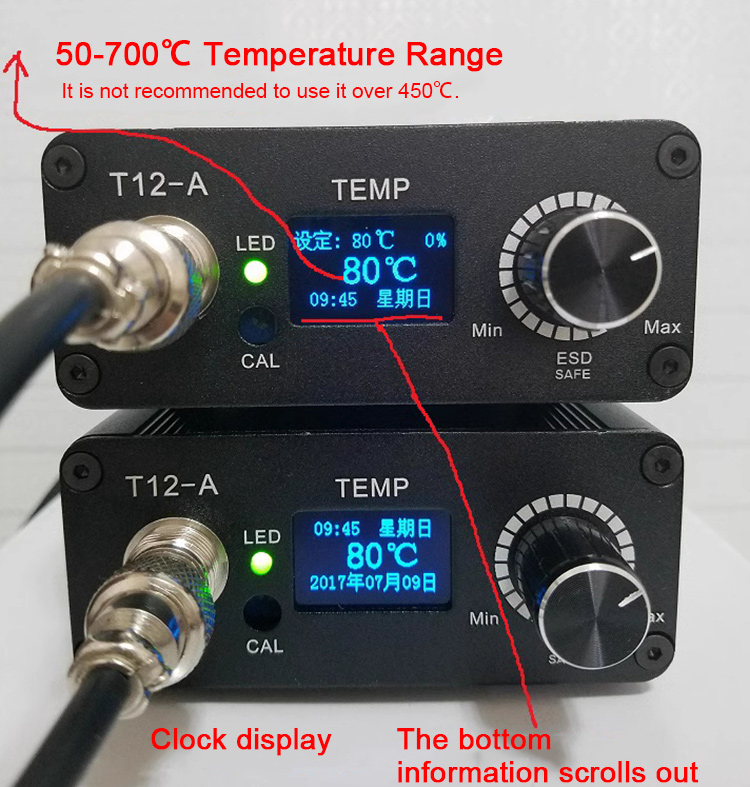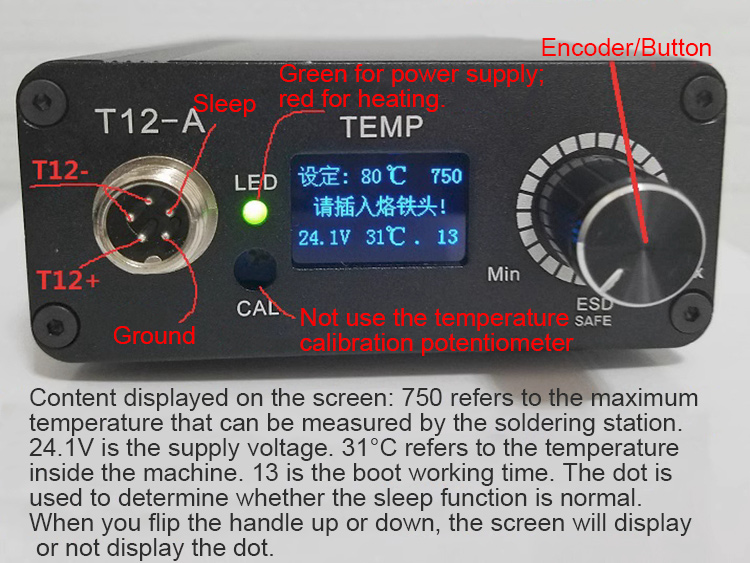| Quantity | 3+ units | 10+ units | 30+ units | 50+ units | More |
|---|---|---|---|---|---|
| Price /Unit | $45.96 | $45.02 | $43.62 | $41.74 | Contact US |
 XLT-802 Automatic Screw Feeder 1.0-5.0mm Screw Conveyor with Adjustable Guide Rail and Side Speed Adjustment Knob
$112.87
XLT-802 Automatic Screw Feeder 1.0-5.0mm Screw Conveyor with Adjustable Guide Rail and Side Speed Adjustment Knob
$112.87
 HM-130HP Dual Action Airbrush 8-85PSI 0.3MM High Performance Quick Release Spray Nozzle Air Pressure Gun
$50.69
HM-130HP Dual Action Airbrush 8-85PSI 0.3MM High Performance Quick Release Spray Nozzle Air Pressure Gun
$50.69
 T90C (T65 Tip) Portable Intelligent Soldering Iron IPS LCD Screen 18-130W Soldering Pen with PD 140W Adapter and T65-KU/BC2 Tips
$82.62
T90C (T65 Tip) Portable Intelligent Soldering Iron IPS LCD Screen 18-130W Soldering Pen with PD 140W Adapter and T65-KU/BC2 Tips
$82.62
T12-A 240W 50-700℃ Soldering Iron Station Soldering Station Kit Mains Powered with Handle and Tip
Features:
- Cheap soldering station with small size, anti-static design and all-aluminum alloy shell. It is durable and convenient to use
- Temperate range: 50-700℃
- 8 seconds for tin melting. It warms up quickly due to special algorithm
- Easy to change soldering tips. Directly plug, unplug and replace
- Exclusive schematic diagram and firmware can be provided to make it easy to repair and upgrade
- Users can modify boot logo
- Simplified Chinese, English and Traditional Chinese can be switched
- The soldering station can recall and save 3 sets of soldering tip parameters
- Boot password and password to lock temperature can be set, making it safer to use
- Easy to set up. Automatic sleep, shutdown, screen off, temperature compensation and screen protection
- The handle inner cylinder adopts the high-priced 616 inner cylinder
- Software and hardware are self-developed
- The chip used in this soldering station is STC15F2K60S2, with a capacity of up to 60K, providing enough space for program upgrades. At present, the used space is about 30K, and more practical functions will be added in the future
- With a blue LCD screen
- Efficiency of the soldering station can reach more than 97%
- The soldering station uses an advanced rotary encoder which can be used without restriction and without contact defects
- Default sleep time is 3 minutes. At the same time, the soldering station will automatically shut down after a certain period of sleep (not really shut down, just stop heating, and you must press the button to wake up. Vibrating the handle and turning knob cannot wake the soldering station up)
- Many functions of the digital soldering station can be implemented through software, such as one-key strong temperature, one-key sleep, multi-level temperature rapid switching, etc.
- It can drive high-power soldering cores such as JBC and T20, with built-in 240W high-power power supply
- Fully compatible design: Compatible with all 24V thermocouple temperature measurement cores such as T12, 936, JBC and T20 (in theory, it supports all thermocouple temperature measurement soldering tip)
- The differential input of the temperature measurement signal, the thermocouple and the control circuit can be completely independent. The anti-interference ability is stronger, and the use is more flexible
- Dedicated power supply: the maximum output is 24V 10A, meeting the high current requirements of JBC, T20 and other high-power soldering cores
- A comprehensive circuit improvement has been made to improve stability and convenience. Control board is equipped with over-current protection, which fundamentally eliminates the temperature runaway caused by MOSFET breakdown caused by short circuit of the handle or soldering tip
- At the same time, this upgrade isolates the clock chip and display screen in the V8.0 control board, which greatly improves the stability and convenience of fault judgment
- The current firmware is updated to V12.0. Support boot password lock, password to lock temperature, saving and recalling parameters of 3 kinds of soldering tips, double-click and one-click shortcut keys (the functions include one-key strong temperature, one-key shutdown, one-key sleep, three-level temperature switching, soldering iron tip, switching and other functions are freely defined by users). More than 20 personalized settings, such as vibration switch sensitivity setting, reminder volume and frequency adjustment, sleep time adjustment, shutdown time adjustment, automatic screen shutdown, etc. Each feature can be turned off and on. There are a variety of options for screensaver display (only display temperature, display clock, display LOGO, etc.)
- Ordinary users can use the soldering station directly with the default settings. It can be reset after messing up, making it simple and easy to use. Press and hold for 3 seconds to hear a tick and then let go to enter the menu, and you can set the interface
- Power-on password: You can turn off, turn on, or press and hold (long press means that you can skip entering the password as long as you press and hold the knob for 3 seconds). Items in the program that cannot be adjusted at will will require a password to prevent random adjustments. The default password is 000
- Shortcut key settings: Users can set the shortcut key function of double-click and click. These functions include: one-key sleep, one-key shutdown, one-key strong temperature, three-group temperature switching, three-group soldering tip parameter switching and other functions. Users can also turn off these shortcut functions
- Clock display: Set the time to 2000 or over 2090 to turn off the clock
- Users can turn off the screensaver, or set it to clock display, LOGO display, etc. The screen displays the actual temperature
Specifications:
- Temperature range: 50-700℃
- Working voltage: universal 100V-260V
- Built-in 240W high-power power supply
- G.W.: 0.6KG/1.3LB
Package Included:
- 1 x Main unit
- 1 x Soldering handle
- 1 x Power cable
- 1 x Soldering tip
Note:
- The temperature range is 50-700°C. It is recommended that the temperature for long-term use should not exceed 450°C. The maximum temperature limit for the soldering station program is 410°C by default, and the maximum temperature can be set by users in the menu.
- The temperature of the new soldering tip must be set below 250℃ before tin melting.
- The temperature has been calibrated, and the product is ready to use.
- It is not recommended to use it over 450℃.
Attention:
For users whose power supply is not grounded at home and are worried about static electricity (which actually will not happen), the following methods can be used to deal with it:
1. Buy a 220-220 isolation transformer (equivalent to two-stage isolation) and 100W is OK. If it is full of power, 50W can be used (it is okay to overload for a short time). Isolation transformers can be used in many other ways. Connect the isolation transformer at home, and go out with a small soldering station, which is flexible and convenient.
2. Connect a wire from the soldering tip to the ground of the soldered circuit board, to reduce the potential difference on the soldered component.
3. Heat to a slightly higher temperature first, and then unplug the power cord of the soldering station before welding.
4. The insulating material is padded under a welded plate, even if the power supply leaks, it is not easy to burn the parts because there is a floating ground.
5. Contact us to buy a battery powered version (When the battery is empty, it can also be connected to a charger and directly used and powered by 220V power supply).