
| Quantity | 3+ units | 10+ units | 30+ units | 50+ units | More |
|---|---|---|---|---|---|
| Price /Unit | $181.82 | $178.11 | $172.54 | $165.12 | Contact US |
TKL T99 Black Panel Digital Equalizer EQ Audio Equalizer Spectrum Display For KTV Stage Performance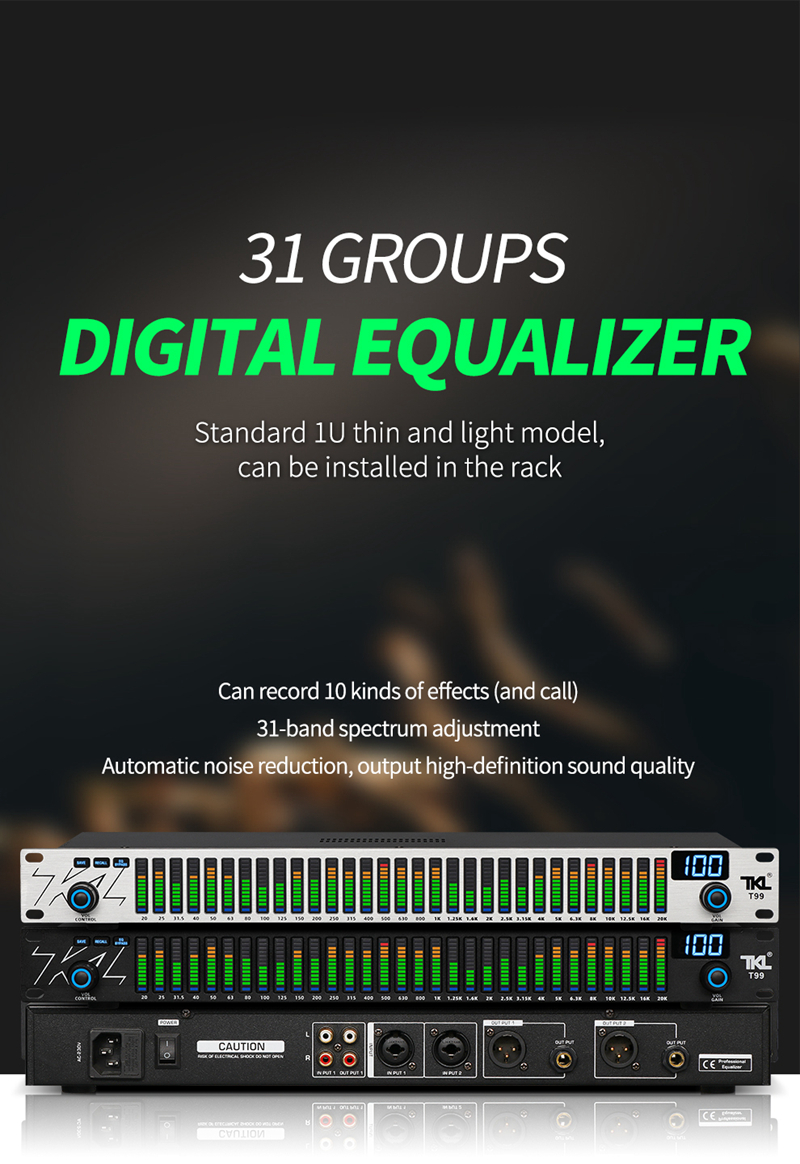
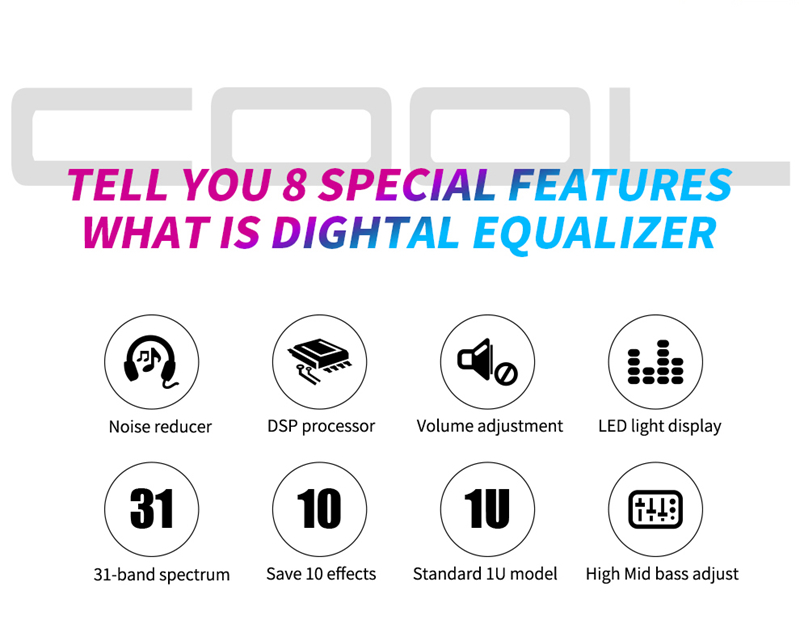


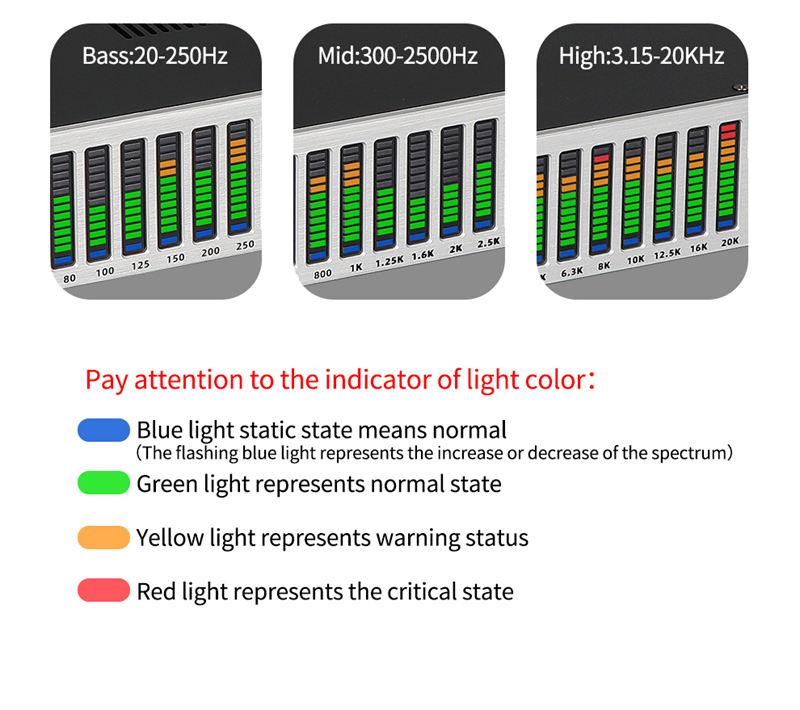

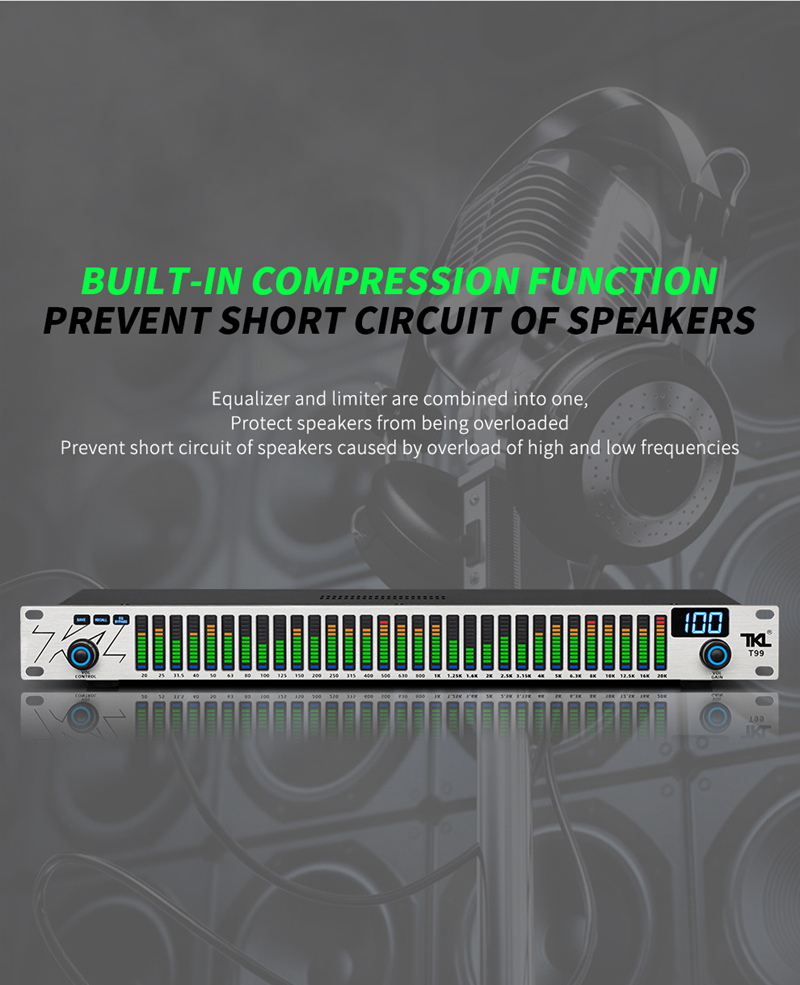




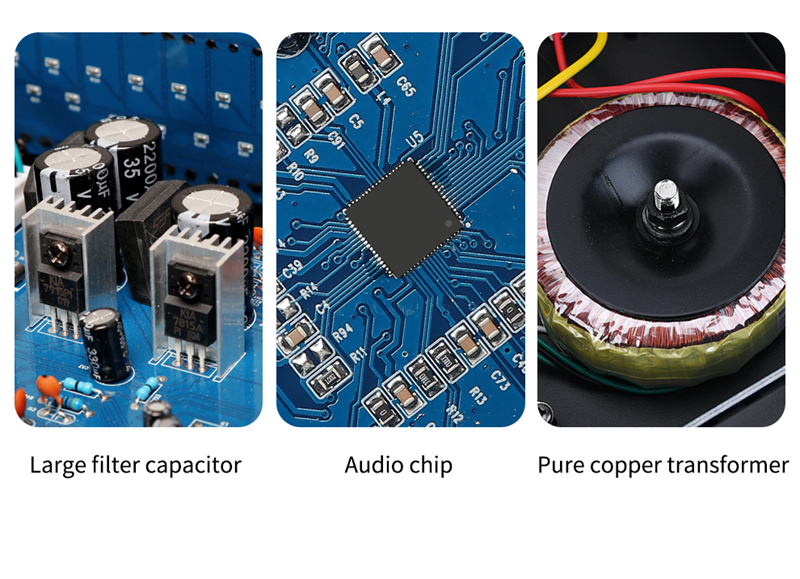

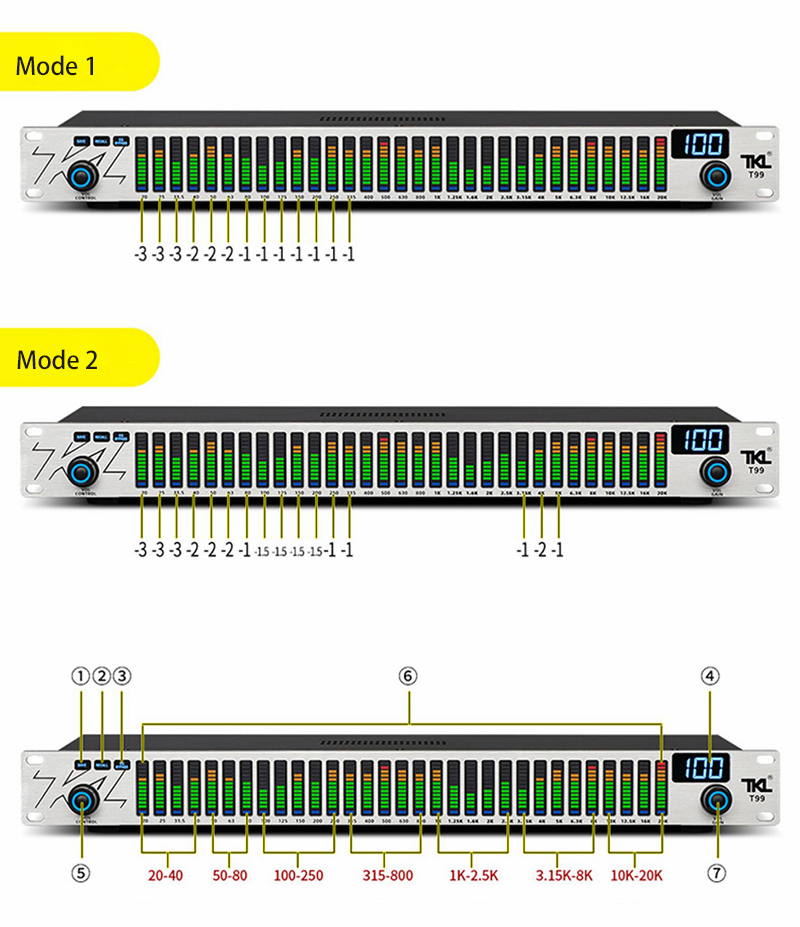
① SAVE: Press the SAVE button, turn knob CONTROL or GAIN to select any mode 1-10, after the screen displays number 1-10, press SAVE after confirming the mode to save the mode successfully.
② RECALL: Press the RECALL button, turn knob CONTROL or GAIN to select any mechanical type from 1-10; the screen displays 1-10 number options, confirm the mode and press RECALL to call the mode successfully.
③ EQ BYPASS: Press the EQ BYPASS button, the machine does not go through any frequency band value adjustment, the screen displays "--" means that the current state is the pass-through function, then press this button again to cancel the pass -through function.
④ LCD: Display the volume of the signal passing through the machine 01-100, save and recall modes, 0-10 gain attenuation, ±18db value, - means through state.
⑤ VOL CONTROL: System control knob. When the machine is stationary, turn CONTROL knob to adjust the volume of the machine. Press the CONTROL knob to start frequency band parameter adjustment. When the rotary knob jumps to the 20-20K frequency band, the blue light under the corresponding frequency band of the panel will flash. Rotate the CAN knob to increase or decrease.
⑥ 20db-20K: 31-segment spectrum display light, 20db-20K frequency band selection (the 31-segment signal light will change according to the corresponding signal when the signal is input). The frequency band signal strength changes. Green light indicates normal state. Yellow light indicates warning state. Red light indicates impending state. The static state of blue light represents normal, and the flashing blue light represents the increase of frequency band parameters, which can be attenuated and adjusted.
⑦ VOL GAIN: When the machine is stationary, rotate GAIN to adjust volume. Press the GAIN knob to start frequency band parameter adjustment. When turning the knob to jump to 20-20K frequency band, the blue light below the corresponding frequency band on the panel will flash. Turn the CAIN knob to adjust. It will automatically exit this function when there is no operation after blinking for 8 seconds.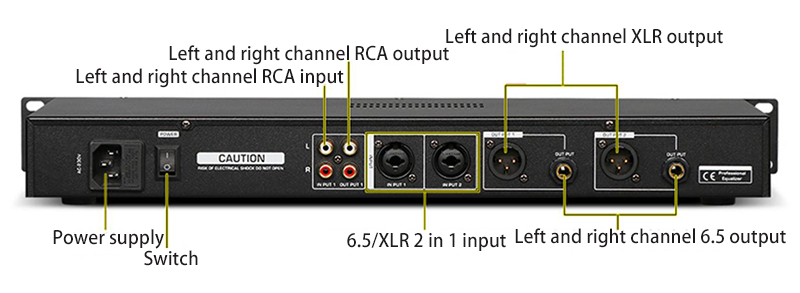
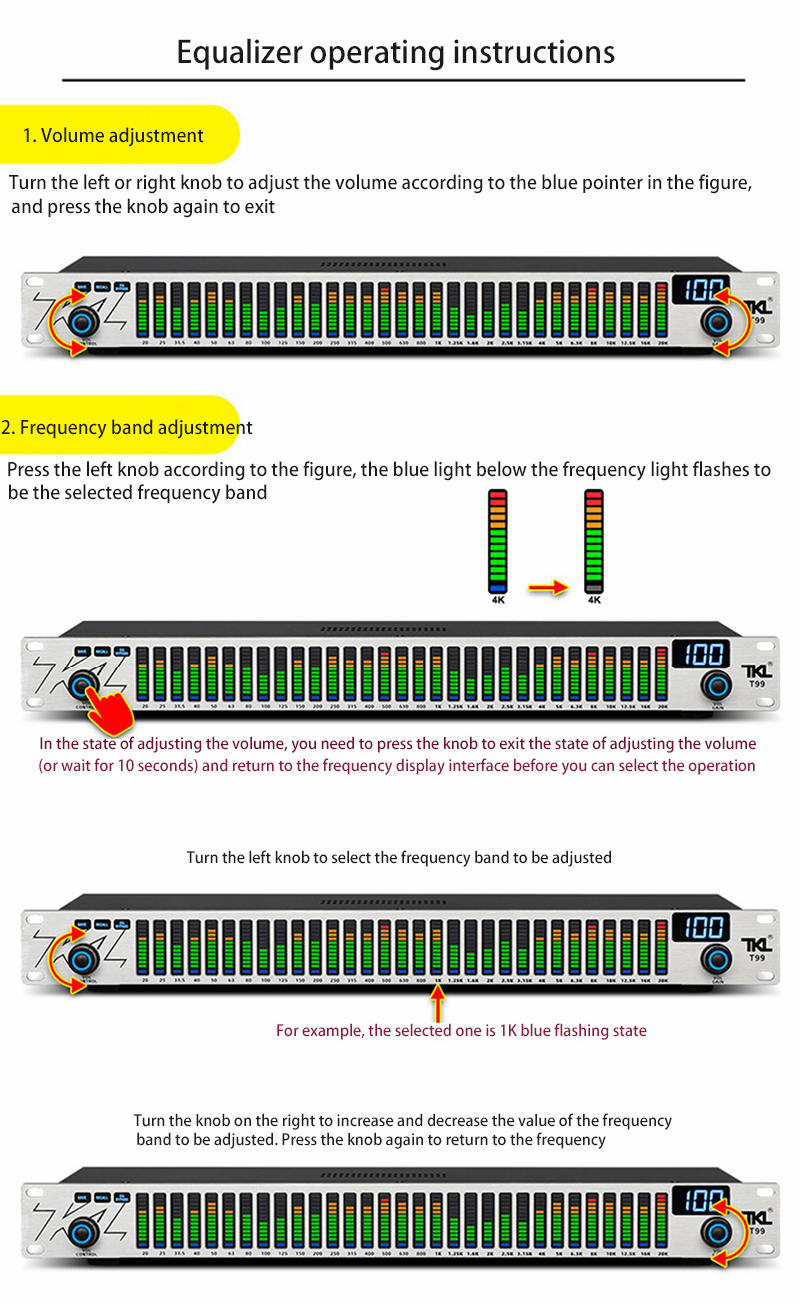
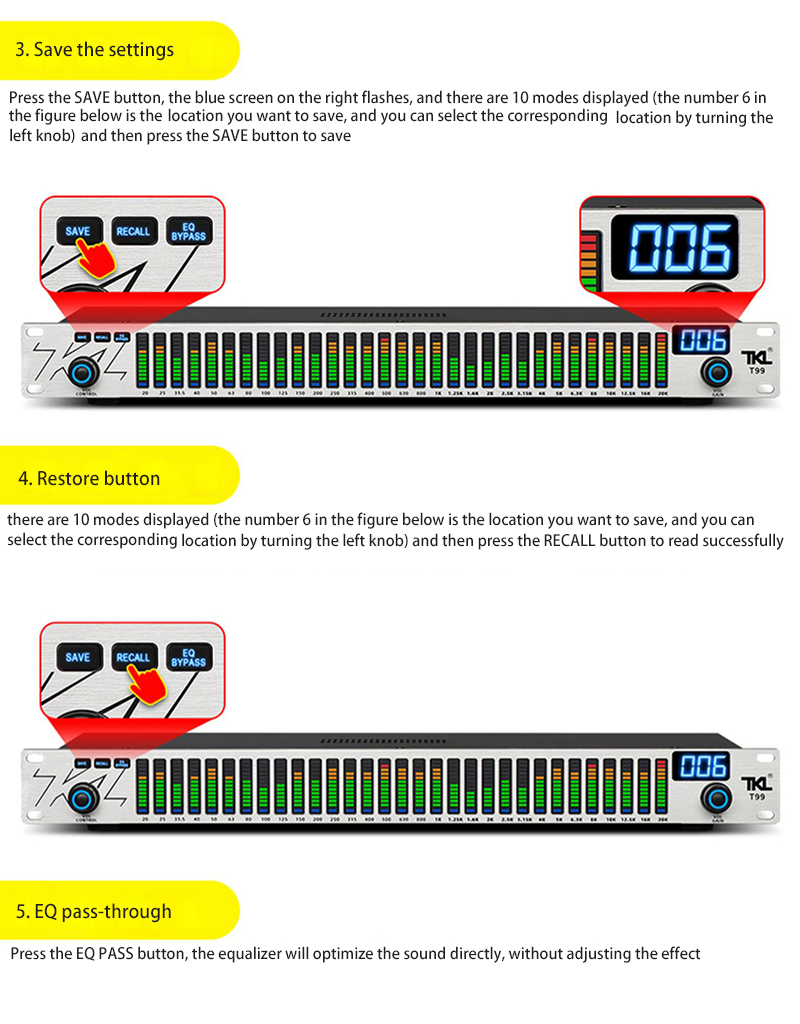
Package Included:
- 1 x Set of Digital Equalizer
Note:
- Other items pictured are not included in the package, for demonstration purposes only. Thank you for your understanding!