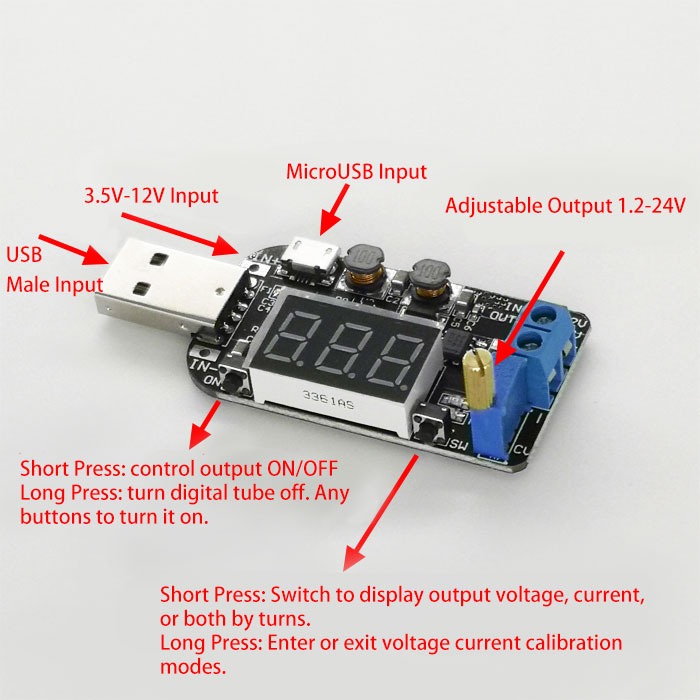| Quantity | 3+ units | 10+ units | 30+ units | 50+ units | More |
|---|---|---|---|---|---|
| Price /Unit | $5.47 | $5.36 | $5.19 | $4.97 | Contact US |
 AD2S1210 N1 16Bit R/DC High Performance Resolver Transformer Demodulation Module 15.8Vpp Excitation Amplitude
$77.75
AD2S1210 N1 16Bit R/DC High Performance Resolver Transformer Demodulation Module 15.8Vpp Excitation Amplitude
$77.75
 GC-1201S Two-master One-slave Isolated RS485 Hub Repeater Double Electrical Isolation with 12V Power Supply
$36.58
GC-1201S Two-master One-slave Isolated RS485 Hub Repeater Double Electrical Isolation with 12V Power Supply
$36.58
 GC-1201S Two-master One-slave Isolated RS485 Hub Repeater Double Electrical Isolation Support for Modbus Protocol
$33.75
GC-1201S Two-master One-slave Isolated RS485 Hub Repeater Double Electrical Isolation Support for Modbus Protocol
$33.75
USB Buck Boost Converter Step Up Down Adjustable Power Supply Module IN 3.5-12V OUT 1.2-24V
Description:
ZK-DPL is a DC adjustable step up/down power supply module with LED digital tube display. Display output voltage and output current. Adjustable output voltage to meet your needs.
As long as you have a mobile phone charger and a USB 5V adapter, you can output an adjustable voltage from 1.2V to 24V with a power of 3W. You can use USB male or microUSB as input, it is very convenient to use. The voltage regulator uses a precise and long potentiometer, which can be adjusted manually without using a screwdriver. With voltage and current.
Using Instructions:
1.Buttons:
ON key on the left: short press: control output terminal to turn on or off. In calibration mode, you can reduce voltage or current by one unit. Long press: Press and hold for more than 3s and release, digital tube will turn off. Press any buttons to restore display.
SW key on the right: short press: switch to display voltage, current, or both by turns. Long press: Enter or exit calibration mode. When entering voltage display interface, you can calibrate voltage. Calibrate current when entering current display interface.
2.Potentiometer Knob:
Turn it clockwise to increase output voltage. Turn it counterclockwise to decrease output voltage. Stepless conversion voltage range 1.2-24V.
3.Indicators:
V: The indicator is lit indicates that digital tube is displaying voltage. The unit is V.
A: The indicator is lit means that digital tube is displaying current. The unit is A.
4.Input & Output Ports:
Input Ports: On the left side. 3 input ways, namely USB male, microUSB, and pad. Input range 3.5-12V.
Output Port: On the right side. Blue 2P terminal as output port, with output range of 1.2-24V.
5.Calibration Methods:
Output voltage calibration: When digital tube always displays voltage, press and hold SW key for more than 3 seconds, and then release it, the digital tube will flash. Short press SW key once, voltage value will increase by one unit. Short press ON key, voltage value will decrease by one unit. When output voltage is low, it may take several times to see the value change by 0.1V. Press and hold SW key for more than 3 seconds, then release it to exit calibration mode.
Output current calibration: When digital tube always displays current, press and hold SW key for more than 3 seconds, and then release it, the digital tube will flash. Short press SW key once, current value will increase by one unit. Short press ON key, current value will decrease by one unit. It may take several times to see the value change by 0.01A. Press and hold SW key for more than 3 seconds, then release it to exit calibration mode. Attention: When current is greater than 1A, calibration is more accurate. When output current is less than 0.05A, display error is large. When output current is less than 10-30mA, it may not be displayed.
Package Included:
- 1 x USB Adjustable Step Up Down Module
Note:
- Electronic knowledge is highly recommended. Please makes sure that the module fit your system.
- Please read the product description carefully before using.
- The product is not designed for medical, life saving, life support and other purposes, and cannot be used in dangerous places such as coal mine depot.