
| Quantity | 3+ units | 10+ units | 30+ units | 50+ units | More |
|---|---|---|---|---|---|
| Price /Unit | $35.23 | $34.51 | $33.43 | $32.00 | Contact US |
 SUP-C703S Signal Generator & Process Calibrator – mA, V, Ω, RTD, Thermocouple Output & Measurement
$156.44
SUP-C703S Signal Generator & Process Calibrator – mA, V, Ω, RTD, Thermocouple Output & Measurement
$156.44
 6000A 20µH Air Core Inductor for Dual Pulse Testing and High-Performance Electrical Experiments
$86.76
6000A 20µH Air Core Inductor for Dual Pulse Testing and High-Performance Electrical Experiments
$86.76
 DP8000 Max IGBT Pulse Generator with Internally Integrated IGBT Driver (Air Core Inductor Included)
$384.16
DP8000 Max IGBT Pulse Generator with Internally Integrated IGBT Driver (Air Core Inductor Included)
$384.16
Read Before Purchasing:
The
output of the Wifi temperature controller can be controlled by a
cellphone via the Internet. Setting or remote control requires that the
controller should be used in places with better Wifi signals. The mobile
phone must be connected to the Internet via WIFI, 3G or 4G. The setting
requires certain professional knowledge, please operate patiently.
Description:
WF96T
is a WIFI temperature controller. Temperature can be monitored and
heating/cooling can be controlled via APP or instrument button settings.
Its APP will push high or low temperature alarms.
It is suitable
for commercial and industrial occasions, such as HVAC systems, hot
water engineering, boilers, breeding, hatchery, intelligent
electro-mechanical equipment and other heating and cooling control.
The
WF96T is powered by linear isolation transformers. It features
high-performance dual processor inside. Local control uses an 8-bit MCU.
The WIFI part uses a 32-bit MCU. Due to its strong anti-interference
ability, it is suitable for various harsh industrial occasions, which
can ensure the stable, reliable and continuous operation of the
controller.


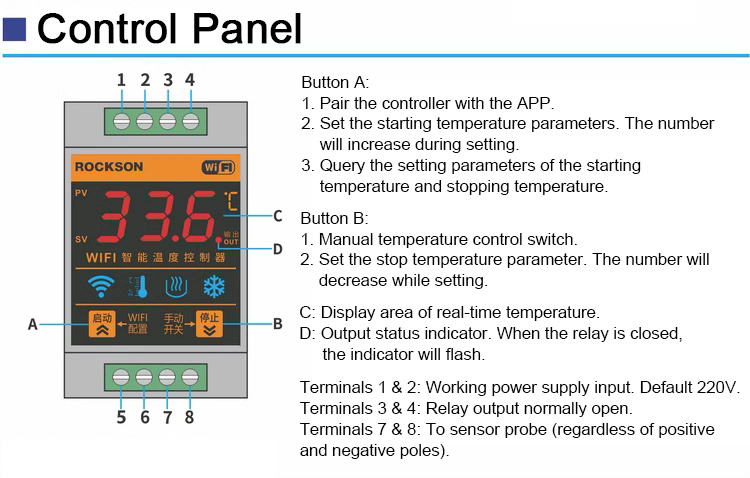
Technical Parameters:
- Dimensions: 89 x 55 x 44mm/3.5 x 2.2 x 1.7"
- Mounting: Mounted on a standard 35mm/1.4" rail
- Working power and power consumption: default AC220V; <2W (other voltages can be customized)
- Display mode: three-digit highlight digital tube display
- Temperature control range: -39°C to 160°C
- Temperature control accuracy: ±1°C. Resolution 0.1°C
-
Output: 1. One-way relay output normally open (switch quantity); 2. The
contact current capacity is resistive load 10A, inductive load 2A,
which can control 2000W resistive load or 500W motor or water pump.
Larger loads require AC contactor expansion
- Relay life: 100,000 times on and off
- Use environment: -10°C to 50°C
- Wireless standard: Wi-Fi 2.4GHZ B/G/N
-
Parameter memory: When it is powered down while setting parameters, the
parameters can be memorized for a long time. It can also work offline
Functions & Features:
- Real-time synchronous feedback of the device's status (on/off by remote control) and temperature
- Without Wifi, the temperature controller can operate independently and control temperature
-
The temperature control output can be switched on or off remotely or in
the field via a manual switch (when the set temperature value has not
been reached)
- Can be used for cooling and heating
- Its APP will remotely push high and low temperature alarms
-
The APP supports remote temperature calibration. APP can display actual
temperature, start temperature, stop temperature and upper and lower
alarm temperature)
- The master account can share the device with others. The device can only be added to one master account
Device Installation Guide:
Installation Preparation:
- Phones for Android search for "Tuya Smart" in the app market and download and install the APP.
- Phones for Apple search for "Tuya Smart" in the APP Store and install the APP.
- After installing the app, please use your mobile phone or email to register an account.
-
Attention: Note that if you are using a phone for Android, please use
the default font of the mobile phone system, otherwise it may display in
confusion.
Add the Device on the Mobile App:
1. Wire
according to the wiring diagram. After the first power-on, the device
will enter the WIFI configuration mode by default. Note: After the
device is added to the APP, if you need to reconfigure, please press and
hold the configuration button and then power on. Not release the
configuration button until the digital tube displays the ring flow
light. At this point, the device enters the WIFI configuration mode.
2. Open the APP, click the "+" icon in the upper right corner, select "Any Device", and then select "Switch (on/off)"
3. Click "Confirm that the indicator is flashing" on the APP.
4.
Prompt to select a wifi that can surf the Internet normally and enter
the password. Confirm the password and enter it correctly, then click
"OK".
4.1. The device uses the 2.4G wifi communication protocol. 5G WIFI signal is not supported at the moment.
4.2.
If the network is set to hide or filter MAC addresses, please ask the
network administrator to enter the background to modify the settings and
then add the device.
5.APP start the configuration automatically. The progress bar to 100% means that the device has been added successfully.
6.
After the addition is successful, you can rename the device. (Note:
After the addition is successful, if it is reconfigured, the device will
be automatically removed from the current APP.)
Temperature Control Parameter Setting:
1.
Long press button A to enter the startup temperature parameter setting,
it will display the starting temperature value and flash. Set the
startup value by pressing button A or button B (note that long pressing
the buttons can quickly increase or decrease the value). After setting,
if there is no action within three seconds, the device will
automatically return to the work interface.
2. Long press button B to
enter the stop temperature parameter setting, it will display the stop
temperature value and flash. Set the stop value by pressing button A or
button B (note that long pressing the buttons can quickly increase or
decrease the value). After setting, if there is no action within three
seconds, the device will automatically return to the work interface.
Attention:
When
you are setting parameters, the device must be in the working state and
long press to enter the settings. After the parameters are set, users
can set the next parameter after the device returns to the working
interface.
Setting Examples:
Mode 1: Cooling mode.
It
is in cooling mode when the start temperature > stop temperature.
When the actual temperature ≥ the start-up temperature, the relay will
be disconnected. The relay will be connected when the actual temperature
≤ stop temperature. Example: The start-up value is set to 39°C and the
stop value is set to 25°C. The temperature ≥ 39°C, it will start
refrigeration. When the temperature drops to 25°C, it stops
refrigeration. When the temperature rises to 39°C, it starts cooling
again.
Mode 2: Heating mode.
When the start temperature <
stop temperature, it is in heating mode. When the actual temperature ≤
the start-up temperature, the relay will be disconnected. When the
actual temperature ≥ stop temperature, the relay will be connected.
Example: The start-up temperature is set to 30°C and the stop
temperature is set to 39°C. When the temperature ≤ 30°C, it will start
heating. When the temperature rises to 39°C, it stops heating. When the
natural temperature drops to 30 ° C, it starts heating up again.
Manual Temperature Control:
-
Turn on manual mode: When temperature control has no output and does
not reach the stop temperature, short press button B to enable manual
temperature control output mode. The relay will be disconnected once the
stop temperature is reached.
- Turn off manual mode: When the
temperature control has an output and does not reach the stop
temperature, short press button B to manually turn off the temperature
control output. Once the starting temperature is reached, the relay will
be connected.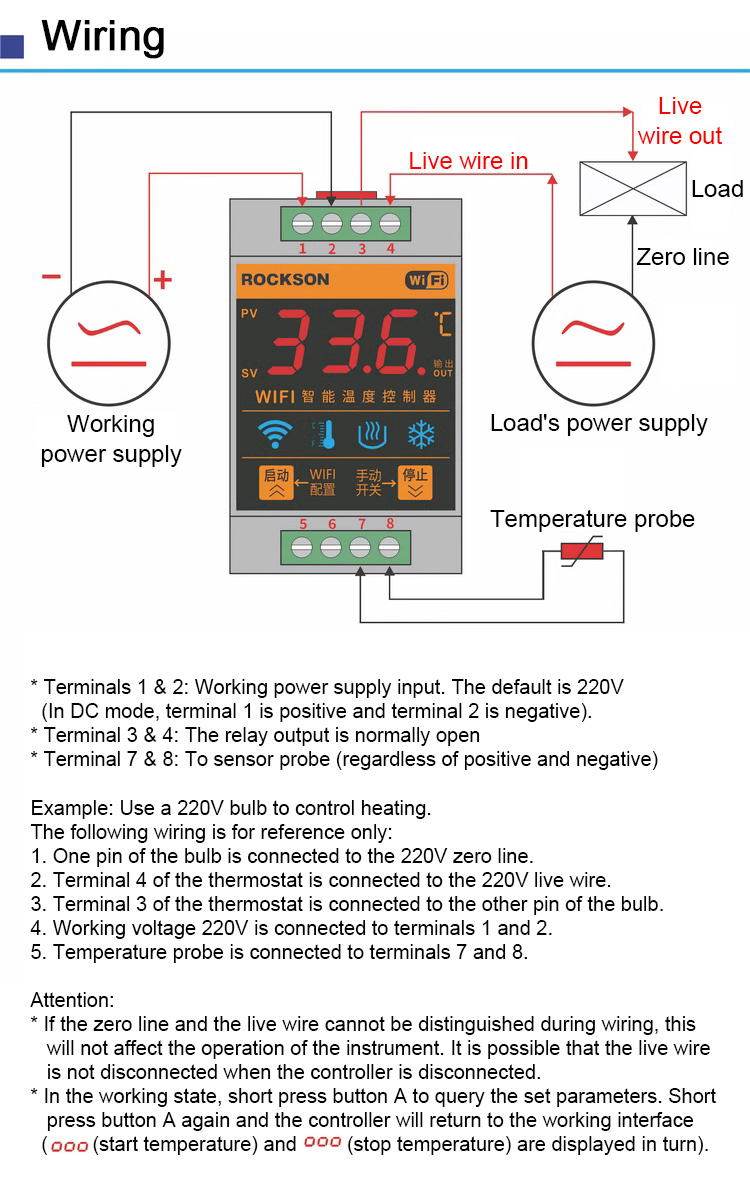
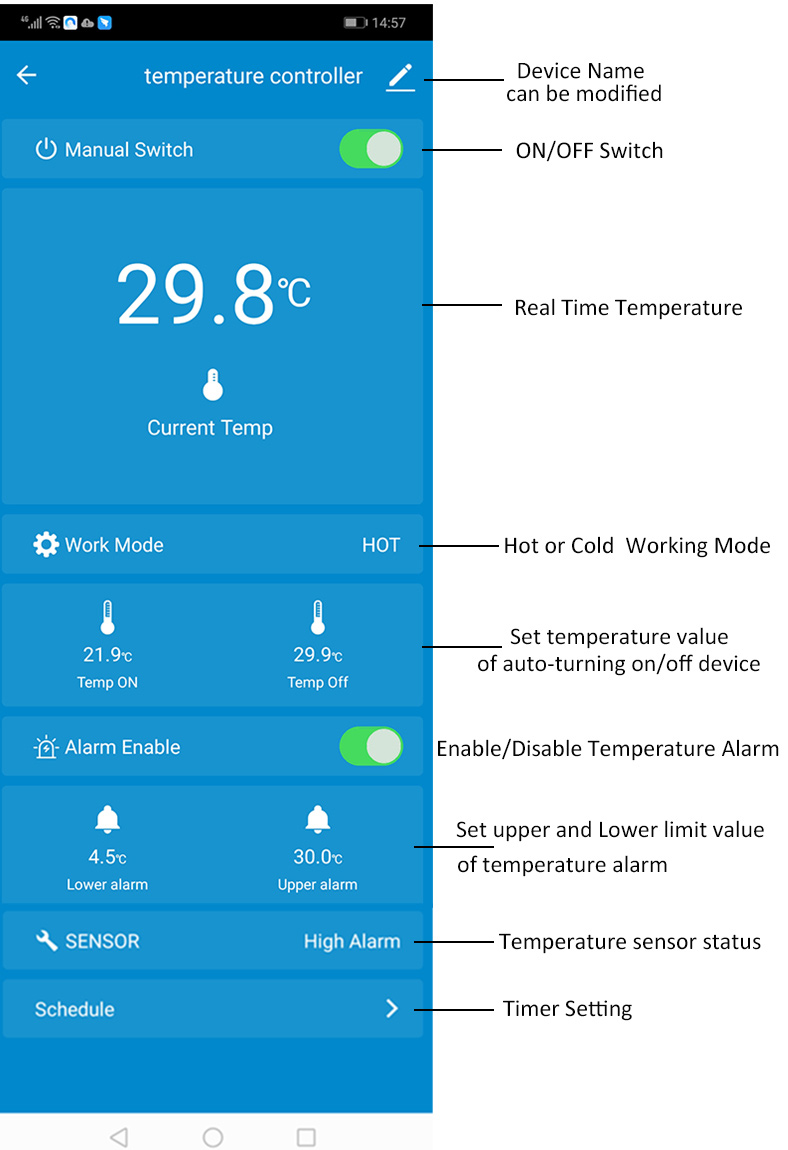
Attention:
The manual switch of App is only effective when the current temperature
is between the preset start and stop temperatures.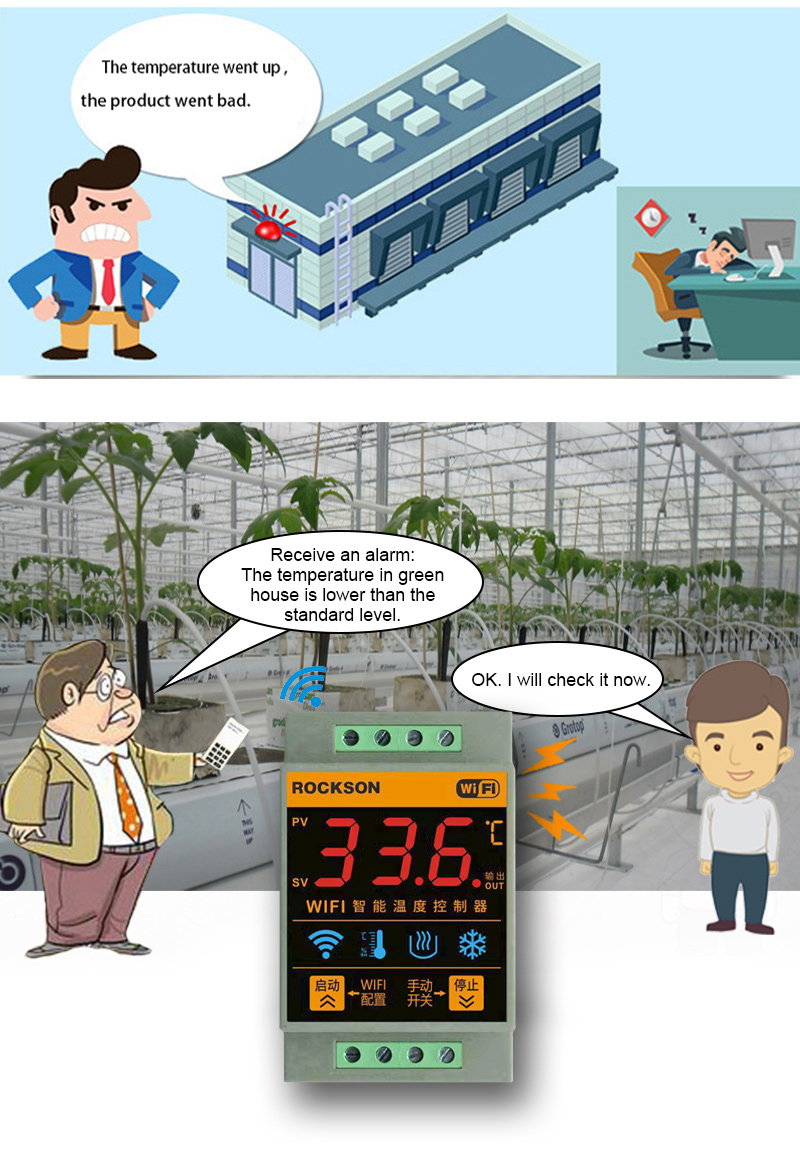
Set upper and lower limit value of temperature alarms:
For
example: Set the temperature range (25~33℃). When the temperature in
house is within the temperature range, the controller will work
normally. If the temperature is lower than 25℃ or higher than 33℃, it
will push alarm notification to users' smartphone via APP.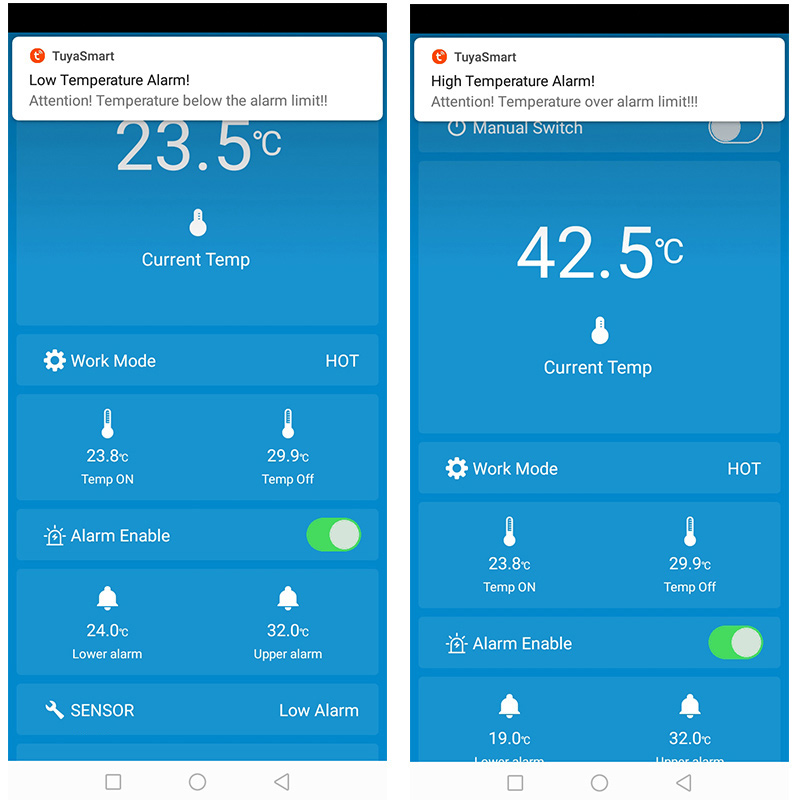
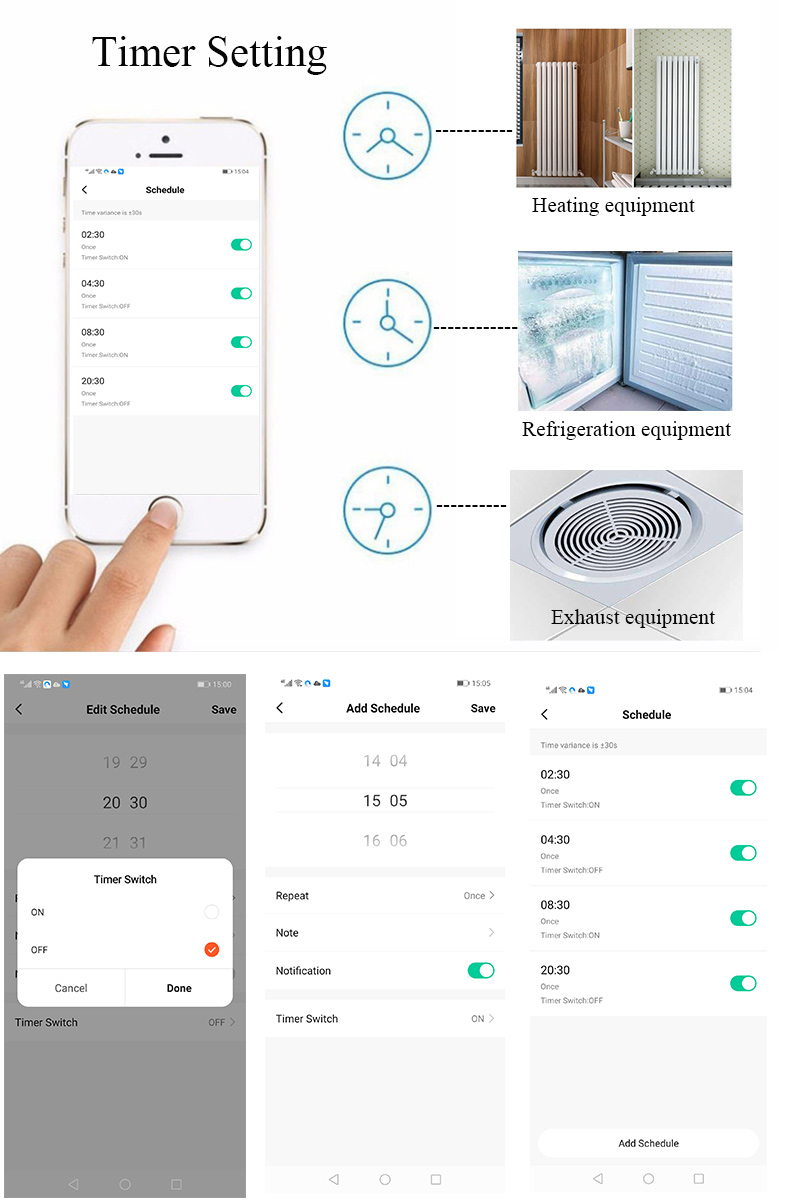
Package Included:
- 1 x Temperature controller
- 1 x 2M/6.6FT probe
Note:
-
When using the alarm function, the corresponding push permission of the
Tuya APP in the mobile phone must be opened, otherwise the alarm push
will be blocked. There is a prompt tone of about 30 seconds when the
alarm information is pushed.