
| Quantity | 3+ units | 10+ units | 30+ units | 50+ units | More |
|---|---|---|---|---|---|
| Price /Unit | $13.68 | $13.40 | $12.98 | $12.42 | Contact US |
 High Precision 17-340Nm Torque Tester Digital Display Torque Meter Support Peak/Track Mode Switch
$33.33
High Precision 17-340Nm Torque Tester Digital Display Torque Meter Support Peak/Track Mode Switch
$33.33
 High Precision 10-200Nm Torque Tester Digital Display Torque Meter Support Peak/Track Mode Switch
$30.22
High Precision 10-200Nm Torque Tester Digital Display Torque Meter Support Peak/Track Mode Switch
$30.22
 High Precision 1.5-30Nm Torque Tester Digital Display Torque Meter Support Peak/Track Mode Switch
$30.22
High Precision 1.5-30Nm Torque Tester Digital Display Torque Meter Support Peak/Track Mode Switch
$30.22
The product current only flow from male connector to female connector (one-way current), the reverse is still energized but the current is shown to be 0. Pay attention when using.

Type-C Full-Color LCD Display Tester
-Model : TC64
Technical Parameter:
Product Model:TC64 Display screen:0.96 Inch color LCD display
Voltage measurement range:3.70-30.00V Voltage measurement resolution:0.01V
Current measurement range:0-4.000A Current measurement resolution:0.001A
Capacity accumulation rannge:0-99999mAh Voltage measurement accuracy:±(0.8%+4digits at 25℃)
Energy sccumulation range:0-99999mWh 999.99Wh Current measurement accuracy: ±(1%+4 digits, at 25℃)
Load impedance range: 1Ω-9999.9Ω Power measurement range:0-120W
Temperature range:-0℃~80℃/32℉~176℉ Temperature measurement error:±3℃/±6℉
Working temperature range: 0~45℃/32℉~113℉ Product size:50mmx19mmx9mm
Refresh rate:2Hz Product weight:7g( With packaging 14g)
Quick charge recognition mode:QC2.0、QC3.0、APPLE 2.4A/2.1A/ 1A/0.5A、Android DCP、SAMSUNG
Note:
1, The product current only flow from male connector to female connector (one-way current), the reverse is still energized but the current is shown to be 0. Pay attention when using.
2, if you use our TC64 meter to connect phone, you must have PD charger , or have many converter cable ..
2, Type-C port is full function port , support Type-C fast charge and most all type-c device , but not Type-c identity resistance (no type-c trigger)
3, Application: PD charger measurement; PD car charger measurement; Type-C U flash measurement, and etc.
Show:
1, User manual: http://www.mediafire.com/folder/1ne1rbus2zxzc/TC64
2. Description video :



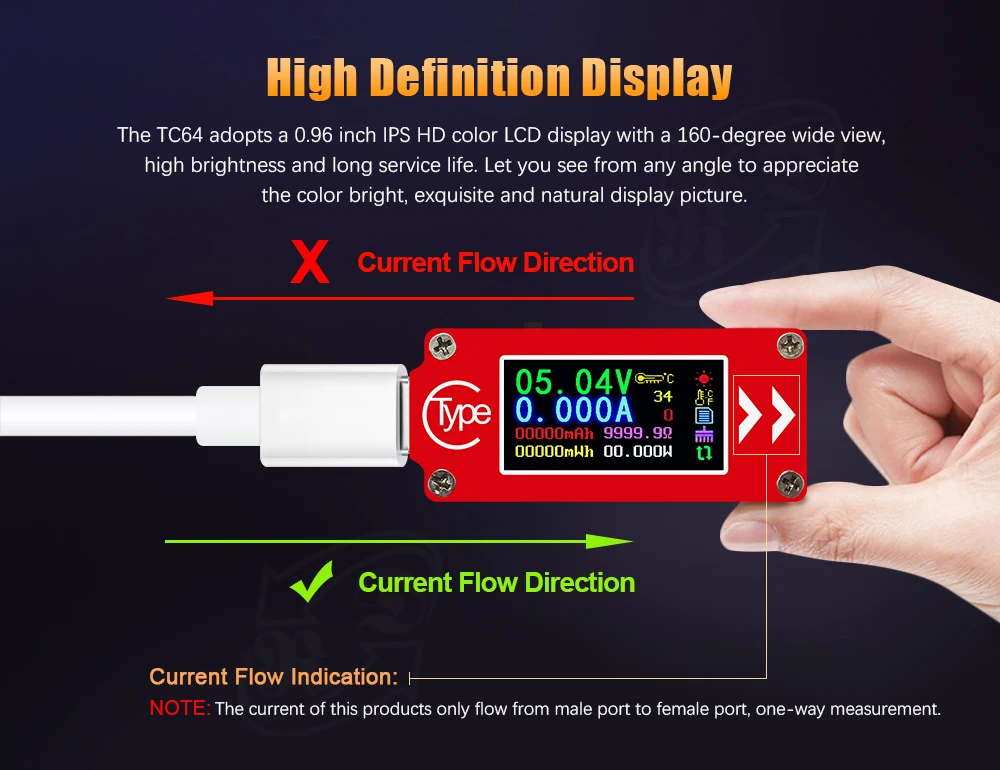
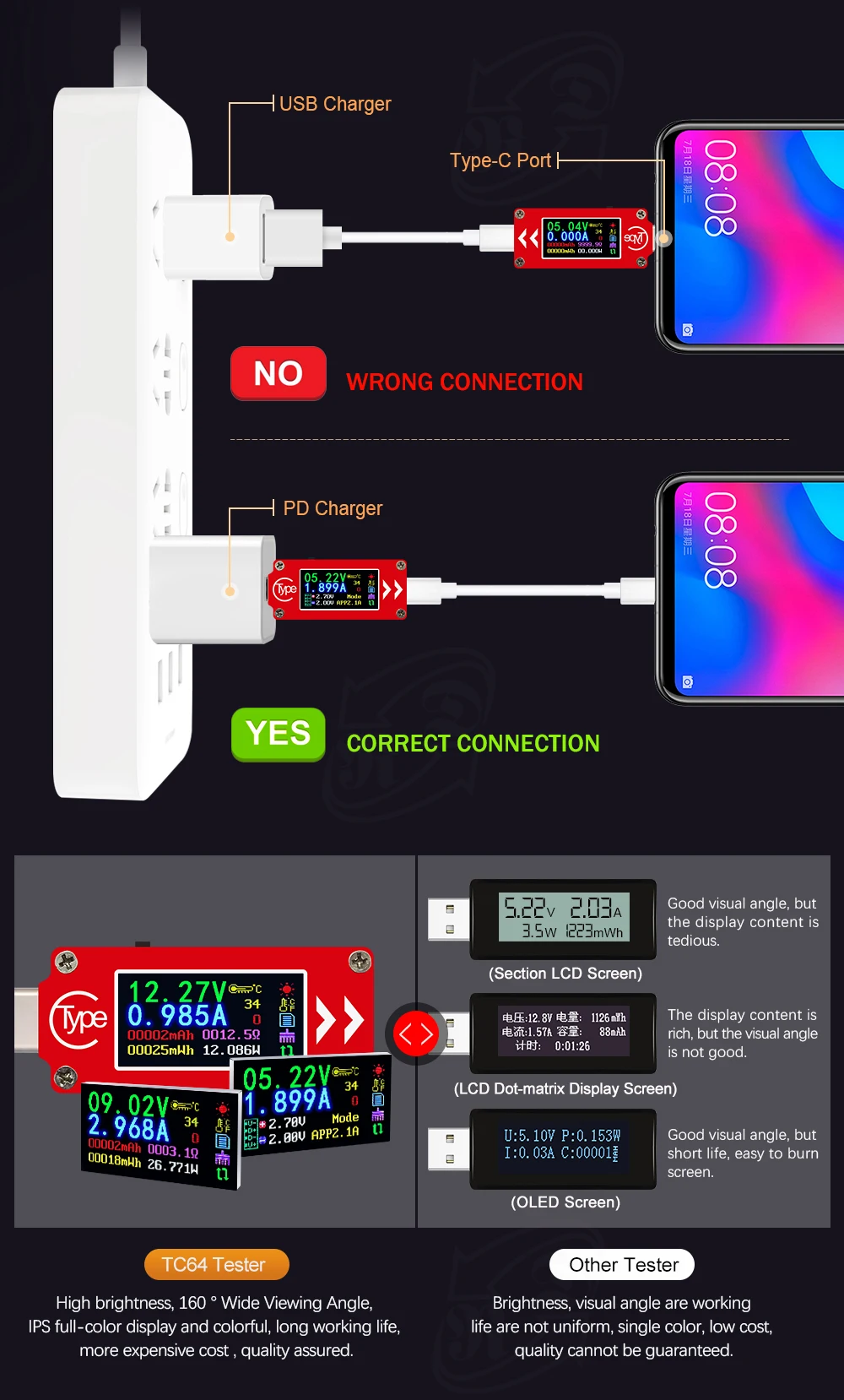
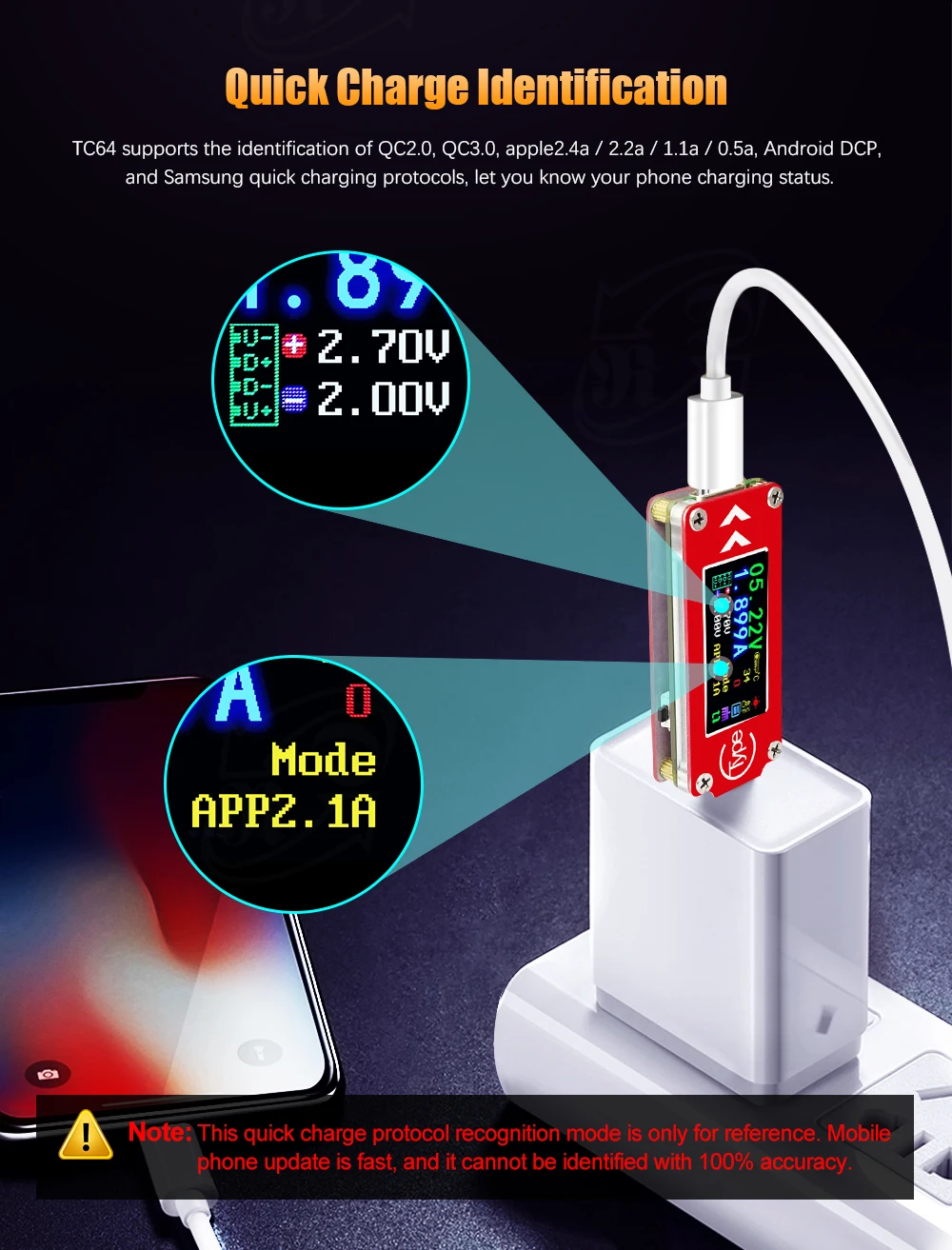


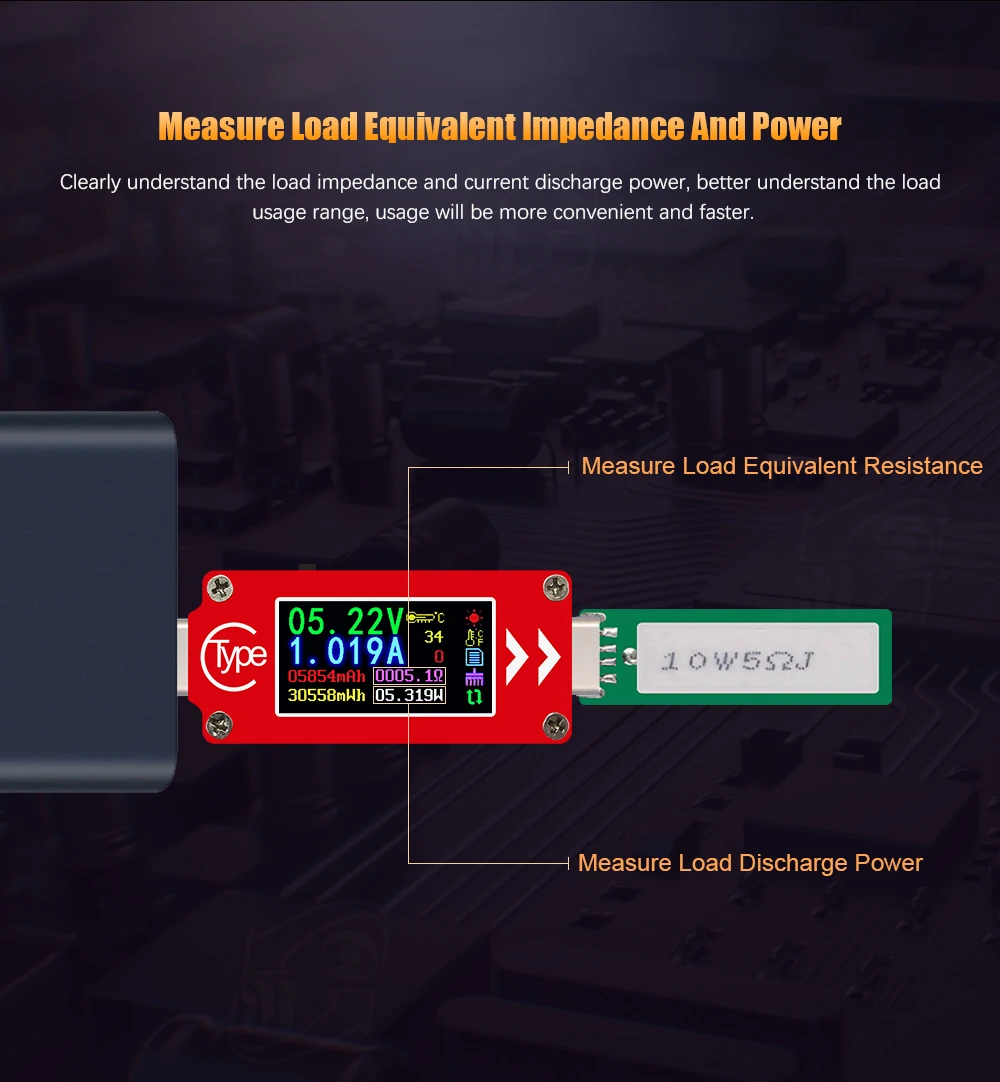


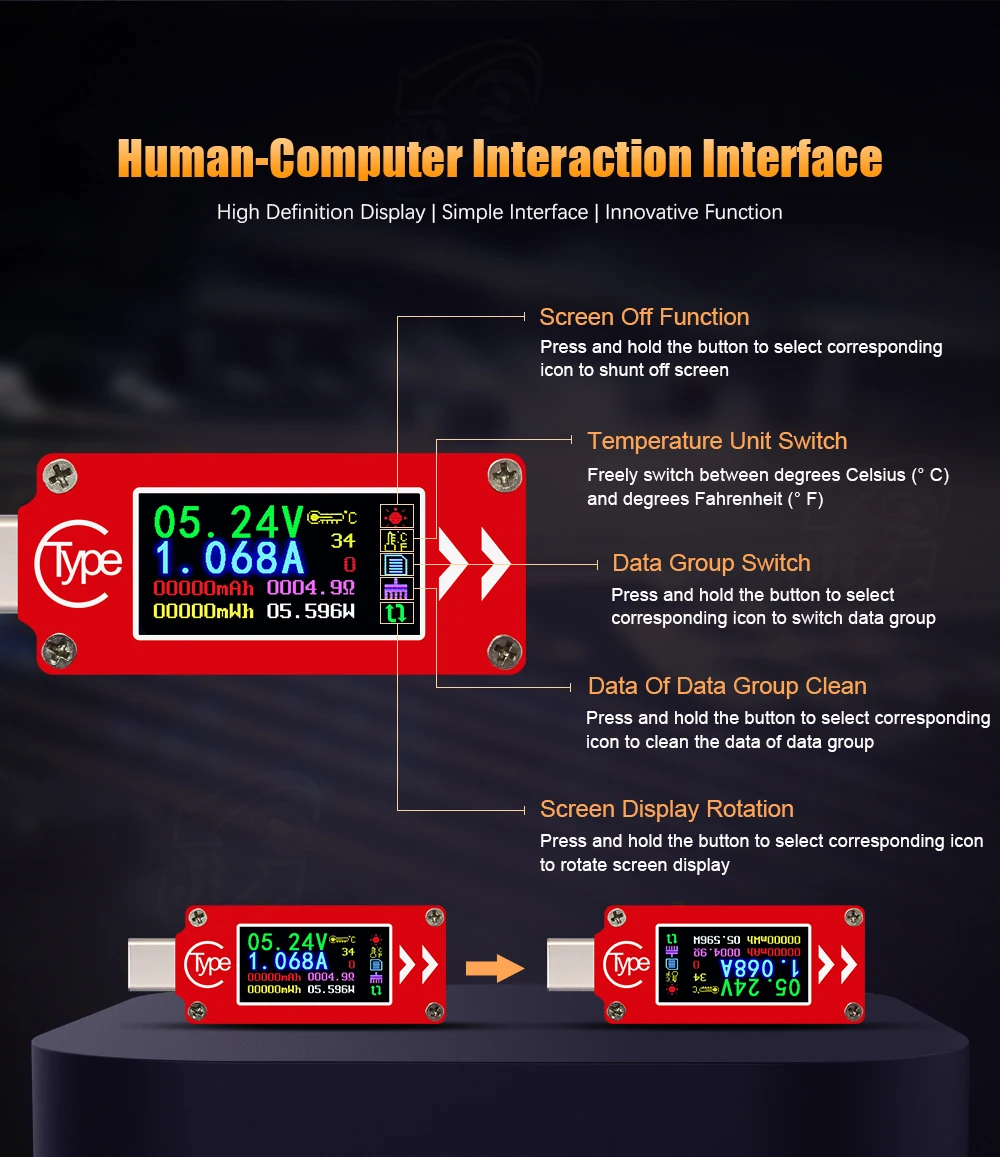


Function Interface:


Measurement Main Interface Quick Charge Recognition Interface
Button Instruction:
The button is located on side of the tester. There are 2 kinds operation way, long press and short press. Short press is to realize switch between Measurement Main Interface and Quick Charge Recognition Interface.
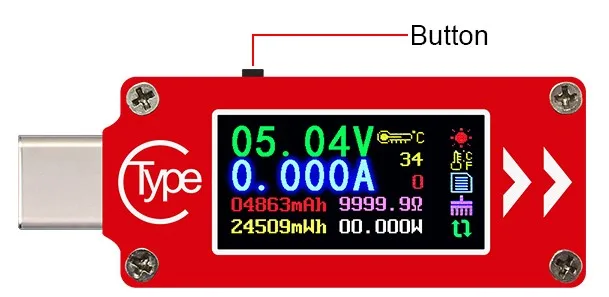
Introduction of Icon Function

1: Screen Off Icon
2: Temperature Unit Switch Icon
3: Data Group Switch Icon
4: Current Data Group Reset Icon
5: Screen Rotation Icon
Operation Instruction:
After power on, welcome interface will be displayed firstly, then main measurement interface will be shown.

Interface 1: Main Measurment Interface.

6:Voltage Measurement Value
7:Current Measurement Value
8:Accumulated Capacity Value
9:Accumulated Energy Value
10:Temperature Measurement Value
11:Number of the Data Group
12:Load Equivalent Impedance Value
13:Power Measurement Valu
Press the button on the back to switch to Quick Charge Recognition Interface
Interface 2: Quick Charge Recognition Interface:

Interface 2: Quick Charge Recognition Interface:
14:D +: (DP) data positive signal level.
15:D-: (DM), data negative signal level.
16:Current charging mode display
The product will automatically identify a device with a supported fast charging mode. At this time the device supports the QC2.0、QC3.0、APPLE 2.4A/2.1A/ 1A/0.5A、Android DCP、SAMSUNG.(Note: This quick charge agreement recognition model is for reference only, because cell phone updated quickly, it can't be absolutely accurate identification)
Parameter Setting:
Press and hold the button, until the corresponding icon will be selected and displayed (the background of icon turns black to blue), then loosen the button to realize the function
Press and hold the button, the screen off icon will be selected and displayed, then loosen the button, screen will be off, then press the button or power on again, the display will light again
. Press and hold the button, the temperature unit switch icon will be selected and displayed, then loosen the button, the temperature unit will be switched. Degree centigrade is the default temperature unit
Press and hold the button, the data group switch icon will be selected and displayed, then loosen the button, data group will be switched. This tester can provide 2 groups to store and check, 0 and 1 data group. When the data set is 0 group, the current capacity will be stored after power off. When power on next time, the stored mAh and mWh is blinking displayed. When the new mAh is up to 1 mAh, the stored mAh and mWh will be covered, and the values will start over. When data set is group 1, the current capacity will be stored after power off. And the stored capacity will be accumulated after power on.
Press and hold the button, the current data group reset icon will be selected and displayed, then loosen the button, the data of the current data group will be reset.
Press and hold the button, the screen rotation icon will be selected and displayed, then loss the button, the screen will be rotated 180 degree, and stored automatically, which is convenient for later using
Application:
PD charger measurement; PD car charger measurement; Type-C U flash measurement, and etc.