
| Quantity | 3+ units | 10+ units | 30+ units | 50+ units | More |
|---|---|---|---|---|---|
| Price /Unit | $0.00 | $0.00 | $0.00 | $0.00 | Contact US |
 X1009 PCIe to 5-Port SATA Expansion Board + H509 Passive Heatsink + DC 12V 5A Adapter (US Plug)
$71.26
X1009 PCIe to 5-Port SATA Expansion Board + H509 Passive Heatsink + DC 12V 5A Adapter (US Plug)
$71.26
 SFR1M44-U100K 3.5" 1.44M 32bit CPU Floppy Disk Drive for YAMAHA KORG Musical Electronic Keyboard
$25.67
SFR1M44-U100K 3.5" 1.44M 32bit CPU Floppy Disk Drive for YAMAHA KORG Musical Electronic Keyboard
$25.67
 Acasis TBU-405AIR Thunderbolt3-Compatible SSD Enclosure SSD Case Suitable for 8TB M.2 NVME SSD
$101.91
Acasis TBU-405AIR Thunderbolt3-Compatible SSD Enclosure SSD Case Suitable for 8TB M.2 NVME SSD
$101.91
Acasis DT-S2 2-Bay USB 3.0 2.5-Inch Dual Hard Drive Disk Raid Enclosure Support 2TB HDD RAID0 RAID1 JBOD SPA
Description:
Secure high-speed mass storage:
USB3.0 high-speed interface, aluminum body, drawing process
Massive 2TB storage expansion:
It can simultaneously read two 2.5-inch SATA I / II / III hard drive, a single disk can support 1TB, maximum support 2TB, data storage unfettered, can be large-scale data storage and retrieval.
5Gbps speed transmission:
Provides USB3.0 and SATA dual high-speed interface, the maximum speed of up to 5Gbps, downward compatible with USB2.0 / 1.1 compatible multiple RAID security and speed support RAID0 / RAID1 and JBOD / SPAN four kinds of hard disk drive model.
Scope:
Double digit removable design (supports single disk use), support 2TB mass storage, support for RAID arrays;
Dual USB3.0 high-speed interface outputs for video editing, security monitoring, server expansion, data backup.
Hardware configuration:
- Aluminum body;
- Imported chips;
- RAID switch easy hardware switch can be controlled by two sets of four kinds of array mode, safe and convenient.
Removable design, easy installation.
LED indicators that monitor the hard real-time work status.
Hard disk installation method:
- Tap trays intermediate movable part, pull out the disk trays can be easily removed.
- Trays designed for screwless design, remove the tray on both sides of the fixed side, the hard right into the tray and the bottom of the screw holes to determine whether the hard drive into the tray positioning column.
- The tray fixing plates fixed on both sides, both sides need to use and to determine the side button on the tray has been fixed.
- Installed trays, into the product, connect the power, USB cable to the computer. Turn on the power switch, it can work properly.
Note: Just the HDD Enclosure, not including hard Drive Disk.
Hard disk RAID mode changing method:
Before using this product, please back up hard disk data, when to replace mode, the hard disk data will be lost.
When Toggle Settings button, adjust the method according to the specification.
RAID 0 (FAST mode):
- In this mode the higher disk performance, faster.
- In this state, the stored data is divided into two parts, stored on two hard disks appear as a hard drive.
- At this point the theoretical speed of a single block of memory twice the hard disk, the actual capacity is equal to the smaller of the two hard drives a hard drive twice.
- Any one disk fails, the data will not be available on the entire RAID recovery, more suitable for high-definition movies.
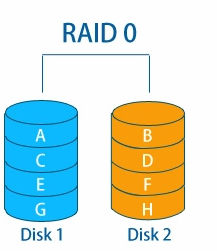
RAID 1 (SAFE mode):
- In this mode, the two mirror each other, good safety performance.
- It appears as a hard disk. When a hard disk is damaged, replace it with a new hard disk (greater than or equal to the original hard disk capacity) will automatically replace the original hard disk data recovery and continue to use, the actual capacity mobile hard disk equal to the smaller hard disk capacity, memory speed and single in the same block hardness.
- When RAID 1 is that any advantage out of a hard disk failure, the stored data is not lost.
- The actual capacity of the hard disk mode can use less, just as the two hard drives in the smallest disk capacity is very weight of the material, such as a database of personal data, it is foolproof storage solutions.

SPAN mode:
- In the joint model, the hard disk capacity of greater.
- The two hard drives are bundled into a "big hard drive", the actual capacity can be used for the sum of the two hard drives.
When one of the hard disk becomes damaged data can not be restored.

JBOD mode:
- Representative of normal mode. Two hard drives were in the normal and independent state, may independently write or read data, the actual capacity can be used separately as two hard disks.
- If one of the hard disk is damaged, the other hard disk will not be affected.
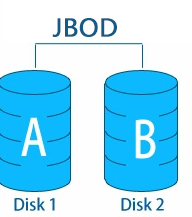
Packing list:
- RAID hard disk external enclosure * 1
- USB3.0 data cable * 1
- The auxiliary power supply cable * 1
- Manual * 1
- Certificate * 1
- Warranty Card * 1
- Screwdriver * 1
- Screw * 6
- Case * 1